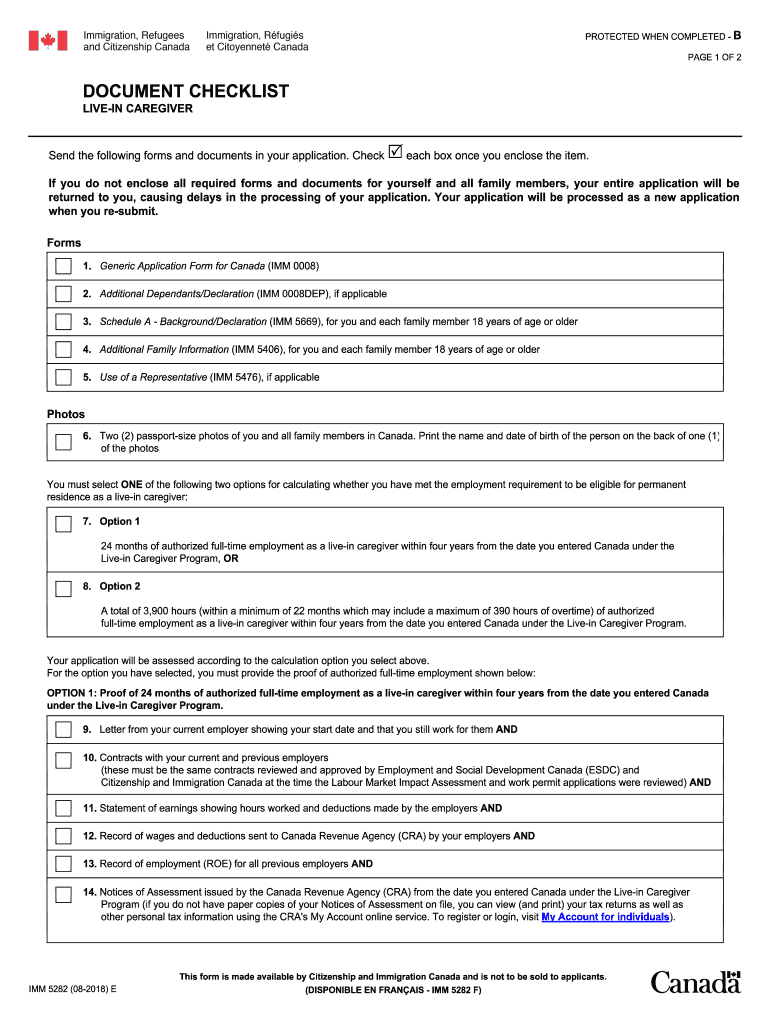
Imm 5282 Form 2018-2026


What is the IMM 5282 Form
The IMM 5282 form is a crucial document used in the immigration process, specifically for individuals applying for a live-in caregiver position in Canada. This form serves as a request for a work permit and outlines the applicant's qualifications and employment details. It is essential for ensuring that caregivers meet the necessary criteria set by immigration authorities.
Steps to Complete the IMM 5282 Form
Completing the IMM 5282 form requires careful attention to detail. Here are the steps to follow:
- Gather all necessary personal information, including your full name, address, and contact details.
- Provide details about your employment history, including previous caregiving experience and relevant qualifications.
- Complete the sections related to your intended employer, including their name and address.
- Review the form for accuracy and completeness before submission.
Required Documents
When submitting the IMM 5282 form, certain documents must accompany it to support your application. These typically include:
- A copy of your resume or curriculum vitae.
- Proof of relevant qualifications and certifications.
- Reference letters from previous employers or clients.
- A copy of your passport or other identification.
Form Submission Methods
The IMM 5282 form can be submitted through various methods. Applicants may choose to:
- Submit the form online through the official immigration website.
- Mail the completed form to the designated immigration office.
- Visit an immigration office in person for submission.
Eligibility Criteria
To qualify for the IMM 5282 form, applicants must meet specific eligibility criteria. These include:
- Having relevant caregiving experience.
- Possessing the necessary qualifications as outlined by immigration authorities.
- Being able to provide proof of a job offer from a Canadian employer.
Legal Use of the IMM 5282 Form
The IMM 5282 form is legally binding when completed accurately and submitted with the required documentation. It is essential for applicants to understand that providing false information can lead to penalties, including denial of the application or future immigration applications.
Quick guide on how to complete imm 5282 form
Complete Imm 5282 Form effortlessly on any device
Online document management has gained traction among companies and individuals. It serves as an excellent environmentally friendly alternative to traditional printed and signed documents, allowing you to obtain the necessary form and securely store it online. airSlate SignNow equips you with all the tools required to create, modify, and eSign your documents swiftly without delays. Manage Imm 5282 Form on any platform using airSlate SignNow Android or iOS applications and simplify any document-related process today.
The easiest way to alter and eSign Imm 5282 Form without hassle
- Find Imm 5282 Form and click on Get Form to begin.
- Utilize the tools we provide to complete your document.
- Mark important sections of your documents or obscure sensitive information using tools specifically designed for that purpose by airSlate SignNow.
- Create your eSignature with the Sign tool, which takes seconds and holds the same legal validity as a traditional wet ink signature.
- Review the information and click on the Done button to save your modifications.
- Choose your preferred method to send your form, whether by email, text message (SMS), invite link, or download it to your computer.
Eliminate worries about lost or misplaced documents, tedious form searches, or errors that necessitate reprinting new document copies. airSlate SignNow fulfills your document management needs in just a few clicks from any device of your choice. Modify and eSign Imm 5282 Form to ensure excellent communication at any stage of your form preparation process with airSlate SignNow.
Create this form in 5 minutes or less
Find and fill out the correct imm 5282 form
Create this form in 5 minutes!
How to create an eSignature for the imm 5282 form
How to create an electronic signature for your PDF online
How to create an electronic signature for your PDF in Google Chrome
How to generate an electronic signature for signing PDFs in Gmail
How to create an e-signature straight from your smartphone
How to create an electronic signature for a PDF on iOS
How to create an e-signature for a PDF document on Android
People also ask
-
What is the imm5981 form and how does airSlate SignNow assist with it?
The imm5981 form is crucial for individuals applying for permanent residency in Canada. airSlate SignNow streamlines the signing and submission process for imm5981, making it easier for users to collect signatures quickly and securely.
-
What are the pricing options for using airSlate SignNow with the imm5981 form?
airSlate SignNow offers a variety of pricing plans to suit different business needs, including options that support processing documents like the imm5981. Users can choose from monthly or annual subscriptions, ensuring a cost-effective solution for managing essential forms.
-
What features does airSlate SignNow provide for managing the imm5981 form?
With airSlate SignNow, users benefit from features such as custom templates, workflow automation, and real-time tracking for the imm5981 form. These tools help simplify document management and improve the efficiency of the eSigning process.
-
How can I securely share the imm5981 form using airSlate SignNow?
airSlate SignNow ensures secure sharing of the imm5981 form through encrypted links and permissions settings. Users can control who accesses the document, providing peace of mind for sensitive immigration applications.
-
Are there any integrations available for processing the imm5981 with airSlate SignNow?
Yes, airSlate SignNow offers integrations with popular platforms like Google Drive and Dropbox, which can be helpful when handling the imm5981 form. This allows for seamless document access and storage, saving time on filing and retrieval.
-
What are the benefits of using airSlate SignNow for the imm5981 form?
Using airSlate SignNow for the imm5981 form provides several advantages, including faster processing times and enhanced document tracking. The platform's user-friendly interface also makes it easy for users to manage their forms without technical expertise.
-
Can I use airSlate SignNow on mobile devices for the imm5981 form?
Absolutely! airSlate SignNow is fully mobile-compatible, allowing users to complete and eSign the imm5981 form on-the-go. This flexibility is ideal for busy professionals who need to manage immigration documents efficiently.
Get more for Imm 5282 Form
- License agreement go far form
- Assignment of portion of expected interest in estate form
- Assignment and assumption agreement 74744doc2 form
- Code of laws title 29 chapter 3 mortgages and deeds form
- Asset purchase agreement simple pdf and word download form
- Employment agreement with vice president of sales and marketing form
- Between name of designer of form
- Agreement by attendee of halloween party not to drink and form
Find out other Imm 5282 Form
- Sign Rhode Island Finance & Tax Accounting Cease And Desist Letter Computer
- Sign Vermont Finance & Tax Accounting RFP Later
- Can I Sign Wyoming Finance & Tax Accounting Cease And Desist Letter
- Sign California Government Job Offer Now
- How Do I Sign Colorado Government Cease And Desist Letter
- How To Sign Connecticut Government LLC Operating Agreement
- How Can I Sign Delaware Government Residential Lease Agreement
- Sign Florida Government Cease And Desist Letter Online
- Sign Georgia Government Separation Agreement Simple
- Sign Kansas Government LLC Operating Agreement Secure
- How Can I Sign Indiana Government POA
- Sign Maryland Government Quitclaim Deed Safe
- Sign Louisiana Government Warranty Deed Easy
- Sign Government Presentation Massachusetts Secure
- How Can I Sign Louisiana Government Quitclaim Deed
- Help Me With Sign Michigan Government LLC Operating Agreement
- How Do I Sign Minnesota Government Quitclaim Deed
- Sign Minnesota Government Affidavit Of Heirship Simple
- Sign Missouri Government Promissory Note Template Fast
- Can I Sign Missouri Government Promissory Note Template