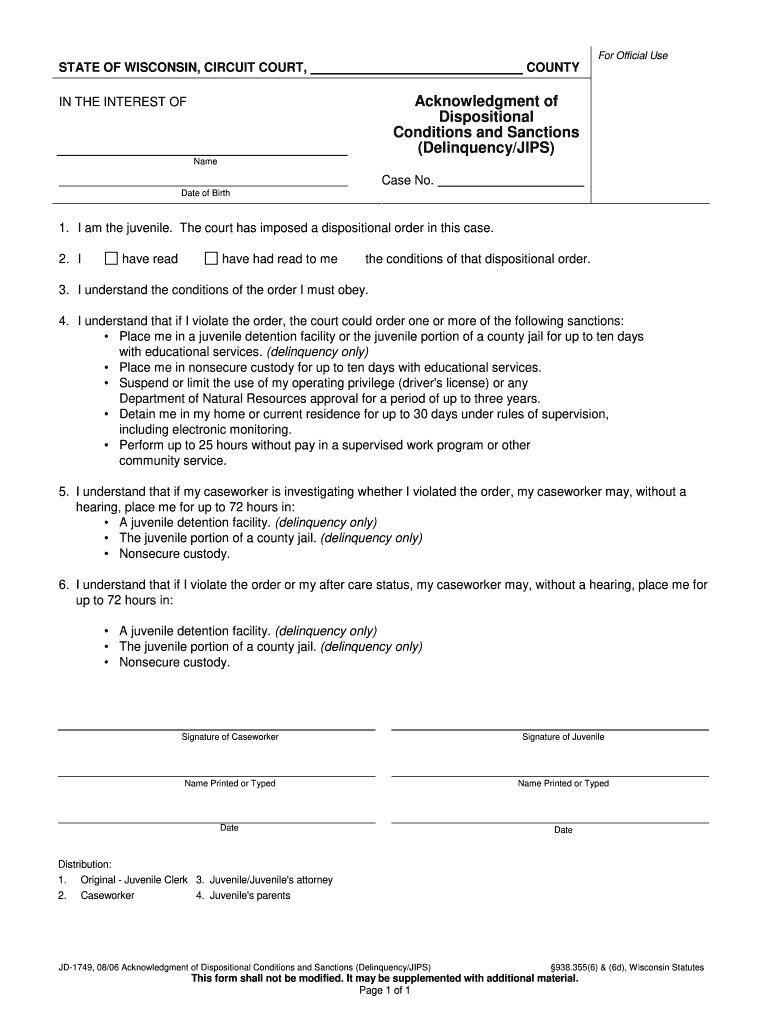
Dispositional Form


What is the Dispositional
The dispositional form is a legal document often used in various contexts, including court proceedings and administrative processes. It serves to outline the decisions or outcomes related to a case, providing clarity on the final disposition. This form is critical in ensuring that all parties involved understand the resolution and any subsequent actions required. In many instances, the dispositional form must be completed accurately to uphold its legal validity.
How to use the Dispositional
Using the dispositional form involves several key steps that ensure its effectiveness and compliance with legal standards. First, gather all necessary information relevant to the case or situation. This may include case numbers, involved parties' details, and any pertinent legal references. Next, accurately complete the form, ensuring that all fields are filled out according to the requirements. After filling out the form, it is essential to review it for any errors or omissions before submission. Utilizing a reliable electronic signature solution, such as signNow, can enhance the process by ensuring that the document is signed securely and remains legally binding.
Steps to complete the Dispositional
Completing the dispositional form requires careful attention to detail. Follow these steps to ensure accuracy:
- Gather all relevant information, including case details and personal information.
- Access the dispositional form through a trusted source or platform.
- Fill in each section of the form, ensuring that all required fields are completed.
- Review the form for accuracy, checking for any mistakes or missing information.
- Utilize an electronic signature solution to sign the document securely.
- Submit the completed form according to the specified guidelines, whether online, by mail, or in person.
Legal use of the Dispositional
The legal use of the dispositional form is governed by specific regulations and standards. For a dispositional form to be considered valid, it must adhere to the relevant laws, such as the ESIGN Act and UETA, which establish the legality of electronic signatures. Additionally, the form must be completed with accurate information and submitted to the appropriate authority. Failure to comply with these legal requirements can result in the form being deemed invalid, leading to potential legal complications.
Key elements of the Dispositional
Key elements of the dispositional form include:
- Case Information: Details regarding the case, including case number and court jurisdiction.
- Parties Involved: Names and contact information of all parties related to the case.
- Decision Details: A clear outline of the decisions made, including any orders or stipulations.
- Signature Section: A designated area for signatures, ensuring that all parties acknowledge the content.
- Date of Submission: The date when the form is completed and submitted, which is crucial for legal timelines.
Examples of using the Dispositional
Examples of using the dispositional form can vary widely based on context. In family law, it may document custody arrangements or divorce settlements. In criminal cases, it could outline the verdict or sentencing decisions. Administrative agencies might use it to finalize decisions regarding permits or licenses. Each example highlights the importance of accurately completing the dispositional form to ensure that all parties understand their rights and obligations following the decision.
Quick guide on how to complete dispositional
Complete Dispositional effortlessly on any device
Web-based document management has gained traction among organizations and individuals. It offers an ideal environmentally friendly alternative to traditional printed and signed documents, as you can locate the appropriate template and securely keep it online. airSlate SignNow equips you with all the resources you need to generate, edit, and eSign your documents swiftly without delays. Handle Dispositional on any device with airSlate SignNow's Android or iOS applications and enhance any document-focused workflow today.
How to alter and eSign Dispositional with ease
- Find Dispositional and click on Get Form to begin.
- Utilize the tools we offer to fill in your form.
- Emphasize important sections of your files or redact sensitive information with tools that airSlate SignNow offers specifically for that function.
- Generate your signature using the Sign feature, which takes seconds and carries the same legal validity as a conventional wet ink signature.
- Review the details and click on the Done button to save your modifications.
- Select how you wish to deliver your form, via email, SMS, or invite link, or download it to your computer.
Eliminate concerns about lost or misplaced documents, painstaking form searches, or errors that necessitate printing new document copies. airSlate SignNow meets your document management needs with just a few clicks from any device of your choice. Edit and eSign Dispositional and ensure excellent communication at every stage of the form development process with airSlate SignNow.
Create this form in 5 minutes or less
Create this form in 5 minutes!
People also ask
-
What is a Dispositional document in airSlate SignNow?
A Dispositional document is one that outlines the terms and details of an agreement, which can be easily created and signed using airSlate SignNow. Our platform allows users to customize these documents to suit their specific needs, ensuring a smooth signing process for all parties involved.
-
How can airSlate SignNow help with Dispositional documents?
airSlate SignNow simplifies the management of Dispositional documents through its user-friendly interface. Users can create, send, and track these documents effortlessly, ensuring that all necessary signatures are collected in a timely manner.
-
What are the pricing plans for using airSlate SignNow for Dispositional documents?
Our pricing plans for airSlate SignNow are designed to be cost-effective and cater to various business needs. We offer a range of options that include features for handling Dispositional documents, ensuring you have the right tools at your disposal without overspending.
-
Can airSlate SignNow integrate with other software for Dispositional document management?
Absolutely! airSlate SignNow offers seamless integrations with various software applications to enhance your Dispositional document management process. This allows users to connect with tools they already use, making the workflow smoother and more efficient.
-
What are the benefits of using airSlate SignNow for Dispositional agreements?
Using airSlate SignNow for Dispositional agreements offers numerous benefits, including increased efficiency and security. The platform ensures that all signatures are legally binding and provides a complete audit trail, giving you peace of mind regarding your agreements.
-
Is it easy to customize Dispositional documents in airSlate SignNow?
Yes, customizing Dispositional documents in airSlate SignNow is straightforward and intuitive. Users can easily modify templates to reflect their branding and specific requirements, allowing for a personalized touch in every agreement.
-
How secure are the Dispositional documents created with airSlate SignNow?
Security is a priority at airSlate SignNow, especially for Dispositional documents. Our platform utilizes advanced encryption and compliance features to ensure that your documents are secure and only accessible to authorized parties, protecting sensitive information.
Get more for Dispositional
- Protestappeal of a redetermination status michigan form
- Illinois talking booke and braille student book order form
- Government records law and social media guidance for illinois government agencies form
- The grand national consolidated trades union robert owen form
- Wdva 2111 state of wisconsin department of veterans affairs form
- 26 05 20 assr 49 rev form
- Form t 02 transportation ca dept of education this is the pdf document of the training record form number t 02
- Instructions for completing rb 89 form
Find out other Dispositional
- eSign Hawaii Rent to Own Agreement Mobile
- How To eSignature Colorado Postnuptial Agreement Template
- How Do I eSignature Colorado Postnuptial Agreement Template
- Help Me With eSignature Colorado Postnuptial Agreement Template
- eSignature Illinois Postnuptial Agreement Template Easy
- eSignature Kentucky Postnuptial Agreement Template Computer
- How To eSign California Home Loan Application
- How To eSign Florida Home Loan Application
- eSign Hawaii Home Loan Application Free
- How To eSign Hawaii Home Loan Application
- How To eSign New York Home Loan Application
- How To eSign Texas Home Loan Application
- eSignature Indiana Prenuptial Agreement Template Now
- eSignature Indiana Prenuptial Agreement Template Simple
- eSignature Ohio Prenuptial Agreement Template Safe
- eSignature Oklahoma Prenuptial Agreement Template Safe
- eSignature Kentucky Child Custody Agreement Template Free
- eSignature Wyoming Child Custody Agreement Template Free
- eSign Florida Mortgage Quote Request Online
- eSign Mississippi Mortgage Quote Request Online