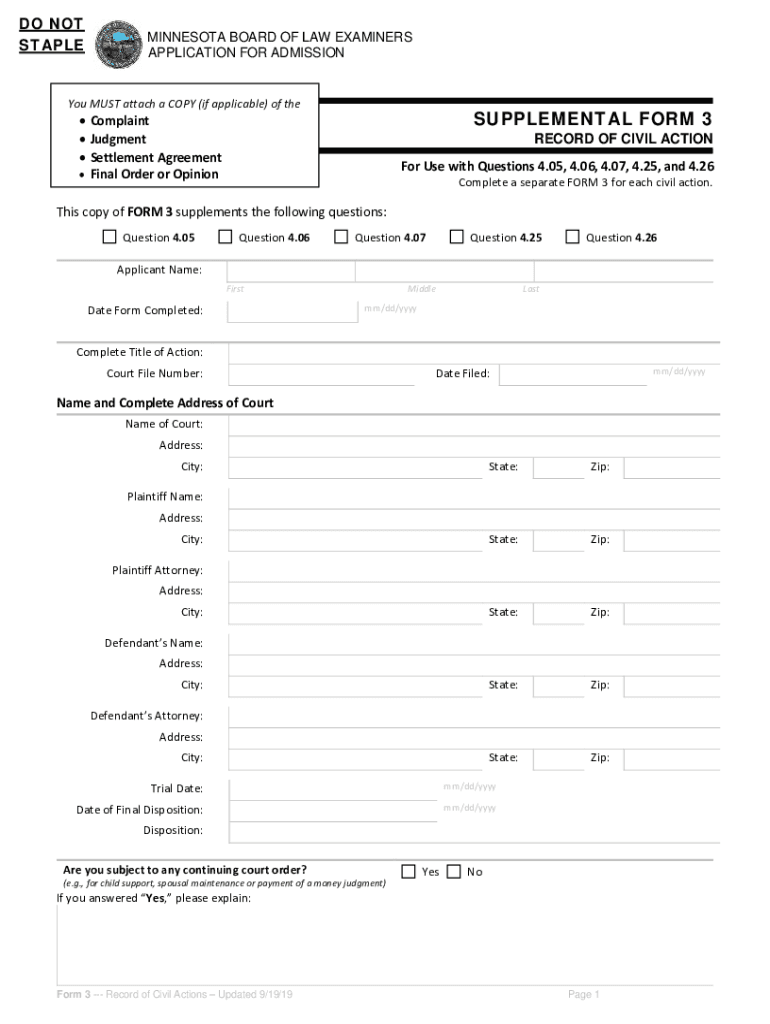
SUPPLEMENTAL FORM 3 MN Board of Law


What is the Supplemental Form 3 MN Board Of Law
The Supplemental Form 3 MN Board Of Law is a legal document required for specific applications within the Minnesota Board of Law. This form is essential for individuals seeking to meet certain regulatory requirements in the legal profession. It serves as an additional submission that complements other forms and documentation, ensuring that applicants provide all necessary information for their case or application. The form is designed to gather detailed information pertinent to the applicant's qualifications and background, which is crucial for the Board's evaluation process.
How to use the Supplemental Form 3 MN Board Of Law
Using the Supplemental Form 3 MN Board Of Law involves several straightforward steps. First, ensure you have the latest version of the form, which can typically be obtained from the Minnesota Board of Law's official website. Carefully read the instructions accompanying the form to understand the information required. Fill out the form accurately, providing all requested details. Once completed, review the form for any errors or omissions before submission. It is advisable to keep a copy of the filled form for your records.
Steps to complete the Supplemental Form 3 MN Board Of Law
Completing the Supplemental Form 3 MN Board Of Law involves a series of methodical steps:
- Download the form from the Minnesota Board of Law's website.
- Read the instructions thoroughly to understand the requirements.
- Fill in your personal information, ensuring accuracy.
- Provide any additional documentation or information as specified.
- Review the completed form for clarity and correctness.
- Submit the form as directed, either electronically or by mail.
Legal use of the Supplemental Form 3 MN Board Of Law
The legal use of the Supplemental Form 3 MN Board Of Law is vital for compliance with state regulations governing the legal profession. This form must be filled out accurately to ensure that all legal requirements are met. Failure to provide the necessary information can result in delays or denials of applications. The form is legally binding, and the information provided is subject to verification by the Board, making it crucial to ensure that all details are truthful and complete.
Key elements of the Supplemental Form 3 MN Board Of Law
The key elements of the Supplemental Form 3 MN Board Of Law include:
- Personal identification information, such as name and address.
- Details regarding the applicant's legal education and qualifications.
- Disclosure of any prior legal issues or disciplinary actions.
- Additional information required by the Board, specific to the application type.
Form Submission Methods
The Supplemental Form 3 MN Board Of Law can be submitted through various methods to accommodate different preferences. Applicants may choose to submit the form electronically via the Minnesota Board of Law's online portal, ensuring a faster processing time. Alternatively, the form can be mailed to the appropriate address provided on the Board's website. In some cases, in-person submissions may also be accepted, allowing for direct interaction with Board representatives.
Quick guide on how to complete supplemental form 3 mn board of law
Effortlessly Prepare SUPPLEMENTAL FORM 3 MN Board Of Law on Any Device
Managing documents online has gained popularity among companies and individuals. It serves as an ideal environmentally friendly alternative to traditional printed and signed paperwork, allowing you to locate the necessary form and securely keep it online. airSlate SignNow provides all the tools you need to create, modify, and electronically sign your documents swiftly and without holdups. Handle SUPPLEMENTAL FORM 3 MN Board Of Law on any platform using airSlate SignNow's Android or iOS applications and enhance any document-related process today.
How to Modify and Electronically Sign SUPPLEMENTAL FORM 3 MN Board Of Law with Ease
- Obtain SUPPLEMENTAL FORM 3 MN Board Of Law and click Get Form to begin.
- Utilize the tools we provide to fill out your form.
- Emphasize key sections of your documents or conceal sensitive information using features that airSlate SignNow offers specifically for that purpose.
- Create your electronic signature using the Sign tool, which takes mere seconds and carries the same legal validity as a conventional wet ink signature.
- Review the information and click on the Done button to apply your changes.
- Choose your preferred method for sending your form—via email, SMS, or invite link—or download it to your computer.
Say goodbye to lost or misfiled documents, tedious form searches, or mistakes that require printing new copies. airSlate SignNow meets your document management needs within a few clicks from any device of your choice. Modify and eSign SUPPLEMENTAL FORM 3 MN Board Of Law and ensure excellent communication at any stage of your form preparation process with airSlate SignNow.
Create this form in 5 minutes or less
Create this form in 5 minutes!
How to create an eSignature for the supplemental form 3 mn board of law
The best way to create an electronic signature for your PDF in the online mode
The best way to create an electronic signature for your PDF in Chrome
How to generate an electronic signature for putting it on PDFs in Gmail
The best way to generate an e-signature straight from your smart phone
The way to create an electronic signature for a PDF on iOS devices
The best way to generate an e-signature for a PDF document on Android OS
People also ask
-
What is the SUPPLEMENTAL FORM 3 MN Board Of Law?
The SUPPLEMENTAL FORM 3 MN Board Of Law is an essential document required for certain legal filings in Minnesota. It provides additional information necessary for compliance with state regulations. Understanding its components can streamline the application process for legal practitioners.
-
How can airSlate SignNow help with the SUPPLEMENTAL FORM 3 MN Board Of Law?
airSlate SignNow simplifies the process of completing and eSigning the SUPPLEMENTAL FORM 3 MN Board Of Law. Our user-friendly interface allows you to fill out forms efficiently and ensures that your documents are securely signed. This aids in faster submission and reduces the likelihood of errors.
-
Is there a cost associated with using airSlate SignNow for the SUPPLEMENTAL FORM 3 MN Board Of Law?
Yes, there is a subscription fee for using airSlate SignNow, which varies based on the plan you choose. However, the cost is competitive and offers a range of features, making it a cost-effective solution for businesses needing to manage documents like the SUPPLEMENTAL FORM 3 MN Board Of Law.
-
What features does airSlate SignNow offer for the SUPPLEMENTAL FORM 3 MN Board Of Law?
airSlate SignNow offers features such as cloud storage for your SUPPLEMENTAL FORM 3 MN Board Of Law documents, customizable templates, and a robust eSignature function. These features enhance document management and ensure compliance with Minnesota's legal requirements.
-
Can I integrate airSlate SignNow with other applications for managing the SUPPLEMENTAL FORM 3 MN Board Of Law?
Absolutely! airSlate SignNow supports integrations with various applications including CRM systems, project management tools, and document storage solutions. This means you can manage your SUPPLEMENTAL FORM 3 MN Board Of Law more efficiently across the platforms you already use.
-
What benefits can I expect when using airSlate SignNow for the SUPPLEMENTAL FORM 3 MN Board Of Law?
Using airSlate SignNow for the SUPPLEMENTAL FORM 3 MN Board Of Law enhances efficiency, reduces turnaround times, and promotes accuracy. By utilizing our digital solution, you can streamline document workflows and ensure that all necessary forms are completed and signed promptly.
-
Is airSlate SignNow compliant with legal standards for the SUPPLEMENTAL FORM 3 MN Board Of Law?
Yes, airSlate SignNow is designed with compliance in mind, ensuring that all eSigned documents, including the SUPPLEMENTAL FORM 3 MN Board Of Law, meet legal standards. Our security measures and audit trails provide peace of mind in terms of document integrity and confidentiality.
Get more for SUPPLEMENTAL FORM 3 MN Board Of Law
Find out other SUPPLEMENTAL FORM 3 MN Board Of Law
- Electronic signature South Carolina Real estate proposal template Fast
- Electronic signature Rhode Island Real estate investment proposal template Computer
- How To Electronic signature Virginia Real estate investment proposal template
- How To Electronic signature Tennessee Franchise Contract
- Help Me With Electronic signature California Consulting Agreement Template
- How To Electronic signature Kentucky Investment Contract
- Electronic signature Tennessee Consulting Agreement Template Fast
- How To Electronic signature California General Power of Attorney Template
- eSignature Alaska Bill of Sale Immovable Property Online
- Can I Electronic signature Delaware General Power of Attorney Template
- Can I Electronic signature Michigan General Power of Attorney Template
- Can I Electronic signature Minnesota General Power of Attorney Template
- How Do I Electronic signature California Distributor Agreement Template
- eSignature Michigan Escrow Agreement Simple
- How Do I Electronic signature Alabama Non-Compete Agreement
- How To eSignature North Carolina Sales Receipt Template
- Can I Electronic signature Arizona LLC Operating Agreement
- Electronic signature Louisiana LLC Operating Agreement Myself
- Can I Electronic signature Michigan LLC Operating Agreement
- How Can I Electronic signature Nevada LLC Operating Agreement