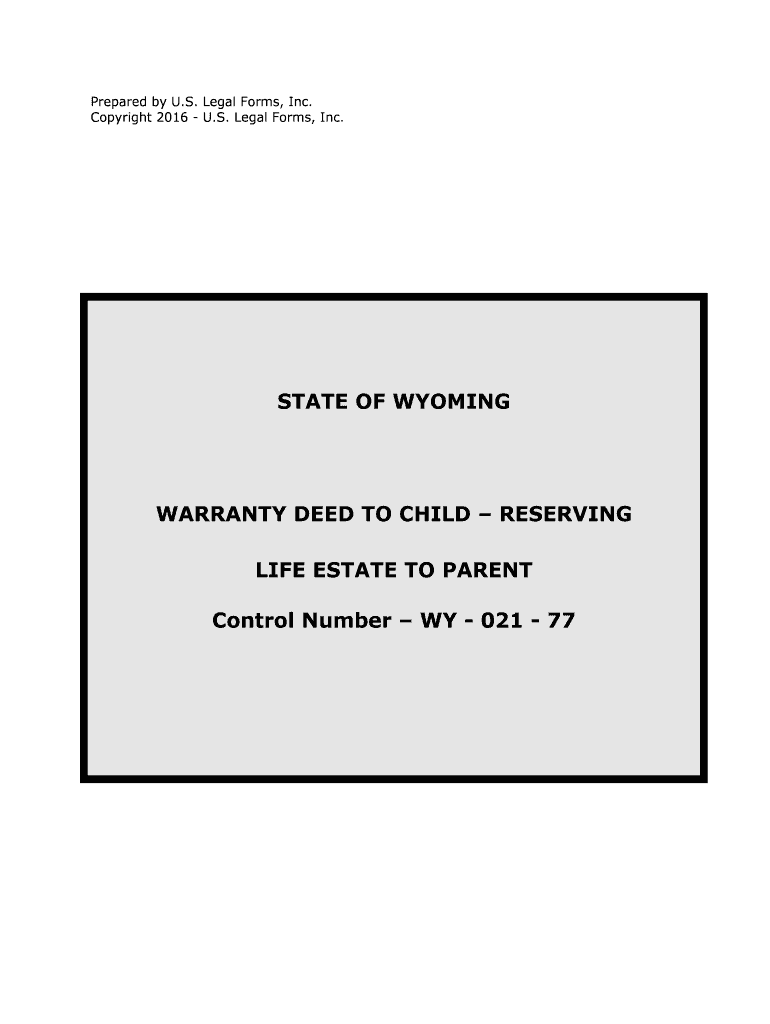
WARRANTY DEED to CHILD RESERVING Form


What is the warranty deed to child reserving?
A warranty deed to child reserving is a legal document used to transfer property ownership from a parent to a child while retaining certain rights or interests in the property. This type of deed provides assurances to the child that the title is clear and free of any encumbrances. It is often utilized in estate planning to facilitate the transfer of real estate while allowing the parent to reserve certain rights, such as the right to live on the property or receive income from it. This arrangement can help avoid probate and simplify the transfer process upon the parent’s passing.
Key elements of the warranty deed to child reserving
Understanding the key elements of a warranty deed to child reserving is essential for its proper execution. The main components typically include:
- Grantor and Grantee Information: The names and addresses of the parent (grantor) and child (grantee) must be clearly stated.
- Legal Description of the Property: A detailed description of the property being transferred, including boundaries and any relevant identifiers.
- Reservation Clause: A specific clause that outlines the rights being reserved by the parent, such as the right to occupy the property or receive rental income.
- Signatures: The document must be signed by the grantor, and in many cases, it may need to be notarized to ensure its legality.
- Witnesses: Some states require witnesses to sign the deed, adding an additional layer of verification.
Steps to complete the warranty deed to child reserving
Completing a warranty deed to child reserving involves several important steps to ensure its validity:
- Gather Information: Collect necessary details about the property, including its legal description and the identities of the grantor and grantee.
- Draft the Deed: Use a template or legal assistance to draft the warranty deed, ensuring all required elements are included.
- Review and Sign: Both parties should review the document carefully before signing. The grantor must sign in the presence of a notary if required by state law.
- Record the Deed: Submit the signed deed to the appropriate county recorder’s office to make the transfer official. This step is crucial for public notice of the property transfer.
Legal use of the warranty deed to child reserving
The legal use of a warranty deed to child reserving is primarily to facilitate the transfer of property while protecting the rights of the parent. This deed is legally binding, provided it meets state-specific requirements. It can also serve as a tool in estate planning, allowing parents to transfer assets to their children without the complexities of probate. However, it is essential to ensure compliance with local laws, as regulations regarding property transfers can vary significantly between states.
State-specific rules for the warranty deed to child reserving
Each state has its own regulations governing the use of warranty deeds, including those to children. It is important to be aware of specific state requirements, such as:
- Notarization Requirements: Some states require notarization for the deed to be valid, while others may not.
- Witness Signatures: Certain states mandate that witnesses sign the deed for it to be legally enforceable.
- Filing Fees: There may be fees associated with recording the deed, which can vary by jurisdiction.
- Property Tax Implications: Transferring property may have tax consequences that differ by state, so it is advisable to consult a tax professional.
How to obtain the warranty deed to child reserving
Obtaining a warranty deed to child reserving can be accomplished through several avenues:
- Online Resources: Many legal websites offer templates and guidance for drafting a warranty deed.
- Legal Professionals: Consulting with an attorney can provide personalized assistance and ensure compliance with state laws.
- County Recorder’s Office: Some county offices may provide forms or templates for residents to use when preparing a warranty deed.
Quick guide on how to complete warranty deed to child reserving
Prepare WARRANTY DEED TO CHILD RESERVING effortlessly on any device
Digital document management has become increasingly popular among businesses and individuals. It offers an ideal environmentally friendly alternative to conventional printed and signed documents, as you can obtain the necessary form and securely store it online. airSlate SignNow provides you with all the tools required to create, modify, and eSign your documents quickly without delays. Handle WARRANTY DEED TO CHILD RESERVING on any device using airSlate SignNow's Android or iOS applications and enhance any document-centric operation today.
The easiest way to alter and eSign WARRANTY DEED TO CHILD RESERVING without hassle
- Locate WARRANTY DEED TO CHILD RESERVING and click Get Form to begin.
- Utilize the tools we offer to complete your document.
- Emphasize important sections of the documents or redact sensitive information with tools that airSlate SignNow supplies specifically for that purpose.
- Create your signature with the Sign tool, which takes seconds and carries the same legal validity as a conventional wet ink signature.
- Review the information and then click the Done button to save your changes.
- Choose how you prefer to share your form, by email, SMS, or invite link, or download it to your computer.
Put an end to missing or lost files, tedious form searches, or errors that necessitate reprinting new document copies. airSlate SignNow meets your document management needs in just a few clicks from any device of your choice. Modify and eSign WARRANTY DEED TO CHILD RESERVING and guarantee excellent communication at any phase of your form preparation process with airSlate SignNow.
Create this form in 5 minutes or less
Create this form in 5 minutes!
People also ask
-
What is a Warranty Deed to Child Reserving?
A WARRANTY DEED TO CHILD RESERVING is a legal document that allows parents to transfer property to their children while retaining certain rights. This type of deed ensures that the parents can continue to live on the property or manage it until they choose to transfer full ownership. Utilizing a WARRANTY DEED TO CHILD RESERVING can simplify estate planning and protect family assets.
-
How much does it cost to create a Warranty Deed to Child Reserving?
The cost of creating a WARRANTY DEED TO CHILD RESERVING varies depending on the provider and the complexity of the document. With airSlate SignNow, you can create this document at a competitive price, offering a cost-effective solution for families looking to transfer property. Consider checking our pricing plans for the best options tailored to your needs.
-
What features are included when creating a Warranty Deed to Child Reserving with airSlate SignNow?
When you create a WARRANTY DEED TO CHILD RESERVING using airSlate SignNow, you gain access to a user-friendly interface, customizable templates, and eSignature capabilities. Additionally, you can securely store and manage your documents in the cloud. This combination of features ensures a smooth and efficient process for creating legal deeds.
-
How can a Warranty Deed to Child Reserving benefit my family?
Creating a WARRANTY DEED TO CHILD RESERVING can provide signNow benefits, including the avoidance of probate and the ability to help your children manage their inheritance sooner. It allows parents to retain control over the property while formally transferring rights to their children in a structured manner. This foresight can save your family time and reduce potential disputes over estate matters.
-
Is it difficult to complete a Warranty Deed to Child Reserving?
No, completing a WARRANTY DEED TO CHILD RESERVING is not difficult, especially with airSlate SignNow's intuitive platform. The guided process simplifies each step, from filling out necessary information to obtaining signatures. Our support team is also available to assist if you have any questions along the way.
-
Can I integrate my Warranty Deed to Child Reserving with other applications?
Yes, airSlate SignNow allows for integrations with various applications to enhance your document management experience. You can easily connect your WARRANTY DEED TO CHILD RESERVING with tools such as CRM systems or cloud storage services. This integration capability ensures that you can efficiently manage your documents within your existing workflows.
-
What happens if my child does not want the property after I create a Warranty Deed to Child Reserving?
If your child does not wish to take on the property after the creation of a WARRANTY DEED TO CHILD RESERVING, you may need to discuss alternative arrangements. The deed may include clauses that allow for the transfer of ownership back to the parents, but this should be legally advised. It's critical to clearly outline intentions when drafting the deed to avoid confusion later.
Get more for WARRANTY DEED TO CHILD RESERVING
- Au state administrative tribunal form
- Verification of experience form for certified employees
- Form 9465sp rev december 2003 installment agreement request spanish
- Ap 193 form
- Revised 403 certificate of correctiondoc form
- Form llc 55 ftp directory listing
- Claim unclaimed property deceased form
- Certificate of limited partnership form
Find out other WARRANTY DEED TO CHILD RESERVING
- eSign Alaska Construction Business Plan Template Mobile
- eSign Charity PPT North Carolina Now
- eSign New Mexico Charity Lease Agreement Form Secure
- eSign Charity PPT North Carolina Free
- eSign North Dakota Charity Rental Lease Agreement Now
- eSign Arkansas Construction Permission Slip Easy
- eSign Rhode Island Charity Rental Lease Agreement Secure
- eSign California Construction Promissory Note Template Easy
- eSign Colorado Construction LLC Operating Agreement Simple
- Can I eSign Washington Charity LLC Operating Agreement
- eSign Wyoming Charity Living Will Simple
- eSign Florida Construction Memorandum Of Understanding Easy
- eSign Arkansas Doctors LLC Operating Agreement Free
- eSign Hawaii Construction Lease Agreement Mobile
- Help Me With eSign Hawaii Construction LLC Operating Agreement
- eSign Hawaii Construction Work Order Myself
- eSign Delaware Doctors Quitclaim Deed Free
- eSign Colorado Doctors Operating Agreement Computer
- Help Me With eSign Florida Doctors Lease Termination Letter
- eSign Florida Doctors Lease Termination Letter Myself