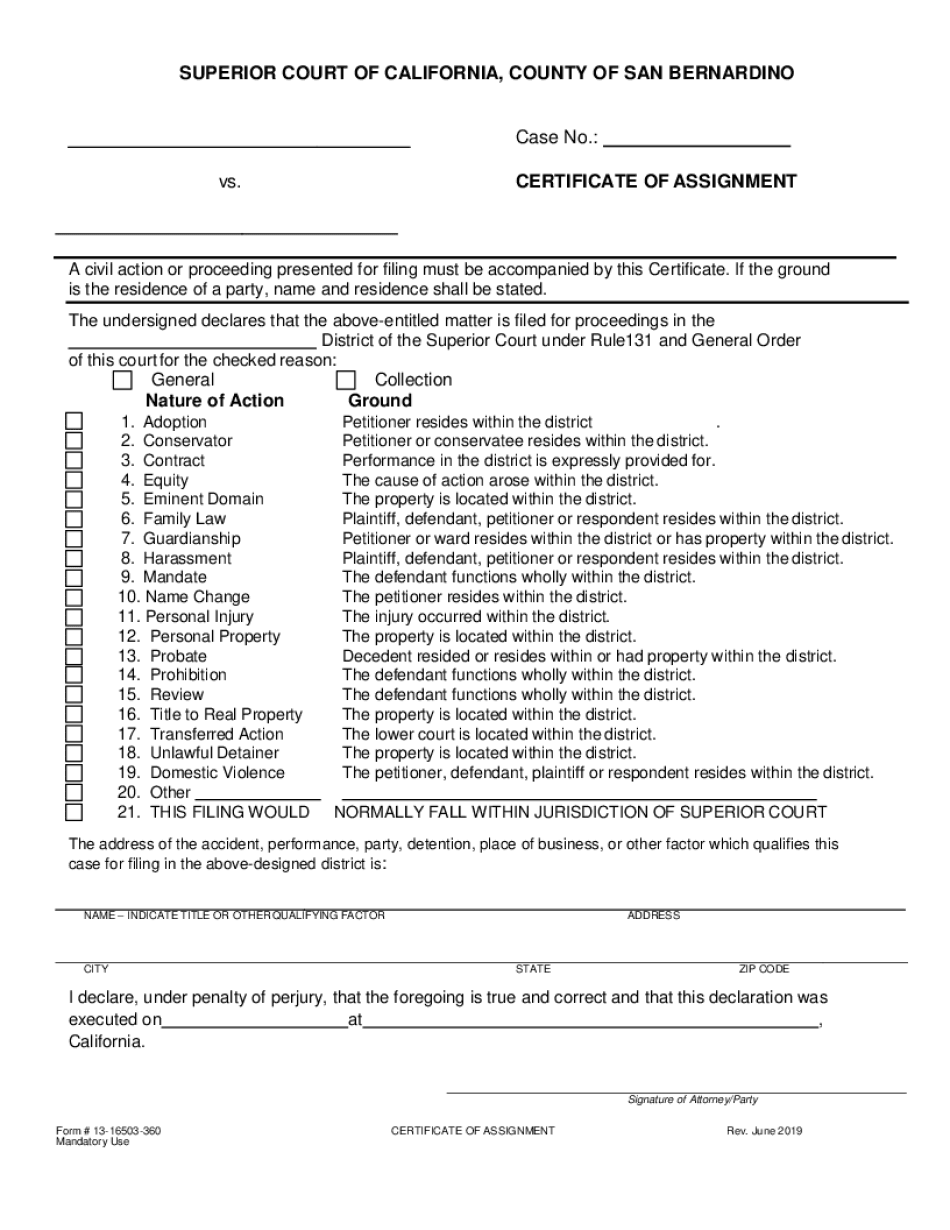
If the Ground Form


Understanding the CA Form 13 16503 360
The CA Form 13 16503 360, commonly known as the certificate of assignment, is a crucial document used in California for the transfer of property rights. This form is particularly relevant for individuals and businesses involved in real estate transactions, as it serves to officially record the assignment of rights from one party to another. Understanding the specific requirements and implications of this form is essential for ensuring compliance with California law.
Steps to Complete the CA Form 13 16503 360
Completing the CA Form 13 16503 360 involves several important steps to ensure accuracy and legality. First, gather all necessary information, including the names and addresses of the assignor and assignee, as well as a detailed description of the property involved. Next, fill out the form carefully, ensuring that all fields are completed correctly. Once the form is filled out, both parties must sign it in the presence of a notary public to validate the assignment. Finally, submit the completed form to the appropriate county office for recording.
Legal Use of the CA Form 13 16503 360
The CA Form 13 16503 360 is legally binding once completed and signed according to California law. It is essential to adhere to the legal requirements surrounding the execution of this form, as improper handling can lead to disputes over property rights. This form must be executed in compliance with the California Civil Code, ensuring that all parties involved understand their rights and obligations under the assignment.
Required Documents for the CA Form 13 16503 360
To successfully complete and submit the CA Form 13 16503 360, certain documents are required. These typically include proof of identity for both the assignor and assignee, such as a government-issued ID. Additionally, any existing agreements related to the property should be available for reference. Having these documents on hand will facilitate a smoother completion process and help avoid potential legal issues.
Form Submission Methods for the CA Form 13 16503 360
The CA Form 13 16503 360 can be submitted through various methods, including online, by mail, or in person. Many counties in California offer online submission options, which can expedite the recording process. If submitting by mail, ensure that all documents are correctly addressed and include any required fees. For in-person submissions, visiting the local county recorder's office is recommended, as staff can provide guidance and assistance with the process.
Examples of Using the CA Form 13 16503 360
There are several scenarios in which the CA Form 13 16503 360 may be utilized. For instance, if a property owner wishes to transfer their rights to another individual or entity, this form is necessary to formalize that transfer. Additionally, businesses that are reallocating property rights or interests may also need to use this form to ensure that all legal requirements are met. Understanding these examples can help clarify when and how to effectively use the certificate of assignment.
Quick guide on how to complete if the ground
Complete If The Ground effortlessly on any device
Web-based document management has become increasingly popular among businesses and individuals. It offers a perfect eco-friendly alternative to traditional printed and signed documents, allowing you to find the appropriate template and securely store it online. airSlate SignNow equips you with all the necessary tools to create, modify, and electronically sign your documents quickly without any lag. Handle If The Ground on any device using airSlate SignNow's Android or iOS applications and enhance any document-related process today.
The easiest way to modify and electronically sign If The Ground without any hassle
- Find If The Ground and click Get Form to begin.
- Utilize the tools we provide to complete your form.
- Emphasize pertinent sections of the documents or black out sensitive information with tools that airSlate SignNow specifically caters for.
- Create your eSignature using the Sign tool, which takes mere seconds and carries the same legal validity as a traditional wet ink signature.
- Review all the details and click on the Done button to save your modifications.
- Choose how you wish to share your form, via email, text (SMS), or an invitation link, or download it to your computer.
Eliminate the worry of lost or misplaced documents, tedious form searching, or mistakes that require printing new copies. airSlate SignNow fulfills your document management needs with just a few clicks from your preferred device. Edit and eSign If The Ground and ensure clear communication at every phase of your form preparation process with airSlate SignNow.
Create this form in 5 minutes or less
Create this form in 5 minutes!
How to create an eSignature for the if the ground
The best way to create an e-signature for a PDF file online
The best way to create an e-signature for a PDF file in Google Chrome
The best way to create an electronic signature for signing PDFs in Gmail
The best way to generate an electronic signature from your mobile device
The way to generate an e-signature for a PDF file on iOS
The best way to generate an electronic signature for a PDF file on Android devices
People also ask
-
What is a San Bernardino certificate of assignment?
A San Bernardino certificate of assignment is a legal document used to designate the rights to receive payments on a financial obligation or property. Businesses typically use this certificate to facilitate the transfer of duties and benefits in contractual agreements. Understanding this document is essential for anyone detailing business agreements in San Bernardino.
-
How can airSlate SignNow help with the San Bernardino certificate of assignment?
airSlate SignNow streamlines the process of creating, signing, and managing your San Bernardino certificate of assignment. With its intuitive interface, you can easily upload your documents and send them out for eSignature. This saves time and simplifies the management of important legal documents.
-
What are the pricing options for using airSlate SignNow for certificates?
airSlate SignNow offers flexible pricing plans tailored to different business needs, ensuring that creating and managing your San Bernardino certificate of assignment is cost-effective. You can choose from various packages that cater to small businesses or larger enterprises. Each plan includes features that enhance document workflows and efficiency.
-
Are there any key features of airSlate SignNow that assist with the San Bernardino certificate of assignment?
Yes, airSlate SignNow includes features such as customizable templates, real-time tracking, and automated workflows, which are particularly beneficial for managing your San Bernardino certificate of assignment. These tools help ensure that you can efficiently handle the documentation process and keep track of all necessary provisions.
-
Can I integrate airSlate SignNow with other software for managing San Bernardino certificates?
Absolutely! airSlate SignNow integrates seamlessly with various third-party applications like Google Drive, Salesforce, and Microsoft Office. This allows you to manage your San Bernardino certificate of assignment alongside your existing business tools, enhancing overall productivity and collaboration.
-
How does eSigning a San Bernardino certificate of assignment work?
eSigning a San Bernardino certificate of assignment using airSlate SignNow is simple. Once you’ve prepared the document, you can send it directly to the signers via email. They will receive instructions to review and sign the document electronically, making the process quick and efficient.
-
What benefits does airSlate SignNow provide for small businesses regarding the San Bernardino certificate of assignment?
For small businesses, airSlate SignNow offers an affordable, user-friendly platform for managing the San Bernardino certificate of assignment. It helps reduce administrative overhead, speeds up turnaround times, and provides secure storage for vital documents. This functionality can signNowly enhance your operational efficiency.
Get more for If The Ground
- Sampleemploymentcontract employment agreementsample this form
- University subscription service affiliate agreement operating agreement form
- Security agreement for retail installment sale of automobile form
- I am writing to inform you that we have a job opening in our production department
- Exh 106 form of master transportation services agreement
- Agreement to assign purchase and sale agreement form
- Debt collection services agreement form
- Department or location form
Find out other If The Ground
- Electronic signature Illinois Rental application Myself
- How Can I Electronic signature Georgia Rental lease form
- Electronic signature New York Rental lease form Safe
- Electronic signature Kentucky Standard rental application Fast
- Electronic signature Arkansas Real estate document Online
- Electronic signature Oklahoma Real estate document Mobile
- Electronic signature Louisiana Real estate forms Secure
- Electronic signature Louisiana Real estate investment proposal template Fast
- Electronic signature Maine Real estate investment proposal template Myself
- eSignature Alabama Pet Addendum to Lease Agreement Simple
- eSignature Louisiana Pet Addendum to Lease Agreement Safe
- eSignature Minnesota Pet Addendum to Lease Agreement Fast
- Electronic signature South Carolina Real estate proposal template Fast
- Electronic signature Rhode Island Real estate investment proposal template Computer
- How To Electronic signature Virginia Real estate investment proposal template
- How To Electronic signature Tennessee Franchise Contract
- Help Me With Electronic signature California Consulting Agreement Template
- How To Electronic signature Kentucky Investment Contract
- Electronic signature Tennessee Consulting Agreement Template Fast
- How To Electronic signature California General Power of Attorney Template