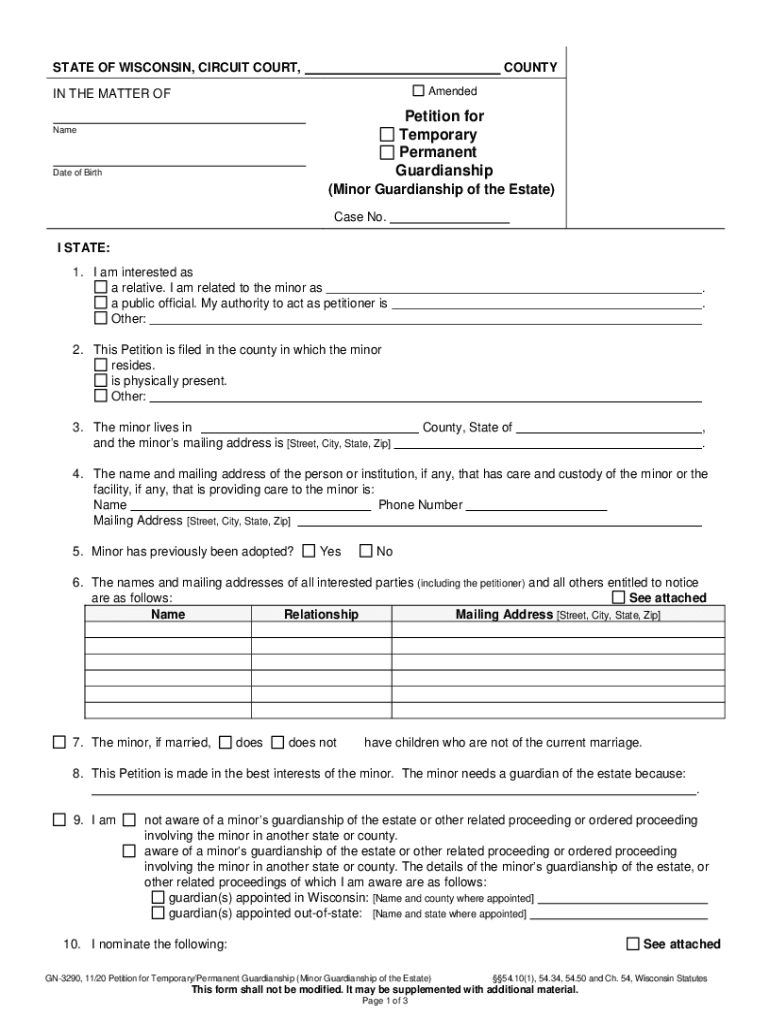
Fillable Online STATE of WISCONSIN, CIRCUIT COURT Form


Understanding the Fillable Online STATE OF WISCONSIN, CIRCUIT COURT
The Fillable Online STATE OF WISCONSIN, CIRCUIT COURT form is a crucial document for individuals seeking to establish guardianship over a minor in Wisconsin. This form, often referred to as the GN-3290 petition, is designed to facilitate the legal process of obtaining guardianship. It allows individuals to fill out necessary details electronically, ensuring that the information is submitted accurately and efficiently. The form includes sections that require personal information about the minor, the proposed guardian, and any relevant circumstances that justify the need for guardianship.
Steps to Complete the Fillable Online STATE OF WISCONSIN, CIRCUIT COURT
Completing the Fillable Online STATE OF WISCONSIN, CIRCUIT COURT form involves several key steps:
- Access the form through a secure online platform.
- Provide accurate information about the minor, including their name, age, and current living situation.
- Detail the proposed guardian's information, including their relationship to the minor and reasons for seeking guardianship.
- Review the completed form for accuracy and completeness.
- Sign the form electronically, ensuring compliance with eSignature regulations.
- Submit the form electronically to the appropriate Wisconsin Circuit Court.
Legal Use of the Fillable Online STATE OF WISCONSIN, CIRCUIT COURT
The legal use of the Fillable Online STATE OF WISCONSIN, CIRCUIT COURT form is essential for establishing guardianship. This form must be filled out in accordance with Wisconsin state laws governing guardianship of minors. It is important to ensure that all information provided is truthful and complete, as any discrepancies may lead to delays or legal complications. The completed form serves as a formal request for the court to grant guardianship, and it must be filed with the proper court to initiate the legal process.
Required Documents for the Fillable Online STATE OF WISCONSIN, CIRCUIT COURT
When submitting the Fillable Online STATE OF WISCONSIN, CIRCUIT COURT form, certain documents may be required to support the petition for guardianship. These may include:
- Proof of identity for the proposed guardian.
- Birth certificate or other documentation proving the relationship to the minor.
- Any existing court orders related to the minor’s custody or guardianship.
- Background checks or affidavits as required by the court.
State-Specific Rules for the Fillable Online STATE OF WISCONSIN, CIRCUIT COURT
Wisconsin has specific rules governing the guardianship process, which must be adhered to when completing the Fillable Online STATE OF WISCONSIN, CIRCUIT COURT form. These rules include the eligibility criteria for guardians, the process for notifying interested parties, and the timeline for court hearings. Understanding these regulations is crucial for ensuring that the guardianship petition is processed smoothly and in accordance with state law.
Form Submission Methods for the Fillable Online STATE OF WISCONSIN, CIRCUIT COURT
The Fillable Online STATE OF WISCONSIN, CIRCUIT COURT form can be submitted through various methods. The preferred method is electronic submission via the Wisconsin Circuit Court's online system, which allows for immediate processing. Alternatively, individuals may choose to print the completed form and submit it by mail or in person at their local circuit court. Each submission method has its own requirements and processing times, so it is important to select the method that best fits individual circumstances.
Quick guide on how to complete fillable online state of wisconsin circuit court
Effortlessly Complete Fillable Online STATE OF WISCONSIN, CIRCUIT COURT on Any Device
Online document management has gained popularity among businesses and individuals. It offers an ideal eco-friendly substitute for conventional printed and signed documents, as you can obtain the right form and securely save it online. airSlate SignNow provides you with all the resources needed to create, modify, and electronically sign your documents swiftly without delays. Manage Fillable Online STATE OF WISCONSIN, CIRCUIT COURT on any platform using the airSlate SignNow Android or iOS applications and simplify any document-related tasks today.
How to modify and electronically sign Fillable Online STATE OF WISCONSIN, CIRCUIT COURT with ease
- Find Fillable Online STATE OF WISCONSIN, CIRCUIT COURT and click on Get Form to begin.
- Utilize the tools we provide to fill out your form.
- Highlight important sections of your documents or redact confidential information with features that airSlate SignNow specifically provides for that purpose.
- Create your signature with the Sign tool, which only takes seconds and carries the same legal validity as a traditional handwritten signature.
- Review all the details and click on the Done button to save your changes.
- Select how you want to send your form—via email, text message (SMS), invitation link, or download it to your computer.
Eliminate worries about lost or misplaced files, tedious form searches, or mistakes that necessitate printing new document copies. airSlate SignNow fulfills all your document management requirements in just a few clicks from your chosen device. Modify and electronically sign Fillable Online STATE OF WISCONSIN, CIRCUIT COURT and ensure excellent communication at every stage of the document preparation process with airSlate SignNow.
Create this form in 5 minutes or less
Create this form in 5 minutes!
How to create an eSignature for the fillable online state of wisconsin circuit court
The best way to create an e-signature for a PDF document in the online mode
The best way to create an e-signature for a PDF document in Chrome
The best way to generate an e-signature for putting it on PDFs in Gmail
The best way to generate an electronic signature straight from your mobile device
The way to generate an e-signature for a PDF document on iOS devices
The best way to generate an electronic signature for a PDF document on Android devices
People also ask
-
What is WI guardianship minor and how does SignNow facilitate the process?
WI guardianship minor refers to the legal process of appointing a guardian for a minor child in Wisconsin. airSlate SignNow streamlines this process by allowing guardianship documents to be easily signed and shared electronically, making it more efficient for families and legal representatives.
-
How does airSlate SignNow ensure the security of my WI guardianship minor documents?
With airSlate SignNow, your WI guardianship minor documents are protected using advanced encryption technologies. We prioritize data security, ensuring that only authorized individuals can access and sign sensitive documents.
-
What are the costs associated with using airSlate SignNow for WI guardianship minor documents?
airSlate SignNow offers various pricing plans that are affordable and tailored to meet your needs for handling WI guardianship minor documents. Whether you need basic features or advanced options, our plans accommodate different budgets.
-
Can I integrate airSlate SignNow with other software for managing WI guardianship minor cases?
Yes, airSlate SignNow seamlessly integrates with various software options to help you manage WI guardianship minor cases more effectively. Popular tools like Google Drive, Salesforce, and Dropbox can enhance your document management experience.
-
What features does airSlate SignNow provide for handling WI guardianship minor paperwork?
airSlate SignNow offers features such as electronic signatures, document templates, and automated workflows to simplify the handling of WI guardianship minor paperwork. These tools make the process faster and less cumbersome for users.
-
Is it legal to use airSlate SignNow for signing WI guardianship minor documents?
Yes, using airSlate SignNow for signing WI guardianship minor documents is legal and complies with Wisconsin state laws. Our platform allows for legally binding eSignatures that are recognized in court.
-
How can airSlate SignNow help expedite the WI guardianship minor approval process?
airSlate SignNow accelerates the WI guardianship minor approval process by eliminating the need for physical document handling. With quick eSigning and easy sharing options, you can submit documents for review promptly.
Get more for Fillable Online STATE OF WISCONSIN, CIRCUIT COURT
- Plaintiffs instructions increase child support sc courts form
- Order for modification form
- Caselaw updatesnebraska judicial branch form
- Cc 66 form
- Order for withdrawal of funds from restricted accounts fillable form
- Order modifying expanded news media coverage of proceedings form
- Order on application to proceed in forma pauperis
- Order for termination form
Find out other Fillable Online STATE OF WISCONSIN, CIRCUIT COURT
- How To Electronic signature Minnesota Government Lease Agreement
- Can I Electronic signature Minnesota Government Quitclaim Deed
- Help Me With Electronic signature Mississippi Government Confidentiality Agreement
- Electronic signature Kentucky Finance & Tax Accounting LLC Operating Agreement Myself
- Help Me With Electronic signature Missouri Government Rental Application
- Can I Electronic signature Nevada Government Stock Certificate
- Can I Electronic signature Massachusetts Education Quitclaim Deed
- Can I Electronic signature New Jersey Government LLC Operating Agreement
- Electronic signature New Jersey Government Promissory Note Template Online
- Electronic signature Michigan Education LLC Operating Agreement Myself
- How To Electronic signature Massachusetts Finance & Tax Accounting Quitclaim Deed
- Electronic signature Michigan Finance & Tax Accounting RFP Now
- Electronic signature Oklahoma Government RFP Later
- Electronic signature Nebraska Finance & Tax Accounting Business Plan Template Online
- Electronic signature Utah Government Resignation Letter Online
- Electronic signature Nebraska Finance & Tax Accounting Promissory Note Template Online
- Electronic signature Utah Government Quitclaim Deed Online
- Electronic signature Utah Government POA Online
- How To Electronic signature New Jersey Education Permission Slip
- Can I Electronic signature New York Education Medical History