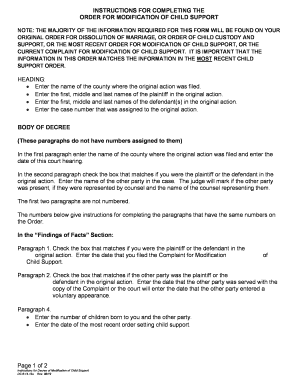
Plaintiff's Instructions Increase Child Support SC Courts Form


What makes the plaintiffs instructions increase child support sc courts form legally valid?
As the world takes a step away from in-office working conditions, the execution of paperwork more and more happens online. The plaintiffs instructions increase child support sc courts form isn’t an exception. Working with it using digital tools is different from doing so in the physical world.
An eDocument can be considered legally binding given that certain requirements are satisfied. They are especially vital when it comes to stipulations and signatures associated with them. Entering your initials or full name alone will not ensure that the institution requesting the form or a court would consider it accomplished. You need a reliable solution, like airSlate SignNow that provides a signer with a digital certificate. In addition to that, airSlate SignNow keeps compliance with ESIGN, UETA, and eIDAS - major legal frameworks for eSignatures.
How to protect your plaintiffs instructions increase child support sc courts form when completing it online?
Compliance with eSignature regulations is only a portion of what airSlate SignNow can offer to make document execution legitimate and secure. It also provides a lot of possibilities for smooth completion security wise. Let's rapidly go through them so that you can stay assured that your plaintiffs instructions increase child support sc courts form remains protected as you fill it out.
- SOC 2 Type II and PCI DSS certification: legal frameworks that are set to protect online user data and payment details.
- FERPA, CCPA, HIPAA, and GDPR: leading privacy regulations in the USA and Europe.
- Dual-factor authentication: adds an extra layer of protection and validates other parties' identities via additional means, such as a Text message or phone call.
- Audit Trail: serves to catch and record identity authentication, time and date stamp, and IP.
- 256-bit encryption: sends the data securely to the servers.
Completing the plaintiffs instructions increase child support sc courts form with airSlate SignNow will give better confidence that the output template will be legally binding and safeguarded.
Quick guide on how to complete plaintiffs instructions increase child support sc courts
Complete Plaintiff's Instructions Increase Child Support SC Courts effortlessly on any device
Web-based document management has become increasingly favored by businesses and individuals. It offers an ideal environmentally-friendly substitute for traditional printed and signed documents, allowing you to find the correct form and securely keep it online. airSlate SignNow equips you with all the tools necessary to create, edit, and eSign your documents swiftly without delays. Handle Plaintiff's Instructions Increase Child Support SC Courts on any device with the airSlate SignNow Android or iOS applications and streamline any document-related process today.
How to edit and eSign Plaintiff's Instructions Increase Child Support SC Courts with ease
- Find Plaintiff's Instructions Increase Child Support SC Courts and click Get Form to begin.
- Utilize the tools we provide to fill in your form.
- Select pertinent sections of your documents or redact sensitive information with tools that airSlate SignNow offers specifically for this purpose.
- Create your eSignature using the Sign tool, which takes seconds and holds the same legal significance as a conventional wet ink signature.
- Review the details and click on the Done button to save your changes.
- Choose how you want to share your form, via email, SMS, or invite link, or download it to your computer.
Forget about lost or misplaced documents, arduous form navigation, or mistakes that necessitate printing new copies. airSlate SignNow meets all your document management needs in just a few clicks from any device you prefer. Modify and eSign Plaintiff's Instructions Increase Child Support SC Courts and ensure outstanding communication at every stage of your form preparation process with airSlate SignNow.
Create this form in 5 minutes or less
Create this form in 5 minutes!
People also ask
-
What are Plaintiff's Instructions to Increase Child Support in SC Courts?
Plaintiff's Instructions to Increase Child Support in SC Courts are formal guidelines that help individuals apply for a modification of existing child support orders. These instructions provide the necessary information and criteria that must be met to justify a request for increased support. Understanding these instructions can streamline the process and improve the chances of a successful modification.
-
How can airSlate SignNow assist with Plaintiff's Instructions to Increase Child Support in SC Courts?
AirSlate SignNow helps by providing an easy-to-use platform for eSigning and sending documents related to Plaintiff's Instructions to Increase Child Support in SC Courts. Our platform ensures the security and authenticity of your documents, making it simpler to submit your requests to the court. With airSlate SignNow, you can manage your paperwork efficiently and focus on what matters most.
-
What features does airSlate SignNow offer for handling child support documents?
AirSlate SignNow offers features such as template creation, document storage, and secure sharing, all essential for managing Plaintiff's Instructions to Increase Child Support in SC Courts. Users can track document status, set reminders for deadlines, and collaborate seamlessly with legal professionals. These features ensure that you stay organized while navigating the child support modification process.
-
What pricing plans are available with airSlate SignNow for legal professionals?
AirSlate SignNow offers various pricing plans tailored to the needs of legal professionals who handle Plaintiff's Instructions to Increase Child Support in SC Courts. Our plans include options for individuals and teams, providing flexibility based on document volume and collaboration needs. By choosing the right plan, you can ensure your legal practice remains efficient without overspending.
-
Is airSlate SignNow compliant with SC Courts regulations for eSigning?
Yes, airSlate SignNow is compliant with SC Courts regulations for eSigning documents, making it a trusted solution for Plaintiff's Instructions to Increase Child Support in SC Courts. We adhere to the legal standards for electronic signatures, ensuring that your signed documents are valid and enforceable. This compliance provides peace of mind when submitting critical documents to the court.
-
How does airSlate SignNow enhance the document management process for legal cases?
AirSlate SignNow enhances the document management process by offering robust tools for creating, signing, and sharing legal documents, including those related to Plaintiff's Instructions to Increase Child Support in SC Courts. Our user-friendly interface simplifies collaboration between parties and reduces the likelihood of document mismanagement. Efficient document handling can be crucial in securing timely child support modifications.
-
What integrations does airSlate SignNow support for better workflow management?
AirSlate SignNow supports various integrations with popular management, CRM, and accounting software, which can enhance your workflow when dealing with Plaintiff's Instructions to Increase Child Support in SC Courts. These integrations allow users to automate tasks, sync data, and enhance overall productivity. This interconnected approach streamlines your legal processes and reduces manual input.
Get more for Plaintiff's Instructions Increase Child Support SC Courts
- 3490 court investigatoramp39s information amp referral form solano courts ca
- Alameda superior court adr packet pdf form
- Summary dissolution oregon form
- Dr 720response packet domestic relations form
- Cc drin 109 form
- Cc drin 109 491784301 form
- California penal code section 12034 interrogatories form
- Personal change in status form nebraska crime commission
Find out other Plaintiff's Instructions Increase Child Support SC Courts
- eSign New Hampshire Orthodontists Medical History Online
- eSign Massachusetts Plumbing Job Offer Mobile
- How To eSign Pennsylvania Orthodontists Letter Of Intent
- eSign Rhode Island Orthodontists Last Will And Testament Secure
- eSign Nevada Plumbing Business Letter Template Later
- eSign Nevada Plumbing Lease Agreement Form Myself
- eSign Plumbing PPT New Jersey Later
- eSign New York Plumbing Rental Lease Agreement Simple
- eSign North Dakota Plumbing Emergency Contact Form Mobile
- How To eSign North Dakota Plumbing Emergency Contact Form
- eSign Utah Orthodontists Credit Memo Easy
- How To eSign Oklahoma Plumbing Business Plan Template
- eSign Vermont Orthodontists Rental Application Now
- Help Me With eSign Oregon Plumbing Business Plan Template
- eSign Pennsylvania Plumbing RFP Easy
- Can I eSign Pennsylvania Plumbing RFP
- eSign Pennsylvania Plumbing Work Order Free
- Can I eSign Pennsylvania Plumbing Purchase Order Template
- Help Me With eSign South Carolina Plumbing Promissory Note Template
- How To eSign South Dakota Plumbing Quitclaim Deed