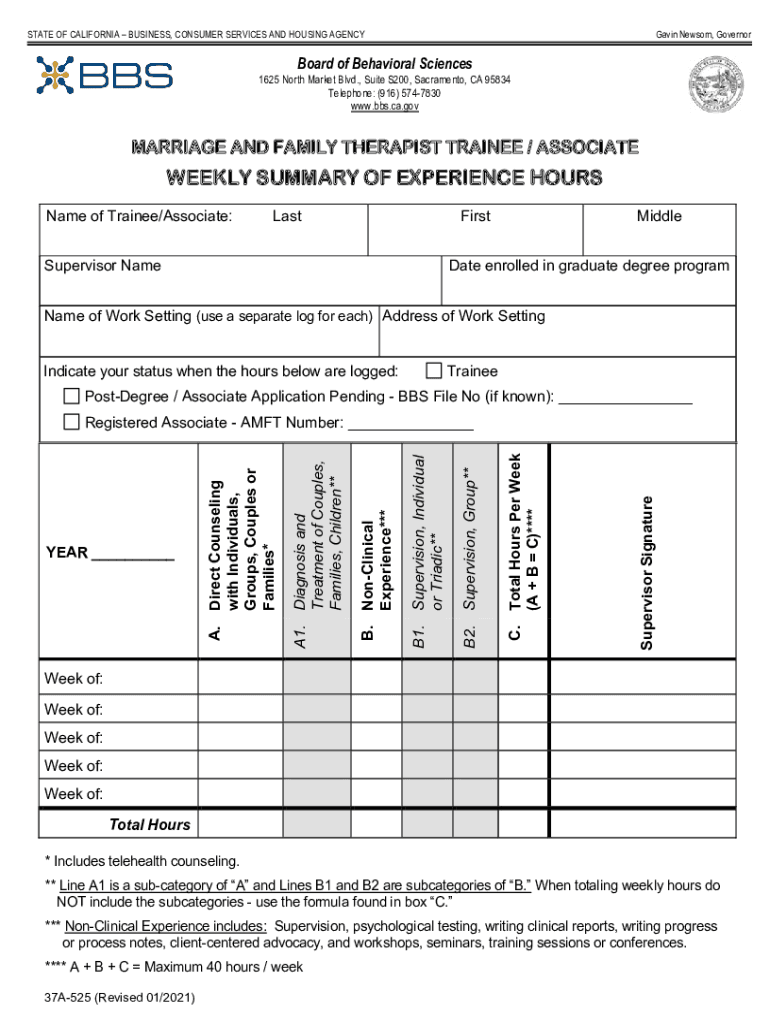
BOARD of BEHAVIORAL SCIENCES STATE of CALIFORNIA WEEKLY 2021-2026


What is the BOARD OF BEHAVIORAL SCIENCES STATE OF CALIFORNIA WEEKLY
The BOARD OF BEHAVIORAL SCIENCES (BBS) weekly log is a crucial document for professionals in the behavioral sciences field in California. This form is designed to track and report the hours of supervised experience required for licensure. It serves as an official record of the activities and training that candidates undergo while working towards their professional credentials. The BBS weekly log ensures that all required hours are documented accurately, which is essential for compliance with state regulations.
Steps to complete the BOARD OF BEHAVIORAL SCIENCES STATE OF CALIFORNIA WEEKLY
Completing the BBS weekly log involves several key steps to ensure accuracy and compliance. First, gather all necessary information regarding your supervised experience, including dates, hours worked, and a description of the activities performed. Next, fill out the form with this information, ensuring that each entry is clear and precise. After completing the log, review it for any errors or omissions. Finally, submit the log as required, either through electronic means or by mailing it to the appropriate BBS office.
Legal use of the BOARD OF BEHAVIORAL SCIENCES STATE OF CALIFORNIA WEEKLY
For the BBS weekly log to be legally valid, it must meet specific requirements set forth by the California Board of Behavioral Sciences. This includes accurate documentation of hours and activities, as well as signatures from both the supervisee and supervisor. Utilizing a reliable electronic signature solution can enhance the legal standing of the document, ensuring compliance with the ESIGN Act and other relevant regulations. It is crucial to maintain records that are not only accurate but also secure, as they may be reviewed during the licensing process.
Key elements of the BOARD OF BEHAVIORAL SCIENCES STATE OF CALIFORNIA WEEKLY
The BBS weekly log comprises several key elements that must be included for it to be valid. These elements typically include the date of each entry, the total hours worked, a detailed description of the activities performed, and the signatures of both the supervisee and the supervisor. Additionally, the log may require the inclusion of the supervisor’s license number and any relevant notes regarding the nature of the supervision. Ensuring that all these components are accurately documented is essential for the log to fulfill its intended purpose.
State-specific rules for the BOARD OF BEHAVIORAL SCIENCES STATE OF CALIFORNIA WEEKLY
California has specific rules governing the use of the BBS weekly log, which are essential for compliance with state licensure requirements. These rules dictate the number of hours required for various types of licenses, the types of activities that can be counted towards these hours, and the qualifications of supervisors. It is important for candidates to familiarize themselves with these regulations to ensure that their logs are completed correctly and that they meet all necessary criteria for licensure.
Examples of using the BOARD OF BEHAVIORAL SCIENCES STATE OF CALIFORNIA WEEKLY
Using the BBS weekly log effectively involves understanding how to document various experiences accurately. For example, if a candidate works in a clinical setting, they should note the specific therapeutic techniques used and the population served. Alternatively, if they participate in training sessions or workshops, these should also be documented, including the duration and content of the training. Providing detailed examples of activities helps to create a comprehensive record that supports the candidate's application for licensure.
Quick guide on how to complete board of behavioral sciences state of california weekly
Complete BOARD OF BEHAVIORAL SCIENCES STATE OF CALIFORNIA WEEKLY seamlessly on any device
Online document organization has gained traction among businesses and individuals. It serves as an ideal environmentally friendly substitute for conventional printed and signed documents, as you can easily locate the necessary form and securely store it online. airSlate SignNow provides all the tools you require to create, modify, and eSign your documents swiftly without interruptions. Manage BOARD OF BEHAVIORAL SCIENCES STATE OF CALIFORNIA WEEKLY on any platform with airSlate SignNow Android or iOS applications and streamline any document-related procedure today.
How to modify and eSign BOARD OF BEHAVIORAL SCIENCES STATE OF CALIFORNIA WEEKLY effortlessly
- Find BOARD OF BEHAVIORAL SCIENCES STATE OF CALIFORNIA WEEKLY and then click Get Form to begin.
- Utilize the tools we provide to finish your document.
- Emphasize pertinent sections of the documents or obscure sensitive information using tools that airSlate SignNow offers specifically for that purpose.
- Create your eSignature using the Sign tool, which takes seconds and holds the same legal validity as a traditional wet ink signature.
- Review the details and then click the Done button to save your modifications.
- Choose your preferred method to send your form, whether by email, SMS, or invitation link, or download it to your computer.
Eliminate concerns about lost or misplaced files, tedious form navigation, or mistakes that necessitate printing new document copies. airSlate SignNow fulfills your document management needs in just a few clicks from any device you select. Modify and eSign BOARD OF BEHAVIORAL SCIENCES STATE OF CALIFORNIA WEEKLY and guarantee excellent communication at every stage of the form preparation process with airSlate SignNow.
Create this form in 5 minutes or less
Find and fill out the correct board of behavioral sciences state of california weekly
Create this form in 5 minutes!
How to create an eSignature for the board of behavioral sciences state of california weekly
The best way to generate an electronic signature for your PDF in the online mode
The best way to generate an electronic signature for your PDF in Chrome
The way to generate an electronic signature for putting it on PDFs in Gmail
The best way to make an electronic signature from your smart phone
The way to make an electronic signature for a PDF on iOS devices
The best way to make an electronic signature for a PDF file on Android OS
People also ask
-
What is a bbs weekly log of experience hours?
A bbs weekly log of experience hours is a record-keeping tool that tracks your professional development and the hours you spend gaining experience in your field. By using airSlate SignNow, you can easily create and manage this log electronically, ensuring accurate documentation and easy access to your hours for reporting.
-
How can airSlate SignNow help with my bbs weekly log of experience hours?
With airSlate SignNow, you can streamline the process of documenting your bbs weekly log of experience hours. Our platform allows you to eSign and send forms electronically, making it simple to request confirmations and store your logs securely. This helps maintain organization and provides quick reference for future documentation needs.
-
What features does airSlate SignNow offer for tracking experience hours?
airSlate SignNow includes features such as customizable templates for your bbs weekly log of experience hours, electronic signatures, and cloud storage for easy access. Additionally, it enhances collaboration by allowing multiple stakeholders to sign off on your logs quickly and securely, ensuring efficiency in your record-keeping.
-
Is there a cost associated with using airSlate SignNow for my bbs weekly log of experience hours?
Yes, airSlate SignNow offers various pricing plans that cater to different needs. Depending on the features you require for your bbs weekly log of experience hours, you can choose a plan that best fits your budget. The pricing is competitive and designed to provide value for businesses of all sizes.
-
Can I integrate airSlate SignNow with other tools for my bbs weekly log of experience hours?
Absolutely! airSlate SignNow integrates seamlessly with various productivity and management tools, allowing you to enhance your workflow when managing your bbs weekly log of experience hours. These integrations ensure that you can sync your data across platforms, making your documentation process more efficient and cohesive.
-
What are the benefits of using airSlate SignNow for maintaining my bbs weekly log of experience hours?
Utilizing airSlate SignNow for your bbs weekly log of experience hours offers numerous benefits, including improved accuracy, easy access to documents, and enhanced collaboration. Moreover, the platform reduces the time spent on paperwork, enabling you to focus more on gaining valuable experience in your field.
-
How secure is my bbs weekly log of experience hours with airSlate SignNow?
Security is a top priority for airSlate SignNow. When managing your bbs weekly log of experience hours, all documents are encrypted and stored in secure cloud servers. Additionally, you have control over who can access your logs, ensuring your information is protected against unauthorized access.
Get more for BOARD OF BEHAVIORAL SCIENCES STATE OF CALIFORNIA WEEKLY
- Taxpayer complaint local property tax nj courts form
- Asegrese de haber adjuntado todos los siguientes documentos form
- Aprende a convertir documentos en word a pdf 1ampamp1 ionos form
- Step by step guide to filing a civil action english form
- How to start a civil action in the justice of the delaware courts form
- Child support guidelines net child care cost worksheet appendix ix e child support guidelines net child care cost worksheet form
- Contractor phone no form
- Facility intake form for professional imaging mobile dysphagia consult
Find out other BOARD OF BEHAVIORAL SCIENCES STATE OF CALIFORNIA WEEKLY
- How To eSignature Texas Government Document
- Can I eSignature Vermont Government Form
- How Do I eSignature West Virginia Government PPT
- How Do I eSignature Maryland Healthcare / Medical PDF
- Help Me With eSignature New Mexico Healthcare / Medical Form
- How Do I eSignature New York Healthcare / Medical Presentation
- How To eSignature Oklahoma Finance & Tax Accounting PPT
- Help Me With eSignature Connecticut High Tech Presentation
- How To eSignature Georgia High Tech Document
- How Can I eSignature Rhode Island Finance & Tax Accounting Word
- How Can I eSignature Colorado Insurance Presentation
- Help Me With eSignature Georgia Insurance Form
- How Do I eSignature Kansas Insurance Word
- How Do I eSignature Washington Insurance Form
- How Do I eSignature Alaska Life Sciences Presentation
- Help Me With eSignature Iowa Life Sciences Presentation
- How Can I eSignature Michigan Life Sciences Word
- Can I eSignature New Jersey Life Sciences Presentation
- How Can I eSignature Louisiana Non-Profit PDF
- Can I eSignature Alaska Orthodontists PDF