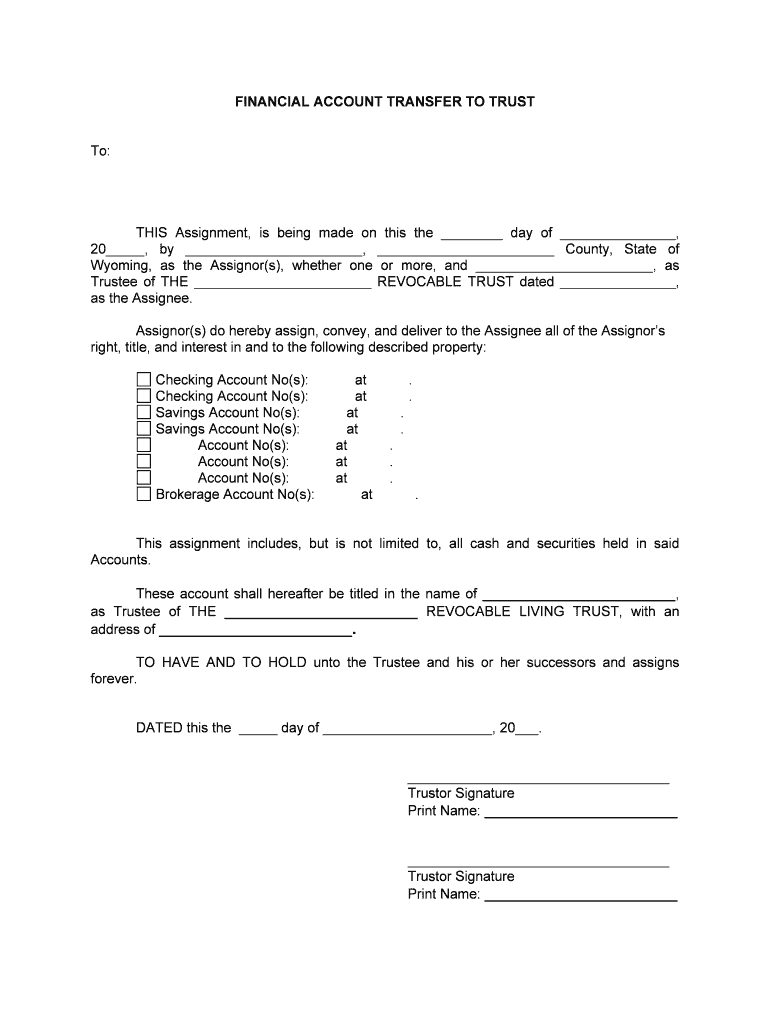
Wyoming, as the Assignors, Whether One or More, and , as Form


What is the Wyoming, As The Assignors, Whether One Or More, And , As
The Wyoming, As The Assignors, Whether One Or More, And , As form is a legal document used to assign rights or interests from one party to another within the state of Wyoming. This form is particularly relevant for individuals or entities involved in transactions that require the transfer of ownership or rights. It ensures that all parties are clear about their roles and responsibilities, making it a crucial tool for legal clarity and compliance.
Key elements of the Wyoming, As The Assignors, Whether One Or More, And , As
This form includes several key elements that are essential for its validity:
- Identifying Information: Names and addresses of all assignors and assignees must be clearly stated.
- Description of Rights: A detailed description of the rights or interests being assigned is necessary.
- Signatures: All parties involved must provide their signatures, which can be done electronically for efficiency.
- Date of Execution: The date on which the form is signed is important for legal purposes.
Steps to complete the Wyoming, As The Assignors, Whether One Or More, And , As
Completing the Wyoming, As The Assignors, Whether One Or More, And , As form involves several straightforward steps:
- Gather all necessary information about the assignors and assignees.
- Clearly describe the rights or interests that are being assigned.
- Ensure that all parties review the document for accuracy.
- Have all parties sign the document, either in person or electronically.
- Keep a copy of the completed form for your records.
Legal use of the Wyoming, As The Assignors, Whether One Or More, And , As
The legal use of this form is governed by Wyoming state law, which recognizes electronic signatures as valid under certain conditions. It is essential for the form to meet the requirements set forth by the Electronic Signatures in Global and National Commerce Act (ESIGN) and the Uniform Electronic Transactions Act (UETA) for it to be enforceable in legal proceedings.
State-specific rules for the Wyoming, As The Assignors, Whether One Or More, And , As
In Wyoming, specific rules apply to the execution and use of the Wyoming, As The Assignors, Whether One Or More, And , As form. These include:
- All parties must be of legal age and have the capacity to enter into contracts.
- The form must be executed in a manner compliant with state laws regarding electronic signatures.
- Any amendments to the form must be documented and signed by all parties involved.
How to obtain the Wyoming, As The Assignors, Whether One Or More, And , As
The Wyoming, As The Assignors, Whether One Or More, And , As form can typically be obtained through legal resources, online document services, or directly from legal professionals. It is advisable to ensure that the version used is up-to-date and compliant with current state laws to avoid any legal issues.
Quick guide on how to complete wyoming as the assignors whether one or more and as
Easily Prepare Wyoming, As The Assignors, Whether One Or More, And , As on Any Device
Online document management has become widely adopted by both businesses and individuals. It offers a perfect environmentally friendly substitute for conventional printed and signed documents, allowing you to find the necessary form and securely save it online. airSlate SignNow equips you with all the features you require to create, modify, and electronically sign your documents quickly and without interruptions. Manage Wyoming, As The Assignors, Whether One Or More, And , As on any platform with the airSlate SignNow applications for Android or iOS and enhance any document-related process today.
How to Modify and Electronically Sign Wyoming, As The Assignors, Whether One Or More, And , As Effortlessly
- Obtain Wyoming, As The Assignors, Whether One Or More, And , As and then click Get Form to begin.
- Utilize the tools we provide to fill out your form.
- Select relevant sections of the documents or obscure sensitive details with tools that airSlate SignNow provides specifically for that purpose.
- Generate your electronic signature using the Sign feature, which takes only seconds and has the same legal validity as a conventional handwritten signature.
- Review the information and then click on the Done button to save your changes.
- Select how you want to deliver your form, whether by email, text message (SMS), invitation link, or download it to your computer.
Eliminate concerns about lost or misplaced documents, tedious form searching, or mistakes that necessitate reprinting new document copies. airSlate SignNow fulfills your needs in document management in just a few clicks from any device you choose. Edit and electronically sign Wyoming, As The Assignors, Whether One Or More, And , As to ensure effective communication at any stage of the document preparation process with airSlate SignNow.
Create this form in 5 minutes or less
Create this form in 5 minutes!
People also ask
-
What are the key features of airSlate SignNow for Wyoming, As The Assignors, Whether One Or More, And , As?
airSlate SignNow offers a range of features ideal for Wyoming, As The Assignors, Whether One Or More, And , As, including electronic signatures, document templates, and real-time collaboration. These features streamline the signing process, ensuring that documents are executed efficiently and securely. Additionally, the platform provides mobile access, allowing users to manage documents on the go.
-
How does pricing work for airSlate SignNow in Wyoming, As The Assignors, Whether One Or More, And , As?
Pricing for airSlate SignNow is designed to be cost-effective, especially for businesses in Wyoming, As The Assignors, Whether One Or More, And , As. We offer flexible subscription plans that cater to various needs, including individual, small business, and enterprise options. By choosing the right plan, you can maximize your value while minimizing costs.
-
What benefits does airSlate SignNow provide for businesses in Wyoming, As The Assignors, Whether One Or More, And , As?
Businesses in Wyoming, As The Assignors, Whether One Or More, And , As benefit from increased efficiency and reduced turnaround times with airSlate SignNow. The platform automates document workflows, which allows teams to focus on higher-priority tasks. Additionally, enhanced security measures ensure compliance with regulations, giving users peace of mind.
-
Can airSlate SignNow integrate with other software commonly used in Wyoming, As The Assignors, Whether One Or More, And , As?
Yes, airSlate SignNow seamlessly integrates with various software solutions, making it an ideal choice for Wyoming, As The Assignors, Whether One Or More, And , As. This includes popular applications like Salesforce, Google Workspace, and Microsoft Office. These integrations enhance productivity by connecting all your essential tools in one place.
-
Is airSlate SignNow user-friendly for those in Wyoming, As The Assignors, Whether One Or More, And , As?
Absolutely! airSlate SignNow is designed with user experience in mind, making it simple for those in Wyoming, As The Assignors, Whether One Or More, And , As to navigate. The intuitive interface means users can quickly create, send, and sign documents without needing extensive training. Our customer support team is also available to assist if needed.
-
What types of documents can be signed using airSlate SignNow in Wyoming, As The Assignors, Whether One Or More, And , As?
airSlate SignNow supports a wide variety of document types, including contracts, agreements, and forms for businesses in Wyoming, As The Assignors, Whether One Or More, And , As. Users can upload PDFs, Word documents, and other formats for eSigning. The platform also allows you to create templates for frequently used documents, making the process even more efficient.
-
How does airSlate SignNow ensure document security for users in Wyoming, As The Assignors, Whether One Or More, And , As?
Document security is a top priority for airSlate SignNow, especially for users in Wyoming, As The Assignors, Whether One Or More, And , As. The platform employs industry-standard encryption and complies with legal regulations such as eIDAS and ESIGN Act. Additionally, every signed document is securely stored and can be accessed by authorized users only.
Get more for Wyoming, As The Assignors, Whether One Or More, And , As
- Client set up or change entity draft form
- Damages questionnaire enter information fire justice
- Virginia george mason university form
- Mission valley centersan diego fertility center egg form
- Cyberrisk eligibility moody insurance quick questionnaire print this to pdf form
- Medmarc life sciences and medical industry insurance form
- Sps practice questionnaire for foreign animal disease exposure form
- Direct services are those provided to clients and their form
Find out other Wyoming, As The Assignors, Whether One Or More, And , As
- Electronic signature Idaho Plumbing Claim Myself
- Electronic signature Kansas Plumbing Business Plan Template Secure
- Electronic signature Louisiana Plumbing Purchase Order Template Simple
- Can I Electronic signature Wyoming Legal Limited Power Of Attorney
- How Do I Electronic signature Wyoming Legal POA
- How To Electronic signature Florida Real Estate Contract
- Electronic signature Florida Real Estate NDA Secure
- Can I Electronic signature Florida Real Estate Cease And Desist Letter
- How Can I Electronic signature Hawaii Real Estate LLC Operating Agreement
- Electronic signature Georgia Real Estate Letter Of Intent Myself
- Can I Electronic signature Nevada Plumbing Agreement
- Electronic signature Illinois Real Estate Affidavit Of Heirship Easy
- How To Electronic signature Indiana Real Estate Quitclaim Deed
- Electronic signature North Carolina Plumbing Business Letter Template Easy
- Electronic signature Kansas Real Estate Residential Lease Agreement Simple
- How Can I Electronic signature North Carolina Plumbing Promissory Note Template
- Electronic signature North Dakota Plumbing Emergency Contact Form Mobile
- Electronic signature North Dakota Plumbing Emergency Contact Form Easy
- Electronic signature Rhode Island Plumbing Business Plan Template Later
- Electronic signature Louisiana Real Estate Quitclaim Deed Now