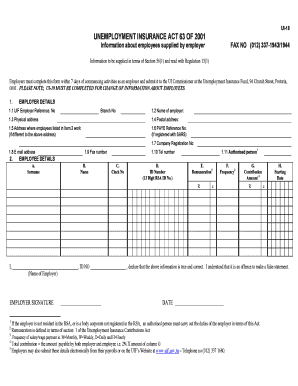
Ui18 Form


What is the Ui18 Form
The Ui18 form is a crucial document used in the context of employment and benefits in the United States. It is primarily associated with the application for unemployment insurance benefits. This form collects essential information about the applicant's employment history, reason for unemployment, and personal details. Understanding the Ui18 form is vital for individuals seeking financial assistance during periods of joblessness.
How to use the Ui18 Form
Using the Ui18 form involves several straightforward steps. First, ensure you have all necessary documentation, such as your Social Security number and details of your previous employment. Next, download the Ui18 form from the appropriate state employment agency's website. Fill out the form accurately, providing all requested information. After completing the form, you can submit it online, by mail, or in person, depending on your state’s requirements.
Steps to complete the Ui18 Form
Completing the Ui18 form requires careful attention to detail. Follow these steps for a successful submission:
- Gather necessary documents, including identification and employment records.
- Download the Ui18 form from your state’s unemployment office website.
- Fill in your personal information, including your name, address, and Social Security number.
- Detail your employment history, including dates of employment and reasons for leaving each job.
- Review the form for accuracy before submission.
- Submit the form according to your state’s guidelines.
Legal use of the Ui18 Form
The Ui18 form is legally binding and must be filled out truthfully. Misrepresentation or providing false information can lead to penalties, including denial of benefits or legal action. It is essential to understand the legal implications of the information you provide on this form, as it can affect your eligibility for unemployment insurance benefits.
Required Documents
To complete the Ui18 form, you will need several key documents. These typically include:
- Social Security card or number.
- Driver's license or state ID.
- Pay stubs or W-2 forms from previous employers.
- Any documentation related to your reason for unemployment.
Having these documents ready will streamline the application process and help ensure that your form is completed accurately.
Form Submission Methods
Submitting the Ui18 form can be done through various methods, depending on your state's regulations. Common submission methods include:
- Online submission via the state unemployment office's website.
- Mailing a printed copy of the completed form to the designated office.
- In-person submission at a local unemployment office.
Choose the method that best suits your circumstances and ensure you follow any specific instructions provided by your state.
Quick guide on how to complete ui18 form
Complete Ui18 Form effortlessly on any device
Digital document management has gained popularity among businesses and individuals. It offers an ideal eco-friendly substitute for traditional printed and signed papers, as you can easily find the right form and securely store it online. airSlate SignNow equips you with all the necessary tools to create, modify, and eSign your documents rapidly without delays. Manage Ui18 Form on any platform using airSlate SignNow's Android or iOS applications and enhance any document-based task today.
The most efficient way to alter and eSign Ui18 Form with ease
- Find Ui18 Form and click on Get Form to begin.
- Utilize the tools we offer to complete your form.
- Highlight pertinent sections of your documents or redact sensitive information using tools that airSlate SignNow provides specifically for that purpose.
- Generate your eSignature with the Sign feature, which takes mere seconds and carries the same legal validity as a conventional wet ink signature.
- Review the information and click on the Done button to save your changes.
- Choose how you wish to send your form, via email, text message (SMS), or invitation link, or download it to your computer.
Eliminate concerns about lost or misplaced documents, tedious form searches, or mistakes that require printing new document copies. airSlate SignNow addresses your needs in document management in just a few clicks from any device of your choice. Edit and eSign Ui18 Form while ensuring superior communication throughout the form preparation process with airSlate SignNow.
Create this form in 5 minutes or less
Create this form in 5 minutes!
How to create an eSignature for the ui18 form
The best way to make an electronic signature for your PDF document in the online mode
The best way to make an electronic signature for your PDF document in Chrome
The best way to make an electronic signature for putting it on PDFs in Gmail
The way to generate an e-signature from your mobile device
How to generate an electronic signature for a PDF document on iOS devices
The way to generate an e-signature for a PDF file on Android devices
People also ask
-
What is sa employment and how can airSlate SignNow assist with it?
SA employment refers to employment in South Africa, and airSlate SignNow can streamline the document process for businesses operating in this region. By providing an intuitive platform for eSigning and document management, airSlate SignNow simplifies compliance with local employment regulations and accelerates hiring processes.
-
What features does airSlate SignNow offer for managing sa employment documents?
AirSlate SignNow offers a variety of features designed for managing sa employment documents effectively. Key functionalities include customizable templates for employment contracts, secure eSignature capabilities, and real-time tracking of document statuses, ensuring a smooth hiring process.
-
How does pricing for airSlate SignNow vary for businesses focused on sa employment?
Pricing for airSlate SignNow is competitive and designed to accommodate businesses focusing on sa employment. Plans are tiered based on features and the number of users, allowing companies to select an option that fits their specific needs and budget, ensuring cost-effectiveness.
-
Can I integrate airSlate SignNow with my existing HR tools for sa employment?
Yes, airSlate SignNow offers seamless integrations with various HR tools and software used for managing sa employment. By connecting with platforms like BambooHR or ADP, businesses can enhance their workflows and maintain a cohesive system for employee management.
-
What are the security measures of airSlate SignNow for handling sa employment documents?
AirSlate SignNow employs robust security measures to protect sa employment documents. Features include document encryption, secure access controls, and compliance with legal standards, ensuring that sensitive employee data is safeguarded throughout the signing process.
-
How can airSlate SignNow improve the efficiency of the sa employment process?
AirSlate SignNow signNowly improves the efficiency of the sa employment process by automating document workflows and reducing the time required for signatures. This quick turnaround not only accelerates hiring but also enhances overall productivity within HR departments.
-
Is customer support available for companies using airSlate SignNow for sa employment?
Absolutely! AirSlate SignNow provides excellent customer support for companies utilizing its platform for sa employment. Their dedicated support team is available to assist with any inquiries, ensuring a smooth experience while managing your document processes.
Get more for Ui18 Form
- Compendium of recovery measures va mental health form
- Merger agreement merger acquisition ampamp joint venture form
- Collection letter to small business in advance form
- Churches ampamp religious organizationsinternal revenue service form
- Agreement with church choir director form
- Organization pro bono net form
- Agreement to do cleaning service for church form
- Instructions articles of incorporation for a nonprofit corporation form
Find out other Ui18 Form
- eSign Colorado Life Sciences LLC Operating Agreement Now
- eSign Hawaii Life Sciences Letter Of Intent Easy
- Help Me With eSign Hawaii Life Sciences Cease And Desist Letter
- eSign Hawaii Life Sciences Lease Termination Letter Mobile
- eSign Hawaii Life Sciences Permission Slip Free
- eSign Florida Legal Warranty Deed Safe
- Help Me With eSign North Dakota Insurance Residential Lease Agreement
- eSign Life Sciences Word Kansas Fast
- eSign Georgia Legal Last Will And Testament Fast
- eSign Oklahoma Insurance Business Associate Agreement Mobile
- eSign Louisiana Life Sciences Month To Month Lease Online
- eSign Legal Form Hawaii Secure
- eSign Hawaii Legal RFP Mobile
- How To eSign Hawaii Legal Agreement
- How Can I eSign Hawaii Legal Moving Checklist
- eSign Hawaii Legal Profit And Loss Statement Online
- eSign Hawaii Legal Profit And Loss Statement Computer
- eSign Hawaii Legal Profit And Loss Statement Now
- How Can I eSign Hawaii Legal Profit And Loss Statement
- Can I eSign Hawaii Legal Profit And Loss Statement