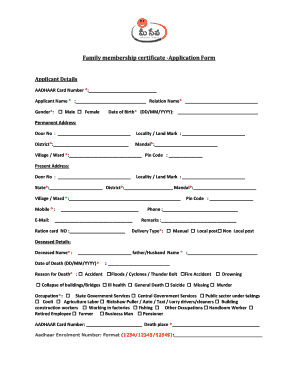
Family Member Certificate Form


What is the Family Member Certificate
The family member certificate is an official document that verifies the relationship between family members. It serves various purposes, such as applying for government benefits, enrolling in schools, or establishing eligibility for certain programs. This certificate can include details such as names, dates of birth, and the nature of the relationship, which may range from parent-child to sibling connections. In the United States, the family member certificate is often required for legal and administrative processes, making it essential for individuals to understand its significance.
How to Obtain the Family Member Certificate
Obtaining a family member certificate typically involves a straightforward process. Individuals may need to apply through specific government agencies or local offices, depending on their state. The application process usually requires submitting identification documents, proof of the relationship, and any applicable fees. It is advisable to check the requirements specific to your state, as they can vary. Many states now offer online applications, making it easier to obtain this important document without the need for in-person visits.
Steps to Complete the Family Member Certificate
Completing a family member certificate involves several key steps:
- Gather necessary documentation, including identification and proof of relationships, such as birth certificates or marriage licenses.
- Visit the appropriate government agency's website or office to access the application form.
- Fill out the application form accurately, ensuring all required information is included.
- Submit the application along with any required fees and supporting documents.
- Wait for processing, which can vary by state, and check the status if necessary.
Legal Use of the Family Member Certificate
The family member certificate holds legal significance in various scenarios. It may be required for immigration purposes, accessing healthcare benefits, or enrolling children in schools. Courts may also request this document during legal proceedings related to custody or inheritance matters. Understanding the legal implications of the family member certificate ensures that individuals can navigate these situations effectively and comply with necessary regulations.
Key Elements of the Family Member Certificate
A family member certificate typically includes several key elements that validate its authenticity:
- Names of Family Members: Clearly stated names of the individuals involved.
- Relationship Details: A description of the relationship, such as parent, sibling, or spouse.
- Dates of Birth: Important for establishing age and identity.
- Issuing Authority: The name and seal of the government agency or office that issued the certificate.
- Date of Issue: The date when the certificate was officially issued.
Examples of Using the Family Member Certificate
There are numerous scenarios where a family member certificate is utilized:
- Applying for government assistance programs that require proof of family relationships.
- Enrolling children in educational institutions, which may necessitate verification of guardianship.
- Establishing eligibility for health insurance plans that depend on family status.
- Providing documentation in legal cases, such as custody disputes or estate settlements.
Quick guide on how to complete family member certificate
Complete Family Member Certificate effortlessly on any device
Digital document management has gained popularity among businesses and individuals. It offers an excellent eco-friendly alternative to conventional printed and signed documents, allowing you to obtain the right format and securely store it online. airSlate SignNow equips you with all the tools necessary to create, modify, and eSign your documents quickly and without delays. Manage Family Member Certificate on any platform using airSlate SignNow's Android or iOS apps and enhance any document-centric process today.
How to modify and eSign Family Member Certificate with ease
- Find Family Member Certificate and click on Get Form to begin.
- Utilize the tools we provide to complete your form.
- Emphasize relevant sections of the documents or redact sensitive information with tools that airSlate SignNow provides specifically for that purpose.
- Create your eSignature using the Sign tool, which takes mere seconds and holds the same legal validity as a traditional handwritten signature.
- Review the information and click on the Done button to save your modifications.
- Choose how you want to share your form: via email, text message (SMS), invitation link, or download it to your computer.
Say goodbye to lost or misplaced files, tedious form searches, and errors that necessitate printing new document copies. airSlate SignNow addresses all your document management requirements in just a few clicks from your preferred device. Modify and eSign Family Member Certificate and ensure outstanding communication at every step of your form preparation process with airSlate SignNow.
Create this form in 5 minutes or less
Create this form in 5 minutes!
How to create an eSignature for the family member certificate
The best way to make an e-signature for your PDF document in the online mode
The best way to make an e-signature for your PDF document in Chrome
The way to make an electronic signature for putting it on PDFs in Gmail
The way to generate an electronic signature straight from your mobile device
How to make an electronic signature for a PDF document on iOS devices
The way to generate an electronic signature for a PDF document on Android devices
People also ask
-
What is a family certificate and how can airSlate SignNow help me obtain one?
A family certificate is an important legal document that verifies familial relationships, often required for various administrative purposes. airSlate SignNow simplifies the process of obtaining a family certificate by allowing you to eSign and send necessary documents seamlessly, saving you time and effort.
-
How much does it cost to use airSlate SignNow for managing my family certificate documents?
airSlate SignNow offers various pricing plans to suit different needs, making it a cost-effective solution for managing family certificate documents. You can choose from monthly or annual subscriptions, depending on your usage, ensuring you only pay for what you need.
-
What features does airSlate SignNow offer for family certificate transactions?
airSlate SignNow provides features such as document templates, eSignature capabilities, and secure storage to manage your family certificate transactions effectively. These tools help to streamline the signing process, ensuring your documents are signed and delivered quickly.
-
Is airSlate SignNow secure for handling sensitive family certificate documents?
Yes, airSlate SignNow prioritizes security and uses advanced encryption to protect your documents, including family certificates. With features like multi-factor authentication, you can ensure that your sensitive information remains confidential and secure.
-
Can I integrate airSlate SignNow with other applications for managing family certificates?
Absolutely! airSlate SignNow offers seamless integrations with popular tools like Google Workspace, Microsoft Office, and more, which can help you manage family certificate documents more efficiently. This ability to integrate with your existing workflow enhances productivity and organization.
-
What are the benefits of using airSlate SignNow for family certificate eSigning?
Using airSlate SignNow for family certificate eSigning streamlines the document process, reduces turnaround time, and enhances accessibility. By enabling electronic signatures, you can quickly complete and send your family certificate without the delays associated with traditional methods.
-
How can I track the status of my family certificate documents with airSlate SignNow?
airSlate SignNow allows you to easily track the status of your family certificate documents through its user-friendly dashboard. You'll receive real-time notifications and updates, so you always know where your documents are in the signing process.
Get more for Family Member Certificate
- Sample letter of lost documents hungary skydive blog form
- Sample forms nmbar
- Agreement to continue business between surviving partners form
- Relief of delegated responsibilities form
- Sample letter for b2 to f1 pearl bridgefinancial form
- Form of agreement and assignment of partnership interest
- 6 messages to the court clerk that could help your filingone form
- On behalf of organization i would like to thank you for donating your time and energy form
Find out other Family Member Certificate
- Electronic signature Virginia Residential lease form Free
- eSignature North Dakota Guarantee Agreement Easy
- Can I Electronic signature Indiana Simple confidentiality agreement
- Can I eSignature Iowa Standstill Agreement
- How To Electronic signature Tennessee Standard residential lease agreement
- How To Electronic signature Alabama Tenant lease agreement
- Electronic signature Maine Contract for work Secure
- Electronic signature Utah Contract Myself
- How Can I Electronic signature Texas Electronic Contract
- How Do I Electronic signature Michigan General contract template
- Electronic signature Maine Email Contracts Later
- Electronic signature New Mexico General contract template Free
- Can I Electronic signature Rhode Island Email Contracts
- How Do I Electronic signature California Personal loan contract template
- Electronic signature Hawaii Personal loan contract template Free
- How To Electronic signature Hawaii Personal loan contract template
- Electronic signature New Hampshire Managed services contract template Computer
- Electronic signature Alabama Real estate sales contract template Easy
- Electronic signature Georgia Real estate purchase contract template Secure
- Electronic signature South Carolina Real estate sales contract template Mobile