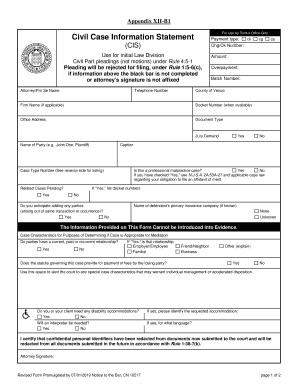
Overpayment Form


What is the Overpayment
The term "overpayment" refers to a situation where an individual or entity pays more than the required amount for a service, tax, or obligation. This can occur in various contexts, such as tax payments, utility bills, or loan repayments. In the context of taxes, overpayment may arise when taxpayers submit more than their actual tax liability, leading to potential refunds from the IRS or state tax authorities. Understanding the specifics of overpayment is crucial for ensuring that individuals can reclaim excess funds efficiently.
How to use the Overpayment
Using the overpayment form involves several key steps to ensure accuracy and compliance. First, gather all relevant financial documents, including previous payment receipts and tax returns. Next, complete the overpayment form by providing necessary details such as your name, address, and the amount overpaid. It is essential to clearly indicate the reason for the overpayment and attach any supporting documentation. After filling out the form, review it for accuracy before submitting it to the appropriate authority, whether that be the IRS or a state tax office.
Steps to complete the Overpayment
Completing the overpayment form requires careful attention to detail. Here are the steps to follow:
- Gather necessary documents, including payment records and identification.
- Fill out the overpayment form, ensuring all fields are completed accurately.
- Clearly state the reason for the overpayment.
- Attach supporting documents that validate your claim.
- Review the completed form for any errors or omissions.
- Submit the form via the designated method, whether online or by mail.
Legal use of the Overpayment
The legal use of the overpayment form is governed by specific regulations that ensure the legitimacy of claims. For a form to be considered valid, it must comply with applicable federal and state laws. This includes providing accurate information and adhering to deadlines for submission. Additionally, the form may require signatures or electronic verification to confirm the identity of the claimant. Understanding these legal frameworks is essential for ensuring that the overpayment is processed correctly and that the claimant receives any due refunds.
IRS Guidelines
The IRS provides specific guidelines regarding the handling of overpayments. Taxpayers should familiarize themselves with these guidelines to ensure compliance. Key aspects include understanding the time limits for filing a claim for refund, the necessary documentation required, and the process for tracking the status of a refund. Adhering to these IRS guidelines helps prevent delays and ensures that taxpayers can reclaim their overpaid amounts efficiently.
Required Documents
When filing an overpayment claim, several documents are typically required to support the request. These may include:
- Proof of payment, such as bank statements or receipts.
- A copy of the original tax return or payment form.
- Any correspondence from the IRS or state tax authority regarding the overpayment.
- Identification documents to verify the claimant's identity.
Providing complete and accurate documentation is essential for a smooth processing of the overpayment claim.
Quick guide on how to complete overpayment
Effortlessly prepare Overpayment on any device
Digital document management has become increasingly popular among businesses and individuals alike. It offers an excellent environmentally-friendly alternative to traditional printed and signed documents, allowing you to locate the appropriate form and securely store it online. airSlate SignNow equips you with all the necessary tools to rapidly create, modify, and electronically sign your documents without any delays. Manage Overpayment across any platform using airSlate SignNow’s Android or iOS applications, and streamline any document-related procedure today.
Steps to modify and electronically sign Overpayment effortlessly
- Locate Overpayment and select Get Form to begin.
- Utilize the tools we offer to complete your form.
- Mark critical sections of your documents or conceal sensitive information using tools specifically provided by airSlate SignNow for that purpose.
- Create your electronic signature using the Sign tool, which takes mere seconds and holds the same legal validity as a traditional ink signature.
- Review the details and click on the Done button to save your changes.
- Select your preferred method of sending your form, via email, text message (SMS), invitation link, or download it to your computer.
Say goodbye to lost or misplaced files, tedious form searches, or mistakes that necessitate printing new document copies. airSlate SignNow meets all your document management needs in just a few clicks from any device of your choosing. Modify and electronically sign Overpayment to ensure outstanding communication throughout your document preparation process with airSlate SignNow.
Create this form in 5 minutes or less
Create this form in 5 minutes!
People also ask
-
What is overpayment in the context of electronic signatures?
Overpayment refers to situations where customers pay more for a service than necessary. In the context of electronic signatures, overpayment can occur when businesses choose plans that exceed their actual needs. airSlate SignNow offers scalable plans, ensuring customers pay only for what they truly require.
-
How can I avoid overpayment when using airSlate SignNow?
To avoid overpayment with airSlate SignNow, carefully evaluate your business’s usage needs before selecting a plan. The platform provides various pricing tiers based on features and usage, allowing you to choose the most cost-effective option. Additionally, regularly reviewing your plan can help you avoid overpayment as your needs change.
-
What features can help me manage overpayment risks?
airSlate SignNow includes features like usage analytics and notifications to help businesses track their document signing patterns. This visibility allows you to recognize any potential overpayment issues by comparing actual usage against your current plan. By understanding your usage trends, you can adjust your plan accordingly and minimize overpayment.
-
Are there any hidden fees associated with airSlate SignNow that could lead to overpayment?
No, airSlate SignNow is transparent about its pricing structure, with no hidden fees, which helps prevent overpayment. All costs are clearly laid out in the pricing plans, which include features and limits. You can easily calculate your costs and find a plan that fits your budget without worrying about unexpected charges.
-
How does airSlate SignNow compare to competitors to prevent overpayment?
airSlate SignNow stands out from competitors by providing a cost-effective solution and flexible pricing structures, which help minimize overpayment. Unlike some competitors, airSlate SignNow does not lock customers into long contracts, allowing you to select a plan that aligns with your current needs. This adaptability allows you to better manage costs.
-
Can integrations with other tools help reduce the risk of overpayment?
Yes, integrations with other business tools can help reduce the risk of overpayment by streamlining processes and eliminating duplicate subscriptions. airSlate SignNow integrates seamlessly with popular applications, enabling you to manage documents more efficiently and cut down on the costs associated with unnecessary software duplication.
-
What benefits can I expect from using airSlate SignNow to avoid overpayment?
By choosing airSlate SignNow, you benefit from a straightforward interface and a range of pricing options that align with your needs, which in turn helps avoid overpayment. The platform focuses on user experience, ensuring you make the most of your subscription while minimizing unnecessary expenses. These features contribute to overall cost efficiency for your business.
Get more for Overpayment
- Party declaration form
- 10 year old well child check template form
- County hold harmless agreement form
- County hold harmless agreement 555976896 form
- Pha code name phone fax email physical address type form
- Syep 2021 enrollment survey form
- Completion of the chemical classification packet orange form
- Completion of the chemical classification packet ocfa ocfa form
Find out other Overpayment
- Electronic signature Lawers Form Idaho Fast
- Electronic signature Georgia Lawers Rental Lease Agreement Online
- How Do I Electronic signature Indiana Lawers Quitclaim Deed
- How To Electronic signature Maryland Lawers Month To Month Lease
- Electronic signature North Carolina High Tech IOU Fast
- How Do I Electronic signature Michigan Lawers Warranty Deed
- Help Me With Electronic signature Minnesota Lawers Moving Checklist
- Can I Electronic signature Michigan Lawers Last Will And Testament
- Electronic signature Minnesota Lawers Lease Termination Letter Free
- Electronic signature Michigan Lawers Stock Certificate Mobile
- How Can I Electronic signature Ohio High Tech Job Offer
- How To Electronic signature Missouri Lawers Job Description Template
- Electronic signature Lawers Word Nevada Computer
- Can I Electronic signature Alabama Legal LLC Operating Agreement
- How To Electronic signature North Dakota Lawers Job Description Template
- Electronic signature Alabama Legal Limited Power Of Attorney Safe
- How To Electronic signature Oklahoma Lawers Cease And Desist Letter
- How To Electronic signature Tennessee High Tech Job Offer
- Electronic signature South Carolina Lawers Rental Lease Agreement Online
- How Do I Electronic signature Arizona Legal Warranty Deed