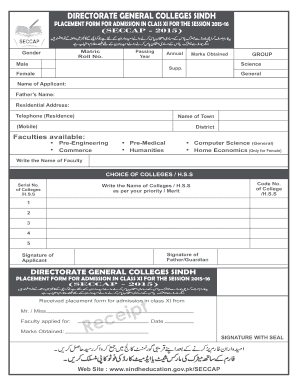
Seccap Form


What is the Seccap Form
The Seccap form is an official document used primarily for identification purposes within educational institutions. It is essential for students to obtain their Seccap ID card, which serves as proof of enrollment and eligibility for various campus services. This form may also be referred to as the Seccap ID card download PDF, highlighting its digital accessibility.
How to obtain the Seccap Form
To obtain the Seccap form, individuals typically need to visit their educational institution's website or administrative office. Many institutions provide a downloadable PDF version of the form, which can be filled out electronically or printed for manual completion. Ensure that you have the necessary information ready, such as student identification numbers and personal details, to facilitate the process.
Steps to complete the Seccap Form
Completing the Seccap form involves several straightforward steps:
- Download the Seccap ID card download PDF from the institution's website.
- Fill in the required fields, including your personal information and enrollment details.
- Review the form for accuracy to avoid any delays in processing.
- Submit the completed form according to your institution's guidelines, which may include online submission or mailing it to the appropriate office.
Legal use of the Seccap Form
The Seccap form is legally recognized as a valid identification document when properly completed and submitted. Compliance with relevant regulations ensures that the ID card issued is accepted for various purposes, including access to campus facilities and participation in school events. It is important to follow all institutional requirements to maintain the form's legal standing.
Key elements of the Seccap Form
Key elements of the Seccap form include:
- Personal Information: Full name, date of birth, and contact details.
- Enrollment Details: Program of study, year of enrollment, and student ID number.
- Signature: A signature or digital certification to validate the form.
Form Submission Methods
The Seccap form can be submitted through various methods, depending on the institution's policies:
- Online Submission: Many institutions allow for electronic submission through their student portals.
- Mail: Completed forms can often be mailed to the designated office.
- In-Person: Some institutions may require students to submit the form in person for verification.
Quick guide on how to complete seccap form 2021
Complete Seccap Form effortlessly on any device
Digital document management has become increasingly popular among enterprises and individuals. It offers an ideal environmentally friendly substitute for conventional printed and signed documents, as you can acquire the necessary form and safely store it online. airSlate SignNow equips you with all the resources required to create, modify, and eSign your documents promptly without delays. Manage Seccap Form on any platform using airSlate SignNow Android or iOS applications and enhance any document-centric task today.
How to modify and eSign Seccap Form without hassle
- Locate Seccap Form and click Get Form to begin.
- Utilize the tools we offer to complete your form.
- Highlight pertinent sections of the documents or redact sensitive information using tools that airSlate SignNow provides specifically for that purpose.
- Create your signature using the Sign feature, which takes seconds and holds the same legal validity as a conventional wet ink signature.
- Review the details and click on the Done button to save your modifications.
- Select your preferred method to submit your form, by email, text message (SMS), or invitation link, or download it to your computer.
Eliminate concerns about lost or misplaced files, tedious form searching, or mistakes that require printing new document copies. airSlate SignNow addresses your document management needs in just a few clicks from any device of your choice. Modify and eSign Seccap Form and ensure excellent communication at every stage of your form preparation process with airSlate SignNow.
Create this form in 5 minutes or less
Create this form in 5 minutes!
How to create an eSignature for the seccap form 2021
The way to create an electronic signature for a PDF online
The way to create an electronic signature for a PDF in Google Chrome
How to create an e-signature for signing PDFs in Gmail
The way to make an e-signature right from your smartphone
The best way to create an e-signature for a PDF on iOS
The way to make an e-signature for a PDF on Android
People also ask
-
What is the seccap ID card download PDF feature in airSlate SignNow?
The seccap ID card download PDF feature in airSlate SignNow allows users to effortlessly download their ID cards in PDF format. This feature simplifies the process of managing and storing important identification documents digitally, ensuring easy access whenever needed.
-
How do I access the seccap ID card download PDF functionality?
To access the seccap ID card download PDF functionality, simply log into your airSlate SignNow account and navigate to the document management section. From there, you can easily locate and download your ID card in PDF format with just a few clicks.
-
Is there a cost associated with the seccap ID card download PDF feature?
The seccap ID card download PDF feature is included in airSlate SignNow's subscription plans. Depending on the plan you choose, you can take advantage of this feature without any hidden fees, making it a cost-effective solution for all types of businesses.
-
Can I customize my ID card before downloading it as a PDF?
Yes, airSlate SignNow allows you to customize your ID card before downloading it as a PDF. You can add your company logo, modify details, and ensure that the ID card reflects your branding, making it professional and personalized.
-
What are the benefits of using airSlate SignNow for seccap ID card download PDF?
Using airSlate SignNow for seccap ID card download PDF offers numerous benefits, including enhanced security, easy access to documents, and streamlined workflows. This user-friendly platform ensures that your ID cards are securely stored and can be downloaded quickly whenever needed.
-
How does airSlate SignNow integrate with other applications for document management?
airSlate SignNow seamlessly integrates with various applications, enhancing your document management process. This integration allows for automatic syncing of data, making it easier to manage your seccap ID card download PDF alongside other important documents in your workflow.
-
Are there mobile options for accessing the seccap ID card download PDF feature?
Yes, airSlate SignNow provides a mobile-friendly platform that allows you to access the seccap ID card download PDF feature on-the-go. You can easily manage your documents and download PDFs directly from your smartphone or tablet, ensuring you have access to critical information anywhere.
Get more for Seccap Form
- Enclosed herewith please find a notice of filing orderentry of judgment relative to your case form
- Form of agreement of limited partnership secgov
- Condolence death of a loved one from a colleague form
- 26 us code152 dependent definedus codeus form
- Partnership agreement template free download on form
- Sample letter for b2 to f1 dispatchd form
- Happy bosss day form
- Th class reunion will be held on date at the form
Find out other Seccap Form
- eSign Hawaii Banking Agreement Simple
- eSign Hawaii Banking Rental Application Computer
- eSign Hawaii Banking Agreement Easy
- eSign Hawaii Banking LLC Operating Agreement Fast
- eSign Hawaii Banking Permission Slip Online
- eSign Minnesota Banking LLC Operating Agreement Online
- How Do I eSign Mississippi Banking Living Will
- eSign New Jersey Banking Claim Mobile
- eSign New York Banking Promissory Note Template Now
- eSign Ohio Banking LLC Operating Agreement Now
- Sign Maryland Courts Quitclaim Deed Free
- How To Sign Massachusetts Courts Quitclaim Deed
- Can I Sign Massachusetts Courts Quitclaim Deed
- eSign California Business Operations LLC Operating Agreement Myself
- Sign Courts Form Mississippi Secure
- eSign Alabama Car Dealer Executive Summary Template Fast
- eSign Arizona Car Dealer Bill Of Lading Now
- How Can I eSign Alabama Car Dealer Executive Summary Template
- eSign California Car Dealer LLC Operating Agreement Online
- eSign California Car Dealer Lease Agreement Template Fast