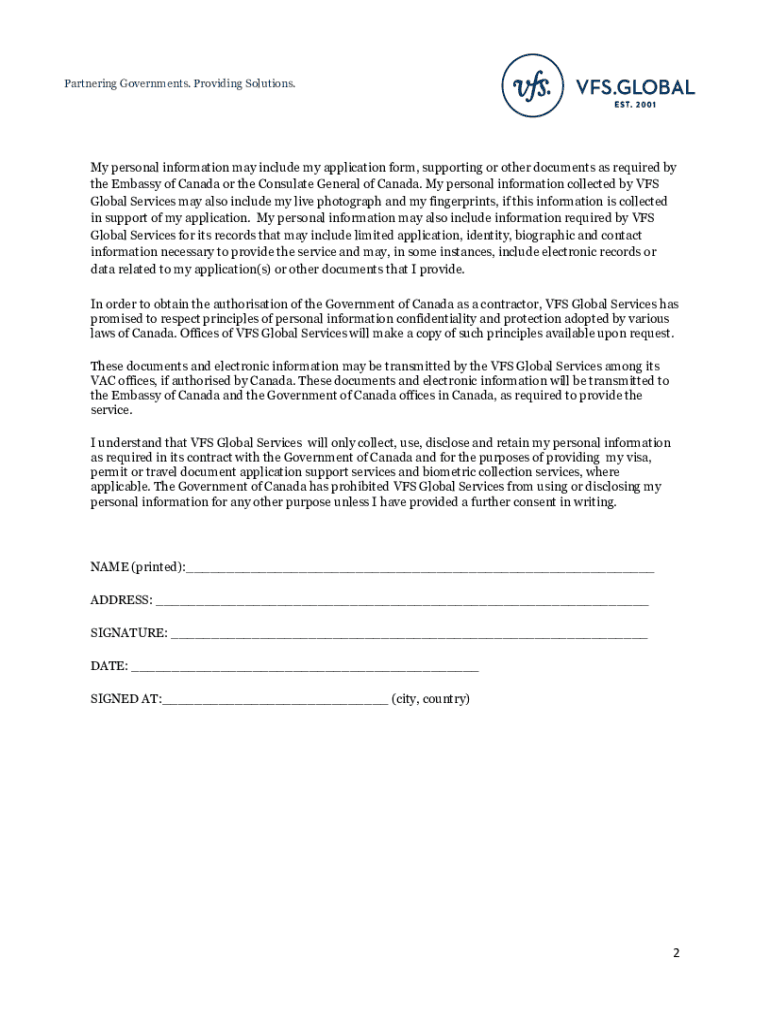
Vfs Consent Form Philippines


What is the VFS Consent Form Philippines
The VFS consent form is a crucial document required for individuals applying for visas through VFS Global services in the Philippines. This form grants VFS permission to process personal data and handle visa applications on behalf of the applicant. It is essential for ensuring that the applicant's information is managed according to legal standards and privacy regulations. The form typically includes details such as the applicant's name, contact information, and the specific services being authorized.
How to use the VFS Consent Form Philippines
Using the VFS consent form involves a few straightforward steps. First, applicants should download the form from the official VFS Global website or obtain a physical copy at a VFS center. Once acquired, fill out the required fields accurately, ensuring that all personal information is correct. After completing the form, sign it to indicate consent. The signed form must then be submitted along with the visa application and any required documents at the designated VFS center or through the online submission process.
Steps to complete the VFS Consent Form Philippines
Completing the VFS consent form requires careful attention to detail. Here are the steps to follow:
- Download the VFS consent form from the official website or acquire it at a VFS center.
- Fill in your personal details, including full name, contact information, and the type of visa you are applying for.
- Review the information for accuracy and completeness.
- Sign the form to confirm your consent for VFS to process your visa application.
- Attach the completed form to your visa application and submit it as instructed.
Legal use of the VFS Consent Form Philippines
The legal use of the VFS consent form is governed by privacy laws and regulations that protect personal data. By signing this form, applicants authorize VFS Global to collect, process, and store their personal information for the purpose of visa application processing. It is important to ensure that the form is completed accurately and submitted in compliance with the relevant legal requirements to avoid any issues with the visa application process.
Key elements of the VFS Consent Form Philippines
Several key elements are essential to the VFS consent form. These include:
- Applicant Information: Full name, address, and contact details.
- Visa Type: Specification of the visa being applied for.
- Consent Statement: A declaration allowing VFS to process personal data.
- Signature: The applicant's signature confirming consent.
- Date: The date on which the form is signed.
Examples of using the VFS Consent Form Philippines
Examples of using the VFS consent form include various visa applications, such as tourist visas, student visas, and work permits. Each application type may have specific requirements, but the consent form remains a standard part of the documentation. For instance, a student applying for a visa to study in Canada would need to complete the VFS consent form to authorize VFS to handle their application and personal data.
Quick guide on how to complete vfs consent form philippines
Effortlessly prepare Vfs Consent Form Philippines on any device
Managing documents online has gained signNow popularity among businesses and individuals. It offers an ideal eco-friendly alternative to conventional printed and signed papers, allowing you to locate the necessary form and securely store it online. airSlate SignNow equips you with all the necessary tools to create, modify, and eSign your documents quickly without delays. Handle Vfs Consent Form Philippines on any device with airSlate SignNow's Android or iOS applications and enhance any document-focused workflow today.
How to alter and eSign Vfs Consent Form Philippines effortlessly
- Find Vfs Consent Form Philippines and click on Get Form to proceed.
- Utilize the tools we offer to fill out your form.
- Emphasize important sections of the documents or redact sensitive information using the tools provided specifically for that purpose by airSlate SignNow.
- Generate your eSignature using the Sign tool, which only takes seconds and holds the same legal validity as a conventional ink signature.
- Verify all the details and click on the Done button to save your changes.
- Choose how you wish to submit your form: via email, SMS, invite link, or download it to your computer.
Eliminate the worries of lost or misplaced files, tedious form searching, or errors that require printing new document copies. airSlate SignNow addresses all your document management needs in just a few clicks from your preferred device. Modify and eSign Vfs Consent Form Philippines to ensure seamless communication at every stage of the form preparation process with airSlate SignNow.
Create this form in 5 minutes or less
Create this form in 5 minutes!
How to create an eSignature for the vfs consent form philippines
The way to create an electronic signature for a PDF file in the online mode
The way to create an electronic signature for a PDF file in Chrome
How to create an electronic signature for putting it on PDFs in Gmail
The way to make an e-signature from your smartphone
The best way to create an e-signature for a PDF file on iOS devices
The way to make an e-signature for a PDF file on Android
People also ask
-
What is a VFS consent form and why do I need it?
A VFS consent form is a document that authorizes VFS Global to act on your behalf when submitting visa applications. It's essential for ensuring that your application is processed correctly and your personal information is handled securely. Using airSlate SignNow, you can easily create, send, and eSign your VFS consent form, streamlining the entire process.
-
How does airSlate SignNow simplify the VFS consent form process?
airSlate SignNow simplifies the VFS consent form process by providing an intuitive platform for creating and signing documents. With features like templates and automated workflows, you can ensure that your VFS consent form is filled out accurately and returned promptly. This eliminates the hassle of paper forms and allows for quick digital signatures.
-
Is there a cost associated with using airSlate SignNow for VFS consent forms?
Yes, there is a cost associated with using airSlate SignNow, but it offers a cost-effective solution for businesses looking to manage document signing, including VFS consent forms. Pricing plans are flexible and cater to different needs, ensuring you only pay for what you use. You can explore the plans on our website to find the best fit for your requirements.
-
Can I integrate airSlate SignNow with other applications for VFS consent form management?
Absolutely! airSlate SignNow offers robust integrations with various applications, providing seamless management of your VFS consent form and other documents. Whether you're using CRM tools, cloud storage services, or communication platforms, our integration capabilities ensure that your workflow remains efficient and connected.
-
What features does airSlate SignNow offer for managing VFS consent forms?
airSlate SignNow offers features such as customizable templates, real-time tracking, and automated notifications specifically for managing VFS consent forms. These features help you keep track of who has signed the document and when, making it easier to ensure compliance with requirements. Additionally, our platform supports various signing methods, enhancing flexibility.
-
How secure is the airSlate SignNow platform for handling VFS consent forms?
Security is a top priority at airSlate SignNow. We utilize industry-standard encryption and authentication measures to protect your VFS consent form and other sensitive documents. Our platform complies with strict regulations, ensuring that your data remains safe throughout the signing process.
-
Can I send the VFS consent form for signature to multiple recipients?
Yes, you can easily send the VFS consent form for signature to multiple recipients using airSlate SignNow. The platform allows you to customize the signing order and track each recipient's progress, ensuring that all necessary signatures are collected efficiently. This feature simplifies collaboration and speeds up the document signing process.
Get more for Vfs Consent Form Philippines
- Directive delegate a new or additional duties form
- Irrevocable standby letter of credit application and letter of form
- How to set up an accounting filing system small business form
- We concluded that form
- Solve the problems with your problem solving a 5 step form
- A providers guide to oig exclusionexclusion screening form
- Directive issue directive concerning specific tasks form
- Issue directive concerning studies and investigations form
Find out other Vfs Consent Form Philippines
- Electronic signature New Jersey Lease Renewal Free
- Electronic signature Texas Lease Renewal Fast
- How Can I Electronic signature Colorado Notice of Intent to Vacate
- eSignature Delaware Employee Compliance Survey Later
- eSignature Kansas Employee Compliance Survey Myself
- Can I Electronic signature Colorado Bill of Sale Immovable Property
- How Can I Electronic signature West Virginia Vacation Rental Short Term Lease Agreement
- How Do I Electronic signature New Hampshire Bill of Sale Immovable Property
- Electronic signature North Dakota Bill of Sale Immovable Property Myself
- Can I Electronic signature Oregon Bill of Sale Immovable Property
- How To Electronic signature West Virginia Bill of Sale Immovable Property
- Electronic signature Delaware Equipment Sales Agreement Fast
- Help Me With Electronic signature Louisiana Assignment of Mortgage
- Can I Electronic signature Minnesota Assignment of Mortgage
- Electronic signature West Virginia Sales Receipt Template Free
- Electronic signature Colorado Sales Invoice Template Computer
- Electronic signature New Hampshire Sales Invoice Template Computer
- Electronic signature Tennessee Introduction Letter Free
- How To eSignature Michigan Disclosure Notice
- How To Electronic signature Ohio Product Defect Notice