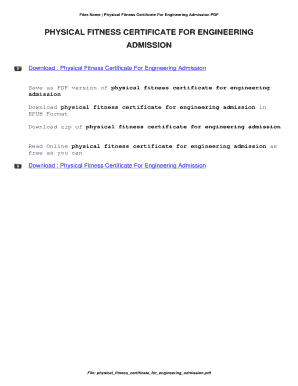
Medical Fitness Certificate PDF for Engineering Admission Form


What is the Medical Fitness Certificate Pdf for Engineering Admission
The Medical Fitness Certificate serves as an official document confirming that a student is physically fit to pursue engineering studies. This certificate is often required by educational institutions as part of the admission process. It typically includes details about the student's health status, any existing medical conditions, and the results of a physical examination conducted by a licensed medical professional. The document ensures that the student meets the necessary health standards to engage in the rigorous demands of an engineering program.
How to Obtain the Medical Fitness Certificate Pdf for Engineering Admission
To obtain a Medical Fitness Certificate, students should follow a straightforward process. First, schedule an appointment with a licensed healthcare provider who can conduct a thorough physical examination. During this visit, the provider will assess the student's overall health and fitness levels. After the examination, the healthcare provider will issue the Medical Fitness Certificate, which can often be provided in a digital format, such as a PDF. It is essential to ensure that the document includes all required details and is signed by the medical professional to maintain its validity.
Steps to Complete the Medical Fitness Certificate Pdf for Engineering Admission
Completing the Medical Fitness Certificate involves several key steps:
- Schedule an appointment with a healthcare provider.
- Undergo a comprehensive physical examination.
- Discuss any medical history or concerns with the provider.
- Receive the Medical Fitness Certificate, ensuring it is signed and dated.
- Download or print the certificate in PDF format for submission.
Key Elements of the Medical Fitness Certificate Pdf for Engineering Admission
A valid Medical Fitness Certificate should contain specific key elements to be accepted by educational institutions. These include:
- The student's full name and date of birth.
- The name and contact information of the healthcare provider.
- The date of the examination.
- A clear statement of the student's fitness status.
- Any relevant medical history or conditions.
- The provider's signature and official stamp or seal.
Legal Use of the Medical Fitness Certificate Pdf for Engineering Admission
The Medical Fitness Certificate is legally recognized when issued by a qualified medical professional. It serves not only as a health verification document but also as a safeguard for educational institutions to ensure that students are capable of handling the physical demands of their programs. Compliance with state regulations and institutional requirements is crucial for the certificate to be accepted. Institutions may have specific guidelines regarding the format and content of the certificate, so it is advisable to check these before submission.
State-Specific Rules for the Medical Fitness Certificate Pdf for Engineering Admission
Different states may have varying requirements for the Medical Fitness Certificate. It is important for students to familiarize themselves with the specific rules applicable in their state or the state where the institution is located. Some states may require additional documentation or specific formats for the certificate. Checking with the educational institution for any state-specific guidelines can help ensure compliance and smooth processing of the admission application.
Quick guide on how to complete medical fitness certificate pdf for engineering admission
Complete Medical Fitness Certificate Pdf For Engineering Admission effortlessly on any device
Digital document management has gained traction among companies and individuals. It offers an ideal eco-friendly substitute for traditional printed and signed materials since you can obtain the necessary form and securely save it online. airSlate SignNow provides all the tools you need to create, modify, and electronically sign your documents swiftly without hold-ups. Manage Medical Fitness Certificate Pdf For Engineering Admission on any device with airSlate SignNow Android or iOS applications and simplify any document-related procedure today.
The easiest way to modify and eSign Medical Fitness Certificate Pdf For Engineering Admission with ease
- Find Medical Fitness Certificate Pdf For Engineering Admission and click Get Form to initiate.
- Utilize the tools we provide to finalize your document.
- Highlight pertinent sections of your documents or obscure sensitive details with tools that airSlate SignNow provides specifically for this task.
- Generate your signature with the Sign feature, which takes moments and holds the same legal validity as a conventional wet ink signature.
- Review the information and click on the Done button to save your changes.
- Select how you want to send your form, via email, text message (SMS), or invite link, or download it to your computer.
Forget about lost or misplaced documents, tedious form hunting, or mistakes that necessitate printing new document copies. airSlate SignNow meets your document management requirements in just a few clicks from any device you choose. Modify and eSign Medical Fitness Certificate Pdf For Engineering Admission and ensure excellent communication at every stage of your form preparation process with airSlate SignNow.
Create this form in 5 minutes or less
Create this form in 5 minutes!
How to create an eSignature for the medical fitness certificate pdf for engineering admission
The way to make an electronic signature for your PDF in the online mode
The way to make an electronic signature for your PDF in Chrome
The best way to generate an electronic signature for putting it on PDFs in Gmail
How to make an e-signature right from your smart phone
The way to generate an electronic signature for a PDF on iOS devices
How to make an e-signature for a PDF on Android OS
People also ask
-
What is a fitness certificate and why do I need one?
A fitness certificate is an official document that verifies an individual's physical health and ability to perform certain activities. It's often required for job applications, fitness programs, or sports activities. Having a fitness certificate ensures that you meet the health standards necessary for your activities and helps you avoid potential health risks.
-
How can I obtain a fitness certificate using airSlate SignNow?
To obtain a fitness certificate through airSlate SignNow, you can start by downloading our customizable template. Fill in the required details and send it to the authorized practitioner for signature. The platform makes the process easy and efficient, ensuring that you get your fitness certificate quickly.
-
What features does airSlate SignNow offer for managing fitness certificates?
airSlate SignNow provides features such as customizable templates, electronic signatures, and document tracking, tailored specifically for fitness certificates. You can easily create, send, and store fitness certificates securely within the platform. Additionally, our user-friendly interface allows for seamless collaboration with health professionals.
-
Is airSlate SignNow a cost-effective solution for fitness certificate management?
Yes, airSlate SignNow is designed to be a cost-effective solution for managing fitness certificates. Our pricing plans are competitive, making it accessible for individual users and businesses alike. With airSlate SignNow, you can save time and reduce costs associated with traditional paper-based certification processes.
-
What are the benefits of using airSlate SignNow for fitness certificates?
Using airSlate SignNow for fitness certificates offers numerous benefits, including enhanced speed, improved accuracy, and reliable security. You can complete your fitness certificate transactions within minutes, minimizing paperwork and reducing the likelihood of errors. Furthermore, your documents are securely stored, ensuring confidentiality.
-
Can airSlate SignNow integrate with other health management tools?
Yes, airSlate SignNow can integrate with various health management and CRM tools to streamline your workflow for fitness certificates. This integration allows for the seamless transfer of information and enhances data management. By using airSlate SignNow alongside your existing tools, you can optimize your certificate management process.
-
Are there any legal requirements for a fitness certificate?
Yes, legal requirements for a fitness certificate can vary depending on the region and the specific use case. Generally, fitness certificates need to be signed by a qualified health professional. It's crucial to ensure that the certificate meets the local regulations to be considered valid for its intended purpose.
Get more for Medical Fitness Certificate Pdf For Engineering Admission
- Ach authorization form all information is required company authorized to debitcredit account cortech llc 901 abernathy road
- Hia 1 form
- Vehicle return receipt form
- Hotel contessa form
- Homeowners association certification form
- Credit facility application form
- Sole and joint account opening pack abn amro private banking abnamroprivatebanking form
- Fixed deposit requisition form community first co
Find out other Medical Fitness Certificate Pdf For Engineering Admission
- How Can I Sign Washington Education NDA
- Sign Wisconsin Education LLC Operating Agreement Computer
- Sign Alaska Finance & Tax Accounting Purchase Order Template Computer
- Sign Alaska Finance & Tax Accounting Lease Termination Letter Free
- Can I Sign California Finance & Tax Accounting Profit And Loss Statement
- Sign Indiana Finance & Tax Accounting Confidentiality Agreement Later
- Sign Iowa Finance & Tax Accounting Last Will And Testament Mobile
- Sign Maine Finance & Tax Accounting Living Will Computer
- Sign Montana Finance & Tax Accounting LLC Operating Agreement Computer
- How Can I Sign Montana Finance & Tax Accounting Residential Lease Agreement
- Sign Montana Finance & Tax Accounting Residential Lease Agreement Safe
- How To Sign Nebraska Finance & Tax Accounting Letter Of Intent
- Help Me With Sign Nebraska Finance & Tax Accounting Letter Of Intent
- Sign Nebraska Finance & Tax Accounting Business Letter Template Online
- Sign Rhode Island Finance & Tax Accounting Cease And Desist Letter Computer
- Sign Vermont Finance & Tax Accounting RFP Later
- Can I Sign Wyoming Finance & Tax Accounting Cease And Desist Letter
- Sign California Government Job Offer Now
- How Do I Sign Colorado Government Cease And Desist Letter
- How To Sign Connecticut Government LLC Operating Agreement