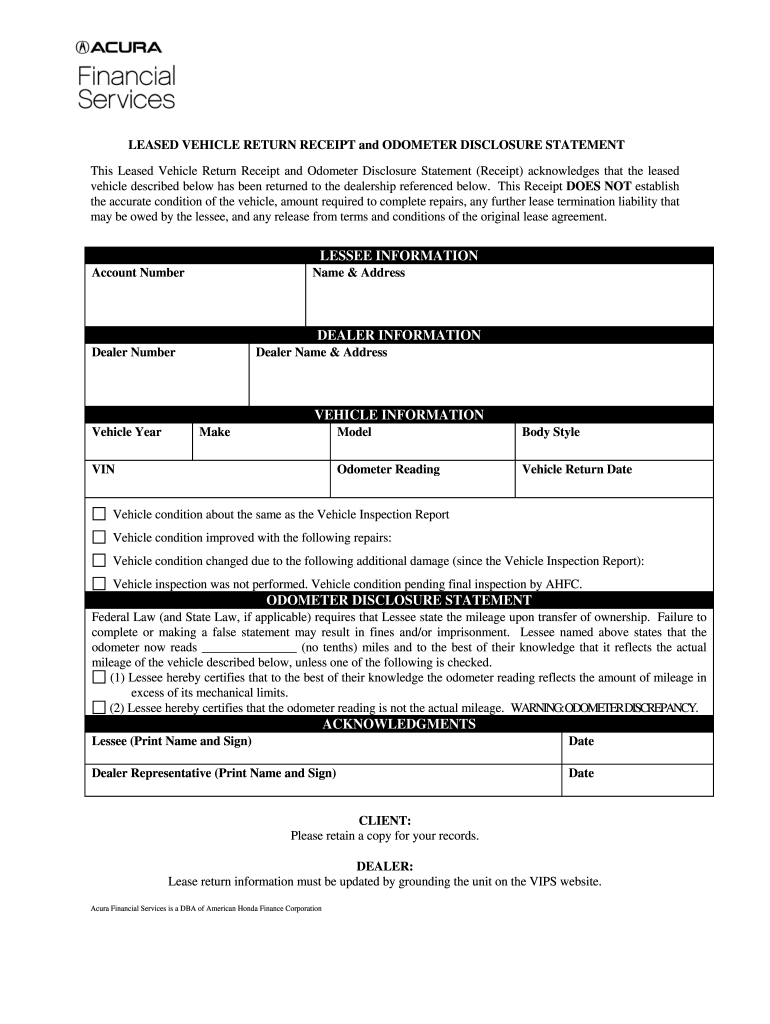
Vehicle Return Receipt Form


What is the Vehicle Return Receipt
The vehicle return receipt is a crucial document that serves as proof of the return of a leased vehicle. This receipt typically includes essential details such as the vehicle identification number (VIN), the date of return, the condition of the vehicle, and any mileage recorded at the time of return. It is important for both the lessee and the leasing company, as it helps to clarify the terms of the lease agreement and any potential charges that may arise from damages or excess mileage. Having a vehicle return receipt ensures that both parties have a clear record of the transaction, which can be beneficial in case of disputes.
Steps to Complete the Vehicle Return Receipt
Completing the vehicle return receipt involves several key steps to ensure accuracy and compliance with leasing requirements. First, gather all necessary information, including the vehicle's VIN, current mileage, and any documentation related to the lease. Next, assess the vehicle's condition, noting any damages or wear that may have occurred during the lease period. Once all information is collected, fill out the vehicle return receipt form accurately, ensuring that all fields are completed. Finally, both the lessee and the leasing company should sign the receipt to validate the return, and each party should retain a copy for their records.
Legal Use of the Vehicle Return Receipt
The vehicle return receipt is legally binding and serves as a formal record of the return of the leased vehicle. It is important to understand that this document can be used in legal proceedings if disputes arise regarding the vehicle's condition or any associated charges. To ensure its legal validity, the receipt should be completed accurately, signed by both parties, and kept in a secure location. Additionally, compliance with state-specific regulations regarding vehicle returns may be necessary to uphold the receipt's legal standing.
Key Elements of the Vehicle Return Receipt
A well-structured vehicle return receipt should include several key elements to ensure clarity and completeness. These elements typically consist of:
- Vehicle Identification Number (VIN): A unique identifier for the vehicle.
- Return Date: The date on which the vehicle is returned.
- Mileage: The odometer reading at the time of return.
- Condition Report: A description of the vehicle's condition, including any damages.
- Signatures: Signatures from both the lessee and a representative of the leasing company.
Including these elements helps to create a comprehensive record of the vehicle return, which can be referenced in future transactions or disputes.
How to Obtain the Vehicle Return Receipt
To obtain a vehicle return receipt, lessees typically need to follow the procedures outlined by the leasing company. This often involves visiting the dealership or leasing office where the vehicle was originally leased. During the return process, the leasing company will provide the necessary forms to complete the vehicle return receipt. In some cases, electronic versions of the receipt may be available for digital completion and signing. It is advisable to request a copy of the receipt immediately after the vehicle is returned to ensure that all details are accurately recorded and that both parties have a signed version for their records.
Examples of Using the Vehicle Return Receipt
The vehicle return receipt can be utilized in various scenarios to demonstrate compliance with lease agreements. For instance, if a lessee returns a vehicle and disputes arise regarding damages, the receipt can serve as evidence of the vehicle's condition at the time of return. Additionally, if there are claims for excess mileage or other charges, the receipt provides a documented basis for the lessee to contest such claims. Keeping the vehicle return receipt can also be beneficial when leasing another vehicle, as it reflects the lessee's history with the leasing company.
Quick guide on how to complete vehicle return receipt
Complete Vehicle Return Receipt seamlessly on any device
Digital document management has become increasingly favored by businesses and individuals alike. It offers an excellent eco-friendly substitute for traditional printed and signed documents, allowing you to locate the correct form and securely archive it online. airSlate SignNow equips you with all the tools necessary to create, edit, and eSign your documents quickly and efficiently. Manage Vehicle Return Receipt on any platform using the airSlate SignNow Android or iOS applications and enhance any document-centric process today.
How to edit and eSign Vehicle Return Receipt effortlessly
- Locate Vehicle Return Receipt and click Get Form to begin.
- Utilize the tools we provide to complete your document.
- Emphasize important sections of your documents or redact sensitive data using tools specifically designed for this purpose by airSlate SignNow.
- Create your signature using the Sign tool, which takes mere seconds and carries the same legal validity as a conventional wet ink signature.
- Review the information and click on the Done button to secure your changes.
- Select how you wish to deliver your form, whether via email, text message (SMS), or an invitation link, or download it to your computer.
Forget about lost or misplaced documents, tedious form searches, or mistakes that necessitate printing new copies. airSlate SignNow fulfills all your document management needs in just a few clicks from any device of your choosing. Edit and eSign Vehicle Return Receipt and guarantee exceptional communication at every stage of the form preparation process with airSlate SignNow.
Create this form in 5 minutes or less
Create this form in 5 minutes!
How to create an eSignature for the vehicle return receipt
How to create an eSignature for a PDF online
How to create an eSignature for a PDF in Google Chrome
The best way to create an eSignature for signing PDFs in Gmail
The best way to create an electronic signature from your smartphone
How to generate an eSignature for a PDF on iOS
The best way to create an electronic signature for a PDF file on Android
People also ask
-
What is the process for leased vehicle return using airSlate SignNow?
The process for leased vehicle return with airSlate SignNow is simple and efficient. First, prepare your return documents electronically and send them for eSignature. Once signed, you can easily access and store your documents for future reference, ensuring a smooth return of your leased vehicle.
-
Are there any fees associated with using airSlate SignNow for leased vehicle return documents?
Using airSlate SignNow for your leased vehicle return documents is cost-effective. While we offer various pricing plans, our services are designed to save you time and money by streamlining the signing process. Check our pricing page for details on specific costs associated with leased vehicle returns.
-
What features does airSlate SignNow offer for leased vehicle return documentation?
airSlate SignNow offers several features that aid in the seamless execution of leased vehicle return documentation. These include customizable templates, real-time tracking of document statuses, and secure cloud storage. With these tools, managing your leased vehicle return becomes hassle-free.
-
How can airSlate SignNow improve my leased vehicle return experience?
airSlate SignNow enhances your leased vehicle return experience by making the documentation process faster and more reliable. With eSigning capabilities, you can finalize agreements from anywhere, reducing the time taken to complete the return. Our user-friendly interface also simplifies the entire process.
-
Is airSlate SignNow compatible with other software for managing leased vehicle returns?
Yes, airSlate SignNow seamlessly integrates with various software solutions that you may already be using for managing leased vehicle returns. Our open API and numerous integrations allow you to connect with systems like CRMs and document management software, giving you a comprehensive approach to your leasing documentation.
-
What security measures does airSlate SignNow implement for leased vehicle return documents?
Security is a priority at airSlate SignNow, especially for sensitive leased vehicle return documents. We use advanced encryption methods and comply with industry standards to protect all data. You can have peace of mind knowing your documents are secure and accessible only to authorized parties.
-
Can I track the status of my leased vehicle return documents with airSlate SignNow?
Absolutely! airSlate SignNow provides real-time tracking for all your leased vehicle return documents. You’ll receive notifications throughout the signing process, allowing you to stay updated and ensuring that no steps are overlooked during your leased vehicle return.
Get more for Vehicle Return Receipt
Find out other Vehicle Return Receipt
- How Do I Electronic signature Indiana Lawers Quitclaim Deed
- How To Electronic signature Maryland Lawers Month To Month Lease
- Electronic signature North Carolina High Tech IOU Fast
- How Do I Electronic signature Michigan Lawers Warranty Deed
- Help Me With Electronic signature Minnesota Lawers Moving Checklist
- Can I Electronic signature Michigan Lawers Last Will And Testament
- Electronic signature Minnesota Lawers Lease Termination Letter Free
- Electronic signature Michigan Lawers Stock Certificate Mobile
- How Can I Electronic signature Ohio High Tech Job Offer
- How To Electronic signature Missouri Lawers Job Description Template
- Electronic signature Lawers Word Nevada Computer
- Can I Electronic signature Alabama Legal LLC Operating Agreement
- How To Electronic signature North Dakota Lawers Job Description Template
- Electronic signature Alabama Legal Limited Power Of Attorney Safe
- How To Electronic signature Oklahoma Lawers Cease And Desist Letter
- How To Electronic signature Tennessee High Tech Job Offer
- Electronic signature South Carolina Lawers Rental Lease Agreement Online
- How Do I Electronic signature Arizona Legal Warranty Deed
- How To Electronic signature Arizona Legal Lease Termination Letter
- How To Electronic signature Virginia Lawers Promissory Note Template