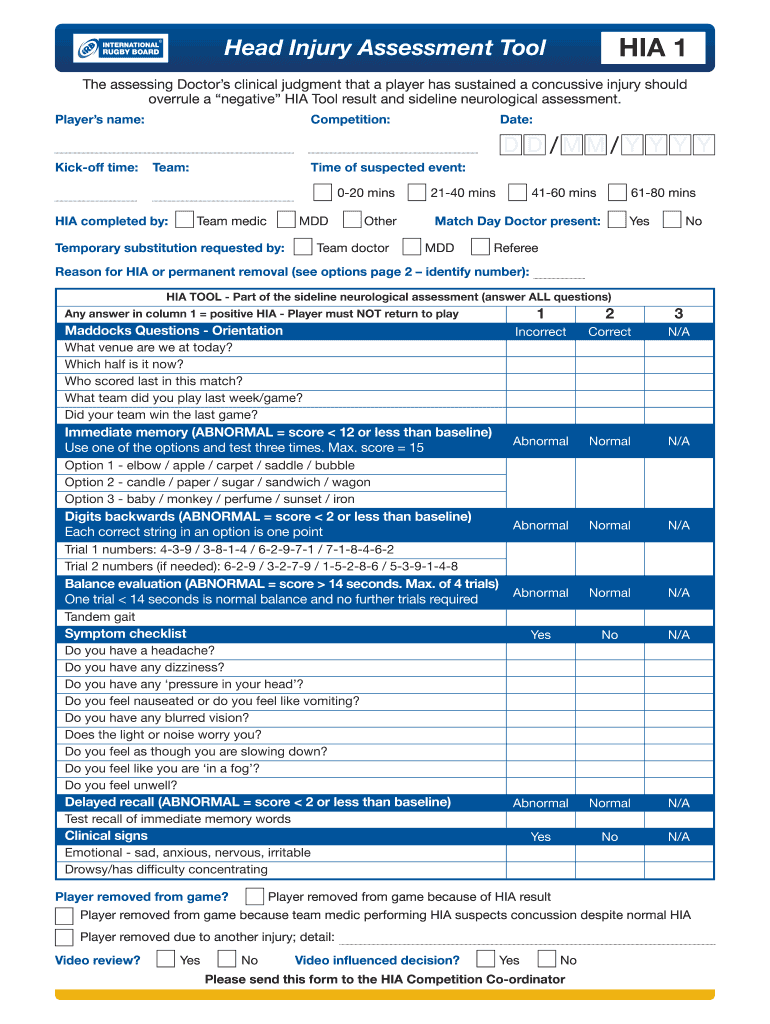
Hia 1 Form


What is the Hia 1 Form
The Hia 1 form, also known as the head injury assessment form, is a critical document used primarily in sports, particularly rugby, to evaluate players for potential head injuries. This form is designed to ensure that athletes receive the necessary care and attention following a suspected head injury. It includes various sections that assess symptoms, cognitive function, and physical responses to determine whether an athlete can safely return to play.
How to use the Hia 1 Form
Using the Hia 1 form involves several steps to ensure accurate assessment and documentation of a player's condition. First, the individual conducting the assessment should familiarize themselves with the form's structure and the specific criteria it covers. During the evaluation, the assessor should carefully document the athlete's responses to questions about symptoms, such as headaches or dizziness, and perform cognitive tests to gauge memory and concentration. It is essential to complete the form thoroughly and accurately to provide a clear record of the assessment, which can be crucial for medical professionals and coaching staff.
Steps to complete the Hia 1 Form
Completing the Hia 1 form involves a systematic approach to ensure all relevant information is captured. Here are the steps to follow:
- Initial Assessment: Begin by asking the athlete about their symptoms and any incidents that may have caused the injury.
- Cognitive Testing: Conduct a series of cognitive tests, including memory recall and attention tasks, to evaluate the athlete's mental state.
- Physical Examination: Assess the athlete's physical responses, including balance and coordination, to determine any impairments.
- Documentation: Fill out the form with all gathered information, ensuring clarity and completeness.
- Review: Have the completed form reviewed by a medical professional if necessary, especially if the athlete shows concerning symptoms.
Legal use of the Hia 1 Form
The legal use of the Hia 1 form is paramount in ensuring compliance with health and safety regulations in sports. This form serves as a legal document that records the assessment of an athlete's condition following a head injury. Properly completed forms can provide protection for organizations and individuals by demonstrating that appropriate protocols were followed. Additionally, adhering to legal guidelines, such as those set forth by governing bodies in sports, can help mitigate liability in case of disputes regarding an athlete's health and safety.
Key elements of the Hia 1 Form
Key elements of the Hia 1 form include sections that address various aspects of head injury assessment. These typically encompass:
- Personal Information: Details about the athlete, including name, age, and team affiliation.
- Injury Details: A description of the incident leading to the head injury.
- Symptom Checklist: A list of common symptoms associated with head injuries for the athlete to indicate.
- Cognitive Assessment: Questions and tasks designed to evaluate memory and cognitive function.
- Physical Assessment: Observations regarding balance, coordination, and other physical responses.
Examples of using the Hia 1 Form
Examples of using the Hia 1 form can be found in various sports settings, particularly during matches or training sessions. For instance, if a rugby player is suspected of having a concussion after a tackle, the team medical staff would administer the Hia 1 form to assess the player's condition. Another example includes use during practice sessions, where players may undergo routine assessments to ensure their health and safety. These examples highlight the form's role in promoting player welfare and adherence to safety protocols.
Quick guide on how to complete hia 1 form
Effortlessly prepare Hia 1 Form on any device
Digital document management has gained popularity among businesses and individuals. It serves as an ideal environmentally friendly alternative to traditional printed and signed documents, allowing you to access the necessary form and securely store it online. airSlate SignNow equips you with all the tools needed to create, modify, and electronically sign your documents swiftly and without delays. Manage Hia 1 Form across any platform using the airSlate SignNow apps for Android or iOS and streamline any document-related process today.
The easiest method to modify and electronically sign Hia 1 Form seamlessly
- Locate Hia 1 Form and click Get Form to begin.
- Make use of the tools we provide to fill out your form.
- Select important sections of your documents or conceal sensitive information with tools that airSlate SignNow specifically provides for that purpose.
- Create your electronic signature using the Sign tool, which takes only seconds and holds the same legal validity as a conventional handwritten signature.
- Review all the details and click the Done button to save your modifications.
- Choose how you wish to send your form: via email, text message (SMS), or invitation link, or download it to your computer.
Eliminate the worry of lost or misplaced files, tedious form searches, or errors necessitating the printing of new document copies. airSlate SignNow meets your document management needs in just a few clicks from the device of your choice. Modify and electronically sign Hia 1 Form and ensure outstanding communication at any stage of your form preparation process with airSlate SignNow.
Create this form in 5 minutes or less
Create this form in 5 minutes!
How to create an eSignature for the hia 1 form
How to create an electronic signature for your PDF document in the online mode
How to create an electronic signature for your PDF document in Chrome
How to make an electronic signature for putting it on PDFs in Gmail
The best way to create an electronic signature right from your mobile device
How to create an electronic signature for a PDF document on iOS devices
The best way to create an electronic signature for a PDF on Android devices
People also ask
-
What is the hia 1 form and how does it work?
The hia 1 form is a crucial document for businesses that need to manage and track health insurance assistance. With airSlate SignNow, you can easily prepare, send, and eSign the hia 1 form online, streamlining the process and ensuring accuracy in submissions.
-
Is airSlate SignNow suitable for completing the hia 1 form?
Yes, airSlate SignNow is specifically designed to facilitate the completion of various forms, including the hia 1 form. Our platform offers a user-friendly interface that simplifies filling out and signing this important document, making it accessible for all users.
-
What features support the management of the hia 1 form in airSlate SignNow?
airSlate SignNow offers several features that enhance the management of the hia 1 form, such as customizable templates, real-time tracking, and multiple signing options. These functionalities ensure that you can handle the document efficiently, from preparation to eSignature collection.
-
Can I integrate airSlate SignNow with other tools for the hia 1 form?
Absolutely, airSlate SignNow provides seamless integrations with various applications, allowing you to link tools such as Google Drive, Salesforce, and Dropbox. This means you can manage the hia 1 form alongside your other business processes without any hassle.
-
What are the pricing options for using airSlate SignNow for the hia 1 form?
airSlate SignNow offers competitive pricing plans tailored to fit different business needs. You can choose from various options based on your frequency of use for the hia 1 form, ensuring you get a cost-effective solution for document management.
-
What are the benefits of electronically signing the hia 1 form with airSlate SignNow?
By using airSlate SignNow to electronically sign the hia 1 form, you can signNowly reduce processing time and enhance operational efficiency. The eSignature feature ensures that your documents are secure, legally binding, and easily accessible from anywhere.
-
How secure is my information when using airSlate SignNow for the hia 1 form?
airSlate SignNow prioritizes your data security, implementing advanced encryption methods and compliance with industry standards. When you use the platform for the hia 1 form, you can trust that your sensitive information is protected at all times.
Get more for Hia 1 Form
Find out other Hia 1 Form
- Sign Illinois Plumbing Business Plan Template Fast
- Sign Plumbing PPT Idaho Free
- How Do I Sign Wyoming Life Sciences Confidentiality Agreement
- Sign Iowa Plumbing Contract Safe
- Sign Iowa Plumbing Quitclaim Deed Computer
- Sign Maine Plumbing LLC Operating Agreement Secure
- How To Sign Maine Plumbing POA
- Sign Maryland Plumbing Letter Of Intent Myself
- Sign Hawaii Orthodontists Claim Free
- Sign Nevada Plumbing Job Offer Easy
- Sign Nevada Plumbing Job Offer Safe
- Sign New Jersey Plumbing Resignation Letter Online
- Sign New York Plumbing Cease And Desist Letter Free
- Sign Alabama Real Estate Quitclaim Deed Free
- How Can I Sign Alabama Real Estate Affidavit Of Heirship
- Can I Sign Arizona Real Estate Confidentiality Agreement
- How Do I Sign Arizona Real Estate Memorandum Of Understanding
- Sign South Dakota Plumbing Job Offer Later
- Sign Tennessee Plumbing Business Letter Template Secure
- Sign South Dakota Plumbing Emergency Contact Form Later