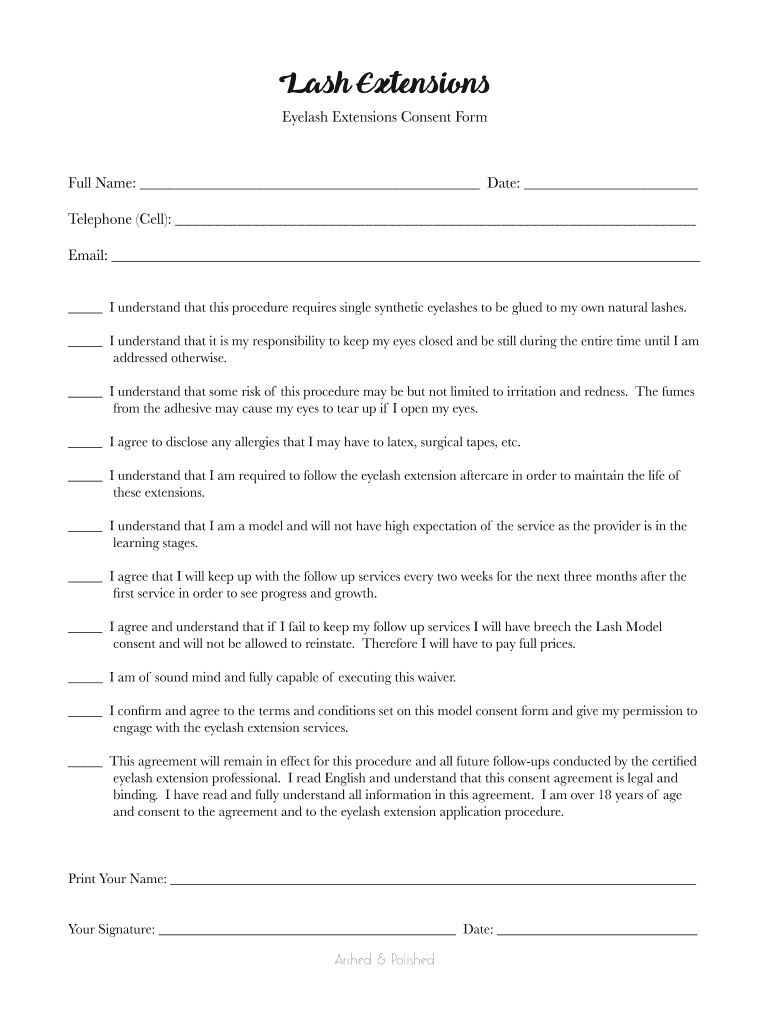
Lash Extension Consent Form


What is the Lash Extension Consent Form
The eyelash extension consent form is a crucial document that outlines the risks, benefits, and procedures associated with eyelash extension services. This form serves to inform clients about the potential side effects and ensures that they acknowledge and accept these risks before undergoing the procedure. By signing this document, clients provide their consent for the application of eyelash extensions and confirm their understanding of the process involved.
Key elements of the Lash Extension Consent Form
A comprehensive lash consent form typically includes several key elements to ensure clarity and legal protection for both the client and the service provider. Important sections often cover:
- Client Information: Basic details such as name, contact information, and any relevant medical history.
- Risks and Benefits: A clear explanation of the potential risks involved, including allergic reactions and damage to natural lashes.
- Aftercare Instructions: Guidelines for maintaining eyelash extensions and ensuring their longevity.
- Signature and Date: A space for the client to sign and date the form, confirming their consent.
How to use the Lash Extension Consent Form
Using the eyelash extension consent form involves several straightforward steps. First, the service provider should present the form to the client before the appointment. Clients should be encouraged to read the document thoroughly and ask any questions they may have. Once the client understands the content and agrees to the terms, they can sign the form. It is advisable to keep a copy for both the client and the service provider for record-keeping purposes.
Steps to complete the Lash Extension Consent Form
Completing the lash extension consent form involves a few essential steps:
- Gather Necessary Information: Collect personal and medical information from the client.
- Review Risks and Benefits: Discuss the potential risks and benefits of eyelash extensions with the client.
- Provide Aftercare Instructions: Ensure the client understands how to care for their new eyelash extensions.
- Obtain Signature: Have the client sign and date the form to indicate their consent.
- Store the Form: Keep a copy of the signed form in the client's file for future reference.
Legal use of the Lash Extension Consent Form
The legal validity of the eyelash extension consent form is essential for protecting both the client and the service provider. To ensure that the form is legally binding, it should comply with relevant eSignature laws, including the ESIGN Act and UETA. This compliance confirms that electronic signatures are recognized as valid in the United States, provided that the signer has consented to use electronic records and signatures.
Digital vs. Paper Version
Both digital and paper versions of the eyelash extension consent form have their advantages. A digital form allows for quick completion and easy storage, reducing the risk of lost paperwork. Additionally, digital forms can incorporate security features such as encryption and audit trails, enhancing confidentiality. On the other hand, paper forms may be preferred by clients who are less comfortable with technology. Ultimately, the choice between digital and paper should be based on client preferences and the operational needs of the service provider.
Quick guide on how to complete lash extension consent form
Complete Lash Extension Consent Form seamlessly on any device
Digital document management has become increasingly popular with businesses and individuals. It offers an ideal eco-friendly alternative to conventional printed and signed forms, allowing you to find the correct document and securely save it online. airSlate SignNow equips you with all the necessary tools to create, modify, and eSign your documents swiftly without any delays. Manage Lash Extension Consent Form on any device using airSlate SignNow's Android or iOS applications and enhance any document-focused process today.
How to modify and eSign Lash Extension Consent Form effortlessly
- Find Lash Extension Consent Form and click Get Form to begin.
- Utilize the tools provided to fill out your document.
- Emphasize important sections of your documents or redact sensitive information with tools that airSlate SignNow offers specifically for that purpose.
- Generate your signature with the Sign tool, which takes mere seconds and holds the same legal validity as a traditional wet ink signature.
- Review all the information and click the Done button to save your modifications.
- Choose how you wish to distribute your form, via email, SMS, or a sharing link, or download it to your computer.
Say goodbye to lost or misplaced documents, tedious form searching, or errors that necessitate reprinting new document copies. airSlate SignNow fulfills all your document management requirements in just a few clicks from any device of your preference. Modify and eSign Lash Extension Consent Form and ensure superb communication at every stage of the form preparation process with airSlate SignNow.
Create this form in 5 minutes or less
Create this form in 5 minutes!
How to create an eSignature for the lash extension consent form
How to create an electronic signature for a PDF document in the online mode
How to create an electronic signature for a PDF document in Chrome
How to generate an e-signature for putting it on PDFs in Gmail
The best way to create an e-signature from your mobile device
How to create an e-signature for a PDF document on iOS devices
The best way to create an e-signature for a PDF file on Android devices
People also ask
-
What is an eyelash consent form?
An eyelash consent form is a crucial document that clients sign to acknowledge understanding of the eyelash extension procedure and any associated risks. It serves to protect both the client and the service provider by ensuring all health and safety guidelines are communicated. Using airSlate SignNow, you can easily create, send, and manage these forms digitally.
-
How can I create an eyelash consent form using airSlate SignNow?
Creating an eyelash consent form with airSlate SignNow is straightforward. You can use our templates to customize the form according to your specific needs, ensuring all necessary information is included. With our user-friendly interface, you can create professional consent forms in just a few minutes.
-
What are the benefits of using an electronic eyelash consent form?
Using an electronic eyelash consent form streamlines the process of collecting client consent and reduces paper usage. It allows for secure storage of documents and easy retrieval when needed. Additionally, clients can sign the form conveniently from their devices, enhancing their experience.
-
Is there a cost associated with using airSlate SignNow for eyelash consent forms?
Yes, airSlate SignNow offers various subscription plans that cater to different business needs. These plans are cost-effective and provide access to a wide array of features, including the creation and management of eyelash consent forms. You can choose a plan that fits your budget and usage requirements.
-
Can I integrate my eyelash consent form with other applications?
Absolutely! airSlate SignNow allows for seamless integration with numerous applications. This means you can connect your eyelash consent form with your scheduling software or customer management system, helping you streamline processes and keep all client information organized.
-
How secure is the data collected through the eyelash consent form?
Security is a top priority for airSlate SignNow. All data collected through your eyelash consent form is stored safely with robust encryption protocols in place. This protects sensitive client information and ensures compliance with legal standards.
-
Can clients update their eyelash consent form information?
Yes, clients can easily update their information in the eyelash consent form if needed. With airSlate SignNow, you can set up a process that allows clients to revise their consent forms securely, ensuring that you always have the most current and accurate information.
Get more for Lash Extension Consent Form
- Dress codewaldorf school on the roaring fork form
- Bureau of motor vehicles request for certified records form
- Customer order no form
- What are good questions to ask employees in one on one form
- Maintenance request log form
- Employee handbook employee policy service management form
- Right to repairs as a tenanttexaslawhelporg providing form
- Employee key and card request form
Find out other Lash Extension Consent Form
- How Can I Electronic signature Florida Rental house lease agreement
- How Can I Electronic signature Texas Rental house lease agreement
- eSignature Alabama Trademark License Agreement Secure
- Electronic signature Maryland Rental agreement lease Myself
- How To Electronic signature Kentucky Rental lease agreement
- Can I Electronic signature New Hampshire Rental lease agreement forms
- Can I Electronic signature New Mexico Rental lease agreement forms
- How Can I Electronic signature Minnesota Rental lease agreement
- Electronic signature Arkansas Rental lease agreement template Computer
- Can I Electronic signature Mississippi Rental lease agreement
- Can I Electronic signature Missouri Rental lease contract
- Electronic signature New Jersey Rental lease agreement template Free
- Electronic signature New Jersey Rental lease agreement template Secure
- Electronic signature Vermont Rental lease agreement Mobile
- Electronic signature Maine Residential lease agreement Online
- Electronic signature Minnesota Residential lease agreement Easy
- Electronic signature Wyoming Rental lease agreement template Simple
- Electronic signature Rhode Island Residential lease agreement Online
- Electronic signature Florida Rental property lease agreement Free
- Can I Electronic signature Mississippi Rental property lease agreement