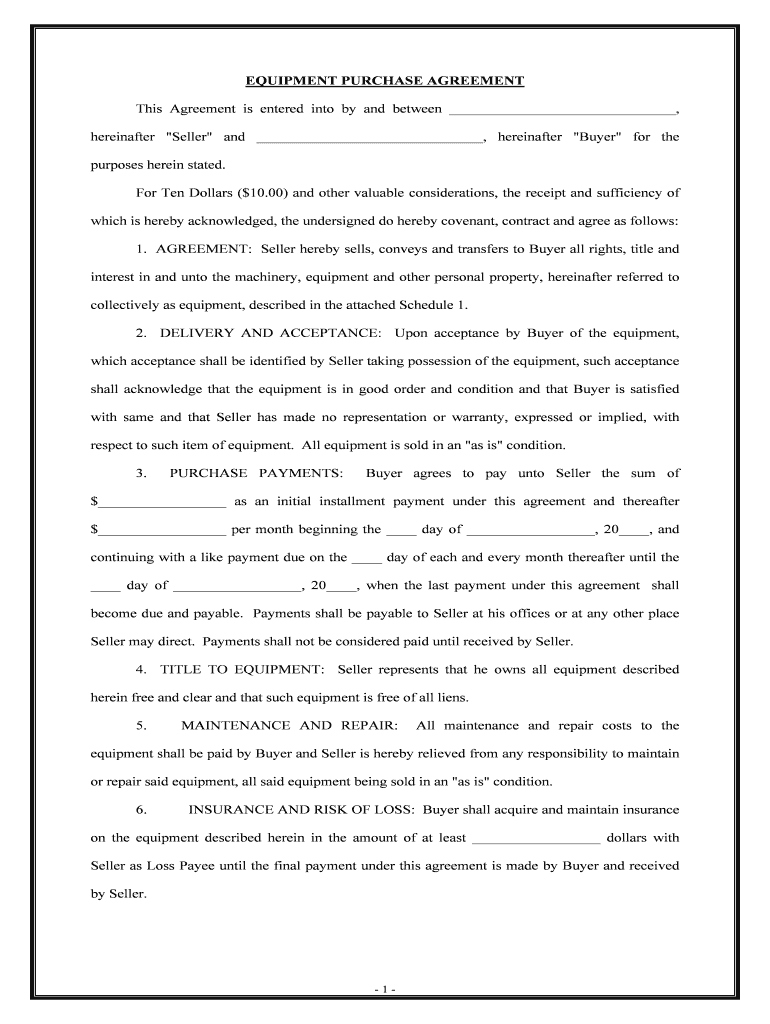
Equipment Purchase PDF Form


Understanding the Equipment Purchase PDF
The Equipment Purchase PDF is a standardized document that outlines the terms and conditions for purchasing equipment. This form is essential for both buyers and sellers as it serves as a legally binding agreement. It typically includes details such as the description of the equipment, purchase price, payment terms, and delivery conditions. By using this form, parties can ensure that all necessary information is documented, reducing the potential for disputes.
Steps to Complete the Equipment Purchase PDF
Completing the Equipment Purchase PDF involves several key steps to ensure accuracy and compliance. First, gather all relevant information about the equipment, including specifications and pricing. Next, fill in the buyer's and seller's details, ensuring that names and addresses are correct. Clearly outline the payment terms and conditions, including any deposits required. Finally, both parties should review the document for completeness before signing. This process helps to maintain clarity and legal validity.
Legal Use of the Equipment Purchase PDF
The legal use of the Equipment Purchase PDF is crucial for ensuring that the agreement is enforceable in a court of law. For the document to be valid, it must include essential elements such as the date, signatures of both parties, and a clear description of the equipment being purchased. Additionally, compliance with applicable federal and state laws is necessary to uphold the contract's legality. Understanding these legal requirements helps protect the interests of both buyers and sellers.
Key Elements of the Equipment Purchase PDF
Several key elements must be included in the Equipment Purchase PDF to ensure it is comprehensive and legally binding. These elements typically include:
- Buyer and Seller Information: Names, addresses, and contact details.
- Description of Equipment: Detailed specifications and condition of the equipment.
- Purchase Price: Total cost and any applicable taxes.
- Payment Terms: Schedule of payments, including deposits and final payment.
- Delivery Terms: Conditions regarding the delivery and installation of the equipment.
- Signatures: Signatures of both parties to validate the agreement.
How to Obtain the Equipment Purchase PDF
The Equipment Purchase PDF can typically be obtained through various sources. Many businesses provide templates that can be customized to fit specific needs. Additionally, legal and business websites often offer downloadable versions of the form. It is important to ensure that the template used complies with local laws and regulations. Once obtained, the form can be filled out digitally or printed for manual completion.
Examples of Using the Equipment Purchase PDF
There are numerous scenarios in which the Equipment Purchase PDF can be utilized. For instance, a construction company may use this form to purchase heavy machinery from a supplier. Similarly, a school might acquire new computers for its students through this agreement. Each example illustrates how the form serves to formalize the transaction, ensuring that both parties have a clear understanding of their obligations and rights.
Quick guide on how to complete equipment purchase pdf
Effortlessly Prepare Equipment Purchase Pdf on Any Device
Managing documents online has gained traction among companies and individuals alike. It serves as an ideal environmentally friendly alternative to traditional printed and signed paperwork, as you can locate the appropriate form and securely store it online. airSlate SignNow equips you with all the tools necessary to create, edit, and electronically sign your documents quickly without any holdups. Handle Equipment Purchase Pdf on any device using airSlate SignNow's Android or iOS applications and streamline any document-related process today.
Steps to Edit and Electronically Sign Equipment Purchase Pdf Effortlessly
- Locate Equipment Purchase Pdf and click on Get Form to begin.
- Utilize the tools we provide to complete your document.
- Emphasize important sections of your documents or obscure confidential information with tools specifically designed for that purpose by airSlate SignNow.
- Create your electronic signature using the Sign tool, which takes mere seconds and holds the same legal validity as a conventional handwritten signature.
- Review all details and click on the Done button to save your changes.
- Select your preferred method to send your form, whether by email, text message (SMS), invitation link, or download it to your computer.
Say goodbye to lost or misplaced files, tedious document searching, and errors that necessitate printing new copies. airSlate SignNow meets your document management needs in just a few clicks from any device you choose. Modify and eSign Equipment Purchase Pdf while ensuring effective communication at every stage of the document preparation process with airSlate SignNow.
Create this form in 5 minutes or less
Create this form in 5 minutes!
People also ask
-
What is an equipment form template?
An equipment form template is a predefined document designed to streamline the management and maintenance of equipment and assets. It allows businesses to quickly gather essential information regarding equipment specifications, usage history, and maintenance needs, ensuring organized record-keeping and compliance.
-
How can I customize my equipment form template?
You can easily customize your equipment form template using airSlate SignNow's intuitive editing tools. Simply modify the fields, add your branding, and adjust the layout to fit your specific requirements. This flexibility ensures that the template meets your business needs perfectly.
-
Is there a cost associated with using an equipment form template?
airSlate SignNow offers competitive pricing plans that include access to various document templates, including the equipment form template. Depending on the plan you choose, you can benefit from affordable rates while leveraging features like eSigning and document automation.
-
What are the key features of the equipment form template?
The equipment form template comes equipped with essential features such as customizable fields, eSignature capabilities, and automated workflows. These features help businesses save time and reduce errors, allowing for quick processing and management of equipment-related documents.
-
Can I integrate the equipment form template with existing systems?
Yes, airSlate SignNow allows for seamless integration of the equipment form template with various business applications such as CRM, project management, and inventory systems. This interoperability enhances workflow efficiency and facilitates better data management across platforms.
-
What are the benefits of using an equipment form template?
Using an equipment form template can signNowly enhance your operational efficiency by standardizing data collection processes. It reduces paperwork, minimizes errors, and allows for quick access to critical information, ultimately leading to improved decision-making and better resource management.
-
How secure is the information in the equipment form template?
The information contained in your equipment form template is protected using advanced security measures, including encryption and secure cloud storage. airSlate SignNow prioritizes data protection, ensuring that your sensitive equipment information remains confidential and secure.
Get more for Equipment Purchase Pdf
- Seap program ny form
- Uscis i 485 pdf form
- Rental application form turner real estate
- Faculty of science prerequisite override form ryerson
- Request to amend protected health information by parent guardian or legal representative dhcs 6239a ncro
- Custody forms online
- 25 exemptions form
- 7 7 skills practice geometric sequences as exponential functions form
Find out other Equipment Purchase Pdf
- Help Me With Sign Nebraska Business Operations Presentation
- How To Sign Arizona Car Dealer Form
- How To Sign Arkansas Car Dealer Document
- How Do I Sign Colorado Car Dealer PPT
- Can I Sign Florida Car Dealer PPT
- Help Me With Sign Illinois Car Dealer Presentation
- How Can I Sign Alabama Charity Form
- How Can I Sign Idaho Charity Presentation
- How Do I Sign Nebraska Charity Form
- Help Me With Sign Nevada Charity PDF
- How To Sign North Carolina Charity PPT
- Help Me With Sign Ohio Charity Document
- How To Sign Alabama Construction PDF
- How To Sign Connecticut Construction Document
- How To Sign Iowa Construction Presentation
- How To Sign Arkansas Doctors Document
- How Do I Sign Florida Doctors Word
- Can I Sign Florida Doctors Word
- How Can I Sign Illinois Doctors PPT
- How To Sign Texas Doctors PDF