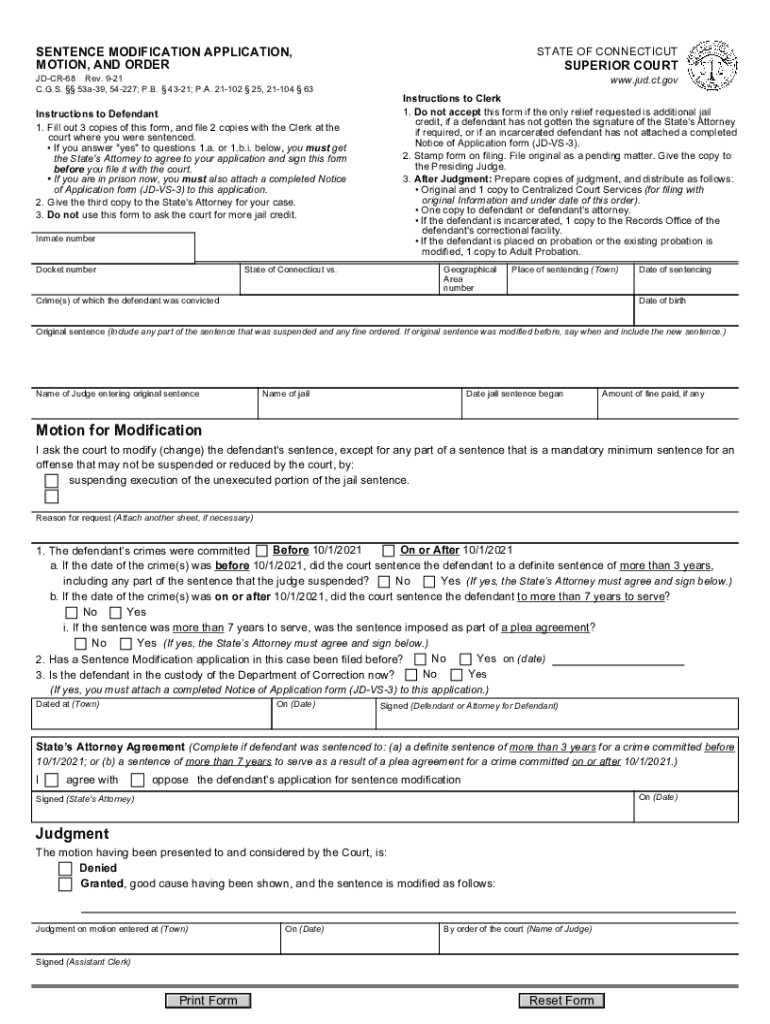
Ct Sentence Modification 2021-2026


What is the Ct Sentence Modification
The Connecticut sentence modification is a legal process that allows individuals to request changes to their criminal sentences. This modification may include reducing the length of a sentence, changing the conditions of parole, or altering other aspects of the original sentencing. It is essential for individuals seeking to improve their circumstances after serving time or fulfilling specific requirements set by the court.
How to use the Ct Sentence Modification
To utilize the Connecticut sentence modification, individuals must first complete the appropriate modification application motion. This process typically involves gathering necessary documentation, such as proof of rehabilitation or compliance with parole conditions. After preparing the application, it must be filed with the court that issued the original sentence. The court will then review the request and may schedule a hearing to determine whether the modification is warranted.
Steps to complete the Ct Sentence Modification
Completing the Connecticut sentence modification involves several key steps:
- Gather necessary documents, including any evidence of rehabilitation.
- Complete the Ct sentence modification form accurately.
- File the application with the appropriate court.
- Attend any scheduled hearings, if required.
- Await the court's decision on the modification request.
Legal use of the Ct Sentence Modification
The legal use of the Connecticut sentence modification is governed by state laws that outline eligibility criteria and procedural requirements. Individuals must demonstrate valid reasons for requesting a modification, such as changes in circumstances or evidence of rehabilitation. The court will evaluate the request based on the merits presented and the impact on public safety.
Eligibility Criteria
Eligibility for the Connecticut sentence modification typically includes several factors:
- The individual must have completed a significant portion of their sentence.
- There should be evidence of rehabilitation, such as completion of programs or positive behavior.
- The individual must not have any pending criminal charges.
Required Documents
When filing for a Connecticut sentence modification, specific documents are required to support the application. These may include:
- The completed Ct sentence modification form.
- Documentation of rehabilitation efforts, such as certificates from programs.
- Any relevant court records or letters of support from community members.
Quick guide on how to complete ct sentence modification
Prepare Ct Sentence Modification effortlessly on any device
Online document management has become increasingly favored by businesses and individuals alike. It serves as an ideal environmentally-friendly substitute for traditional printed and signed documents, allowing you to find the appropriate form and securely store it online. airSlate SignNow equips you with all the necessary tools to create, modify, and electronically sign your documents promptly without any holdups. Manage Ct Sentence Modification on any device using airSlate SignNow's Android or iOS applications and enhance any document-related task today.
How to modify and eSign Ct Sentence Modification with ease
- Retrieve Ct Sentence Modification and click on Get Form to begin.
- Utilize the tools we provide to complete your form.
- Emphasize pertinent sections of the documents or obscure sensitive information with tools specifically designed for that purpose by airSlate SignNow.
- Create your eSignature using the Sign feature, which takes just seconds and holds the same legal validity as a conventional wet ink signature.
- Review all the details and click on the Done button to save your modifications.
- Choose how you wish to send your form, whether it be via email, SMS, invitation link, or download it to your computer.
Say goodbye to lost or misplaced documents, tedious form searches, or errors that require printing new document copies. airSlate SignNow manages all your document administration needs in just a few clicks from the device of your preference. Modify and eSign Ct Sentence Modification and guarantee excellent communication at any stage of your form preparation process with airSlate SignNow.
Create this form in 5 minutes or less
Find and fill out the correct ct sentence modification
Create this form in 5 minutes!
How to create an eSignature for the ct sentence modification
How to create an e-signature for your PDF file in the online mode
How to create an e-signature for your PDF file in Chrome
The best way to make an e-signature for putting it on PDFs in Gmail
The best way to generate an e-signature from your smartphone
How to generate an electronic signature for a PDF file on iOS devices
The best way to generate an e-signature for a PDF file on Android
People also ask
-
What is the ct sentence modification form?
The ct sentence modification form is a legal document used to request changes to a sentence issued by a court. This form is essential for individuals seeking to modify their sentencing terms, whether for a reduction in penalties or to address violations. Understanding its proper use can be crucial in navigating the legal modification process.
-
How can airSlate SignNow assist with the ct sentence modification form?
airSlate SignNow provides an intuitive platform for creating, signing, and managing the ct sentence modification form. With its easy-to-use features, you can prepare your document quickly and share it securely. This efficiency can signNowly streamline the modification process.
-
Is there a cost associated with using airSlate SignNow for the ct sentence modification form?
Yes, there may be a subscription fee to access airSlate SignNow's comprehensive features, including those for the ct sentence modification form. However, the platform offers competitive pricing and various plans that cater to businesses' needs. The cost is outweighed by the time and effort saved in document processing.
-
What key features does airSlate SignNow offer for the ct sentence modification form?
airSlate SignNow offers features such as document templates, eSignature capabilities, and real-time tracking for the ct sentence modification form. These tools ensure that you can manage your documents efficiently and securely. Additionally, the mobile-friendly interface allows for signing on-the-go, making it convenient.
-
Can I integrate airSlate SignNow with other applications for the ct sentence modification form?
Yes, airSlate SignNow provides seamless integrations with various applications and platforms, enhancing the accessibility of your ct sentence modification form. Whether you need to link with CRM systems or cloud storage services, these integrations can streamline your workflow signNowly.
-
What benefits does using airSlate SignNow provide for managing the ct sentence modification form?
Using airSlate SignNow to manage the ct sentence modification form enhances efficiency and security in document handling. The platform ensures that documents are signed quickly, stored safely, and accessible from anywhere. This can lead to a more straightforward and less stressful modification process.
-
Is airSlate SignNow user-friendly for completing the ct sentence modification form?
Absolutely! airSlate SignNow is designed with user experience in mind, making the process of completing the ct sentence modification form straightforward. Even if you're not tech-savvy, its intuitive interface guides you through every step of the document creation and signing process.
Get more for Ct Sentence Modification
- Denial notice new york state department of health form
- Membership agreement management form
- In connection with your application for employment or when deciding whether to modify or continue your employment if you are form
- Gil shopping news 8 23 by woodward community media issuu form
- State employee policies ampamp procedures form
- Fmla never easy but these pre written forms will help hr
- Fmla tracker form 1acalendarfiscal year method set schedule employee
- Fmla tracker form 3b
Find out other Ct Sentence Modification
- eSign North Dakota Police Rental Lease Agreement Now
- eSign Tennessee Courts Living Will Simple
- eSign Utah Courts Last Will And Testament Free
- eSign Ohio Police LLC Operating Agreement Mobile
- eSign Virginia Courts Business Plan Template Secure
- How To eSign West Virginia Courts Confidentiality Agreement
- eSign Wyoming Courts Quitclaim Deed Simple
- eSign Vermont Sports Stock Certificate Secure
- eSign Tennessee Police Cease And Desist Letter Now
- Help Me With eSign Texas Police Promissory Note Template
- eSign Utah Police LLC Operating Agreement Online
- eSign West Virginia Police Lease Agreement Online
- eSign Wyoming Sports Residential Lease Agreement Online
- How Do I eSign West Virginia Police Quitclaim Deed
- eSignature Arizona Banking Moving Checklist Secure
- eSignature California Banking Warranty Deed Later
- eSignature Alabama Business Operations Cease And Desist Letter Now
- How To eSignature Iowa Banking Quitclaim Deed
- How To eSignature Michigan Banking Job Description Template
- eSignature Missouri Banking IOU Simple