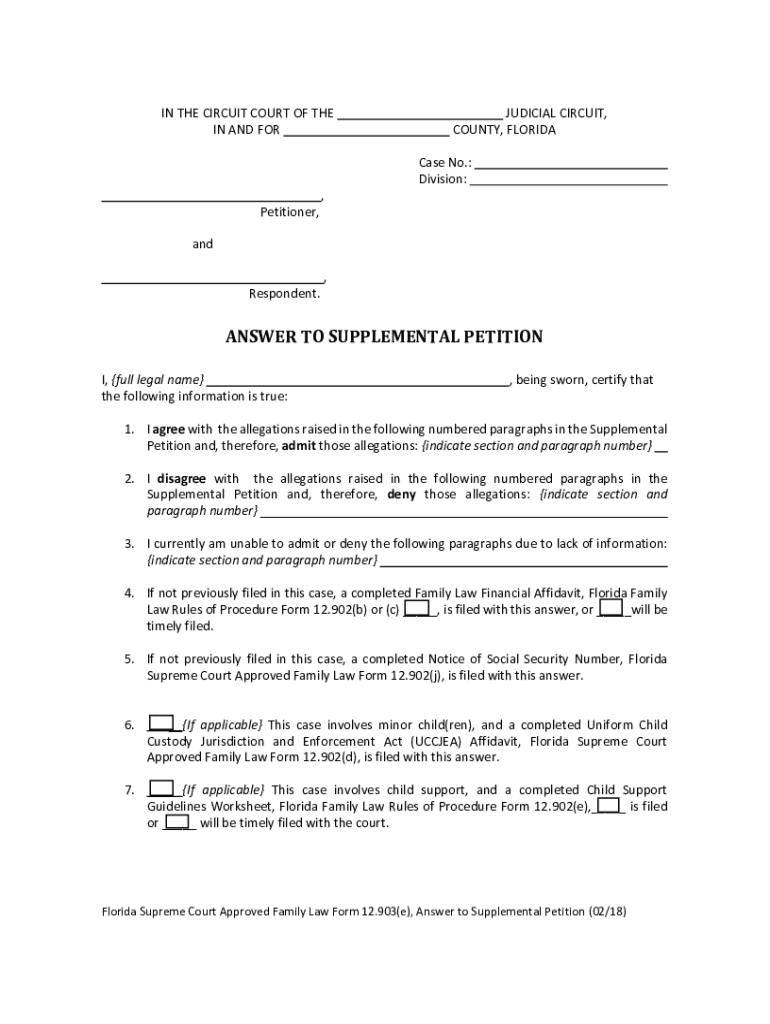
12 903e 2018-2026


What is the 12 903e
The 12 903e form, also known as the supplemental petition for modification of alimony, is a legal document used in Florida courts. This form is essential for individuals seeking to modify an existing alimony agreement due to changes in circumstances. The 12 903e allows petitioners to formally request a review of their alimony obligations, ensuring that the court considers their current financial situation and any relevant changes that may impact support payments.
How to use the 12 903e
Using the 12 903e involves several key steps. First, individuals must accurately complete the form, providing all necessary information regarding their current financial status and the reasons for the modification request. Once the form is filled out, it must be filed with the appropriate Florida court. It is crucial to ensure that all required supporting documents are attached, as these will help substantiate the request for modification. After filing, the court will schedule a hearing to review the case, where both parties can present their arguments.
Steps to complete the 12 903e
Completing the 12 903e form requires careful attention to detail. Follow these steps for successful completion:
- Gather all necessary financial documents, including income statements and expense reports.
- Fill out the form, ensuring that all sections are completed accurately.
- Attach supporting documentation that justifies the need for modification.
- Review the completed form for any errors or omissions.
- File the form with the appropriate court, ensuring to keep a copy for personal records.
Legal use of the 12 903e
The legal use of the 12 903e form is governed by Florida family law. To be considered valid, the form must be completed and filed in accordance with state regulations. This includes adhering to specific guidelines regarding the information required and the manner in which the petition is presented. Additionally, the court will evaluate the request based on evidence of changed circumstances, such as job loss, increased expenses, or changes in the financial needs of the recipient.
State-specific rules for the 12 903e
Florida has specific rules that govern the use of the 12 903e form. These rules dictate the information that must be included, the filing process, and the timelines for submission. For instance, petitioners must adhere to local court rules regarding the number of copies to file and the required fees. Understanding these state-specific regulations is crucial for ensuring that the petition is processed efficiently and effectively.
Examples of using the 12 903e
Examples of situations where the 12 903e may be utilized include:
- A change in employment status, such as a job loss or significant salary reduction.
- Increased living expenses due to medical emergencies or other unforeseen circumstances.
- Changes in the financial needs of the recipient, such as a new job or additional income.
Each of these scenarios illustrates the importance of the 12 903e form in facilitating necessary adjustments to alimony agreements in response to changing life circumstances.
Quick guide on how to complete 12 903e
Complete 12 903e effortlessly on any device
Online document management has become increasingly popular among businesses and individuals. It offers a perfect eco-friendly substitute for traditional printed and signed documents, as you can find the necessary form and securely store it online. airSlate SignNow equips you with all the tools you require to create, edit, and eSign your documents swiftly without delays. Manage 12 903e on any platform using airSlate SignNow Android or iOS applications and simplify any document-related process today.
How to modify and eSign 12 903e with ease
- Find 12 903e and click Get Form to begin.
- Utilize the tools we provide to finalize your document.
- Emphasize important sections of the documents or redact sensitive information with tools specifically offered by airSlate SignNow for that purpose.
- Create your eSignature using the Sign tool, which takes seconds and carries the same legal validity as a conventional wet ink signature.
- Review the details and click on the Done button to save your modifications.
- Select your preferred method to send your form, either via email, text message (SMS), invitation link, or download it to your computer.
Say goodbye to lost or misplaced documents, tedious form searching, or mistakes requiring new document copies. airSlate SignNow caters to your document management needs in just a few clicks from any device you prefer. Revise and eSign 12 903e to ensure excellent communication at any point in the form preparation process with airSlate SignNow.
Create this form in 5 minutes or less
Find and fill out the correct 12 903e
Create this form in 5 minutes!
How to create an eSignature for the 12 903e
How to generate an electronic signature for a PDF online
How to generate an electronic signature for a PDF in Google Chrome
The way to create an e-signature for signing PDFs in Gmail
The best way to generate an e-signature straight from your smartphone
How to make an e-signature for a PDF on iOS
The best way to generate an e-signature for a PDF document on Android
People also ask
-
What is the 12 903e solution offered by airSlate SignNow?
The 12 903e solution from airSlate SignNow is a powerful tool designed for businesses to streamline their document signing process. It provides an intuitive platform for sending and eSigning documents, allowing teams to enhance productivity and reduce turnaround times. This solution is ideal for companies looking to integrate efficient workflows into their everyday operations.
-
How does the pricing structure work for the 12 903e offering?
The pricing for the 12 903e offering is competitive and designed to fit various business needs. airSlate SignNow provides flexible plans that cater to small startups to larger enterprises, ensuring every customer gets value for their investment. Plans typically include features like unlimited signing, document templates, and dedicated support.
-
What are the key features of the 12 903e product?
Key features of the 12 903e product include user-friendly document management, secure eSigning, and the ability to track document statuses in real-time. Users can create customizable templates to speed up the signing process and ensure compliance. Additionally, this solution offers robust security measures to protect sensitive information and maintain user trust.
-
What benefits can businesses expect from using the 12 903e solution?
Businesses utilizing the 12 903e solution can expect improved efficiency in their document workflows, which translates to faster decision-making. By eliminating paper processes, companies can reduce operational costs and enhance collaboration among team members. Moreover, the intuitive interface ensures a smooth onboarding experience for new users.
-
Can the 12 903e solution be integrated with other software tools?
Yes, the 12 903e solution is designed to seamlessly integrate with a variety of third-party applications, including CRM and project management tools. This interoperability allows businesses to maintain a cohesive workflow across their software ecosystem. Users can easily connect the solution with existing systems to enhance productivity without the need for extensive training.
-
Is the 12 903e solution secure for sensitive documents?
Absolutely, the 12 903e solution prioritizes security, employing advanced encryption protocols to safeguard sensitive documents during transmission and storage. Additionally, features such as two-factor authentication ensure that only authorized users can access important files. This level of security helps businesses meet compliance requirements while building customer confidence.
-
How easy is it to get started with the 12 903e service?
Getting started with the 12 903e service is incredibly straightforward. Prospective users can sign up for a free trial to explore features and capabilities without commitment. With step-by-step guidance and extensive support resources, users can quickly adapt to the platform and start enhancing their document processes.
Get more for 12 903e
- Duke university homehuman resources form
- Sublease for franchisor leased locations long form
- Denver public schools department of human resources form
- Scammedby live directory of scam emails page 8 form
- State laws on references and statements by former
- Application disclosure statement santa cruz staffing form
- Employee handbook acknowledgment form how to guide
- 1 list essential functions those tasks which are fundamental to this particular job do not form
Find out other 12 903e
- eSign Alaska High Tech Lease Template Myself
- eSign Colorado High Tech Claim Computer
- eSign Idaho Healthcare / Medical Residential Lease Agreement Simple
- eSign Idaho Healthcare / Medical Arbitration Agreement Later
- How To eSign Colorado High Tech Forbearance Agreement
- eSign Illinois Healthcare / Medical Resignation Letter Mobile
- eSign Illinois Healthcare / Medical Job Offer Easy
- eSign Hawaii High Tech Claim Later
- How To eSign Hawaii High Tech Confidentiality Agreement
- How Do I eSign Hawaii High Tech Business Letter Template
- Can I eSign Hawaii High Tech Memorandum Of Understanding
- Help Me With eSign Kentucky Government Job Offer
- eSign Kentucky Healthcare / Medical Living Will Secure
- eSign Maine Government LLC Operating Agreement Fast
- eSign Kentucky Healthcare / Medical Last Will And Testament Free
- eSign Maine Healthcare / Medical LLC Operating Agreement Now
- eSign Louisiana High Tech LLC Operating Agreement Safe
- eSign Massachusetts Government Quitclaim Deed Fast
- How Do I eSign Massachusetts Government Arbitration Agreement
- eSign Maryland High Tech Claim Fast