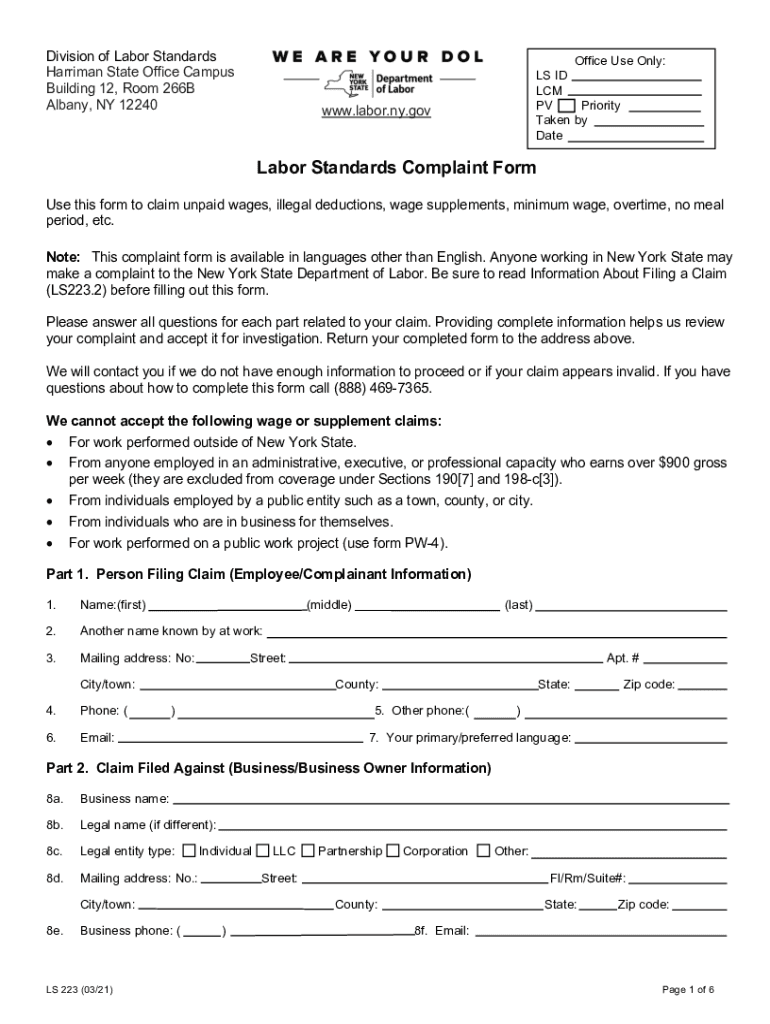
Labor Standards Complaint Form


What is the Labor Standards Complaint Form
The LS223 form, commonly referred to as the Labor Standards Complaint Form, is a document used by individuals to report violations of labor laws in New York. This form is essential for employees who believe their rights have been infringed upon, such as issues related to unpaid wages, overtime violations, or unsafe working conditions. By submitting the LS223 form, individuals initiate an official complaint with the state labor agency, which investigates the claims and takes appropriate action to ensure compliance with labor standards.
How to use the Labor Standards Complaint Form
Using the LS223 form involves several steps to ensure that your complaint is properly documented and submitted. First, gather all necessary information, including details about your employer, the nature of your complaint, and any supporting evidence such as pay stubs or correspondence. Next, fill out the form accurately, making sure to provide clear and concise descriptions of the violations. Once completed, submit the form to the appropriate state labor agency, either online or by mail, depending on your preference. Keeping a copy of the submitted form for your records is advisable.
Steps to complete the Labor Standards Complaint Form
Completing the LS223 form requires careful attention to detail. Follow these steps:
- Start by entering your personal information, including your name, address, and contact details.
- Provide information about your employer, including the company name, address, and contact information.
- Clearly describe the nature of your complaint, specifying the labor law violations you are reporting.
- Attach any supporting documentation that substantiates your claims, such as pay records or emails.
- Review the completed form for accuracy before submission.
Legal use of the Labor Standards Complaint Form
The LS223 form is legally recognized as a formal complaint mechanism under New York labor laws. For the complaint to be valid, it must be filled out correctly and submitted within the designated time frame. Electronic submissions are considered legally binding as long as they comply with relevant eSignature laws, such as the ESIGN Act and UETA. It is important to understand that submitting this form initiates an investigation by the state labor agency, which may lead to further legal proceedings if necessary.
Key elements of the Labor Standards Complaint Form
Several key elements must be included in the LS223 form to ensure it is complete and effective:
- Your contact information and that of your employer.
- A detailed description of the complaint, including specific violations of labor laws.
- Any relevant dates related to the violations.
- Supporting documentation that backs up your claims.
- Signature and date to validate the submission.
Form Submission Methods
The LS223 form can be submitted through various methods to accommodate different preferences. Individuals can choose to file their complaints online via the state labor agency's website, which often allows for quicker processing. Alternatively, the form can be printed and mailed to the appropriate office or delivered in person. Each method has its own processing times, so it is beneficial to consider which option best suits your needs.
Quick guide on how to complete labor standards complaint form
Complete Labor Standards Complaint Form effortlessly on any device
Online document management has gained popularity among businesses and individuals. It offers an ideal eco-friendly substitute for traditional printed and signed documents, allowing you to obtain the necessary form and securely store it online. airSlate SignNow provides all the tools required to create, modify, and eSign your documents swiftly without any delays. Manage Labor Standards Complaint Form on any platform with airSlate SignNow's Android or iOS applications and streamline any document-related process today.
How to modify and eSign Labor Standards Complaint Form without any hassle
- Obtain Labor Standards Complaint Form and then click Get Form to begin.
- Utilize the tools we provide to complete your document.
- Emphasize pertinent sections of your documents or obscure sensitive information with tools that airSlate SignNow offers specifically for this purpose.
- Create your signature using the Sign tool, which takes only seconds and has the same legal validity as a traditional handwritten signature.
- Verify all the details and then click the Done button to save your changes.
- Choose how you want to send your form, whether by email, text message (SMS), invitation link, or download it to your computer.
Eliminate the worry of lost or misplaced files, tedious form searches, or mistakes that necessitate printing new document copies. airSlate SignNow addresses all your document management needs in just a few clicks from any device you prefer. Edit and eSign Labor Standards Complaint Form and ensure seamless communication at any stage of your form preparation process with airSlate SignNow.
Create this form in 5 minutes or less
Create this form in 5 minutes!
How to create an eSignature for the labor standards complaint form
How to generate an electronic signature for a PDF document in the online mode
How to generate an electronic signature for a PDF document in Chrome
The way to generate an e-signature for putting it on PDFs in Gmail
The best way to generate an electronic signature right from your mobile device
How to make an e-signature for a PDF document on iOS devices
The best way to generate an electronic signature for a PDF on Android devices
People also ask
-
What is the ls223 form ny?
The ls223 form ny is a document used for specific purposes in New York State, often related to licensing or regulatory requirements. It’s essential for businesses to understand its importance and ensure accurate completion to remain compliant. airSlate SignNow simplifies the process of filling and eSigning the ls223 form ny with its user-friendly interface.
-
How can airSlate SignNow help me with the ls223 form ny?
airSlate SignNow offers an efficient solution for sending and eSigning the ls223 form ny. Our platform allows you to easily upload, fill out, and securely share the form with other parties. In addition, you can track the status of your document to ensure timely submission.
-
Are there any fees associated with using the ls223 form ny on airSlate SignNow?
Using airSlate SignNow comes with a variety of pricing plans tailored to suit different needs, including for those handling the ls223 form ny. You can choose a plan that fits your budget while enjoying features like unlimited document uploads and eSigning. Simply visit our pricing page to find out more.
-
What features does airSlate SignNow offer for the ls223 form ny?
airSlate SignNow provides a range of features that enhance the management of the ls223 form ny. These include customizable templates, real-time collaboration, and secure document storage, all designed to streamline your workflow. You can also integrate with various apps for added convenience.
-
Is airSlate SignNow secure for handling the ls223 form ny?
Absolutely! airSlate SignNow takes security seriously, especially when dealing with important documents like the ls223 form ny. We utilize advanced encryption and comply with industry standards to protect your data and ensure confidentiality.
-
Can I integrate airSlate SignNow with other software for ls223 form ny processing?
Yes, airSlate SignNow supports integration with various software applications to enhance your process for the ls223 form ny. This feature allows you to seamlessly connect with CRM systems, cloud storage, and productivity tools, making it easier to manage your documents.
-
What are the benefits of using airSlate SignNow for the ls223 form ny?
Using airSlate SignNow for the ls223 form ny offers numerous benefits, including time savings and increased efficiency. The platform allows you to automate the signing process, reducing the need for physical paperwork. Moreover, it enhances collaboration by allowing multiple parties to review and sign the document electronically.
Get more for Labor Standards Complaint Form
- The revised loan estimate changed circumstances and form
- Reservation of life estate form
- What is a property manager responsible for form
- How to research a company for a job interview form
- Table of contents rock island county forest preserve district form
- Disaster recovery colorado state university library form
- General manager checklist form
- Live in housekeeper cook london from little ones uk form
Find out other Labor Standards Complaint Form
- How To eSign Maryland Plumbing Document
- How Do I eSign Mississippi Plumbing Word
- Can I eSign New Jersey Plumbing Form
- How Can I eSign Wisconsin Plumbing PPT
- Can I eSign Colorado Real Estate Form
- How To eSign Florida Real Estate Form
- Can I eSign Hawaii Real Estate Word
- How Do I eSign Hawaii Real Estate Word
- How To eSign Hawaii Real Estate Document
- How Do I eSign Hawaii Real Estate Presentation
- How Can I eSign Idaho Real Estate Document
- How Do I eSign Hawaii Sports Document
- Can I eSign Hawaii Sports Presentation
- How To eSign Illinois Sports Form
- Can I eSign Illinois Sports Form
- How To eSign North Carolina Real Estate PDF
- How Can I eSign Texas Real Estate Form
- How To eSign Tennessee Real Estate Document
- How Can I eSign Wyoming Real Estate Form
- How Can I eSign Hawaii Police PDF