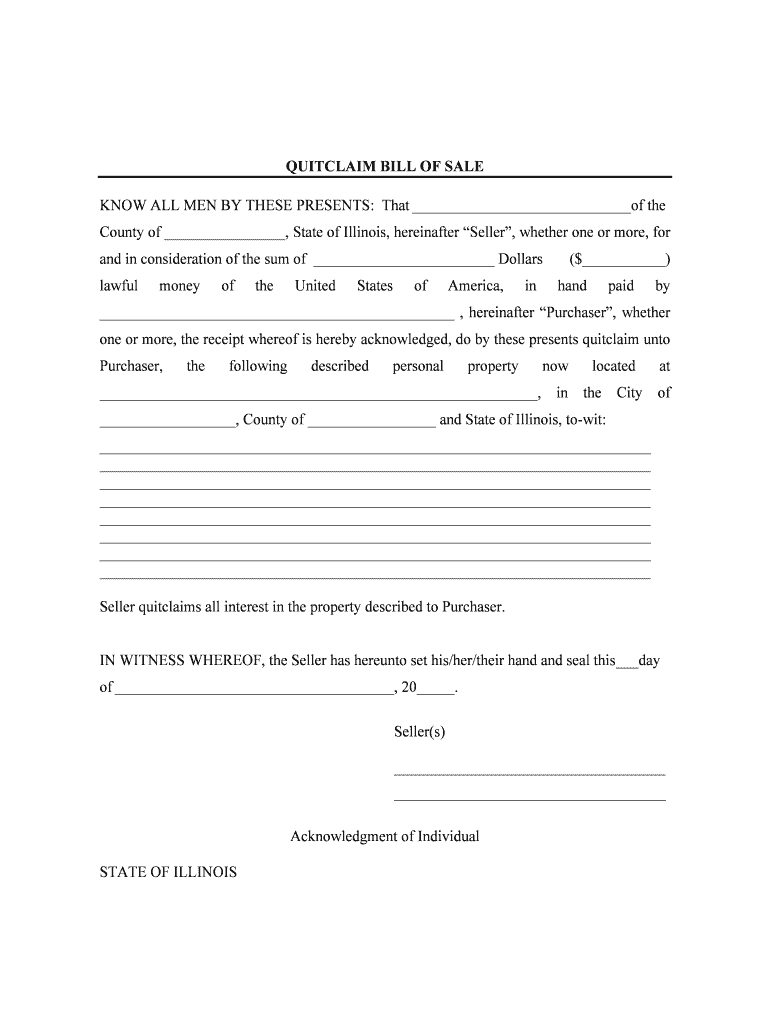
Bill Sale Form


What is the Bill Sale Form
The bill sale form is a legal document used to record the transfer of ownership of personal property from one party to another. This form serves as proof of the transaction and outlines essential details, such as the names of the buyer and seller, a description of the item being sold, and the sale price. In the United States, this document is particularly important for transactions involving vehicles, equipment, or other significant assets. It helps protect both parties by providing a clear record of the sale and can be used in disputes or for tax purposes.
Key Elements of the Bill Sale Form
When completing a bill sale form, several key elements must be included to ensure its validity. These elements typically consist of:
- Names and Addresses: Full names and addresses of both the seller and buyer.
- Description of the Item: A detailed description of the item being sold, including any identification numbers, such as VIN for vehicles.
- Sale Price: The agreed-upon price for the item, often noted in both numeric and written forms.
- Date of Sale: The date when the transaction takes place.
- Signatures: Signatures of both parties to confirm the agreement.
Steps to Complete the Bill Sale Form
Completing a bill sale form involves several straightforward steps:
- Gather Information: Collect all necessary details about the buyer, seller, and the item being sold.
- Fill Out the Form: Enter the information into the bill sale form accurately.
- Review the Document: Ensure all details are correct and complete before finalizing.
- Sign the Form: Both parties should sign the document to validate the transaction.
- Distribute Copies: Provide copies of the signed form to both the buyer and seller for their records.
Legal Use of the Bill Sale Form
The bill sale form is legally binding when executed correctly. It is essential to comply with state laws regarding the sale of personal property. In many states, this form is recognized as a valid proof of ownership transfer, which can be crucial for registering vehicles or other items. Additionally, the form can serve as evidence in legal disputes, making it vital for both parties to retain a copy. Ensuring that the form is filled out completely and accurately helps avoid potential legal issues down the line.
State-Specific Rules for the Bill Sale Form
Different states may have specific rules regarding the bill sale form. For instance, some states require the form to be notarized, while others may have particular language or clauses that must be included. It is important for both buyers and sellers to familiarize themselves with their state’s regulations to ensure compliance. This knowledge helps in avoiding complications during the sale process and ensures that the transaction is legally recognized.
Examples of Using the Bill Sale Form
The bill sale form can be used in various scenarios, including:
- Vehicle Sales: Documenting the sale of cars, motorcycles, or boats.
- Equipment Transfers: Recording the sale of machinery or tools.
- Personal Property Sales: Covering transactions involving furniture, electronics, or collectibles.
In each case, the bill sale form provides a clear record of the transaction, protecting both the buyer and seller.
Quick guide on how to complete bill sale form 481368077
Effortlessly Prepare Bill Sale Form on Any Gadget
Digital document management has gained traction among companies and individuals. It serves as a perfect eco-friendly alternative to traditional printed and signed documents, allowing you to find the correct form and securely store it online. airSlate SignNow equips you with all the necessary tools to create, modify, and eSign your documents swiftly and without interruptions. Manage Bill Sale Form on any platform using airSlate SignNow's Android or iOS applications and simplify your document-related tasks today.
How to Edit and eSign Bill Sale Form with Ease
- Find Bill Sale Form and click on Get Form to initiate.
- Utilize the tools we provide to fill out your form.
- Emphasize important sections of your documents or redact sensitive information with tools specifically designed by airSlate SignNow for that purpose.
- Generate your signature using the Sign feature, which takes mere seconds and holds the same legal significance as a conventional handwritten signature.
- Review the information and click on the Done button to save your changes.
- Choose how you would like to send your form, via email, text message (SMS), or invitation link, or download it to your computer.
Say goodbye to lost or misplaced files, tedious form searching, or mistakes that require printing new document copies. airSlate SignNow addresses all your document management needs in just a few clicks from any device you prefer. Edit and eSign Bill Sale Form and ensure exceptional communication at every stage of your form preparation process with airSlate SignNow.
Create this form in 5 minutes or less
Create this form in 5 minutes!
People also ask
-
What is a bill sale form and why do I need one?
A bill sale form is a legal document that provides proof of the transfer of ownership of an item, typically a vehicle or personal property. It's essential for both buyers and sellers to ensure that the transaction is documented clearly and can be referenced in case of future disputes. Using airSlate SignNow, you can easily create and manage your bill sale form online.
-
How does airSlate SignNow help with creating a bill sale form?
airSlate SignNow offers a user-friendly platform that allows you to create personalized bill sale forms quickly. With customizable templates, you can ensure that all necessary information is included, making the process efficient. The electronic signing feature enables both parties to sign the document instantly, streamlining the entire transaction.
-
Is there a cost to use the bill sale form feature in airSlate SignNow?
Yes, airSlate SignNow offers various pricing plans tailored to fit different needs. While there may be a cost associated with using the bill sale form feature, it provides great value through its comprehensive document management capabilities. You can choose a plan that suits your budget and access all necessary tools for creating and signing documents.
-
Can I save and reuse my bill sale form in airSlate SignNow?
Absolutely! airSlate SignNow allows you to save customized bill sale forms in your account. This feature enables you to reuse and modify previous documents, which saves time and ensures consistency for future transactions. You can easily access your saved forms whenever needed.
-
What types of documents can I send along with a bill sale form?
With airSlate SignNow, you can send various documents alongside a bill sale form, such as receipts, identification papers, and warranties. This flexibility enhances your transaction process by allowing you to bundle related documents together. Ensuring all relevant paperwork is included will help protect both parties in the sale.
-
Does airSlate SignNow integrate with other applications for bill sale forms?
Yes, airSlate SignNow offers integrations with various applications such as Google Drive, Dropbox, and Microsoft Office. These integrations allow you to streamline your document management, making it easier to create and access your bill sale forms within your preferred tools. This connectivity ensures a smooth workflow for all your document needs.
-
How secure is my information when using a bill sale form in airSlate SignNow?
Security is a top priority for airSlate SignNow. When using a bill sale form, your information is protected with bank-level security measures, including data encryption and secure servers. You can trust that your sensitive information will remain confidential and secure throughout the signing process.
Get more for Bill Sale Form
- Patient registration form over 18 genesee transit pediatrics
- 16 year old blood donor parentallegal guardian permission form
- Working together to safeguard children govuk form
- Vermont guide to health care aw form
- Ar audits ampamp academyfree educationyour form
- Erx consent form
- Patient consent and financial policy patient consent and financial policy lawnwood cardiovascular surgery form
- Platinum plus auto detail costa mesaceramic pro form
Find out other Bill Sale Form
- Electronic signature Colorado Charity Promissory Note Template Simple
- Electronic signature Alabama Construction Quitclaim Deed Free
- Electronic signature Alaska Construction Lease Agreement Template Simple
- Electronic signature Construction Form Arizona Safe
- Electronic signature Kentucky Charity Living Will Safe
- Electronic signature Construction Form California Fast
- Help Me With Electronic signature Colorado Construction Rental Application
- Electronic signature Connecticut Construction Business Plan Template Fast
- Electronic signature Delaware Construction Business Letter Template Safe
- Electronic signature Oklahoma Business Operations Stock Certificate Mobile
- Electronic signature Pennsylvania Business Operations Promissory Note Template Later
- Help Me With Electronic signature North Dakota Charity Resignation Letter
- Electronic signature Indiana Construction Business Plan Template Simple
- Electronic signature Wisconsin Charity Lease Agreement Mobile
- Can I Electronic signature Wisconsin Charity Lease Agreement
- Electronic signature Utah Business Operations LLC Operating Agreement Later
- How To Electronic signature Michigan Construction Cease And Desist Letter
- Electronic signature Wisconsin Business Operations LLC Operating Agreement Myself
- Electronic signature Colorado Doctors Emergency Contact Form Secure
- How Do I Electronic signature Georgia Doctors Purchase Order Template