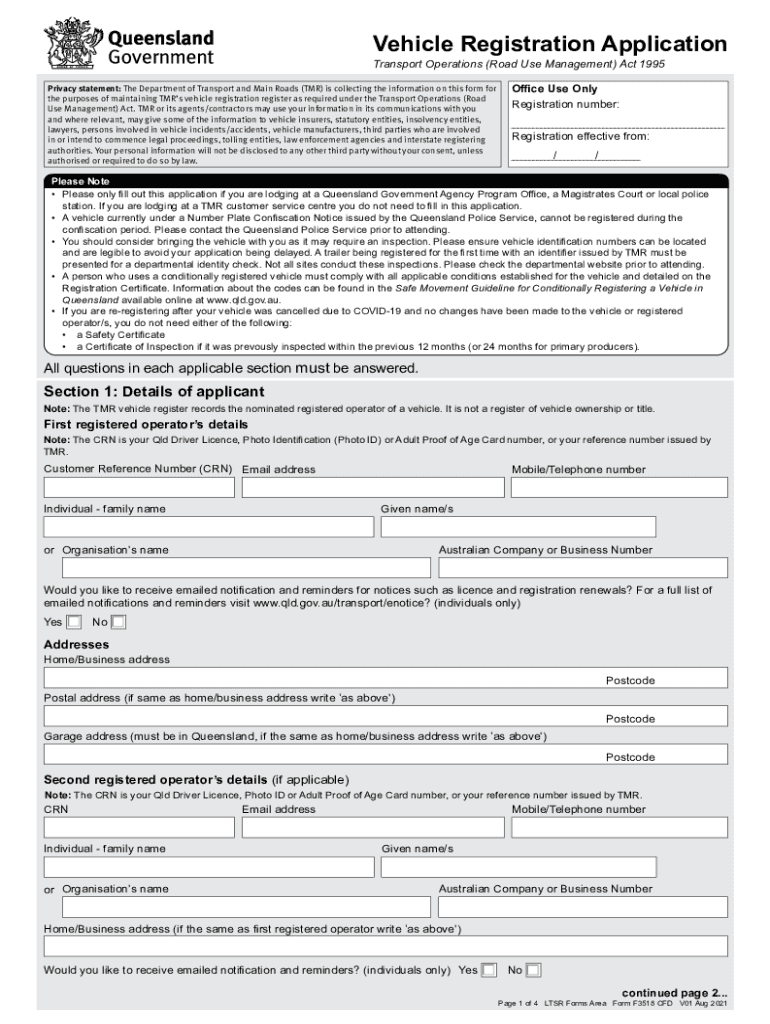
DMV FormsFlorida Florida DMVDepartment of Motor


What are DMV Forms?
DMV forms are official documents required for various transactions related to vehicle registration, licensing, and other motor vehicle services within the United States. Each state has its own set of DMV forms tailored to meet local regulations and requirements. In Florida, for example, these forms may include applications for vehicle registration, title transfers, and driver's license renewals. Understanding the purpose and function of these forms is essential for ensuring compliance with state laws and facilitating smooth transactions.
How to Use DMV Forms
Using DMV forms involves several steps to ensure that all necessary information is accurately provided. First, identify the specific form required for your transaction, such as the Florida vehicle registration form or a title transfer application. Next, download the form from the official DMV website or obtain a physical copy from a local DMV office. Carefully read the instructions and fill out the form completely, ensuring that all required fields are addressed. Once completed, submit the form according to the specified method, which may include online submission, mailing, or in-person delivery at a DMV office.
Steps to Complete DMV Forms
Completing DMV forms involves a systematic approach to avoid errors and ensure compliance. Follow these steps:
- Identify the correct form based on your needs.
- Download or request a physical copy of the form.
- Read all instructions carefully to understand the requirements.
- Fill out the form with accurate information, using legible handwriting or digital tools.
- Review the completed form for any errors or omissions.
- Submit the form through the designated method, ensuring you keep a copy for your records.
Legal Use of DMV Forms
DMV forms are legally binding documents that must be completed accurately to ensure compliance with state laws. In Florida, for instance, submitting a vehicle registration form or a title transfer application requires adherence to specific legal stipulations. It is crucial to provide truthful information and obtain any necessary signatures. Digital signatures are accepted in many cases, provided they comply with the Electronic Signatures in Global and National Commerce Act (ESIGN) and other relevant regulations. This ensures that the forms are recognized as valid and enforceable.
Required Documents for DMV Forms
When filling out DMV forms, certain documents are typically required to support your application. Commonly required documents include:
- Proof of identity, such as a driver's license or passport.
- Proof of residency, like a utility bill or lease agreement.
- Vehicle identification number (VIN) and title for registration.
- Payment for any applicable fees.
Gathering these documents beforehand can streamline the process and reduce delays.
Form Submission Methods
DMV forms can be submitted through various methods, depending on state regulations and the specific form type. In Florida, options typically include:
- Online Submission: Many forms can be completed and submitted electronically through the Florida DMV website.
- Mail: Completed forms can be sent to the appropriate DMV address, which is usually provided on the form itself.
- In-Person: Forms can be submitted directly at a local DMV office, allowing for immediate processing and assistance if needed.
Choosing the right submission method can enhance the efficiency of your transaction.
Quick guide on how to complete dmv formsflorida florida dmvdepartment of motor
Complete DMV FormsFlorida Florida DMVDepartment Of Motor effortlessly on any gadget
Online document management has gained popularity among businesses and individuals alike. It offers an ideal environmentally friendly alternative to traditional printed and signed documents, allowing you to locate the necessary form and securely store it online. airSlate SignNow equips you with all the tools needed to create, modify, and electronically sign your documents quickly without delays. Manage DMV FormsFlorida Florida DMVDepartment Of Motor on any device with airSlate SignNow's Android or iOS applications and streamline any document-related process today.
How to alter and electronically sign DMV FormsFlorida Florida DMVDepartment Of Motor effortlessly
- Obtain DMV FormsFlorida Florida DMVDepartment Of Motor and click Get Form to begin.
- Utilize the tools we provide to complete your document.
- Emphasize pertinent sections of your documents or redact sensitive information with the tools that airSlate SignNow offers specifically for that purpose.
- Generate your signature using the Sign tool, which takes only seconds and carries the same legal validity as a conventional wet ink signature.
- Review all the details and then click on the Done button to save your changes.
- Choose how you prefer to share your form, whether via email, text message (SMS), invitation link, or download it to your computer.
Eliminate concerns about lost or mislaid documents, tedious form searches, or errors requiring new document copies. airSlate SignNow fulfills all your document management needs in just a few clicks from a device of your choice. Modify and electronically sign DMV FormsFlorida Florida DMVDepartment Of Motor to ensure excellent communication at any stage of the form preparation process with airSlate SignNow.
Create this form in 5 minutes or less
Create this form in 5 minutes!
How to create an eSignature for the dmv formsflorida florida dmvdepartment of motor
How to make an electronic signature for your PDF document online
How to make an electronic signature for your PDF document in Google Chrome
The best way to make an electronic signature for signing PDFs in Gmail
The way to create an e-signature from your smart phone
The best way to generate an electronic signature for a PDF document on iOS
The way to create an e-signature for a PDF file on Android OS
People also ask
-
What are DMV forms and why are they important?
DMV forms are essential documents required by the Department of Motor Vehicles for various transactions, such as vehicle registration, title transfers, and driver's license applications. Completing these forms accurately ensures compliance with state regulations and helps prevent delays in processing.
-
How can airSlate SignNow help with DMV forms?
airSlate SignNow simplifies the process of completing and signing DMV forms by providing an easy-to-use digital platform. Users can fill out, eSign, and send these documents securely, saving time and reducing the hassle of paperwork.
-
Are there any costs associated with using airSlate SignNow for DMV forms?
airSlate SignNow offers flexible pricing plans to accommodate different needs, making it a cost-effective solution for handling DMV forms. Whether you are an individual or a business, you can choose a plan that fits your budget while accessing all the necessary features.
-
Can I save DMV forms for future use with airSlate SignNow?
Yes, airSlate SignNow allows you to save templates of frequently used DMV forms for future access. This feature not only enhances efficiency but also ensures consistency in the documents you submit for motor vehicle transactions.
-
What features does airSlate SignNow offer for managing DMV forms?
airSlate SignNow includes features such as eSigning, document sharing, and template creation specifically designed to streamline the management of DMV forms. Additionally, the platform provides notifications and reminders to help you stay on top of your document needs.
-
Is airSlate SignNow secure for submitting DMV forms?
Absolutely, airSlate SignNow prioritizes the security of your DMV forms by using advanced encryption and secure data storage protocols. You can trust that your personal and sensitive information is protected throughout the signing process.
-
What integrations does airSlate SignNow offer for DMV forms?
airSlate SignNow seamlessly integrates with various applications, such as Google Drive and Dropbox, facilitating easy access to your DMV forms and documents. This integration makes it convenient to manage your paperwork without switching between multiple platforms.
Get more for DMV FormsFlorida Florida DMVDepartment Of Motor
Find out other DMV FormsFlorida Florida DMVDepartment Of Motor
- Sign South Dakota Non-Profit Business Plan Template Myself
- Sign Rhode Island Non-Profit Residential Lease Agreement Computer
- Sign South Carolina Non-Profit Promissory Note Template Mobile
- Sign South Carolina Non-Profit Lease Agreement Template Online
- Sign Oregon Life Sciences LLC Operating Agreement Online
- Sign Texas Non-Profit LLC Operating Agreement Online
- Can I Sign Colorado Orthodontists Month To Month Lease
- How Do I Sign Utah Non-Profit Warranty Deed
- Help Me With Sign Colorado Orthodontists Purchase Order Template
- Sign Virginia Non-Profit Living Will Fast
- How To Sign Virginia Non-Profit Lease Agreement Template
- How To Sign Wyoming Non-Profit Business Plan Template
- How To Sign Wyoming Non-Profit Credit Memo
- Sign Wisconsin Non-Profit Rental Lease Agreement Simple
- Sign Wisconsin Non-Profit Lease Agreement Template Safe
- Sign South Dakota Life Sciences Limited Power Of Attorney Mobile
- Sign Alaska Plumbing Moving Checklist Later
- Sign Arkansas Plumbing Business Plan Template Secure
- Sign Arizona Plumbing RFP Mobile
- Sign Arizona Plumbing Rental Application Secure