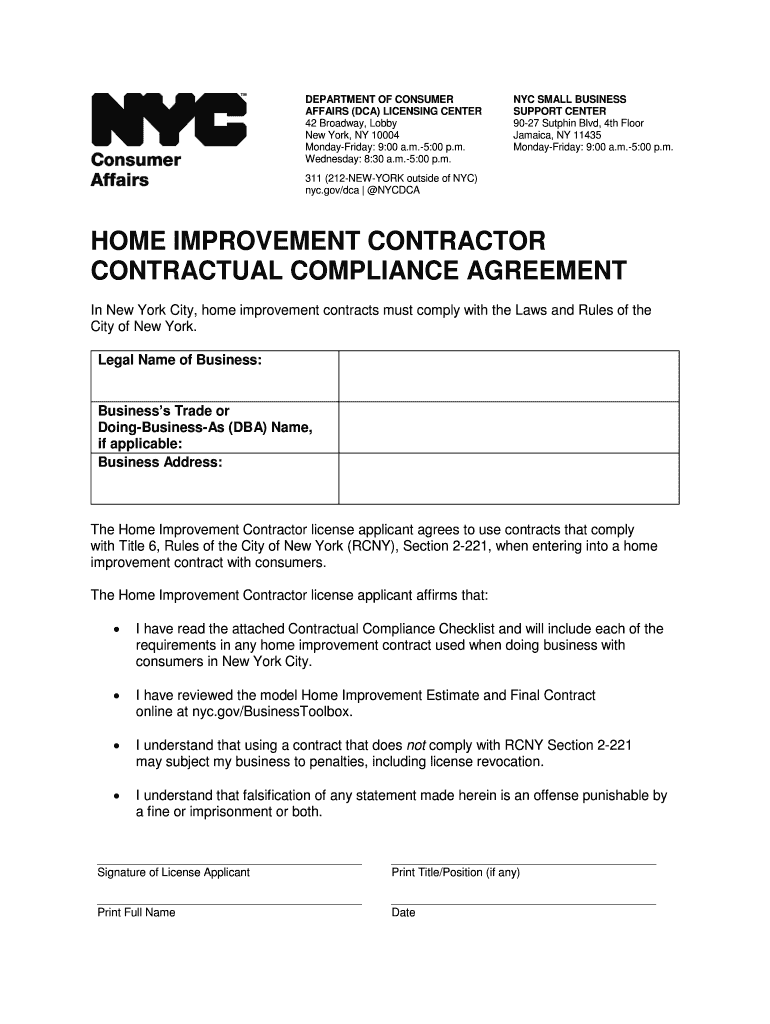
AFFAIRS DCA LICENSING CENTER 2019-2026


Understanding the DCA Licensing Center
The DCA Licensing Center is a crucial resource for businesses and contractors seeking compliance with local regulations. It serves as the official body overseeing licensing and regulatory compliance for various professions in New York City, including home improvement contractors. Understanding its functions is essential for ensuring that your business operates legally and efficiently.
Steps to Navigate the DCA Licensing Center
To effectively use the DCA Licensing Center, follow these steps:
- Visit the DCA Licensing Center website to access resources and information.
- Identify the specific licensing requirements for your profession or business type.
- Gather necessary documentation, such as proof of identity, business registration, and any required certifications.
- Complete the application form accurately, ensuring all information is up to date.
- Submit the application either online, by mail, or in person, depending on the guidelines provided.
Required Documents for DCA Licensing
When applying for a license through the DCA Licensing Center, certain documents are typically required. These may include:
- Proof of identity, such as a government-issued ID.
- Business registration documents, including your Employer Identification Number (EIN).
- Proof of any necessary training or certifications relevant to your field.
- Insurance documentation, if applicable to your business type.
Legal Use of the DCA Licensing Center
Utilizing the DCA Licensing Center legally involves understanding the regulations that govern your industry. Compliance ensures that your business meets state and local laws, which can help avoid penalties and legal issues. Familiarize yourself with the specific rules applicable to your profession, as they can vary significantly.
Penalties for Non-Compliance
Failure to comply with DCA regulations can result in serious consequences. Penalties may include:
- Fines and fees for late or incomplete applications.
- Revocation of your business license, preventing you from operating legally.
- Legal action from the city or state, which may lead to further financial liabilities.
Examples of DCA Licensing Center Applications
Understanding real-world applications of the DCA Licensing Center can provide clarity. For instance, a home improvement contractor must submit a specific compliance agreement to ensure they meet all local building codes and regulations. This process involves detailed documentation and adherence to timelines set by the DCA.
State-Specific Rules for the DCA Licensing Center
Each state may have unique rules governing the DCA Licensing Center. In New York, for example, contractors must adhere to specific licensing requirements that reflect local laws and regulations. It's essential to stay informed about any changes to these rules to maintain compliance.
Quick guide on how to complete affairs dca licensing center
Complete AFFAIRS DCA LICENSING CENTER effortlessly on any gadget
Online document administration has gained traction with companies and individuals alike. It serves as a perfect environmentally friendly alternative to conventional printed and signed paperwork, as you can locate the necessary form and securely store it online. airSlate SignNow provides all the instruments you require to create, modify, and electronically sign your documents quickly and without delays. Manage AFFAIRS DCA LICENSING CENTER on any gadget using airSlate SignNow applications for Android or iOS, and enhance any document-centric process today.
How to modify and eSign AFFAIRS DCA LICENSING CENTER with ease
- Obtain AFFAIRS DCA LICENSING CENTER and then click Get Form to begin.
- Utilize the tools we offer to submit your document.
- Emphasize pertinent sections of the documents or obscure sensitive information with tools that airSlate SignNow specifically provides for that purpose.
- Create your signature using the Sign tool, which takes mere seconds and holds the same legal validity as a conventional wet ink signature.
- Review the details and then click on the Done button to save your changes.
- Choose how you wish to deliver your form, whether by email, text message (SMS), invitation link, or download it to your computer.
Eliminate concerns about lost or misplaced files, tiring form searches, or mistakes requiring new document copies to be printed. airSlate SignNow addresses all your document management needs in just a few clicks from a device of your choosing. Edit and eSign AFFAIRS DCA LICENSING CENTER and ensure excellent communication at any phase of the form preparation process with airSlate SignNow.
Create this form in 5 minutes or less
Find and fill out the correct affairs dca licensing center
Create this form in 5 minutes!
How to create an eSignature for the affairs dca licensing center
The way to make an electronic signature for a PDF file online
The way to make an electronic signature for a PDF file in Google Chrome
The best way to create an electronic signature for signing PDFs in Gmail
The best way to generate an electronic signature from your mobile device
The way to generate an e-signature for a PDF file on iOS
The best way to generate an electronic signature for a PDF file on Android devices
People also ask
-
What is a contractual compliance agreement?
A contractual compliance agreement is a legally binding document that outlines the terms and conditions under which parties agree to adhere to specific regulations and standards. By using airSlate SignNow, you can create, send, and eSign these agreements efficiently, ensuring all parties are aligned and compliant.
-
How can airSlate SignNow help with creating a contractual compliance agreement?
airSlate SignNow offers a user-friendly platform that allows you to quickly create a contractual compliance agreement using customizable templates. This feature saves time and ensures that your agreements meet regulatory requirements while providing an easy eSigning process for all parties involved.
-
Is there a pricing plan for airSlate SignNow that supports contractual compliance agreements?
Yes, airSlate SignNow offers various pricing plans tailored to different business needs, including those focusing on contractual compliance agreements. Our cost-effective solutions allow businesses of all sizes to manage their compliance efficiently without breaking the budget.
-
What are the benefits of using airSlate SignNow for contractual compliance agreements?
Using airSlate SignNow for contractual compliance agreements streamlines the process of document handling, ensures quick eSignatures, and maintains a secure audit trail. Additionally, our solution enhances collaboration among team members and partners, reducing the risk of non-compliance.
-
Can I integrate airSlate SignNow with other tools for managing contractual compliance agreements?
Yes, airSlate SignNow provides seamless integrations with numerous tools, including CRM systems, document management solutions, and more. This interoperability ensures that your contractual compliance agreements are effortlessly managed alongside your existing workflows.
-
What security measures does airSlate SignNow offer for contractual compliance agreements?
airSlate SignNow employs robust security measures, including encryption, two-factor authentication, and secure storage to protect your contractual compliance agreements. These features ensure that sensitive information remains confidential and secure throughout the signing process.
-
How does airSlate SignNow ensure the legality of contractual compliance agreements?
airSlate SignNow ensures the legality of contractual compliance agreements by adhering to eSignature laws, such as the ESIGN Act and UETA. Our platform provides features like timestamps and authentication, which help validate the legality of the agreements created and signed.
Get more for AFFAIRS DCA LICENSING CENTER
- Ptosb104 8 96 form
- Ptosb108 8 96 form
- Request for customer number data change uspto form
- Ptosb125a 8 96 form
- Form g 1450 authorization for credit card uscis
- Get the ptosb124a 896 approved for use through 63099 form
- Cms 1500 health insurance claim form usrds
- Form ssa 3288 social security administration consent for
Find out other AFFAIRS DCA LICENSING CENTER
- How Can I eSignature New Jersey Police Document
- How Can I eSignature New Jersey Real Estate Word
- Can I eSignature Tennessee Police Form
- How Can I eSignature Vermont Police Presentation
- How Do I eSignature Pennsylvania Real Estate Document
- How Do I eSignature Texas Real Estate Document
- How Can I eSignature Colorado Courts PDF
- Can I eSignature Louisiana Courts Document
- How To Electronic signature Arkansas Banking Document
- How Do I Electronic signature California Banking Form
- How Do I eSignature Michigan Courts Document
- Can I eSignature Missouri Courts Document
- How Can I Electronic signature Delaware Banking PDF
- Can I Electronic signature Hawaii Banking Document
- Can I eSignature North Carolina Courts Presentation
- Can I eSignature Oklahoma Courts Word
- How To Electronic signature Alabama Business Operations Form
- Help Me With Electronic signature Alabama Car Dealer Presentation
- How Can I Electronic signature California Car Dealer PDF
- How Can I Electronic signature California Car Dealer Document