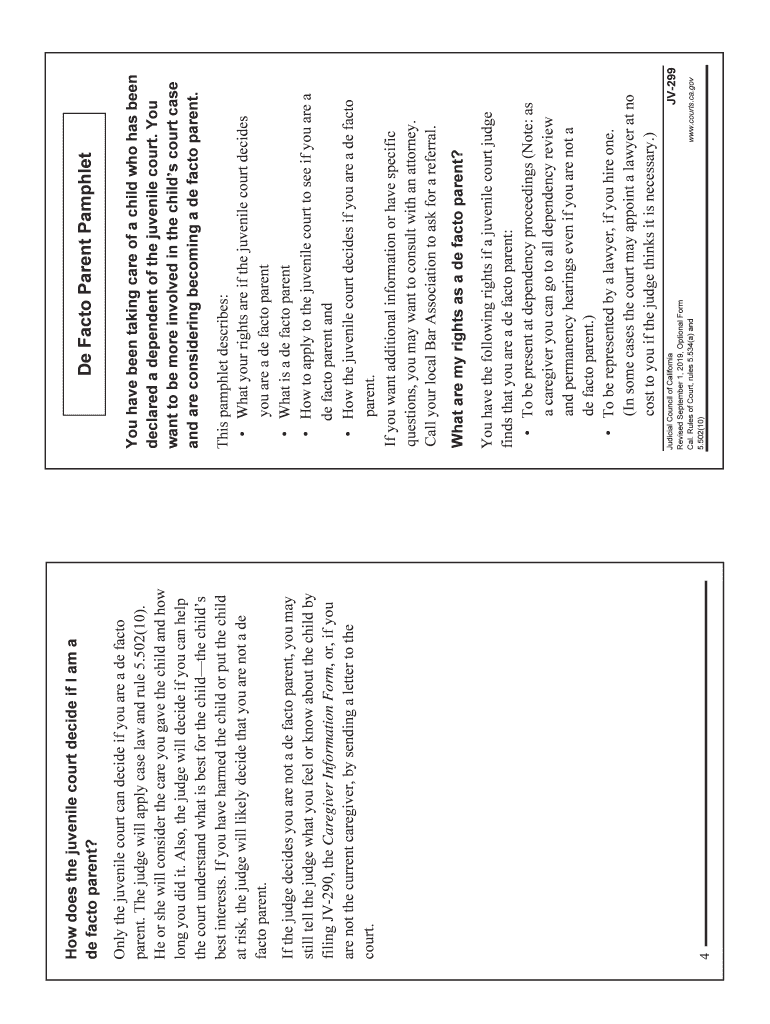
De Facto Parent Pamphlet Judicial Council Forms 2019-2026


What is the de facto parent pamphlet judicial council forms?
The de facto parent pamphlet judicial council forms are official documents used in California to establish the legal recognition of a de facto parent. A de facto parent is someone who has taken on the role of a parent without being the biological or adoptive parent. These forms are essential for individuals seeking legal rights and responsibilities concerning a child, particularly in custody or guardianship matters. The pamphlet provides guidance on the process and requirements for filing these forms, ensuring that the rights of all parties involved are respected.
Steps to complete the de facto parent pamphlet judicial council forms
Completing the de facto parent pamphlet judicial council forms involves several key steps:
- Gather necessary information about the child and the biological parents.
- Fill out the required forms accurately, ensuring all information is complete.
- Provide any supporting documentation that may be required, such as proof of the de facto parent relationship.
- Review the forms for accuracy and completeness before submission.
- Submit the forms to the appropriate court or agency as instructed in the pamphlet.
Legal use of the de facto parent pamphlet judicial council forms
The legal use of the de facto parent pamphlet judicial council forms is critical in establishing the rights of a de facto parent in California. These forms must be filled out correctly and submitted to the court to be recognized legally. The forms serve as a formal request for the court to acknowledge the de facto parent’s role and grant them the rights associated with that status, such as visitation or custody rights. Proper legal use ensures that the de facto parent can participate in important decisions regarding the child's welfare.
Key elements of the de facto parent pamphlet judicial council forms
Several key elements are essential in the de facto parent pamphlet judicial council forms:
- Identification of parties: Clear identification of the child, biological parents, and the de facto parent.
- Relationship details: Information detailing the nature and duration of the relationship between the de facto parent and the child.
- Consent: Signatures from all parties involved, indicating their agreement with the information provided.
- Supporting documents: Any necessary documents that verify the de facto parent’s role and involvement in the child’s life.
How to obtain the de facto parent pamphlet judicial council forms
Obtaining the de facto parent pamphlet judicial council forms is straightforward. These forms can typically be accessed through the California Judicial Council's website or at local family courts. Many courts also provide physical copies of the forms in their offices. It is important to ensure that you are using the most current version of the forms to avoid any delays or issues in processing your request.
Eligibility criteria for the de facto parent pamphlet judicial council forms
Eligibility criteria for filing the de facto parent pamphlet judicial council forms generally include:
- The individual must have lived with the child for a significant period.
- The individual must have assumed parental responsibilities for the child.
- The biological parents must consent to the recognition of the de facto parent, or the court must determine that such recognition is in the child's best interest.
Quick guide on how to complete de facto parent pamphlet judicial council forms
Complete De Facto Parent Pamphlet Judicial Council Forms effortlessly on any device
Web-based document management has become widely accepted among businesses and individuals. It offers an excellent eco-conscious alternative to conventional printed and signed documents, enabling you to access the right form and securely store it online. airSlate SignNow provides all the tools necessary to create, modify, and electronically sign your documents swiftly without delays. Manage De Facto Parent Pamphlet Judicial Council Forms on any device using airSlate SignNow apps for Android or iOS and enhance any document-focused process today.
How to modify and electronically sign De Facto Parent Pamphlet Judicial Council Forms with ease
- Locate De Facto Parent Pamphlet Judicial Council Forms and click Get Form to begin.
- Utilize the tools we offer to complete your form.
- Emphasize relevant parts of your documents or conceal sensitive information with tools that airSlate SignNow offers specifically for that purpose.
- Create your signature using the Sign feature, which takes only seconds and carries the same legal validity as a conventional wet ink signature.
- Review the information and then click the Done button to save your modifications.
- Select your preferred method of sending your form, via email, SMS, or invite link, or download it to your computer.
Eliminate concerns about lost or misplaced files, tedious form searching, or errors that necessitate printing new document copies. airSlate SignNow fulfills all your document management needs in just a few clicks from any device of your choice. Modify and electronically sign De Facto Parent Pamphlet Judicial Council Forms and ensure outstanding communication at every step of the form preparation process with airSlate SignNow.
Create this form in 5 minutes or less
Find and fill out the correct de facto parent pamphlet judicial council forms
Create this form in 5 minutes!
How to create an eSignature for the de facto parent pamphlet judicial council forms
How to create an electronic signature for your PDF in the online mode
How to create an electronic signature for your PDF in Chrome
How to generate an electronic signature for putting it on PDFs in Gmail
The way to create an e-signature straight from your smart phone
How to create an electronic signature for a PDF on iOS devices
The way to create an e-signature for a PDF document on Android OS
People also ask
-
What is a de facto parent and how can it benefit from airSlate SignNow?
A de facto parent is someone who has taken on parental responsibilities without a formal legal adoption. airSlate SignNow can benefit de facto parents by enabling them to easily sign documents related to custody, guardianship, or other important legal matters electronically, ensuring a smooth and efficient process.
-
How does airSlate SignNow ensure the security of documents for de facto parents?
airSlate SignNow prioritizes the security of documents for all users, including de facto parents. With advanced encryption and secure storage, users can confidently eSign and share sensitive documents knowing their information is protected from unauthorized access.
-
What features does airSlate SignNow offer that are useful for de facto parents?
The features of airSlate SignNow that are particularly useful for de facto parents include easy document creation, customizable workflows, and the ability to request signatures from multiple parties. These features streamline the documentation process, allowing de facto parents to focus on what matters most.
-
Is airSlate SignNow a cost-effective solution for de facto parents?
Yes, airSlate SignNow offers a cost-effective solution for de facto parents, with flexible pricing plans designed to fit various budgets. The platform provides extensive features at a competitive price, making it easy for de facto parents to manage their documentation needs without overspending.
-
Can de facto parents integrate airSlate SignNow with other applications?
Absolutely! airSlate SignNow offers robust integrations with various applications, including CRM and cloud storage services. This flexibility allows de facto parents to streamline their workflows and manage documents seamlessly across multiple platforms.
-
What types of documents can de facto parents eSign with airSlate SignNow?
De facto parents can eSign a variety of documents using airSlate SignNow, including custody agreements, medical releases, and guardianship forms. The platform supports multiple document formats, making it versatile for any legal or personal needs.
-
Does airSlate SignNow provide templates suitable for de facto parents?
Yes, airSlate SignNow offers an array of templates that are particularly beneficial for de facto parents. These templates can help streamline the process of drafting and signing important documents, making it easier to navigate legal requirements.
Get more for De Facto Parent Pamphlet Judicial Council Forms
- Purchase agreement form and variations
- City of vinita park mo miscellaneous driving rules ecode360 form
- City of caon city chartercanon city co form
- Township fee schedule horsham township form
- An amendment to ordinance no city of nederland form
- No 2267 an ordinance an ordinance of the borough of form
- Christian parenti the soft cage surveillance in america form
- Chapter 30 department of health and environmental control form
Find out other De Facto Parent Pamphlet Judicial Council Forms
- How To Electronic signature Ohio Product Defect Notice
- Electronic signature California Customer Complaint Form Online
- Electronic signature Alaska Refund Request Form Later
- How Can I Electronic signature Texas Customer Return Report
- How Do I Electronic signature Florida Reseller Agreement
- Electronic signature Indiana Sponsorship Agreement Free
- Can I Electronic signature Vermont Bulk Sale Agreement
- Electronic signature Alaska Medical Records Release Mobile
- Electronic signature California Medical Records Release Myself
- Can I Electronic signature Massachusetts Medical Records Release
- How Do I Electronic signature Michigan Medical Records Release
- Electronic signature Indiana Membership Agreement Easy
- How Can I Electronic signature New Jersey Medical Records Release
- Electronic signature New Mexico Medical Records Release Easy
- How Can I Electronic signature Alabama Advance Healthcare Directive
- How Do I Electronic signature South Carolina Advance Healthcare Directive
- eSignature Kentucky Applicant Appraisal Form Evaluation Later
- Electronic signature Colorado Client and Developer Agreement Later
- Electronic signature Nevada Affiliate Program Agreement Secure
- Can I Electronic signature Pennsylvania Co-Branding Agreement