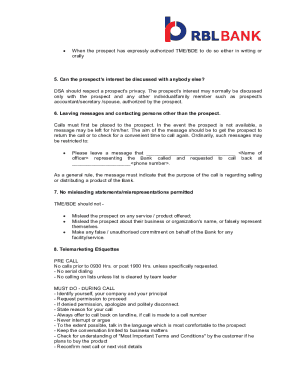
Rbl Bank Dsa Registration 2014


What is the RBL Bank DSA Registration
The RBL Bank DSA registration refers to the process through which individuals or entities can become Direct Selling Agents (DSAs) for RBL Bank. This role involves promoting and facilitating the bank's financial products, such as loans and credit cards, to potential customers. By registering as a DSA, agents can earn commissions based on the sales they generate, making it an attractive opportunity for those interested in the financial services industry.
Steps to Complete the RBL Bank DSA Registration
Completing the RBL Bank DSA registration involves several key steps:
- Gather Required Documents: Collect all necessary documentation, including identification proof, address proof, and any relevant financial credentials.
- Fill Out the Application Form: Complete the DSA registration form provided by RBL Bank, ensuring that all information is accurate and up-to-date.
- Submit the Application: Submit your completed application form along with the required documents to the designated RBL Bank office or through their online portal.
- Verification Process: Wait for the bank to verify your application and documents. This may involve background checks and assessments of your eligibility.
- Receive Approval: Upon successful verification, you will receive confirmation of your DSA status, allowing you to start promoting RBL Bank products.
Eligibility Criteria for RBL Bank DSA Registration
To qualify for RBL Bank DSA registration, applicants must meet specific eligibility criteria, which typically include:
- Being at least eighteen years old.
- Having a valid identification document, such as a driver's license or passport.
- Possessing relevant experience in sales or marketing, particularly in financial services.
- Demonstrating a good understanding of the bank's products and services.
Legal Use of the RBL Bank DSA Registration
The RBL Bank DSA registration is legally binding and must comply with all applicable regulations governing financial services in the United States. This includes adherence to consumer protection laws and ensuring that all promotional activities are conducted ethically and transparently. DSAs must also maintain accurate records of their transactions and interactions with clients to ensure compliance with the bank's policies and legal requirements.
Required Documents for RBL Bank DSA Registration
When applying for RBL Bank DSA registration, applicants need to provide several essential documents, which may include:
- Government-issued identification (e.g., passport, driver's license).
- Proof of address (e.g., utility bill, lease agreement).
- Resume or CV highlighting relevant experience.
- Any additional documents as specified by RBL Bank during the application process.
How to Obtain the RBL Bank DSA Registration
Obtaining the RBL Bank DSA registration involves following the outlined steps, starting with gathering the necessary documents and completing the application form. After submission, applicants should monitor the status of their application through the bank's communication channels. Once approved, they will receive training and resources to effectively promote RBL Bank's products.
Quick guide on how to complete rbl bank dsa registration
Complete Rbl Bank Dsa Registration effortlessly on any gadget
Digital document management has gained traction among businesses and individuals alike. It offers an ideal environmentally-friendly alternative to conventional printed and signed documents, allowing you to locate the appropriate form and securely store it online. airSlate SignNow provides you with all the tools necessary to create, edit, and electronically sign your documents swiftly without delays. Manage Rbl Bank Dsa Registration on any platform using airSlate SignNow's Android or iOS applications and enhance any document-centric workflow today.
The simplest way to alter and electronically sign Rbl Bank Dsa Registration with ease
- Obtain Rbl Bank Dsa Registration and click on Get Form to begin.
- Utilize the tools we offer to fill out your document.
- Emphasize important sections of the documents or redact sensitive information with tools provided by airSlate SignNow specifically for that purpose.
- Generate your signature using the Sign tool, which takes mere seconds and carries the same legal validity as a conventional wet ink signature.
- Review the details and click the Done button to save your modifications.
- Choose your preferred method for delivering your form, whether by email, SMS, an invitation link, or downloading it to your computer.
Say goodbye to lost or misplaced documents, tedious form searching, or errors that require printing new document copies. airSlate SignNow addresses your document management needs in just a few clicks from any device of your choosing. Modify and electronically sign Rbl Bank Dsa Registration to ensure effective communication throughout the form preparation process with airSlate SignNow.
Create this form in 5 minutes or less
Find and fill out the correct rbl bank dsa registration
Create this form in 5 minutes!
How to create an eSignature for the rbl bank dsa registration
How to make an electronic signature for a PDF online
How to make an electronic signature for a PDF in Google Chrome
The best way to create an e-signature for signing PDFs in Gmail
The way to make an electronic signature from your smartphone
The best way to generate an e-signature for a PDF on iOS
The way to make an electronic signature for a PDF file on Android
People also ask
-
What is paysense dsa registration?
Paysense DSA registration is a straightforward process for individuals looking to become Direct Selling Agents (DSAs) with Paysense. This registration enables agents to facilitate loan approvals and earn commissions on sales. By following the prescribed steps and fulfilling necessary criteria, individuals can easily complete their paysense dsa registration.
-
How can I benefit from paysense dsa registration?
Completing paysense dsa registration provides various advantages, including the potential to earn commissions and expand your professional network. As a registered DSA, you'll have access to exclusive resources, training, and support. These benefits can help you succeed in the competitive lending landscape.
-
Are there any fees associated with paysense dsa registration?
No, there are no hidden fees associated with the paysense dsa registration process. It is designed to be cost-effective, allowing aspiring DSAs to join without financial burdens. Registration is free, making it accessible for anyone interested in unlocking their earning potential.
-
What documents are required for paysense dsa registration?
To complete your paysense dsa registration, you will need to present specific documents that typically include a valid ID proof, address proof, and any relevant educational certificates. Ensuring that your documents are accurate and up-to-date can streamline the registration process. This documentation helps verify your identity and qualifications as a prospective DSA.
-
How long does the paysense dsa registration process take?
The paysense dsa registration process is swift and efficient, typically taking a few days to complete, provided all documents are in order. Once your application is submitted, you can expect prompt confirmation from the Paysense team. This quick turnaround allows you to start your journey as a Direct Selling Agent without unnecessary delays.
-
Can I integrate airSlate SignNow with the paysense dsa registration process?
Yes, you can integrate airSlate SignNow seamlessly into your paysense dsa registration workflow. This integration allows you to electronically sign and send documents securely, streamlining the registration and onboarding processes for new DSAs. Utilizing airSlate SignNow enhances the overall efficiency and professionalism of your operations.
-
What support is available after paysense dsa registration?
After completing your paysense dsa registration, you will receive ongoing support and resources from Paysense. This includes access to training materials, direct communication channels for queries, and updates on new products and services. Ensuring that you are well-equipped contributes to your success as a Direct Selling Agent.
Get more for Rbl Bank Dsa Registration
- Addendum to oil and gas lease form
- Property owner rights ampampamp electric power easementhome form
- State of south carolina real property deed of county of form
- Partial release of oil and gas lease form
- Multiple lessees form
- Where lease grants lessee the right to release form
- How to negotiate an oil ampampamp gas lease attorney blog form
- Oil and gas lease between westland and sun valley energy corp form
Find out other Rbl Bank Dsa Registration
- eSign New York Banking Promissory Note Template Now
- eSign Ohio Banking LLC Operating Agreement Now
- Sign Maryland Courts Quitclaim Deed Free
- How To Sign Massachusetts Courts Quitclaim Deed
- Can I Sign Massachusetts Courts Quitclaim Deed
- eSign California Business Operations LLC Operating Agreement Myself
- Sign Courts Form Mississippi Secure
- eSign Alabama Car Dealer Executive Summary Template Fast
- eSign Arizona Car Dealer Bill Of Lading Now
- How Can I eSign Alabama Car Dealer Executive Summary Template
- eSign California Car Dealer LLC Operating Agreement Online
- eSign California Car Dealer Lease Agreement Template Fast
- eSign Arkansas Car Dealer Agreement Online
- Sign Montana Courts Contract Safe
- eSign Colorado Car Dealer Affidavit Of Heirship Simple
- eSign Car Dealer Form Georgia Simple
- eSign Florida Car Dealer Profit And Loss Statement Myself
- eSign Georgia Car Dealer POA Mobile
- Sign Nebraska Courts Warranty Deed Online
- Sign Nebraska Courts Limited Power Of Attorney Now