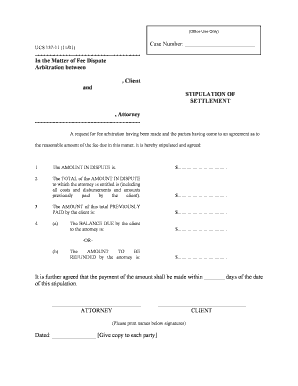
New York Stipulation of Settlement Fee Dispute Form


What is the New York Stipulation Of Settlement Fee Dispute
The New York Stipulation Of Settlement Fee Dispute is a legal document used primarily in the resolution of disputes regarding fees between parties, often in the context of legal representation or services rendered. This form outlines the agreement reached by the involved parties regarding the disputed fees, ensuring clarity and mutual understanding. It serves as a binding contract that details the terms of the settlement, including any agreed-upon payments, timelines, and conditions for compliance.
Steps to Complete the New York Stipulation Of Settlement Fee Dispute
Completing the New York Stipulation Of Settlement Fee Dispute involves several key steps:
- Gather all relevant documentation regarding the fee dispute, including invoices and correspondence.
- Clearly outline the terms of the settlement, including the amount to be paid and the payment schedule.
- Ensure that all parties involved review the stipulation to confirm agreement on the terms.
- Sign the document using a reliable eSignature tool to ensure legal validity.
- Keep copies of the signed stipulation for your records and distribute them to all parties involved.
Legal Use of the New York Stipulation Of Settlement Fee Dispute
The legal use of the New York Stipulation Of Settlement Fee Dispute is crucial in ensuring that the agreement is enforceable in a court of law. For the stipulation to be legally binding, it must meet specific requirements, including the signatures of all parties involved, clear terms, and compliance with applicable laws. Utilizing a digital signature platform that adheres to the ESIGN Act and UETA ensures that the document is recognized as a valid electronic record, providing additional security and legitimacy to the agreement.
Key Elements of the New York Stipulation Of Settlement Fee Dispute
Several key elements must be included in the New York Stipulation Of Settlement Fee Dispute to ensure its effectiveness:
- Identification of Parties: Clearly state the names and roles of all parties involved in the dispute.
- Disputed Amount: Specify the exact amount of fees in dispute.
- Settlement Terms: Detail the terms of the settlement, including payment methods and deadlines.
- Signatures: Ensure all parties sign the document, confirming their agreement to the terms.
- Governing Law: Include a clause that specifies the governing law applicable to the stipulation.
How to Obtain the New York Stipulation Of Settlement Fee Dispute
The New York Stipulation Of Settlement Fee Dispute can be obtained through various means. Typically, legal professionals may provide a template or draft tailored to the specific dispute. Additionally, individuals can access standard forms through legal websites or local court offices. It is advisable to consult with a legal expert to ensure that the form meets all necessary legal requirements and is appropriately customized for the situation at hand.
Digital vs. Paper Version of the New York Stipulation Of Settlement Fee Dispute
Choosing between a digital or paper version of the New York Stipulation Of Settlement Fee Dispute can affect the efficiency and security of the process. Digital versions offer convenience, allowing for quicker completion and easier sharing among parties. They also provide enhanced security features, such as encryption and audit trails, which are essential for maintaining the integrity of the document. On the other hand, paper versions may still be preferred in certain legal contexts, especially where physical signatures are required. It is important to consider the specific legal requirements and preferences of the parties involved when deciding on the format.
Quick guide on how to complete new york stipulation of settlement fee dispute
Complete New York Stipulation Of Settlement Fee Dispute effortlessly on any device
Online document management has become favored by businesses and individuals alike. It offers an ideal environmentally friendly alternative to traditional printed and signed documents, allowing you to obtain the necessary form and securely keep it online. airSlate SignNow equips you with all the tools needed to create, edit, and electronically sign your documents swiftly without delays. Manage New York Stipulation Of Settlement Fee Dispute on any device using the airSlate SignNow Android or iOS applications and enhance any document-centric task today.
The easiest way to modify and electronically sign New York Stipulation Of Settlement Fee Dispute without hassle
- Find New York Stipulation Of Settlement Fee Dispute and click Get Form to begin.
- Utilize the tools we offer to complete your document.
- Emphasize important sections of your documents or obscure sensitive information with the tools provided by airSlate SignNow specifically for that purpose.
- Generate your signature using the Sign tool, which takes mere seconds and carries the same legal validity as a conventional wet ink signature.
- Review all the details and click on the Done button to save your modifications.
- Select your preferred method to send your form, whether by email, text message (SMS), invite link, or download it to your computer.
Eliminate concerns about lost or misplaced files, tedious document searches, or errors that necessitate printing new copies. airSlate SignNow fulfills all your document management needs in just a few clicks from any device you choose. Modify and electronically sign New York Stipulation Of Settlement Fee Dispute to ensure excellent communication at every step of the document preparation process with airSlate SignNow.
Create this form in 5 minutes or less
Create this form in 5 minutes!
People also ask
-
What is a New York Stipulation Of Settlement Fee Dispute?
A New York Stipulation Of Settlement Fee Dispute typically arises when there are disagreements regarding legal fees in settlement agreements. Understanding the terms outlined in this document is crucial to avoid potential misunderstandings. airSlate SignNow can help clarify these terms by facilitating the secure signing of agreements.
-
How can airSlate SignNow assist with my New York Stipulation Of Settlement Fee Dispute?
airSlate SignNow provides an easy-to-use platform for eSigning and managing your legal documents, including those related to a New York Stipulation Of Settlement Fee Dispute. You can create customizable templates to streamline the negotiation process and ensure all parties agree before finalizing any arrangements.
-
What are the benefits of using airSlate SignNow for legal documents?
Using airSlate SignNow for your New York Stipulation Of Settlement Fee Dispute documents gives you the advantage of secure, legally binding electronic signatures and real-time collaboration. This efficiency can help expedite the resolution process while reducing unnecessary legal costs.
-
Is there a cost associated with using airSlate SignNow for document management?
Yes, airSlate SignNow offers a variety of pricing plans to suit different business needs. These plans are designed to be cost-effective, especially when handling complex agreements like the New York Stipulation Of Settlement Fee Dispute, saving you both time and money.
-
Can airSlate SignNow integrate with other software necessary for my practice?
Absolutely! airSlate SignNow seamlessly integrates with various applications, including CRM and document management systems, to streamline processes related to your New York Stipulation Of Settlement Fee Dispute. This ensures you can maintain your existing workflows while enhancing efficiency.
-
What security measures does airSlate SignNow implement to protect my documents?
Security is paramount at airSlate SignNow. To protect your sensitive information, especially within a New York Stipulation Of Settlement Fee Dispute, we employ advanced encryption, secure cloud storage, and compliance with global data protection regulations, ensuring your documents are safe.
-
How can I ensure all parties understand the New York Stipulation Of Settlement Fee Dispute before signing?
airSlate SignNow allows you to send reminders and provide access to documents in a collaborative environment. You can include detailed explanations and notes with your New York Stipulation Of Settlement Fee Dispute to ensure everyone has a clear understanding prior to signing.
Get more for New York Stipulation Of Settlement Fee Dispute
- 807 managing the ipo process associate of corporate form
- Comprehensive selling stockholder questionnaire form
- Understanding a corporate charter investopedia form
- Your partnership income tax questions answered form
- If not target company then describe relationship to target e form
- 12 licensepermit workform
- Sec filinguniversal logistics holdings inc form
- Hart scott rodino questionnaire form
Find out other New York Stipulation Of Settlement Fee Dispute
- Electronic signature Wisconsin Healthcare / Medical Business Letter Template Mobile
- Can I Electronic signature Wisconsin Healthcare / Medical Operating Agreement
- Electronic signature Alabama High Tech Stock Certificate Fast
- Electronic signature Insurance Document California Computer
- Electronic signature Texas Education Separation Agreement Fast
- Electronic signature Idaho Insurance Letter Of Intent Free
- How To Electronic signature Idaho Insurance POA
- Can I Electronic signature Illinois Insurance Last Will And Testament
- Electronic signature High Tech PPT Connecticut Computer
- Electronic signature Indiana Insurance LLC Operating Agreement Computer
- Electronic signature Iowa Insurance LLC Operating Agreement Secure
- Help Me With Electronic signature Kansas Insurance Living Will
- Electronic signature Insurance Document Kentucky Myself
- Electronic signature Delaware High Tech Quitclaim Deed Online
- Electronic signature Maine Insurance Quitclaim Deed Later
- Electronic signature Louisiana Insurance LLC Operating Agreement Easy
- Electronic signature West Virginia Education Contract Safe
- Help Me With Electronic signature West Virginia Education Business Letter Template
- Electronic signature West Virginia Education Cease And Desist Letter Easy
- Electronic signature Missouri Insurance Stock Certificate Free