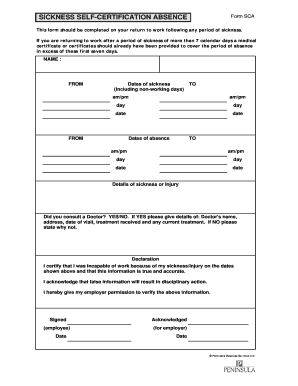
Printable Self Certification Form


What is the Printable Self Certification Form
The Printable Self Certification Form is a document used by individuals to certify their own absence from work due to illness or personal reasons. This form serves as a formal declaration that the individual was unable to attend work and provides necessary information for employers to process leave requests. It is important in maintaining accurate records and ensuring compliance with company policies regarding absences.
How to use the Printable Self Certification Form
To use the Printable Self Certification Form, first download the form from a reliable source. Fill in the required fields, which typically include your name, date of absence, and the reason for your absence. Once completed, submit the form to your employer according to their specified submission methods, which may include email, mail, or in-person delivery. Ensure that you keep a copy for your records.
Steps to complete the Printable Self Certification Form
Completing the Printable Self Certification Form involves several straightforward steps:
- Download the form from a trusted source.
- Fill in your personal details, including your name and contact information.
- Specify the dates of your absence and provide a brief explanation for your absence.
- Sign and date the form to validate your declaration.
- Submit the completed form to your employer as per their guidelines.
Legal use of the Printable Self Certification Form
The Printable Self Certification Form is legally recognized when filled out accurately and submitted in accordance with company policies. It serves as a written record of your absence, which can be important for compliance with labor laws and company regulations. Employers may require this form to ensure that absences are documented and managed properly.
Key elements of the Printable Self Certification Form
Key elements of the Printable Self Certification Form include:
- Personal Information: Your full name and contact details.
- Dates of Absence: The specific days you were unable to work.
- Reason for Absence: A brief explanation of why you were absent.
- Signature: Your signature to confirm the accuracy of the information provided.
- Date: The date on which you completed the form.
Examples of using the Printable Self Certification Form
Examples of using the Printable Self Certification Form include:
- An employee who was ill and unable to work for three days may submit this form to their supervisor.
- A parent who needs to take time off to care for a sick child can use the form to notify their employer.
- Individuals attending to personal matters that require their absence can also utilize this form to ensure proper documentation.
Quick guide on how to complete printable self certification form 2021
Effortlessly manage Printable Self Certification Form on any device
Digital document management has become increasingly favored by businesses and individuals alike. It offers an ideal eco-friendly alternative to traditional printed and signed documents, allowing you to find the necessary form and securely keep it online. airSlate SignNow equips you with all the features required to create, edit, and electronically sign your documents quickly without any hold-ups. Handle Printable Self Certification Form on any device using airSlate SignNow's Android or iOS applications and enhance any document-related process right away.
How to edit and electronically sign Printable Self Certification Form effortlessly
- Obtain Printable Self Certification Form and click Get Form to begin.
- Utilize the tools we provide to fill out your form.
- Emphasize pertinent parts of your documents or obscure sensitive information with the tools specifically designed for that by airSlate SignNow.
- Generate your signature using the Sign feature, which takes mere seconds and holds the same legal validity as a conventional signature made with ink.
- Verify the details and click the Done button to preserve your modifications.
- Choose your preferred method to send your form, whether by email, SMS, or invite link, or download it to your computer.
Eliminate worries about lost or mislaid documents, cumbersome form searching, or mistakes that necessitate printing extra copies. airSlate SignNow fulfills all your document management needs in just a few clicks from any device you select. Edit and electronically sign Printable Self Certification Form while ensuring effective communication at every phase of your form preparation journey with airSlate SignNow.
Create this form in 5 minutes or less
Create this form in 5 minutes!
How to create an eSignature for the printable self certification form 2021
How to make an e-signature for a PDF document in the online mode
How to make an e-signature for a PDF document in Chrome
The way to generate an e-signature for putting it on PDFs in Gmail
How to create an electronic signature right from your mobile device
The best way to make an e-signature for a PDF document on iOS devices
How to create an electronic signature for a PDF on Android devices
People also ask
-
What is a sife form sample pdf?
A sife form sample pdf is a document that serves as a template for creating SIFE (Student-In Free Enterprise) forms. It helps organizations standardize their documentation by providing a structured format that includes all necessary information. By utilizing a sife form sample pdf, you can streamline the data collection process and ensure compliance with organizational standards.
-
How can airSlate SignNow help with sife form sample pdf management?
airSlate SignNow provides a user-friendly platform to efficiently manage and eSign sife form sample pdf documents. With its robust features, you can upload, customize, and send the sample PDF for signature within minutes. This helps reduce paperwork and accelerates the approval process, ensuring your organization remains agile.
-
What are the pricing options for airSlate SignNow?
airSlate SignNow offers various pricing plans tailored to meet the needs of businesses of all sizes. You can choose from monthly or annual subscriptions based on your organization's usage. Whenever you need to manage sife form sample pdf documents, airSlate SignNow ensures a cost-effective solution without compromising on features.
-
Can I integrate airSlate SignNow with other software?
Yes, airSlate SignNow allows for seamless integrations with various applications, enhancing your workflow efficiency. You can connect with CRM systems, cloud storage solutions, and more, enabling you to utilize your sife form sample pdf across different platforms. This integration minimizes switching costs and improves data flow within your organization.
-
What are the benefits of using airSlate SignNow for eSigning sife form sample pdf?
Using airSlate SignNow to eSign sife form sample pdf documents improves turnaround time and reduces delays. The platform offers security features such as encryption and audit trails, ensuring that your documents are safe. Additionally, it simplifies the signing process, making it easier for all parties involved to provide their signatures.
-
Is airSlate SignNow mobile-friendly for managing sife form sample pdf documents?
Absolutely! airSlate SignNow is designed to be mobile-friendly, allowing you to manage sife form sample pdf documents on the go. Whether you are sending documents for signature or reviewing them, you can do so from any device, ensuring flexibility and accessibility for busy professionals.
-
How do I get started with airSlate SignNow for my sife form sample pdf needs?
Getting started with airSlate SignNow is easy—simply sign up for an account on our website. You can upload your sife form sample pdf directly after creating an account and begin customizing it for your needs. The intuitive interface makes it straightforward to navigate and utilize its powerful features.
Get more for Printable Self Certification Form
- Royalty payments form
- Celestina henry pics samardzic wiki how to teach maths le petit form
- Coal lease agreement secgov form
- Texas park ampamp wildlife department tpwd lease form
- The basics of setting up an oil ampamp gas production tank battery form
- A decision model for lease parties in sale leasebacks of form
- Leasing farmland for oil and gas production jefferson county form
- Advance damage release form
Find out other Printable Self Certification Form
- How Do I Electronic signature Georgia Courts Agreement
- Electronic signature Georgia Courts Rental Application Fast
- How Can I Electronic signature Hawaii Courts Purchase Order Template
- How To Electronic signature Indiana Courts Cease And Desist Letter
- How Can I Electronic signature New Jersey Sports Purchase Order Template
- How Can I Electronic signature Louisiana Courts LLC Operating Agreement
- How To Electronic signature Massachusetts Courts Stock Certificate
- Electronic signature Mississippi Courts Promissory Note Template Online
- Electronic signature Montana Courts Promissory Note Template Now
- Electronic signature Montana Courts Limited Power Of Attorney Safe
- Electronic signature Oklahoma Sports Contract Safe
- Electronic signature Oklahoma Sports RFP Fast
- How To Electronic signature New York Courts Stock Certificate
- Electronic signature South Carolina Sports Separation Agreement Easy
- Electronic signature Virginia Courts Business Plan Template Fast
- How To Electronic signature Utah Courts Operating Agreement
- Electronic signature West Virginia Courts Quitclaim Deed Computer
- Electronic signature West Virginia Courts Quitclaim Deed Free
- Electronic signature Virginia Courts Limited Power Of Attorney Computer
- Can I Sign Alabama Banking PPT