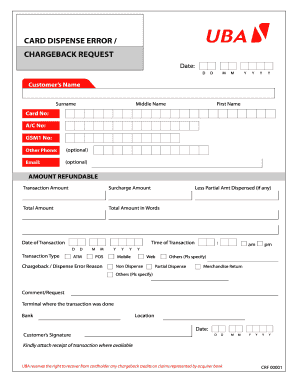
Uba Dispense Error Form


What is the Uba Dispense Error
The Uba dispense error refers to issues that arise during the electronic processing of transactions related to Uba services. This can include problems with card dispensing at ATMs or point-of-sale terminals, where customers may not receive their expected cash or goods. Understanding the nature of this error is crucial for users who rely on Uba for their banking and transaction needs.
How to use the Uba Dispense Error
To address a Uba dispense error, users should first identify the specific issue they are experiencing. This may involve checking transaction receipts, reviewing account statements, or contacting customer support. Once the error is identified, users can fill out the appropriate Uba dispense error form to formally report the incident and seek resolution.
Steps to complete the Uba Dispense Error
Completing the Uba dispense error form involves several key steps:
- Gather necessary information, including transaction details and personal identification.
- Access the Uba dispense error form online through the official Uba website.
- Fill out the form accurately, ensuring all required fields are completed.
- Submit the form electronically for processing.
- Keep a copy of the submission for your records.
Legal use of the Uba Dispense Error
When submitting a Uba dispense error form, it is important to understand the legal implications. The form serves as a formal complaint and may be used in dispute resolution processes. Users should ensure that all information provided is truthful and accurate to avoid potential legal repercussions.
Key elements of the Uba Dispense Error
Key elements of the Uba dispense error include:
- Transaction date and time.
- Location of the transaction.
- Amount involved in the transaction.
- Type of error experienced (e.g., cash not dispensed).
- Personal identification details of the user.
Examples of using the Uba Dispense Error
Examples of situations that may require the Uba dispense error form include:
- A user attempts to withdraw cash from an ATM but does not receive the funds.
- A customer makes a purchase but does not receive the item due to a transaction error.
- A user reports discrepancies in their account balance following a transaction.
Quick guide on how to complete uba dispense error
Complete Uba Dispense Error easily on any device
Digital document management has become increasingly favored by businesses and individuals. It offers an ideal environmentally friendly substitute for traditional printed and signed forms, allowing you to locate the appropriate document and securely keep it online. airSlate SignNow equips you with all necessary tools to create, modify, and eSign your documents quickly and without interruptions. Handle Uba Dispense Error on any device using airSlate SignNow Android or iOS applications and enhance any document-related process today.
The easiest method to modify and eSign Uba Dispense Error with ease
- Locate Uba Dispense Error and then click Get Form to begin.
- Utilize the tools we offer to complete your document.
- Emphasize important sections of the documents or conceal sensitive information with tools specifically designed by airSlate SignNow for this purpose.
- Generate your eSignature using the Sign tool, which only takes seconds and holds the same legal validity as a conventional wet ink signature.
- Review all the details and then click on the Done button to save your changes.
- Select how you wish to send your form, via email, text message (SMS), invite link, or download it to your computer.
Eliminate concerns about lost or misplaced files, laborious form searches, or mistakes that require new printed document copies. airSlate SignNow fulfills all your document management needs in just a few clicks from a device of your choice. Modify and eSign Uba Dispense Error and ensure outstanding communication at any stage of your form preparation process with airSlate SignNow.
Create this form in 5 minutes or less
Create this form in 5 minutes!
How to create an eSignature for the uba dispense error
The best way to generate an electronic signature for your PDF document in the online mode
The best way to generate an electronic signature for your PDF document in Chrome
The way to make an electronic signature for putting it on PDFs in Gmail
How to make an electronic signature straight from your mobile device
The way to make an electronic signature for a PDF document on iOS devices
How to make an electronic signature for a PDF document on Android devices
People also ask
-
What is a uba dispense error and how does it affect document signing?
A uba dispense error refers to a specific problem that can occur during the document signing process. This error typically disrupts the flow of eSigning, affecting the overall user experience. Understanding how to troubleshoot a uba dispense error is crucial for maintaining efficiency in your business operations.
-
How can airSlate SignNow help in resolving a uba dispense error?
airSlate SignNow is designed to simplify the signing process and can provide solutions when you encounter a uba dispense error. With its user-friendly interface and dedicated support, you can quickly address issues like these and resume document handling seamlessly. This feature enhances reliability for businesses that depend on efficient eSigning.
-
Are there any costs associated with fixing a uba dispense error using airSlate SignNow?
Fixing a uba dispense error with airSlate SignNow typically incurs no extra charges. All troubleshooting resources and support are included in the standard subscription. This cost-effective approach allows businesses to minimize downtime without worrying about unexpected expenses.
-
What features does airSlate SignNow offer that could prevent a uba dispense error?
AirSlate SignNow offers various features designed to minimize the chances of encountering a uba dispense error, including customizable templates and real-time tracking. These functionalities ensure that your documents are prepared correctly and that all signers are adequately informed, thus reducing error occurrences.
-
Can airSlate SignNow integrate with other platforms to help manage uba dispense errors?
Yes, airSlate SignNow integrates seamlessly with multiple platforms such as CRMs and cloud storage services. This compatibility allows for improved document management and smoother workflows, which can minimize the chances of facing a uba dispense error. Efficient integration is key to ensuring all documents are processed accurately.
-
What benefits does airSlate SignNow offer for businesses dealing with uba dispense errors?
One of the key benefits of using airSlate SignNow is its ability to streamline the eSigning process, which reduces the likelihood of encountering a uba dispense error. By ensuring a more intuitive experience, businesses can enhance productivity and maintain focus on their core operations. Additionally, robust support is available to help troubleshoot any issues swiftly.
-
How do I report a uba dispense error while using airSlate SignNow?
You can report a uba dispense error through airSlate SignNow's support channels, including their help center and customer support contact. Providing specific details about the error you encountered will help in receiving targeted assistance. Prompt reporting ensures that you can resolve the issue quickly, minimizing disruptions.
Get more for Uba Dispense Error
- Supporting statement for form ssa 7008 reginfogov
- How can i get a detailed earnings statement that ssa faqs form
- Modified benefit formula questionnaire foreign pension
- Checklist preferred equity investment term sheet form
- Sec filingoverstockcom inc form
- Agenda san marcosnet form
- Doc invester rights agreement academiaedu form
- Restated certificate of incorporation delaware form
Find out other Uba Dispense Error
- How Can I eSign Iowa House rental lease agreement
- eSign Florida Land lease agreement Fast
- eSign Louisiana Land lease agreement Secure
- How Do I eSign Mississippi Land lease agreement
- eSign Connecticut Landlord tenant lease agreement Now
- eSign Georgia Landlord tenant lease agreement Safe
- Can I eSign Utah Landlord lease agreement
- How Do I eSign Kansas Landlord tenant lease agreement
- How Can I eSign Massachusetts Landlord tenant lease agreement
- eSign Missouri Landlord tenant lease agreement Secure
- eSign Rhode Island Landlord tenant lease agreement Later
- How Can I eSign North Carolina lease agreement
- eSign Montana Lease agreement form Computer
- Can I eSign New Hampshire Lease agreement form
- How To eSign West Virginia Lease agreement contract
- Help Me With eSign New Mexico Lease agreement form
- Can I eSign Utah Lease agreement form
- Can I eSign Washington lease agreement
- Can I eSign Alabama Non disclosure agreement sample
- eSign California Non disclosure agreement sample Now