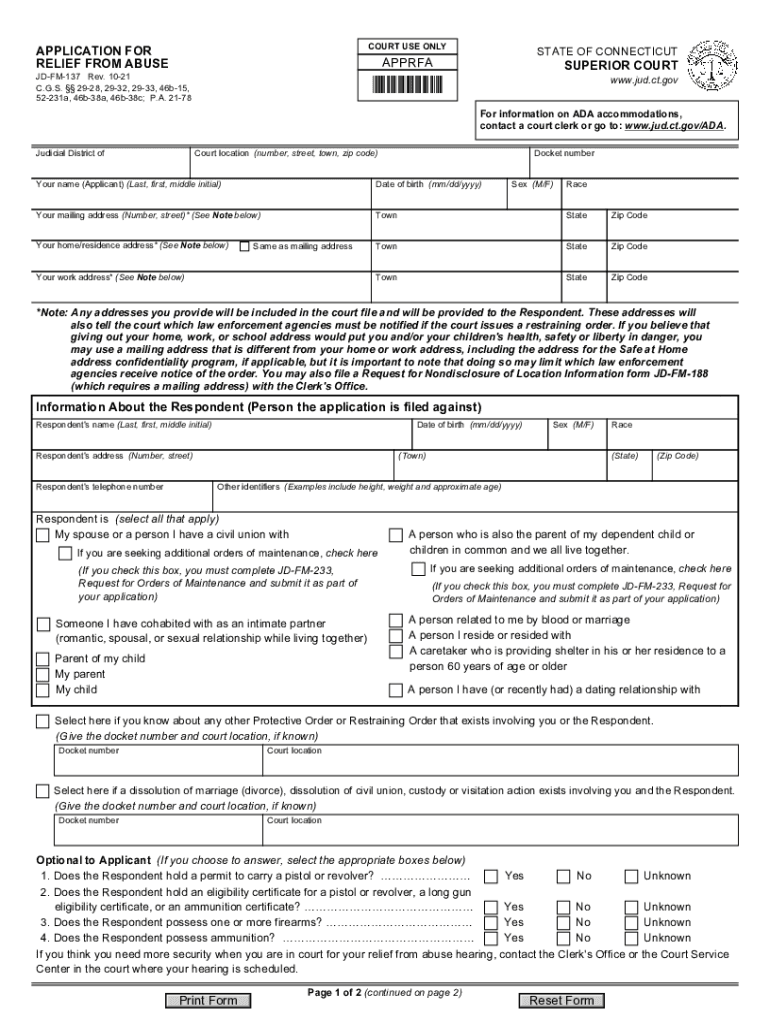
AFFIDAVIT RELIEF from ABUSE Jud Ct Gov 2021-2026


What is the affidavit relief from abuse in Connecticut?
The affidavit relief from abuse is a legal document used in Connecticut to request protection from abusive situations. This form is essential for individuals seeking a restraining order due to domestic violence or threats of harm. By completing this affidavit, the petitioner outlines the specific incidents of abuse and the need for immediate legal intervention. The information provided in the affidavit is crucial for the court to understand the circumstances and grant the necessary protective measures.
Steps to complete the affidavit relief from abuse in Connecticut
Completing the affidavit relief from abuse involves several important steps to ensure accuracy and compliance with legal requirements. First, gather all relevant information regarding the incidents of abuse, including dates, locations, and descriptions of events. Next, fill out the affidavit form, ensuring that all sections are completed thoroughly. It is vital to provide truthful and detailed accounts, as this information will be scrutinized by the court. Once completed, review the affidavit for any errors or omissions before submitting it to the appropriate court. Finally, be prepared to present your case during the court hearing, where the affidavit will serve as a key piece of evidence.
Legal use of the affidavit relief from abuse in Connecticut
The affidavit relief from abuse serves a critical legal function in Connecticut. It is utilized to establish a formal request for protection from an abuser, allowing the court to issue a restraining order. This legal document must adhere to specific state guidelines and must be filed in the correct jurisdiction. Once the affidavit is submitted, the court will review the information and determine whether to grant a temporary or permanent restraining order based on the evidence provided. Understanding the legal implications of the affidavit is essential for anyone seeking protection under Connecticut law.
Eligibility criteria for the affidavit relief from abuse in Connecticut
To qualify for the affidavit relief from abuse in Connecticut, the petitioner must demonstrate that they have experienced abuse or threats of harm from a family or household member. Eligibility typically includes individuals who are current or former spouses, individuals who share a child, or those who have lived together. Additionally, the abuse must be of a nature that poses a significant risk to the petitioner’s safety. It is important to review the specific criteria outlined by Connecticut law to ensure that all requirements are met before filing the affidavit.
Required documents for the affidavit relief from abuse in Connecticut
When filing the affidavit relief from abuse, certain documents are required to support the petition. These may include identification documents, such as a driver's license or state ID, to verify the petitioner's identity. Additionally, any evidence of abuse, such as photographs, police reports, or medical records, should be included to strengthen the case. Gathering these documents beforehand can facilitate a smoother filing process and provide the court with a comprehensive understanding of the situation.
Form submission methods for the affidavit relief from abuse in Connecticut
The affidavit relief from abuse can be submitted through various methods in Connecticut. Petitioners may file the form in person at their local courthouse, which allows for immediate assistance from court staff. Alternatively, some jurisdictions may offer online submission options, enabling individuals to file the affidavit electronically. It is essential to check with the specific court for available submission methods and any requirements related to filing fees or additional documentation.
Quick guide on how to complete affidavit relief from abuse judctgov
Effortlessly Prepare AFFIDAVIT RELIEF FROM ABUSE Jud ct gov on Any Device
Online document management has gained popularity among businesses and individuals alike. It serves as an ideal eco-friendly substitute for traditional printed and signed documents, allowing you to locate the right form and securely save it online. airSlate SignNow provides all the resources necessary to create, modify, and electronically sign your documents promptly without delays. Handle AFFIDAVIT RELIEF FROM ABUSE Jud ct gov on any platform using the airSlate SignNow Android or iOS applications and enhance any document-driven process today.
How to Modify and eSign AFFIDAVIT RELIEF FROM ABUSE Jud ct gov with Ease
- Obtain AFFIDAVIT RELIEF FROM ABUSE Jud ct gov and click Get Form to begin.
- Utilize the tools we provide to complete your form.
- Highlight important sections of the documents or obscure sensitive information using specialized tools from airSlate SignNow.
- Create your signature with the Sign tool, which takes mere seconds and holds the same legal significance as a traditional wet ink signature.
- Review all details and click the Done button to save your changes.
- Select how you'd like to share your form, whether by email, text message (SMS), invitation link, or download it to your computer.
Eliminate concerns about misplaced or lost documents, tedious form navigation, or errors necessitating new document prints. airSlate SignNow meets your document management needs in just a few clicks from any device of your preference. Edit and eSign AFFIDAVIT RELIEF FROM ABUSE Jud ct gov to guarantee excellent communication throughout any phase of the form preparation process with airSlate SignNow.
Create this form in 5 minutes or less
Find and fill out the correct affidavit relief from abuse judctgov
Create this form in 5 minutes!
How to create an eSignature for the affidavit relief from abuse judctgov
The way to create an electronic signature for a PDF document in the online mode
The way to create an electronic signature for a PDF document in Chrome
How to generate an e-signature for putting it on PDFs in Gmail
The best way to make an e-signature from your mobile device
The best way to create an e-signature for a PDF document on iOS devices
The best way to make an e-signature for a PDF file on Android devices
People also ask
-
What are restraining order forms ct and how are they used?
Restraining order forms ct are legal documents that individuals use to request protection from harassment or threats. These forms help initiate the legal process for obtaining a restraining order in Connecticut. It’s essential to fill them out accurately to ensure your safety and the court's understanding of your situation.
-
How can airSlate SignNow help with restraining order forms ct?
airSlate SignNow offers a user-friendly platform for completing and eSigning restraining order forms ct smoothly. Our solution enables you to fill out the forms online, ensuring that all necessary details are captured correctly. This eliminates the hassle of printing, physically signing, and scanning documents.
-
Are there any costs associated with using airSlate SignNow for restraining order forms ct?
Yes, while using airSlate SignNow for restraining order forms ct can be budget-friendly, there are subscription plans available. These plans offer various features including document storage and collaboration tools. The investment in our platform streamlines the document signing process, potentially saving you time and resources in the long run.
-
What features does airSlate SignNow provide for handling restraining order forms ct?
airSlate SignNow provides features like customizable templates, secure eSignature options, and real-time tracking for restraining order forms ct. Users can easily manage their documents and ensure compliance with necessary legal standards. These features enhance the overall efficiency and effectiveness of your legal documentation process.
-
Is it secure to use airSlate SignNow for restraining order forms ct?
Absolutely! airSlate SignNow prioritizes security for all documents, including restraining order forms ct. We utilize end-to-end encryption, secure storage, and authentication measures to protect your sensitive information. You can trust our platform to keep your data safe and secure while you navigate legal processes.
-
Can I integrate airSlate SignNow with other applications for handling restraining order forms ct?
Yes, airSlate SignNow offers integration capabilities with various applications to streamline your workflow involving restraining order forms ct. You can connect it with CRMs, cloud storage services, and more. This integration simplifies the sending, signing, and storing process, enhancing productivity.
-
What are the benefits of using airSlate SignNow for restraining order forms ct?
Using airSlate SignNow for restraining order forms ct provides several benefits, including increased efficiency, reduced paperwork, and improved legal compliance. By utilizing our platform, you can ensure timely submissions and tracking of your documents. Additionally, the platform’s user-friendly interface makes the process less daunting for individuals seeking legal protection.
Get more for AFFIDAVIT RELIEF FROM ABUSE Jud ct gov
- B27 official form27 1209
- Matrix amendment cs form
- State of utah form
- Purchase and sale agreement sample contracts onecle form
- Mortgage on real estate given as security for a loan c an obligation owning to a contractor subcontractor or other form
- We are aware of and understand that other form
- Utah last will ampamp testament married minor children legal form
- On this day of in the year 20 personally appeared before me form
Find out other AFFIDAVIT RELIEF FROM ABUSE Jud ct gov
- How To Integrate Sign in Banking
- How To Use Sign in Banking
- Help Me With Use Sign in Banking
- Can I Use Sign in Banking
- How Do I Install Sign in Banking
- How To Add Sign in Banking
- How Do I Add Sign in Banking
- How Can I Add Sign in Banking
- Can I Add Sign in Banking
- Help Me With Set Up Sign in Government
- How To Integrate eSign in Banking
- How To Use eSign in Banking
- How To Install eSign in Banking
- How To Add eSign in Banking
- How To Set Up eSign in Banking
- How To Save eSign in Banking
- How To Implement eSign in Banking
- How To Set Up eSign in Construction
- How To Integrate eSign in Doctors
- How To Use eSign in Doctors