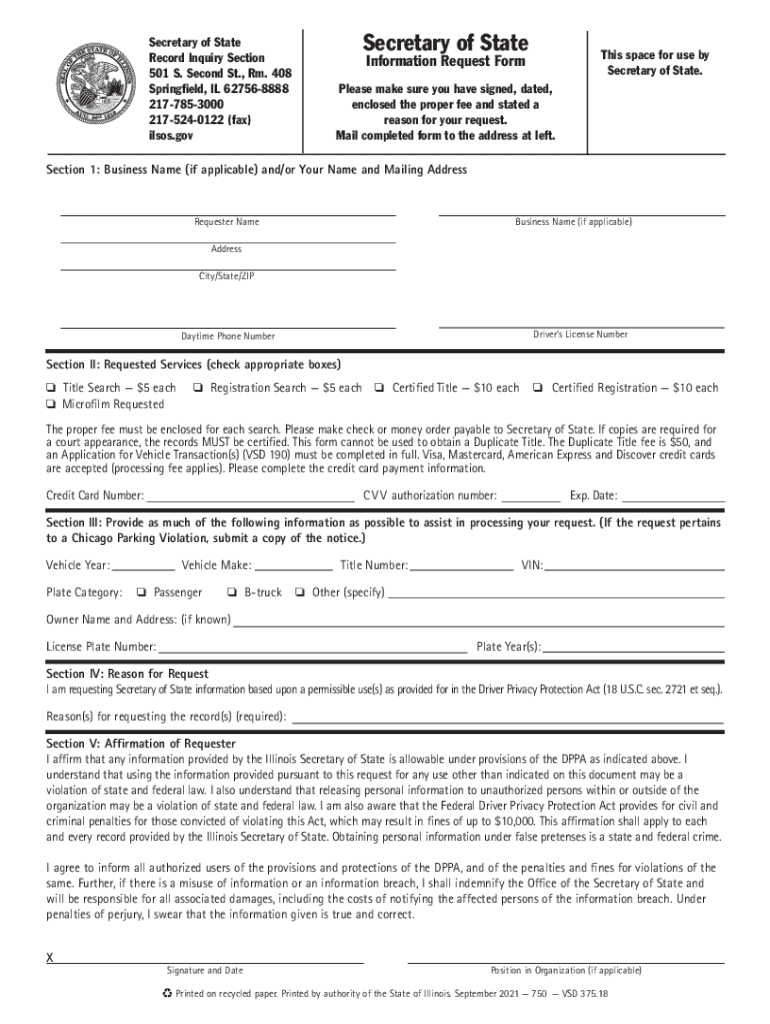
Vehicle Services Information Request Form 2021-2026


What is the Vehicle Services Information Request Form
The Vehicle Services Information Request Form, commonly referred to as the VSD 190 form in Illinois, is a document used to request specific vehicle-related information from the Illinois Secretary of State. This form is essential for individuals or businesses seeking details about vehicle ownership, title history, or registration status. It serves as a formal request to access public records pertaining to vehicles registered in the state, ensuring transparency and accountability in vehicle transactions.
How to use the Vehicle Services Information Request Form
Using the VSD 190 form involves a straightforward process. First, you need to download the form from the appropriate state resources. Once you have the form, fill in the required fields, which typically include your contact information and specific details about the vehicle in question, such as the Vehicle Identification Number (VIN) or license plate number. After completing the form, you can submit it to the Illinois Secretary of State's office either by mail or in person, depending on your preference. It is important to ensure that all information is accurate to avoid delays in processing your request.
Steps to complete the Vehicle Services Information Request Form
Completing the VSD 190 form requires attention to detail. Follow these steps for a successful submission:
- Download the VSD 190 form from the official Illinois Secretary of State website.
- Provide your name, address, and contact information in the designated fields.
- Enter the vehicle details, including the VIN, make, model, and year.
- Specify the type of information you are requesting, such as ownership history or title status.
- Sign and date the form to certify your request.
- Submit the completed form via mail or deliver it in person to the appropriate office.
Legal use of the Vehicle Services Information Request Form
The VSD 190 form is legally recognized for obtaining information from public records maintained by the Illinois Secretary of State. It is crucial to use this form in accordance with state laws to ensure compliance. The information obtained through this form can be used for various legal purposes, including verifying ownership during a vehicle sale or resolving disputes related to vehicle registration. Misuse of the information obtained can lead to legal repercussions, so it is essential to adhere to privacy laws and regulations.
Key elements of the Vehicle Services Information Request Form
Understanding the key elements of the VSD 190 form can enhance the effectiveness of your request. Important components include:
- Requester Information: Your name and contact details.
- Vehicle Information: The VIN, license plate number, and other relevant details.
- Type of Request: Clearly indicate what information you are seeking.
- Signature: Your signature is required to validate the request.
Form Submission Methods
The VSD 190 form can be submitted through various methods, providing flexibility for users. You can choose to send the completed form by mail to the Illinois Secretary of State's office or deliver it in person. Ensure that you check the latest submission guidelines, as procedures may vary. Additionally, consider the processing times associated with each method, as in-person submissions may yield quicker responses compared to mail submissions.
Quick guide on how to complete vehicle services information request form
Effortlessly Prepare Vehicle Services Information Request Form on Any Device
Managing documents online has become increasingly popular among businesses and individuals. It offers a perfect eco-friendly alternative to traditional printed and signed documents, allowing you to find the appropriate form and securely store it online. airSlate SignNow provides you with all the necessary tools to create, modify, and electronically sign your documents swiftly without delays. Handle Vehicle Services Information Request Form on any device using airSlate SignNow Android or iOS applications and simplify any document-related task today.
How to Modify and Electronically Sign Vehicle Services Information Request Form with Ease
- Locate Vehicle Services Information Request Form and click on Get Form to begin.
- Take advantage of the tools we offer to complete your form.
- Highlight important sections of your documents or redact sensitive information with tools specifically designed for that purpose by airSlate SignNow.
- Create your signature using the Sign tool, which takes only seconds and holds the same legal validity as a conventional wet ink signature.
- Review all the details and click on the Done button to save your modifications.
- Choose your preferred method to submit your form, via email, text message (SMS), or invite link, or download it to your computer.
Eliminate concerns about lost or misplaced files, frustrating form navigation, or mistakes that necessitate printing new document copies. airSlate SignNow meets all your document management needs in just a few clicks from any device of your choosing. Alter and electronically sign Vehicle Services Information Request Form to ensure excellent communication at every stage of the form preparation process with airSlate SignNow.
Create this form in 5 minutes or less
Find and fill out the correct vehicle services information request form
Create this form in 5 minutes!
How to create an eSignature for the vehicle services information request form
The way to generate an e-signature for your PDF document online
The way to generate an e-signature for your PDF document in Google Chrome
How to make an electronic signature for signing PDFs in Gmail
The way to generate an electronic signature right from your smart phone
The way to create an electronic signature for a PDF document on iOS
The way to generate an electronic signature for a PDF on Android OS
People also ask
-
What is the VSD 190 form Illinois PDF used for?
The VSD 190 form Illinois PDF is primarily used for vehicle registration and title transfer in the state of Illinois. It allows users to document the details of a vehicle properly to ensure compliance with state regulations. Utilizing airSlate SignNow can streamline this process by enabling electronic signatures and efficient document management.
-
How can I fill out the VSD 190 form Illinois PDF online?
You can easily fill out the VSD 190 form Illinois PDF online using airSlate SignNow’s intuitive platform. Simply upload the PDF, fill in the required fields, and use the eSignature feature to complete your document securely. This eliminates the hassle of printing and scanning, making the process faster and easier.
-
Is there a cost associated with using airSlate SignNow for the VSD 190 form Illinois PDF?
airSlate SignNow offers various pricing plans to fit different budgets, which includes access to tools for managing the VSD 190 form Illinois PDF. You can choose a plan that offers the best value based on your document signing needs. Additionally, a free trial may be available to help you assess the service before committing to a subscription.
-
Can I integrate airSlate SignNow with other applications for the VSD 190 form Illinois PDF?
Yes, airSlate SignNow provides seamless integrations with various applications, enhancing your ability to manage the VSD 190 form Illinois PDF. You can connect it with platforms like Google Drive, Dropbox, and others to streamline your document workflow. This functionality increases efficiency and ensures you have access to your documents from multiple sources.
-
What are the benefits of using airSlate SignNow for the VSD 190 form Illinois PDF?
Using airSlate SignNow for the VSD 190 form Illinois PDF provides numerous benefits, including time savings and improved accuracy. The eSigning feature allows for quick approval without the need for physical signatures, while cloud storage helps keep your documents organized. Additionally, you can track the status of your document in real-time.
-
Can I access the VSD 190 form Illinois PDF on mobile devices?
Absolutely! airSlate SignNow is optimized for mobile devices, allowing you to access and fill out the VSD 190 form Illinois PDF on the go. With a user-friendly mobile interface, you can sign documents wherever you are, ensuring convenience and flexibility in managing your paperwork.
-
How secure is the process of signing the VSD 190 form Illinois PDF with airSlate SignNow?
Security is a top priority at airSlate SignNow. The platform utilizes advanced encryption protocols to protect your data while signing the VSD 190 form Illinois PDF. Additionally, features such as identity verification and audit trails help ensure that your documents are signed safely and securely.
Get more for Vehicle Services Information Request Form
- Warrant in detinue civil claim for specific personal property form
- 801 114 when property to be taken by officer virginia law form
- In re form
- Final rent and damages form
- Fillable online form xxvi sales tax tribunal orissa
- Fillable online drtinfo drt district 10 workshop reg form
- Defendants bond for levy or seizure form
- Fotm dc 451 fill online printable fillable blankpdffiller form
Find out other Vehicle Services Information Request Form
- eSign Alabama Real Estate Quitclaim Deed Mobile
- eSign Alabama Real Estate Affidavit Of Heirship Simple
- eSign California Real Estate Business Plan Template Free
- How Can I eSign Arkansas Real Estate Promissory Note Template
- eSign Connecticut Real Estate LLC Operating Agreement Later
- eSign Connecticut Real Estate LLC Operating Agreement Free
- eSign Real Estate Document Florida Online
- eSign Delaware Real Estate Quitclaim Deed Easy
- eSign Hawaii Real Estate Agreement Online
- Help Me With eSign Hawaii Real Estate Letter Of Intent
- eSign Florida Real Estate Residential Lease Agreement Simple
- eSign Florida Real Estate Limited Power Of Attorney Online
- eSign Hawaii Sports RFP Safe
- eSign Hawaii Sports Warranty Deed Myself
- eSign Louisiana Real Estate Last Will And Testament Easy
- eSign Louisiana Real Estate Work Order Now
- eSign Maine Real Estate LLC Operating Agreement Simple
- eSign Maine Real Estate Memorandum Of Understanding Mobile
- How To eSign Michigan Real Estate Business Plan Template
- eSign Minnesota Real Estate Living Will Free