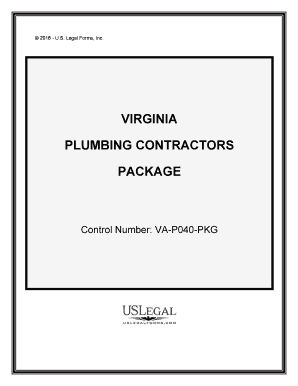
Virginia Contractor Form


What is the Virginia Contractor Form
The Virginia Contractor Form is a crucial document used by contractors operating within the state of Virginia. This form serves to establish a legal framework for contractor agreements, ensuring compliance with state regulations. It typically includes details about the contractor's business, the scope of work, and the terms of the agreement. Proper completion of this form is essential for protecting both the contractor and the client, as it outlines the responsibilities and expectations of each party involved in a construction project.
How to obtain the Virginia Contractor Form
To obtain the Virginia Contractor Form, individuals can visit the official Virginia Department of Professional and Occupational Regulation (DPOR) website. The form is often available for download in PDF format, allowing for easy access and printing. Additionally, contractors may find the form at local government offices or through professional associations related to the construction industry. It is important to ensure that the most current version of the form is used to avoid any compliance issues.
Steps to complete the Virginia Contractor Form
Completing the Virginia Contractor Form involves several key steps to ensure accuracy and compliance. First, gather all necessary information, including your business name, address, and license number. Next, clearly outline the scope of work to be performed, detailing the services offered. After filling in the required fields, review the form for completeness and accuracy. Finally, sign and date the form, ensuring that all parties involved have the opportunity to review and sign as well. Utilizing digital tools can streamline this process, allowing for easy edits and secure signatures.
Legal use of the Virginia Contractor Form
The legal use of the Virginia Contractor Form is essential for establishing enforceable agreements between contractors and clients. For the form to be legally binding, it must be filled out completely and accurately, with all parties providing their signatures. Compliance with state laws and regulations is critical, as failing to adhere to these guidelines can result in disputes or legal challenges. Utilizing a reliable electronic signature platform can enhance the legal validity of the form by providing a secure method for signing and storing documents.
Key elements of the Virginia Contractor Form
The Virginia Contractor Form includes several key elements that are vital for its effectiveness. These elements typically consist of:
- Contractor Information: Name, address, and contact details of the contractor.
- Client Information: Name and contact details of the client or property owner.
- Scope of Work: Detailed description of the services to be provided.
- Payment Terms: Information regarding payment schedules and methods.
- Signatures: Required signatures from both the contractor and the client.
State-specific rules for the Virginia Contractor Form
When using the Virginia Contractor Form, it is important to be aware of state-specific rules that govern contractor agreements. Virginia law requires that certain disclosures be made to clients, including licensing information and any applicable warranties. Additionally, contractors must comply with local zoning laws and building codes when completing projects. Familiarizing oneself with these regulations can help prevent legal issues and ensure a smooth contracting process.
Quick guide on how to complete virginia contractor form 481376199
Complete Virginia Contractor Form effortlessly on any device
Digital document management has gained traction among companies and individuals alike. It offers an ideal environmentally friendly substitute for traditional printed and signed documents, as you can locate the appropriate form and securely keep it online. airSlate SignNow provides all the necessary tools to create, modify, and electronically sign your documents quickly without interruptions. Manage Virginia Contractor Form on any device using airSlate SignNow Android or iOS applications and enhance any document-focused task today.
The most effective method to modify and eSign Virginia Contractor Form with ease
- Locate Virginia Contractor Form and click Obtain Form to begin.
- Utilize the tools we provide to finalize your form.
- Emphasize pertinent sections of the documents or obscure sensitive information using tools that airSlate SignNow specifically offers for this purpose.
- Create your eSignature with the Sign feature, which takes mere seconds and holds the same legal validity as a conventional wet ink signature.
- Review the information and click on the Finish button to save your modifications.
- Choose your preferred method of sending your form, via email, SMS, or invitation link, or download it to your computer.
Eliminate concerns about lost or misplaced documents, tedious form searching, or errors that require printing new document copies. airSlate SignNow fulfills your document management needs in just a few clicks from any device you choose. Edit and eSign Virginia Contractor Form and ensure outstanding communication at any stage of the form preparation process with airSlate SignNow.
Create this form in 5 minutes or less
Create this form in 5 minutes!
People also ask
-
What is a Virginia contractor form?
A Virginia contractor form is a legal document that outlines the terms and conditions under which a contractor operates within the state. This form helps ensure compliance with Virginia's regulations and is essential for both contractors and clients to safeguard their interests.
-
How can airSlate SignNow help me manage Virginia contractor forms?
airSlate SignNow simplifies the process of creating, sending, and signing Virginia contractor forms. With its user-friendly interface, you can easily customize and store your forms, ensuring quick access and secure management of important documents.
-
What are the pricing options for airSlate SignNow's services?
airSlate SignNow offers flexible pricing plans to cater to businesses of all sizes. Whether you need a basic plan for occasional use or a comprehensive solution for managing multiple Virginia contractor forms, you can select a plan that fits your budget and needs.
-
Are there any features specifically for Virginia contractor forms?
Yes, airSlate SignNow includes features tailored for handling Virginia contractor forms, such as templates, customizable fields, and compliance tracking. These features ensure that your forms meet Virginia's legal standards while streamlining your workflow.
-
What benefits do I gain by using airSlate SignNow for Virginia contractor forms?
Using airSlate SignNow for Virginia contractor forms provides numerous benefits, including faster turnaround times, enhanced security, and reduced paperwork. Additionally, you can easily track the status of your forms and maintain a clear record of all transactions.
-
Can I integrate airSlate SignNow with other tools for managing contractor forms?
Absolutely! airSlate SignNow offers integrations with various tools and platforms, enabling you to manage Virginia contractor forms seamlessly alongside your existing systems. This integration enhances your productivity and provides a cohesive workflow.
-
Is airSlate SignNow secure for signing Virginia contractor forms?
Yes, airSlate SignNow prioritizes security, ensuring that all signed Virginia contractor forms are protected with advanced encryption. This level of security helps maintain the confidentiality of sensitive information and complies with industry standards.
Get more for Virginia Contractor Form
- The top 5 warehouse management problems and solutions form
- Cover letter response to phone inquiry for product literature form
- Since it appears that the above matter cannot be settled i am hereby notifying you that i am form
- Response to inquiry mortgage company form
- Grant of permission to publish materials form
- Sample affidavit rocket lawyer form
- Local uniform civil rules southern district of
- Privacy policyv the ultimate variety show form
Find out other Virginia Contractor Form
- How Can I Sign Maryland Construction Business Plan Template
- Can I Sign Maryland Construction Quitclaim Deed
- Sign Minnesota Construction Business Plan Template Mobile
- Sign Construction PPT Mississippi Myself
- Sign North Carolina Construction Affidavit Of Heirship Later
- Sign Oregon Construction Emergency Contact Form Easy
- Sign Rhode Island Construction Business Plan Template Myself
- Sign Vermont Construction Rental Lease Agreement Safe
- Sign Utah Construction Cease And Desist Letter Computer
- Help Me With Sign Utah Construction Cease And Desist Letter
- Sign Wisconsin Construction Purchase Order Template Simple
- Sign Arkansas Doctors LLC Operating Agreement Free
- Sign California Doctors Lease Termination Letter Online
- Sign Iowa Doctors LLC Operating Agreement Online
- Sign Illinois Doctors Affidavit Of Heirship Secure
- Sign Maryland Doctors Quitclaim Deed Later
- How Can I Sign Maryland Doctors Quitclaim Deed
- Can I Sign Missouri Doctors Last Will And Testament
- Sign New Mexico Doctors Living Will Free
- Sign New York Doctors Executive Summary Template Mobile