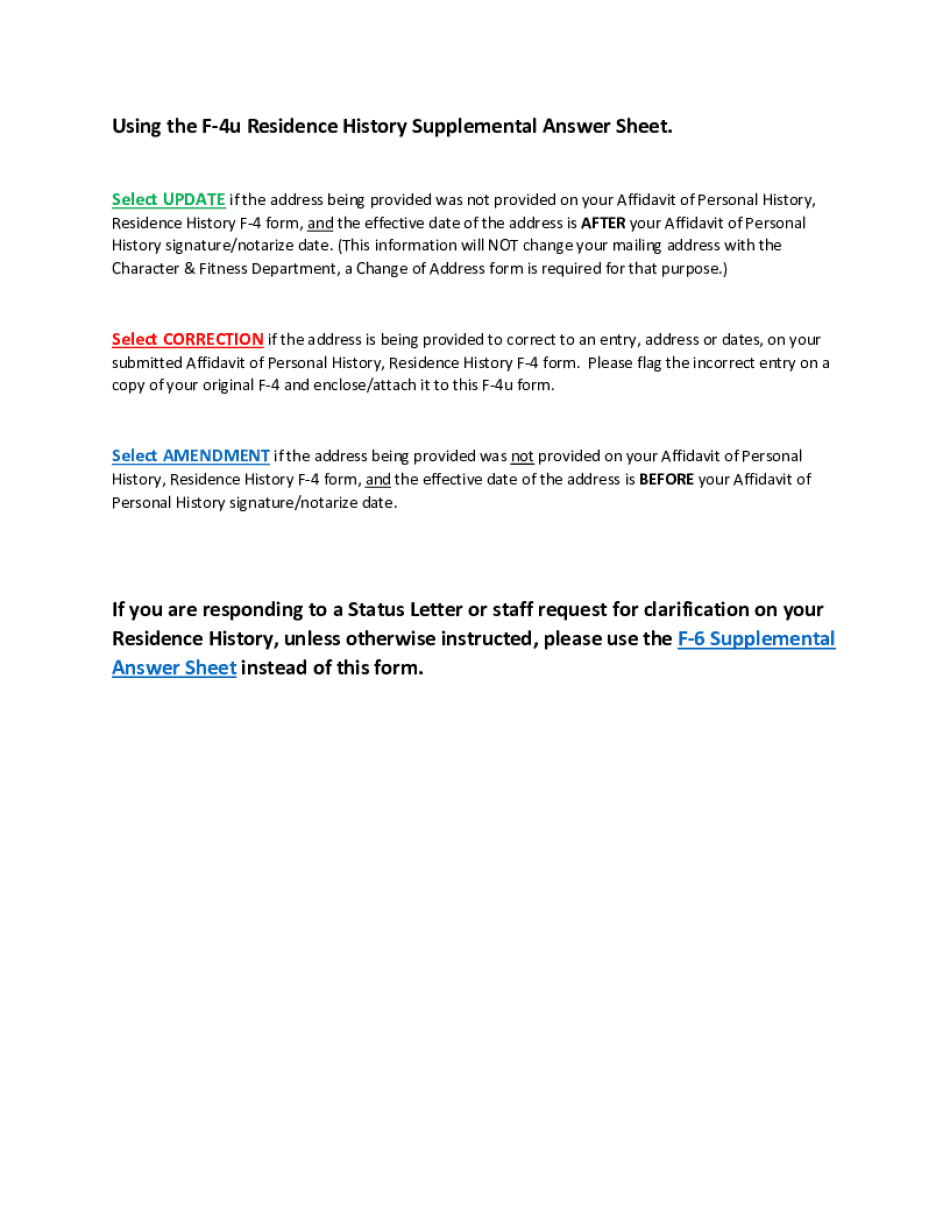
Residence History Update F 4u Residence History Update Form


What is the Residence History Form?
The residence history form is a document used to collect information regarding an individual's previous addresses over a specified period. This form is often required for various purposes, including background checks, applications for housing, or legal proceedings. It typically includes fields for the applicant's name, date of birth, and a detailed list of past residences, including street addresses, dates of residence, and possibly the names of landlords or property managers. Understanding the importance of this form is crucial for ensuring accurate and complete submissions.
Steps to Complete the Residence History Form
Completing the residence history form involves several straightforward steps. First, gather all necessary information about your past residences, including addresses, dates, and any relevant contact information for landlords. Next, fill out the form carefully, ensuring that all details are accurate and up to date. It is advisable to double-check for any errors or omissions before submission. Finally, sign and date the form as required, ensuring compliance with any specific instructions provided by the requesting organization.
Legal Use of the Residence History Form
The residence history form serves various legal purposes, including verification of identity and residency for applications related to housing, employment, or legal matters. It is essential to complete the form truthfully, as providing false information can lead to legal repercussions, including denial of applications or potential legal action. Organizations that require this form often rely on the information provided to make informed decisions, making accuracy vital.
Required Documents for the Residence History Form
When completing the residence history form, you may need to provide additional documentation to support your claims. Commonly required documents include government-issued identification, such as a driver’s license or passport, and utility bills or lease agreements that verify your previous addresses. Having these documents on hand can facilitate a smoother application process and help ensure that your residence history is accurately reflected.
Form Submission Methods
The residence history form can typically be submitted through various methods, depending on the requirements of the requesting organization. Common submission methods include online uploads, mailing a physical copy, or delivering it in person. It is important to follow the specific submission guidelines provided to ensure timely processing and avoid delays in your application or request.
Examples of Using the Residence History Form
There are numerous scenarios where the residence history form may be utilized. For instance, landlords often require this form during the tenant screening process to assess an applicant's rental history. Employers may also request it as part of a background check to verify an applicant's past residences. Additionally, individuals may need to complete this form when applying for certain government benefits or services that require proof of residency.
Quick guide on how to complete residence history update f 4u residence history update
Finalize Residence History Update F 4u Residence History Update effortlessly on any device
Digital document management has surged in popularity among enterprises and individuals alike. It serves as an ideal environmentally friendly alternative to traditional printed and signed documents, enabling you to locate the necessary form and securely maintain it online. airSlate SignNow equips you with all the tools essential for swiftly creating, editing, and eSigning your documents without delays. Manage Residence History Update F 4u Residence History Update on any device using airSlate SignNow's apps for Android or iOS, and simplify any document-related process today.
The easiest method to modify and eSign Residence History Update F 4u Residence History Update with ease
- Obtain Residence History Update F 4u Residence History Update and click on Get Form to begin.
- Use the tools we provide to complete your document.
- Emphasize pertinent sections of the documents or redact sensitive information with tools that airSlate SignNow specifically offers for that purpose.
- Create your signature using the Sign tool, which takes just seconds and carries the same legal validity as a traditional handwritten signature.
- Review all the information and click on the Done button to store your modifications.
- Choose your preferred method for sending your form, whether via email, SMS, invite link, or download it to your computer.
Eliminate concerns about lost or misplaced documents, tedious form searching, or mistakes that require new document copies to be printed. airSlate SignNow fulfills your document management needs in just a few clicks from any device you prefer. Edit and eSign Residence History Update F 4u Residence History Update while ensuring outstanding communication at each stage of your form preparation process using airSlate SignNow.
Create this form in 5 minutes or less
Create this form in 5 minutes!
How to create an eSignature for the residence history update f 4u residence history update
How to generate an e-signature for a PDF online
How to generate an e-signature for a PDF in Google Chrome
How to create an e-signature for signing PDFs in Gmail
How to make an e-signature right from your smartphone
The best way to create an e-signature for a PDF on iOS
How to make an e-signature for a PDF on Android
People also ask
-
What is a residence history form?
A residence history form is a document used to detail an individual's past places of residence. It is essential for various purposes, including background checks and lease applications. Understanding the structure of a residence history form can help ensure that you provide all necessary information efficiently.
-
How can airSlate SignNow help with my residence history form?
airSlate SignNow simplifies the process of completing and eSigning your residence history form. With its user-friendly interface, you can easily fill out the form electronically and send it for signature, saving time and ensuring accuracy. This effective solution helps you manage your documents seamlessly.
-
Is there a cost associated with using airSlate SignNow for a residence history form?
Yes, airSlate SignNow offers various pricing plans that are budget-friendly and cater to different business needs. The pricing allows you to access a suite of features for managing documents, including eSigning your residence history form. You can explore the pricing options to find the best fit for your requirements.
-
What features does airSlate SignNow offer for residence history forms?
airSlate SignNow provides features such as eSignature, document templates, and customizable workflows for residence history forms. You can easily create, send, and manage these forms with a few clicks. The platform is designed to enhance efficiency in document management.
-
Can I integrate airSlate SignNow with other applications for my residence history form?
Absolutely! airSlate SignNow offers integrations with various popular applications, allowing you to connect your residence history form process seamlessly with your existing tools. This integration enhances workflow by synchronizing data and minimizing manual entry, making document management much easier.
-
What benefits can I expect from using airSlate SignNow for my residence history form?
Using airSlate SignNow for your residence history form offers numerous benefits, including increased efficiency, improved accuracy, and enhanced security for your documents. Additionally, it eliminates the hassles of physical paperwork and speeds up the signing process, making it ideal for businesses and individuals alike.
-
Is airSlate SignNow compliant with legal standards for residence history forms?
Yes, airSlate SignNow complies with legal standards and regulations for electronic signatures and document management. This compliance ensures that your residence history form is valid and enforceable in a court of law. The platform prioritizes security and legality, giving users peace of mind.
Get more for Residence History Update F 4u Residence History Update
Find out other Residence History Update F 4u Residence History Update
- How To eSign South Dakota Plumbing Quitclaim Deed
- How To eSign South Dakota Plumbing Affidavit Of Heirship
- eSign South Dakota Plumbing Emergency Contact Form Myself
- eSign Texas Plumbing Resignation Letter Free
- eSign West Virginia Orthodontists Living Will Secure
- Help Me With eSign Texas Plumbing Business Plan Template
- Can I eSign Texas Plumbing Cease And Desist Letter
- eSign Utah Plumbing Notice To Quit Secure
- eSign Alabama Real Estate Quitclaim Deed Mobile
- eSign Alabama Real Estate Affidavit Of Heirship Simple
- eSign California Real Estate Business Plan Template Free
- How Can I eSign Arkansas Real Estate Promissory Note Template
- eSign Connecticut Real Estate LLC Operating Agreement Later
- eSign Connecticut Real Estate LLC Operating Agreement Free
- eSign Real Estate Document Florida Online
- eSign Delaware Real Estate Quitclaim Deed Easy
- eSign Hawaii Real Estate Agreement Online
- Help Me With eSign Hawaii Real Estate Letter Of Intent
- eSign Florida Real Estate Residential Lease Agreement Simple
- eSign Florida Real Estate Limited Power Of Attorney Online