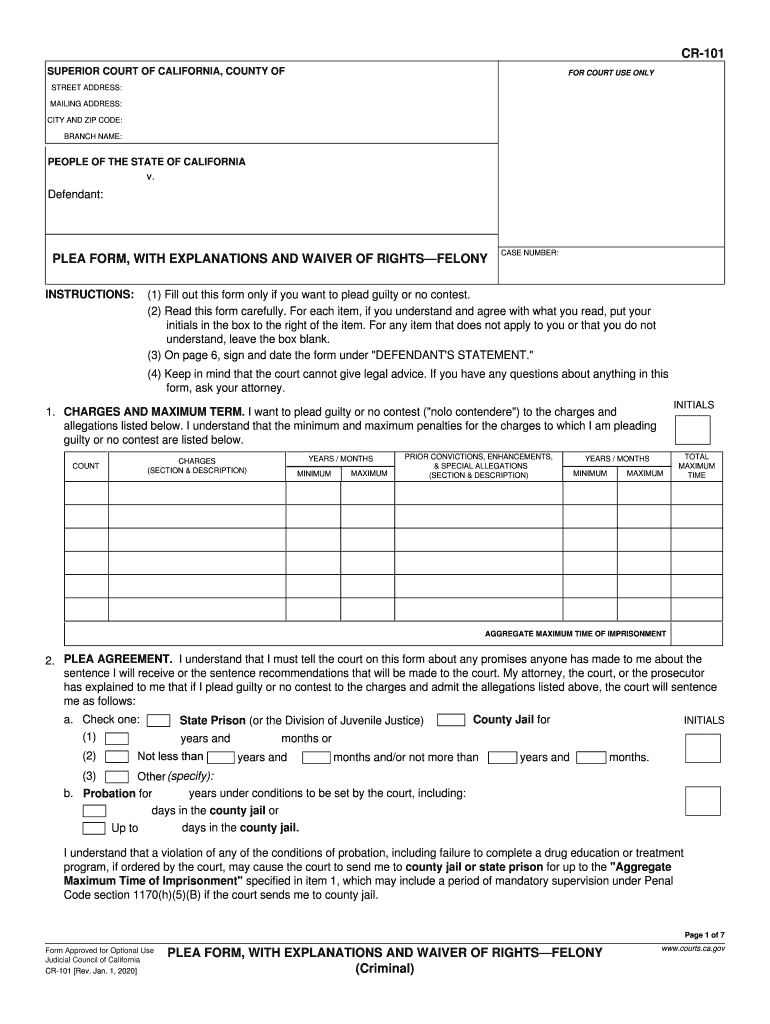
CR 101 Plea Form, with Explanations and Waiver of RightsFelony Criminal Judicial Council Forms 2020


Understanding the CR 101 Plea Form
The CR 101 Plea Form is a critical document used in California's criminal justice system. This form is essential for individuals who are pleading guilty or no contest to felony charges. It outlines the rights being waived by the defendant, including the right to a trial and the right to confront witnesses. Understanding the implications of this form is vital, as it plays a significant role in the plea bargaining process.
How to Complete the CR 101 Plea Form
Completing the CR 101 Plea Form requires careful attention to detail. First, ensure that all personal information is accurate, including your name, case number, and the specific charges. Next, read through the explanations of rights carefully. It is important to understand what rights you are waiving by signing the form. After filling out the necessary sections, the form must be signed in the presence of a legal representative or notary to ensure its validity.
Key Elements of the CR 101 Plea Form
The CR 101 Plea Form consists of several key elements that must be understood before submission. These include:
- Defendant Information: Personal details of the individual pleading.
- Charges: A clear description of the felony charges being pleaded to.
- Rights Waived: A detailed explanation of the rights being forfeited by the plea.
- Signature: The defendant's signature, which must be witnessed.
Legal Use of the CR 101 Plea Form
The CR 101 Plea Form is legally binding once completed and signed correctly. It must adhere to California's legal standards for plea agreements. This includes compliance with the California Penal Code and relevant judicial council rules. Failure to follow these legal requirements can result in the plea being deemed invalid, which may lead to further legal complications.
Steps to Obtain the CR 101 Plea Form
Obtaining the CR 101 Plea Form is straightforward. It can be acquired through various channels:
- Court Websites: Many California court websites provide downloadable versions of the form.
- Legal Aid Services: Organizations offering legal assistance can provide the form and guidance.
- Criminal Defense Attorneys: Consulting with an attorney can ensure you receive the correct form and understand its implications.
State-Specific Rules for the CR 101 Plea Form
Each state may have specific rules regarding the use of the CR 101 Plea Form. In California, it is essential to follow the guidelines set forth by the state’s judicial council. This includes understanding the timeline for filing the form, the necessary accompanying documents, and any local court rules that may apply. Being aware of these regulations helps ensure that the plea process proceeds smoothly.
Quick guide on how to complete cr 101 plea form with explanations and waiver of rightsfelony criminal judicial council forms
Easily Prepare CR 101 Plea Form, With Explanations And Waiver Of RightsFelony Criminal Judicial Council Forms on Any Device
The management of documents online has gained signNow traction among businesses and individuals alike. It serves as an excellent environmentally friendly alternative to traditional printed and signed documents, allowing users to locate the necessary template and securely store it in the cloud. airSlate SignNow provides all the tools required to create, modify, and electronically sign your documents swiftly and without delays. Manage CR 101 Plea Form, With Explanations And Waiver Of RightsFelony Criminal Judicial Council Forms across any platform using airSlate SignNow's Android or iOS applications and enhance any document-centric procedure today.
How to Modify and eSign CR 101 Plea Form, With Explanations And Waiver Of RightsFelony Criminal Judicial Council Forms Effortlessly
- Obtain CR 101 Plea Form, With Explanations And Waiver Of RightsFelony Criminal Judicial Council Forms and click on Get Form to initiate.
- Utilize the tools we offer to complete your form.
- Emphasize key sections of your documents or hide confidential information using tools provided specifically for this purpose by airSlate SignNow.
- Formulate your electronic signature using the Sign tool, which takes mere seconds and holds the same legal validity as a conventional handwritten signature.
- Review all details thoroughly and click on the Done button to record your changes.
- Select your preferred method for sending your form, whether by email, SMS, or invitation link, or download it to your computer.
Eliminate concerns about misplaced or lost files, frustrating form searches, or mistakes that necessitate printing new document copies. airSlate SignNow addresses all your document management requirements with just a few clicks from any device you choose. Modify and eSign CR 101 Plea Form, With Explanations And Waiver Of RightsFelony Criminal Judicial Council Forms while ensuring excellent communication at every stage of your form preparation process with airSlate SignNow.
Create this form in 5 minutes or less
Find and fill out the correct cr 101 plea form with explanations and waiver of rightsfelony criminal judicial council forms
Create this form in 5 minutes!
How to create an eSignature for the cr 101 plea form with explanations and waiver of rightsfelony criminal judicial council forms
The best way to create an electronic signature for your PDF file in the online mode
The best way to create an electronic signature for your PDF file in Chrome
How to make an e-signature for putting it on PDFs in Gmail
The best way to generate an electronic signature right from your smartphone
The way to create an electronic signature for a PDF file on iOS devices
The best way to generate an electronic signature for a PDF on Android
People also ask
-
What is the California form felony, and how can airSlate SignNow assist with it?
The California form felony is a legal document used in felony cases, detailing charges and procedures. airSlate SignNow simplifies the eSigning process for these forms, ensuring that all parties can securely sign documents online, streamlining legal workflows for attorneys and clients.
-
Is there a cost associated with using airSlate SignNow for California form felony documents?
Yes, airSlate SignNow offers various pricing plans that cater to different business needs. For managing California form felony documents, you can choose a plan that fits your volume, ensuring cost-effectiveness without sacrificing essential features.
-
What features does airSlate SignNow provide for handling California form felony documents?
airSlate SignNow offers features like customizable templates, secure document sharing, and advanced signing options specifically for California form felony cases. These features enhance user experience by providing a clear and efficient method for completing legal documents.
-
Can I integrate airSlate SignNow with other applications for handling California form felony cases?
Yes, airSlate SignNow integrates seamlessly with various applications including Google Drive, Salesforce, and more. This allows you to manage and send California form felony documents directly from your preferred platforms, enhancing productivity and collaboration.
-
How does airSlate SignNow ensure the security of California form felony documents?
airSlate SignNow employs advanced security protocols, including encryption, to protect your California form felony documents. User access controls and audit trails provide further reassurance that sensitive information remains secure throughout the signing process.
-
Is it easy to obtain signatures on California form felony documents using airSlate SignNow?
Absolutely! airSlate SignNow provides an intuitive interface that allows you to easily send California form felony documents for signature. With just a few clicks, recipients can review and sign the documents securely online, speeding up the process.
-
Can I track the status of California form felony documents sent for signature with airSlate SignNow?
Yes, airSlate SignNow offers tracking capabilities that let you monitor the status of your California form felony documents. You can see when documents are viewed and signed, ensuring that you stay informed throughout the signing process.
Get more for CR 101 Plea Form, With Explanations And Waiver Of RightsFelony Criminal Judicial Council Forms
Find out other CR 101 Plea Form, With Explanations And Waiver Of RightsFelony Criminal Judicial Council Forms
- Electronic signature Rhode Island Plumbing Business Plan Template Later
- Electronic signature Louisiana Real Estate Quitclaim Deed Now
- Electronic signature Louisiana Real Estate Quitclaim Deed Secure
- How Can I Electronic signature South Dakota Plumbing Emergency Contact Form
- Electronic signature South Dakota Plumbing Emergency Contact Form Myself
- Electronic signature Maryland Real Estate LLC Operating Agreement Free
- Electronic signature Texas Plumbing Quitclaim Deed Secure
- Electronic signature Utah Plumbing Last Will And Testament Free
- Electronic signature Washington Plumbing Business Plan Template Safe
- Can I Electronic signature Vermont Plumbing Affidavit Of Heirship
- Electronic signature Michigan Real Estate LLC Operating Agreement Easy
- Electronic signature West Virginia Plumbing Memorandum Of Understanding Simple
- Electronic signature Sports PDF Alaska Fast
- Electronic signature Mississippi Real Estate Contract Online
- Can I Electronic signature Missouri Real Estate Quitclaim Deed
- Electronic signature Arkansas Sports LLC Operating Agreement Myself
- How Do I Electronic signature Nevada Real Estate Quitclaim Deed
- How Can I Electronic signature New Jersey Real Estate Stock Certificate
- Electronic signature Colorado Sports RFP Safe
- Can I Electronic signature Connecticut Sports LLC Operating Agreement