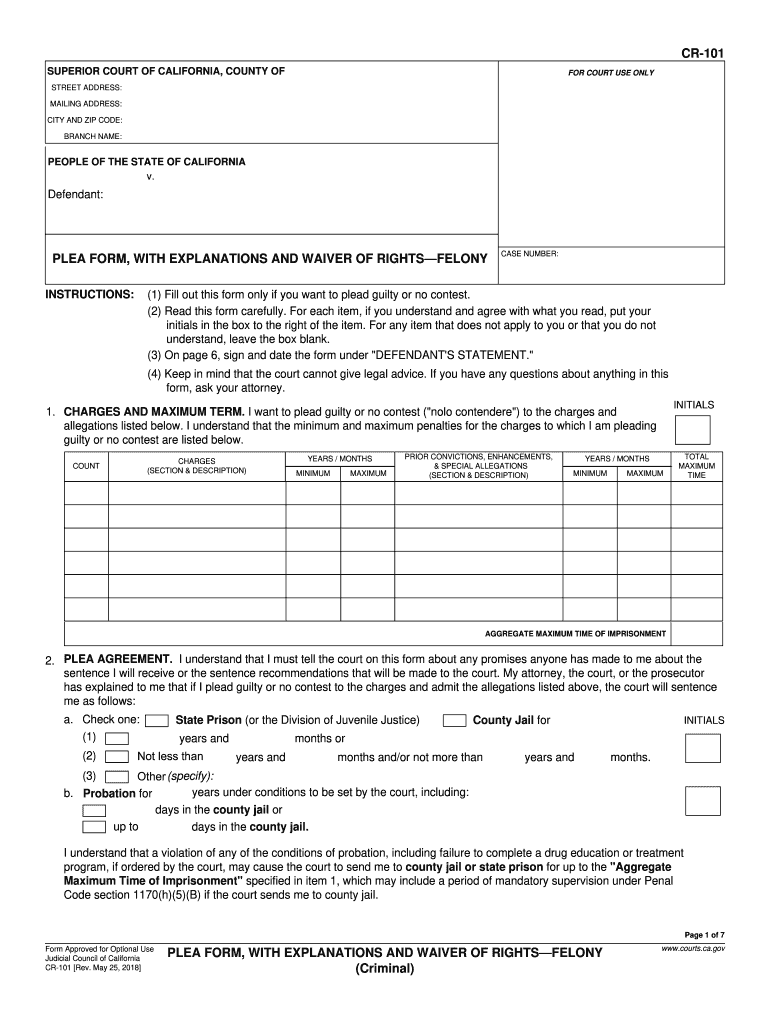
Felony Plea Form Ca 2018


What is the felony plea form in California?
The felony plea form in California is a legal document used by defendants to formally enter a plea in a felony case. This form outlines the defendant's decision to plead guilty or no contest to the charges against them. It is essential for ensuring that the defendant understands the implications of their plea, including the potential penalties and rights they are waiving by entering such a plea. The form is a critical component of the criminal justice process, as it helps to facilitate a fair and transparent legal proceeding.
Steps to complete the felony plea form in California
Completing the felony plea form in California involves several important steps to ensure accuracy and legality. First, the defendant should carefully read the entire form to understand its contents. Next, they must fill in personal information, including their name, case number, and the specific charges they are pleading to. The defendant should then indicate their plea choice, whether guilty or no contest, and sign the form to confirm their decision. It is advisable to consult with a legal professional before submitting the form to ensure that all aspects are correctly addressed.
How to obtain the felony plea form in California
The felony plea form can be obtained through various channels. Defendants can request the form directly from their attorney or the public defender's office. Additionally, the form is often available at the courthouse where the case is being heard. Many counties in California also provide downloadable versions of the form on their official websites, allowing defendants to access and print the document conveniently. Ensuring that the correct version of the form is used is crucial for compliance with local court rules.
Legal use of the felony plea form in California
The legal use of the felony plea form in California requires adherence to specific regulations and guidelines. The form must be signed in the presence of a judge or authorized official to ensure that the plea is entered voluntarily and with an understanding of the consequences. It is essential that the defendant is fully informed of their rights, including the right to a trial and the right to legal representation. Any deficiencies in the completion or submission of the form could lead to complications in the legal process, including potential appeals or retrials.
Key elements of the felony plea form in California
Several key elements must be included in the felony plea form to ensure its validity. These elements typically include:
- Defendant's full name and contact information
- Case number and details of the charges
- Indication of plea choice (guilty or no contest)
- Signature of the defendant and date of signing
- Signature of the judge or authorized official, if applicable
Each of these components plays a vital role in the legal process, confirming the defendant's intentions and the court's acknowledgment of the plea.
State-specific rules for the felony plea form in California
California has specific rules governing the use of the felony plea form that must be followed. These rules include requirements for the timing of the plea, the necessity of a court hearing, and the obligation for the defendant to be represented by legal counsel. Additionally, the form must comply with California Penal Code provisions, which outline the rights of defendants and the procedures for entering a plea. Understanding these state-specific regulations is crucial for ensuring that the plea process is conducted properly and legally.
Quick guide on how to complete felony plea form ca
Effortlessly Prepare Felony Plea Form Ca on Any Device
The management of online documents has become favored by both businesses and individuals. It presents an ideal eco-friendly alternative to traditional printed and signed documents, as you can access the necessary forms and securely store them online. airSlate SignNow equips you with all the resources required to create, modify, and electronically sign your documents quickly and without delays. Handle Felony Plea Form Ca on any platform using airSlate SignNow's Android or iOS applications and simplify any document-related process today.
How to Modify and Electronically Sign Felony Plea Form Ca with Ease
- Locate Felony Plea Form Ca and click on Get Form to initiate the process.
- Make use of the tools we provide to fill out your form.
- Emphasize important sections of the documents or obscure sensitive details with tools that airSlate SignNow provides specifically for this purpose.
- Create your electronic signature using the Sign tool, which takes mere seconds and carries the same legal validity as a traditional handwritten signature.
- Review all the information and click on the Done button to save your changes.
- Choose your preferred method for sending your form, whether by email, SMS, invitation link, or download it to your computer.
Eliminate the concerns of lost or misplaced documents, tedious form searches, or errors that necessitate printing new copies. airSlate SignNow takes care of all your document management needs with just a few clicks from your chosen device. Edit and electronically sign Felony Plea Form Ca to ensure exceptional communication at every stage of the form preparation process with airSlate SignNow.
Create this form in 5 minutes or less
Find and fill out the correct felony plea form ca
Create this form in 5 minutes!
How to create an eSignature for the felony plea form ca
The best way to make an eSignature for your PDF online
The best way to make an eSignature for your PDF in Google Chrome
The way to generate an electronic signature for signing PDFs in Gmail
The way to generate an electronic signature from your smartphone
How to make an electronic signature for a PDF on iOS
The way to generate an electronic signature for a PDF file on Android
People also ask
-
What is the california form felony, and why is it important?
The california form felony is a legal document used in the state of California to address felony offenses. It's crucial for individuals involved in felony cases as it outlines rights, responsibilities, and next steps in the legal process. Understanding this form can help defendants navigate their charges more effectively.
-
How can airSlate SignNow assist with completing a california form felony?
airSlate SignNow simplifies the completion of a california form felony by providing an intuitive platform for filling out and signing documents electronically. Users can easily upload their forms, fill in the required fields, and send them for signatures, making the process more efficient and reliable.
-
What are the costs associated with using airSlate SignNow for the california form felony?
airSlate SignNow offers a variety of pricing plans tailored to different business needs. While there is an initial subscription fee, users find that the time saved and increased efficiency with documents like the california form felony often outweigh these costs, providing excellent value.
-
Is airSlate SignNow secure for handling sensitive documents like the california form felony?
Yes, airSlate SignNow prioritizes security and compliance, ensuring that all documents, including the california form felony, are protected. The platform uses advanced encryption and follows industry standards to safeguard sensitive information throughout the signing process.
-
Can I integrate airSlate SignNow with other software to manage my california form felony documents?
Absolutely! airSlate SignNow integrates with various software platforms, allowing you to manage your california form felony documents seamlessly. This means you can connect your existing tools and workflows to enhance efficiency and streamline your document handling processes.
-
What features does airSlate SignNow offer for users dealing with california form felony cases?
airSlate SignNow provides features designed to ease the management of legal documents like the california form felony. These include templates for quick document creation, customizable workflows, and tracking capabilities to monitor the status of your documents.
-
How does eSigning with airSlate SignNow work for the california form felony?
eSigning with airSlate SignNow for the california form felony is straightforward. Users can create an electronic signature, add it to their documents, and send them for signing via email or SMS, making the process fast and legally binding.
Get more for Felony Plea Form Ca
- Ss 5 spanish form
- Acleda bank plc form
- Wc 102d form
- 1 9 application to replace permanent resident card for uscis use only form
- Ppq 553 form
- Mueller dj service wedding reception music questionnaire form
- Students with disabilities fundingstudents wilfridstudents with disabilities fundingstudents wilfridbursary for students with form
- Employment contract template v international gc fill form
Find out other Felony Plea Form Ca
- Electronic signature California Car Lease Agreement Template Free
- How Can I Electronic signature Florida Car Lease Agreement Template
- Electronic signature Kentucky Car Lease Agreement Template Myself
- Electronic signature Texas Car Lease Agreement Template Easy
- Electronic signature New Mexico Articles of Incorporation Template Free
- Electronic signature New Mexico Articles of Incorporation Template Easy
- Electronic signature Oregon Articles of Incorporation Template Simple
- eSignature Montana Direct Deposit Enrollment Form Easy
- How To Electronic signature Nevada Acknowledgement Letter
- Electronic signature New Jersey Acknowledgement Letter Free
- Can I eSignature Oregon Direct Deposit Enrollment Form
- Electronic signature Colorado Attorney Approval Later
- How To Electronic signature Alabama Unlimited Power of Attorney
- Electronic signature Arizona Unlimited Power of Attorney Easy
- Can I Electronic signature California Retainer Agreement Template
- How Can I Electronic signature Missouri Unlimited Power of Attorney
- Electronic signature Montana Unlimited Power of Attorney Secure
- Electronic signature Missouri Unlimited Power of Attorney Fast
- Electronic signature Ohio Unlimited Power of Attorney Easy
- How Can I Electronic signature Oklahoma Unlimited Power of Attorney