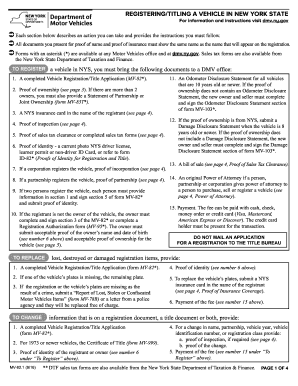
Nys Dmv Mv 82 2016


What is the NYS DMV MV 82?
The NYS DMV MV 82 form, also known as the Vehicle Registration/Title Application, is a crucial document used in New York State for registering vehicles. This form is essential for both new and used vehicle owners who wish to legally operate their vehicles on public roads. It collects vital information about the vehicle, including its make, model, year, and Vehicle Identification Number (VIN), as well as the owner's personal details. Understanding the purpose and requirements of the MV 82 is important for ensuring compliance with state regulations.
Steps to Complete the NYS DMV MV 82
Completing the NYS DMV MV 82 form involves several key steps to ensure accuracy and compliance. Here are the main steps:
- Gather all necessary information about the vehicle, including the VIN, title number, and odometer reading.
- Provide your personal details, including your name, address, and contact information.
- Indicate the type of application you are submitting, whether it is for a new registration, transfer, or renewal.
- Review the form for completeness and accuracy before signing and dating it.
- Submit the completed form along with any required documents and fees to your local DMV office or online, if applicable.
How to Obtain the NYS DMV MV 82
The NYS DMV MV 82 form can be obtained through several convenient methods. You can download it directly from the New York State DMV website, where it is available in a printable format. Alternatively, you can visit your local DMV office to pick up a physical copy. Some authorized service providers may also offer the form as part of their services. Ensuring you have the correct and most recent version of the form is important for compliance.
Legal Use of the NYS DMV MV 82
The NYS DMV MV 82 form must be completed in accordance with New York State laws to be considered legally valid. This includes providing accurate information and ensuring that all required fields are filled out. The form serves as a legal declaration of ownership and is necessary for obtaining a title and registration for your vehicle. It is important to understand that any inaccuracies or omissions can lead to delays or complications in the registration process.
Required Documents for the NYS DMV MV 82
When submitting the NYS DMV MV 82 form, certain documents are required to support your application. These typically include:
- The vehicle's current title or bill of sale, if applicable.
- Proof of identity, such as a driver's license or state-issued ID.
- Proof of residency, which may include utility bills or bank statements.
- Payment for any applicable fees associated with registration and title issuance.
Form Submission Methods
The NYS DMV MV 82 can be submitted through various methods, making it accessible for all vehicle owners. You can choose to submit the form in person at your local DMV office, which allows for immediate processing. Alternatively, if you prefer convenience, you may have the option to submit the form online, depending on the specific services offered by the DMV. Mail-in submissions are also accepted, though this may result in longer processing times.
Quick guide on how to complete dmv mv 82 instructions 2016 2019 form
Simplify your existence by completing the Nys Dmv Mv 82 document with airSlate SignNow
Whether you need to title a new automobile, register for obtaining a driver’s license, transfer ownership, or perform any other task related to vehicles, managing such RMV documents as Nys Dmv Mv 82 is an unavoidable hassle.
There are several methods to access them: via post, at the RMV service center, or by downloading them online from your local RMV website and printing them. Each of these methods consumes time. If you’re looking for a quicker way to complete and sign them with a legally-recognized eSignature, airSlate SignNow is the optimal solution.
How to complete Nys Dmv Mv 82 swiftly
- Click Show details to view a brief summary of the document you are interested in.
- Select Get form to initiate and access the document.
- Follow the green indicator pointing to the mandatory fields if applicable.
- Utilize the upper toolbar and apply our professional tools to refine, annotate, and enhance your document’s appearance.
- Incorporate text, your initials, shapes, images, and other elements.
- Click Sign in in the same toolbar to create a legally-recognized eSignature.
- Review the document text to ensure it contains no errors or inconsistencies.
- Click Done to complete the document.
Employing our service to fill out your Nys Dmv Mv 82 and other similar forms will save you a signNow amount of time and stress. Optimize your RMV document completion process from the beginning!
Create this form in 5 minutes or less
Find and fill out the correct dmv mv 82 instructions 2016 2019 form
FAQs
-
How many forms are filled out in the JEE Main 2019 to date?
You should wait till last date to get these type of statistics .NTA will release how much application is received by them.
Create this form in 5 minutes!
How to create an eSignature for the dmv mv 82 instructions 2016 2019 form
How to make an electronic signature for your Dmv Mv 82 Instructions 2016 2019 Form in the online mode
How to generate an electronic signature for the Dmv Mv 82 Instructions 2016 2019 Form in Google Chrome
How to make an eSignature for putting it on the Dmv Mv 82 Instructions 2016 2019 Form in Gmail
How to make an eSignature for the Dmv Mv 82 Instructions 2016 2019 Form from your smart phone
How to create an eSignature for the Dmv Mv 82 Instructions 2016 2019 Form on iOS devices
How to make an eSignature for the Dmv Mv 82 Instructions 2016 2019 Form on Android
People also ask
-
What is airSlate SignNow and how can it benefit a NYS owner?
airSlate SignNow is an electronic signature solution that enables NYS owners to easily send and sign documents online. Its user-friendly interface and cost-effective pricing make it an ideal choice for businesses looking to streamline their document workflow. This platform helps NYS owners save time and reduce paperwork while ensuring compliance with legal standards.
-
How much does airSlate SignNow cost for NYS owners?
airSlate SignNow offers competitive pricing plans that cater specifically to NYS owners. With various tiers available, you can choose a plan that suits your business size and needs, starting from a basic package to more advanced features. This affordability makes it accessible for NYS owners looking to digitize their document processes.
-
What features does airSlate SignNow offer for NYS owners?
NYS owners can take advantage of features such as electronic signatures, document templates, custom branding, and real-time tracking. These features help enhance the efficiency of document management while addressing the specific needs of NYS owners. Additionally, the platform ensures secure transactions and compliance with regulations.
-
Can airSlate SignNow integrate with other tools for NYS owners?
Yes, airSlate SignNow supports integration with popular applications used by NYS owners, including CRMs, cloud storage, and payment processors. This seamless integration allows you to streamline your workflows and manage documents more efficiently. NYS owners can benefit from increased productivity by connecting their favorite tools directly with SignNow.
-
Is airSlate SignNow legally compliant for NYS owners?
Absolutely! airSlate SignNow is compliant with e-signature laws, including the ESIGN Act and UETA, ensuring that documents signed through the platform are legally binding for NYS owners. The platform also provides audit trails and security features that further enhance the reliability of your electronic transactions. NYS owners can confidently use SignNow for their digital document signing needs.
-
What support options are available for NYS owners using airSlate SignNow?
NYS owners using airSlate SignNow have access to comprehensive customer support options, including live chat, email support, and a detailed knowledge base. The airSlate team is dedicated to helping NYS owners with any questions or technical issues they may encounter. Timely support ensures that NYS owners can maximize their use of the platform.
-
Can airSlate SignNow handle high volume document signing for NYS owners?
Yes, airSlate SignNow is designed to handle high volumes of document signings, making it suitable for busy NYS owners. The platform's robust infrastructure allows for quick processing, ensuring that you can send and sign multiple documents without delays. This capability is essential for NYS owners looking to maintain efficiency in their operations.
Get more for Nys Dmv Mv 82
- Rewriting and editing short passages at the farm form
- Sa100 form
- Complaint form in
- Haccp plan template forms checklists ampamp reportscompleting your haccp plan template a step by step guide hazard analysis
- Division of food and lodging nd department of health form
- Office rental lease agreement template form
- Novated lease agreement template form
- Office space lease agreement template form
Find out other Nys Dmv Mv 82
- How To Integrate Sign in Banking
- How To Use Sign in Banking
- Help Me With Use Sign in Banking
- Can I Use Sign in Banking
- How Do I Install Sign in Banking
- How To Add Sign in Banking
- How Do I Add Sign in Banking
- How Can I Add Sign in Banking
- Can I Add Sign in Banking
- Help Me With Set Up Sign in Government
- How To Integrate eSign in Banking
- How To Use eSign in Banking
- How To Install eSign in Banking
- How To Add eSign in Banking
- How To Set Up eSign in Banking
- How To Save eSign in Banking
- How To Implement eSign in Banking
- How To Set Up eSign in Construction
- How To Integrate eSign in Doctors
- How To Use eSign in Doctors