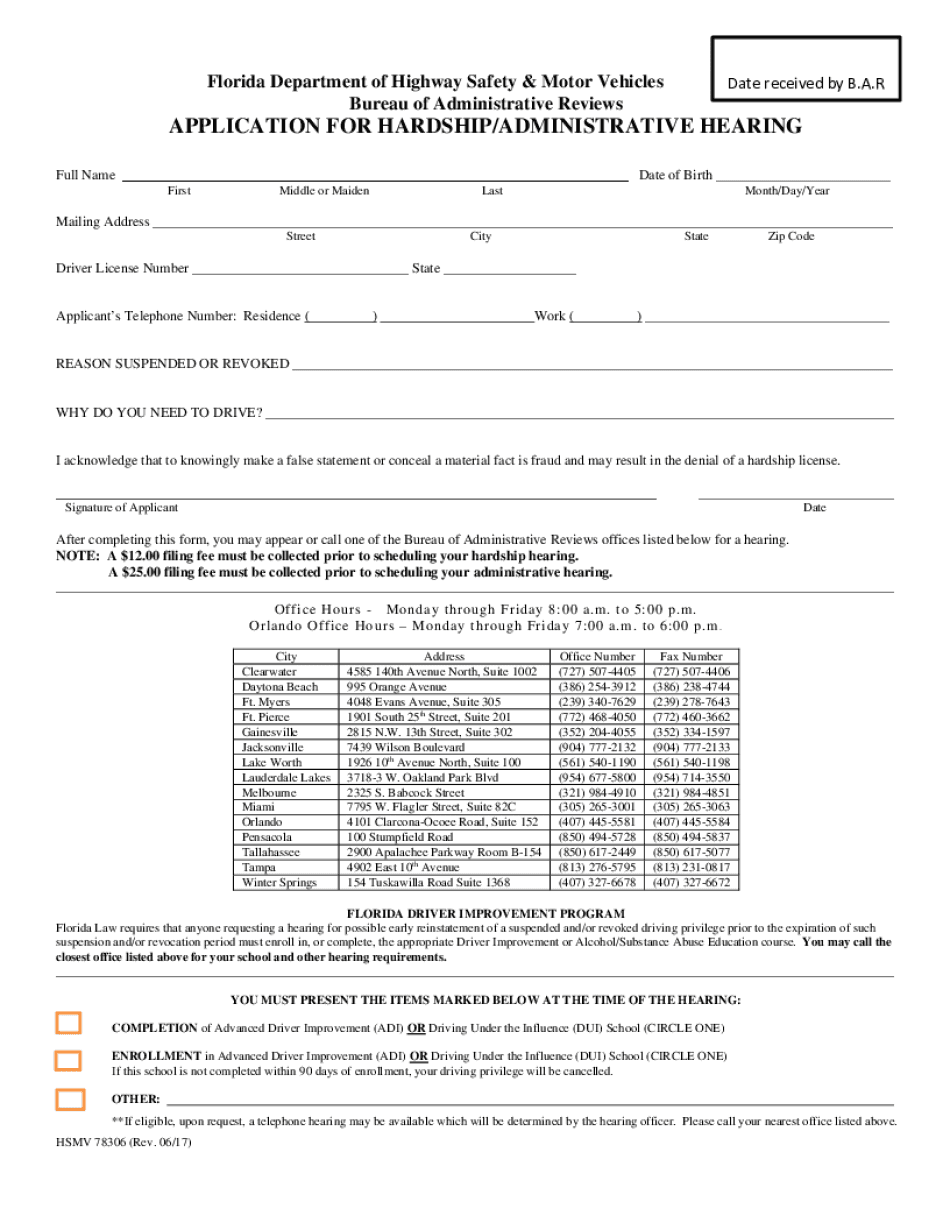
Florida Department of Highway Safety & Motor Vehicles 2017


What is the Florida Department Of Highway Safety & Motor Vehicles
The Florida Department Of Highway Safety & Motor Vehicles (DHSMV) is a state agency responsible for overseeing the regulation of motor vehicles and highway safety in Florida. This includes managing vehicle registrations, driver licensing, and enforcing traffic laws. The DHSMV plays a crucial role in ensuring the safety of Florida's roadways and providing essential services to residents and visitors alike.
Steps to complete the Florida Department Of Highway Safety & Motor Vehicles
Completing the Florida Department Of Highway Safety & Motor Vehicles form involves several key steps:
- Gather necessary personal information, including your driver's license number, vehicle identification number (VIN), and proof of insurance.
- Access the appropriate form online through the DHSMV website or a trusted digital platform.
- Fill out the form accurately, ensuring all required fields are completed.
- Review the information for accuracy and completeness before submission.
- Submit the form electronically or print it for mailing, depending on the submission method chosen.
Legal use of the Florida Department Of Highway Safety & Motor Vehicles
The legal use of the Florida Department Of Highway Safety & Motor Vehicles form is governed by state laws and regulations. To ensure that the form is legally binding, it must be completed in accordance with the requirements set forth by the DHSMV. This includes providing accurate information and obtaining necessary signatures. Utilizing a secure digital platform for eSigning can enhance the form's legal standing by complying with regulations such as ESIGN and UETA.
Required Documents
When completing the Florida Department Of Highway Safety & Motor Vehicles form, certain documents are typically required. These may include:
- Proof of identity, such as a government-issued ID or passport.
- Proof of residency, which can be established through utility bills or lease agreements.
- Vehicle documents, including the title and registration.
- Proof of insurance, demonstrating that the vehicle is insured as required by Florida law.
Form Submission Methods (Online / Mail / In-Person)
The Florida Department Of Highway Safety & Motor Vehicles form can be submitted through various methods, providing flexibility for users:
- Online: Many forms can be completed and submitted electronically through the DHSMV website or authorized digital platforms.
- Mail: Users may print the completed form and send it via postal service to the appropriate DHSMV office.
- In-Person: Forms can also be submitted directly at local DHSMV offices, where staff can assist with the process.
Eligibility Criteria
Eligibility to complete the Florida Department Of Highway Safety & Motor Vehicles form often depends on specific criteria, which may include:
- Being a resident of Florida or having a valid reason for conducting business in the state.
- Meeting age requirements for driver licensing, typically at least sixteen years old.
- Possessing a valid Social Security number or proof of legal residency.
Quick guide on how to complete florida department of highway safety amp motor vehicles
Complete Florida Department Of Highway Safety & Motor Vehicles seamlessly on any device
Digital document management has gained traction among companies and individuals. It presents an ideal eco-friendly substitute for traditional printed and signed documents, allowing you to access the correct form and safely save it online. airSlate SignNow provides you with all the tools needed to create, modify, and eSign your documents quickly without delays. Manage Florida Department Of Highway Safety & Motor Vehicles on any device using the airSlate SignNow Android or iOS applications and enhance any document-based process today.
How to modify and eSign Florida Department Of Highway Safety & Motor Vehicles effortlessly
- Access Florida Department Of Highway Safety & Motor Vehicles and click Get Form to begin.
- Utilize the tools we offer to complete your form.
- Highlight important sections of your documents or obscure sensitive information with tools that airSlate SignNow provides specifically for that purpose.
- Create your eSignature using the Sign tool, which takes moments and carries the same legal validity as a conventional wet ink signature.
- Review all the details and click the Done button to save your changes.
- Select how you wish to send your form, via email, text message (SMS), invitation link, or download it to your computer.
Say goodbye to lost or misplaced documents, tedious form searches, or errors that require new document copies. airSlate SignNow meets your document management needs in just a few clicks from any device you prefer. Modify and eSign Florida Department Of Highway Safety & Motor Vehicles and ensure outstanding communication throughout your form preparation process with airSlate SignNow.
Create this form in 5 minutes or less
Find and fill out the correct florida department of highway safety amp motor vehicles
Create this form in 5 minutes!
How to create an eSignature for the florida department of highway safety amp motor vehicles
The way to create an e-signature for a PDF document in the online mode
The way to create an e-signature for a PDF document in Chrome
The best way to generate an e-signature for putting it on PDFs in Gmail
The way to make an electronic signature straight from your mobile device
The best way to generate an e-signature for a PDF document on iOS devices
The way to make an electronic signature for a PDF document on Android devices
People also ask
-
What is the role of the Florida Department Of Highway Safety & Motor Vehicles?
The Florida Department Of Highway Safety & Motor Vehicles is responsible for ensuring the safety and security of Florida's roads. They oversee vehicle registration, driver licensing, and various safety initiatives. Utilizing services like airSlate SignNow can help streamline the document processes related to these functions.
-
How can airSlate SignNow assist with documents required by the Florida Department Of Highway Safety & Motor Vehicles?
airSlate SignNow provides a simple and efficient way to prepare, send, and eSign documents that comply with the Florida Department Of Highway Safety & Motor Vehicles requirements. This can signNowly reduce the time spent on paperwork, allowing users to focus on driving and safety. The platform is designed to enhance document management for Florida drivers.
-
What are the pricing options for airSlate SignNow for businesses dealing with the Florida Department Of Highway Safety & Motor Vehicles?
airSlate SignNow offers competitive pricing tailored to the needs of businesses that may interact with the Florida Department Of Highway Safety & Motor Vehicles. Various subscription levels are available, which provide different features suitable for businesses of all sizes. You can check our website for the latest pricing and plan details.
-
Are there specific features in airSlate SignNow beneficial for users in Florida?
Yes, airSlate SignNow includes features specifically beneficial to users dealing with the Florida Department Of Highway Safety & Motor Vehicles. Features like customizable templates, online eSigning, and document management streamline the process and ensure compliance with state regulations. These tools enhance efficiency and help maintain the integrity of essential documents.
-
What are the main benefits of using airSlate SignNow for Florida residents?
Using airSlate SignNow, Florida residents can enjoy the benefits of quick document turnaround and secure eSigning. The platform simplifies the documentation process for interactions with the Florida Department Of Highway Safety & Motor Vehicles, allowing users to handle their business remotely. This convenience saves time and enhances overall productivity.
-
Can airSlate SignNow integrate with other tools used for managing Florida Department Of Highway Safety & Motor Vehicles processes?
Absolutely! airSlate SignNow can seamlessly integrate with various tools that businesses may already use, making it easy to manage processes related to the Florida Department Of Highway Safety & Motor Vehicles. Integrations with CRM systems, payment processors, and document management software ensure a smooth workflow and improved document handling experiences.
-
Is airSlate SignNow secure for handling documents related to the Florida Department Of Highway Safety & Motor Vehicles?
Yes, airSlate SignNow prioritizes security, especially when handling documents related to sensitive areas like the Florida Department Of Highway Safety & Motor Vehicles. The platform employs advanced encryption methods to protect data and ensure compliance with regulations. Users can confidently eSign and manage their documents knowing they are secure.
Get more for Florida Department Of Highway Safety & Motor Vehicles
- Form i f t p 2019 20c d instructions corp alabama
- Due dates alabama department of revenue alabamagov form
- Do you have to pay back social security when someone dies form
- It103 v form
- California form 100 s california s corporation franchise or
- About form 8805 foreign partners information statement of
- Beneficiarys share of income deductions credits form
- California shareholders share of income deductions credits form
Find out other Florida Department Of Highway Safety & Motor Vehicles
- How Do I Electronic signature Oklahoma Banking Document
- How To Electronic signature Oklahoma Banking Word
- How Can I Electronic signature Massachusetts Car Dealer PDF
- How Can I Electronic signature Michigan Car Dealer Document
- How Do I Electronic signature Minnesota Car Dealer Form
- Can I Electronic signature Missouri Car Dealer Document
- How Do I Electronic signature Nevada Car Dealer PDF
- How To Electronic signature South Carolina Banking Document
- Can I Electronic signature New York Car Dealer Document
- How To Electronic signature North Carolina Car Dealer Word
- How Do I Electronic signature North Carolina Car Dealer Document
- Can I Electronic signature Ohio Car Dealer PPT
- How Can I Electronic signature Texas Banking Form
- How Do I Electronic signature Pennsylvania Car Dealer Document
- How To Electronic signature South Carolina Car Dealer Document
- Can I Electronic signature South Carolina Car Dealer Document
- How Can I Electronic signature Texas Car Dealer Document
- How Do I Electronic signature West Virginia Banking Document
- How To Electronic signature Washington Car Dealer Document
- Can I Electronic signature West Virginia Car Dealer Document