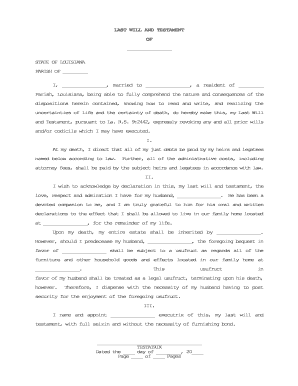
Spouse No Children Form


What is the Spouse No Children
The Spouse No Children form is a legal document that outlines the rights and responsibilities of a spouse in situations where there are no children involved. This form is often used in various legal contexts, including estate planning, tax filings, and marital agreements. By clarifying the terms of the relationship, this form helps to ensure that both parties understand their obligations and entitlements, which can prevent disputes in the future.
How to Use the Spouse No Children
Using the Spouse No Children form involves several key steps. First, both spouses should review the document to ensure that it accurately reflects their intentions and agreements. Next, they should fill out the required sections, which may include personal information, financial details, and any specific agreements they wish to include. After completing the form, both parties must sign it to make it legally binding. It is advisable to keep a copy for personal records and to provide one to each spouse for their reference.
Steps to Complete the Spouse No Children
Completing the Spouse No Children form requires careful attention to detail. Here are the steps to follow:
- Gather necessary information, including full names, addresses, and any relevant financial details.
- Review the form to understand all sections and requirements.
- Fill out the form accurately, ensuring all information is correct.
- Both spouses should review the completed form together.
- Sign the form in the presence of a notary if required by state law.
- Make copies of the signed form for each spouse and for any relevant legal or financial institutions.
Legal Use of the Spouse No Children
The legal use of the Spouse No Children form varies by state but generally serves to formalize agreements between spouses without children. This form may be used in divorce proceedings, estate planning, or tax filings to clarify financial responsibilities and rights. It is important to ensure that the form complies with state laws to be enforceable in court. Consulting with a legal professional can provide additional assurance regarding its validity and applicability.
Required Documents
When preparing to complete the Spouse No Children form, certain documents may be required. These typically include:
- Identification documents for both spouses, such as driver's licenses or passports.
- Financial statements, including bank statements and tax returns, if relevant.
- Any existing legal documents that pertain to marital agreements or prior arrangements.
Having these documents on hand can streamline the process and ensure that all necessary information is accurately captured in the form.
Eligibility Criteria
Eligibility to use the Spouse No Children form generally requires that both parties are legally married and that there are no children from the marriage. Additionally, both spouses must be of legal age to enter into a contract, which is typically eighteen years or older in most states. It is also essential that both parties willingly agree to the terms outlined in the form, ensuring that there is no coercion or undue influence involved in the process.
Quick guide on how to complete spouse no children
Complete Spouse No Children effortlessly across any device
Online document management has become popular among businesses and individuals alike. It offers an ideal eco-friendly substitute for traditional printed and signed documents, allowing you to obtain the necessary form and securely keep it online. airSlate SignNow equips you with all the resources required to create, modify, and eSign your documents quickly without delays. Manage Spouse No Children on any platform using airSlate SignNow's Android or iOS applications and enhance any document-driven process today.
How to edit and eSign Spouse No Children with ease
- Locate Spouse No Children and click Get Form to begin.
- Utilize the tools we provide to fill out your document.
- Emphasize important sections of the documents or redact sensitive information with tools specifically offered by airSlate SignNow for that purpose.
- Create your signature using the Sign tool, which takes mere seconds and has the same legal validity as a traditional wet ink signature.
- Review all the details and click the Done button to save your modifications.
- Select your preferred method for sending your form, such as email, text message (SMS), or invitation link, or download it to your computer.
Say goodbye to lost or overlooked files, tedious form searching, or errors that necessitate printing new copies of documents. airSlate SignNow addresses your document management needs in just a few clicks from any device you choose. Edit and eSign Spouse No Children while ensuring effective communication throughout your document preparation process with airSlate SignNow.
Create this form in 5 minutes or less
Create this form in 5 minutes!
People also ask
-
What will children get by using airSlate SignNow for document signing?
With airSlate SignNow, children will get a simplified way to manage documents, allowing them to eSign forms efficiently. The platform ensures they can work independently while learning to handle important paperwork. This experience can cultivate skills in organization and responsibility from a young age.
-
How will children get access to airSlate SignNow features?
Children will get access to airSlate SignNow features through a user-friendly interface that is easy for them to navigate. Parents can create accounts for children, providing them a safe environment to practice their signing skills. Additionally, the platform has instructional resources to guide them along the way.
-
What benefits will children get from using airSlate SignNow in school projects?
Children will get signNow benefits when using airSlate SignNow for school projects, such as fostering collaboration and streamlining the signing process for group work. They can easily send documents to classmates and teachers for quick feedback and approvals. This enhances their learning experience and improves their project efficiency.
-
What pricing options will children get for using airSlate SignNow?
Children will get access to airSlate SignNow’s competitive pricing plans, which are affordable and suitable for family use. By utilizing the free trial, families can explore the platform before committing to a paid plan. This flexibility ensures that all users find an option that meets their needs.
-
What integrations will children get with airSlate SignNow?
Children will get several integrations with airSlate SignNow, such as Google Drive and Dropbox, which make it easy to manage documents. These integrations allow them to organize their files conveniently and collaborate seamlessly with peers. This enhances their ability to work on various school assignments efficiently.
-
How secure will children get their documents with airSlate SignNow?
Children will get a high level of security for their documents using airSlate SignNow. The platform employs robust encryption to protect all sensitive information. Parents can rest assured that their children's data remains confidential and secure while using the service.
-
What resources will children get to learn how to use airSlate SignNow effectively?
Children will get a variety of resources, including tutorials and support articles, to help them learn how to use airSlate SignNow effectively. These educational materials are designed to be engaging and easy to follow, ensuring that they can quickly adapt to the platform. Additionally, customer support is available for any questions they might have.
Get more for Spouse No Children
- Petition change form
- Assignment of contract with covenant of assignee to perform
- Settlement agreement 481374448 form
- Answer and counterclaim to confirm title form
- Child support enforcement transmittal 3 request for assistance discovery and instructions form
- Purchase order standard form
- Notice debtor form
- Consent actions form
Find out other Spouse No Children
- Electronic signature Texas Education Separation Agreement Fast
- Electronic signature Idaho Insurance Letter Of Intent Free
- How To Electronic signature Idaho Insurance POA
- Can I Electronic signature Illinois Insurance Last Will And Testament
- Electronic signature High Tech PPT Connecticut Computer
- Electronic signature Indiana Insurance LLC Operating Agreement Computer
- Electronic signature Iowa Insurance LLC Operating Agreement Secure
- Help Me With Electronic signature Kansas Insurance Living Will
- Electronic signature Insurance Document Kentucky Myself
- Electronic signature Delaware High Tech Quitclaim Deed Online
- Electronic signature Maine Insurance Quitclaim Deed Later
- Electronic signature Louisiana Insurance LLC Operating Agreement Easy
- Electronic signature West Virginia Education Contract Safe
- Help Me With Electronic signature West Virginia Education Business Letter Template
- Electronic signature West Virginia Education Cease And Desist Letter Easy
- Electronic signature Missouri Insurance Stock Certificate Free
- Electronic signature Idaho High Tech Profit And Loss Statement Computer
- How Do I Electronic signature Nevada Insurance Executive Summary Template
- Electronic signature Wisconsin Education POA Free
- Electronic signature Wyoming Education Moving Checklist Secure