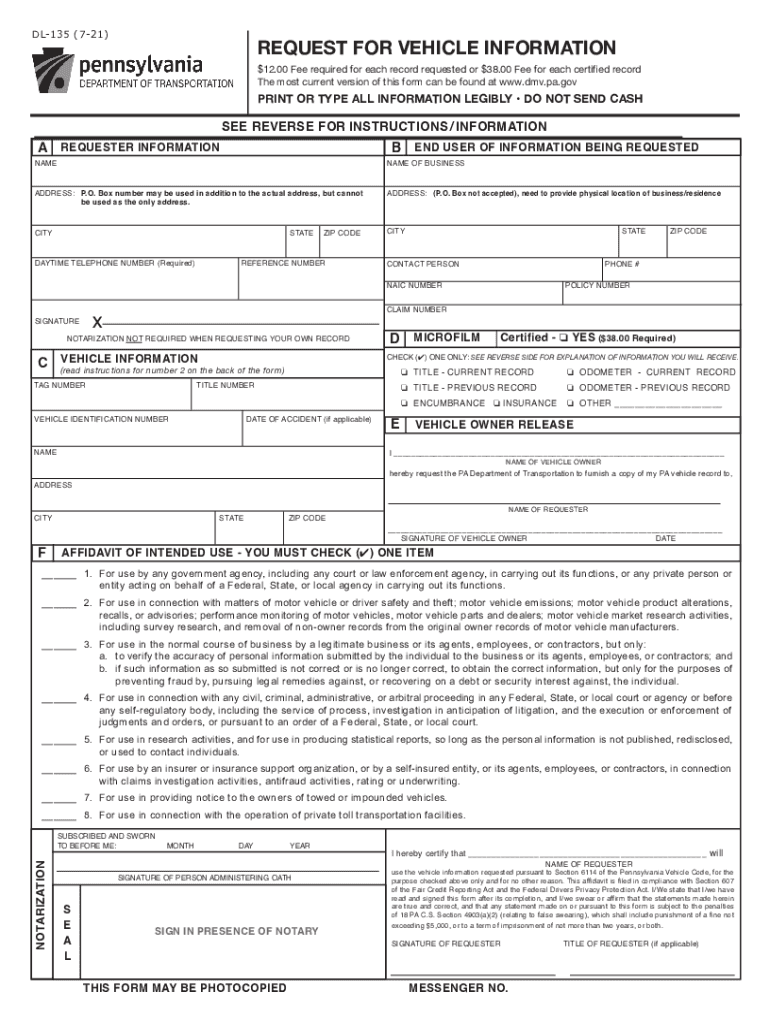
Www Dot State Pa UsPublicDVSPubsFormsPennDOT Request for Vehicle Information


Understanding the Pennsylvania Request for Vehicle Information
The Pennsylvania Request for Vehicle Information, commonly referred to as the dl 135 form, is a document used to obtain detailed information about a vehicle registered in Pennsylvania. This form is essential for various purposes, including verifying ownership, checking vehicle history, and ensuring compliance with state regulations. It is crucial for individuals and businesses alike to understand the specific information required and the legal implications of this form.
Steps to Complete the Pennsylvania Request for Vehicle Information
Completing the dl 135 form involves several straightforward steps. First, gather all necessary information, including the vehicle's identification number (VIN), license plate number, and the owner's details. Next, access the form through the official Pennsylvania Department of Transportation website. Fill out the form accurately, ensuring all required fields are completed. After completing the form, review it for any errors before submitting it electronically or via mail. Keeping a copy for your records is advisable.
Legal Use of the Pennsylvania Request for Vehicle Information
The dl 135 form is legally recognized for obtaining vehicle information in Pennsylvania. It is essential to use this form in compliance with state laws governing vehicle registration and information requests. Unauthorized use of the information obtained through this form can lead to legal repercussions. Therefore, it is important to understand your rights and responsibilities when using the vehicle information acquired through the dl 135.
Key Elements of the Pennsylvania Request for Vehicle Information
Several key elements must be included when filling out the dl 135 form. These include:
- Vehicle Identification Number (VIN): A unique code that identifies the vehicle.
- License Plate Number: The registration number assigned to the vehicle.
- Owner's Information: Full name and address of the vehicle owner.
- Purpose of Request: A brief explanation of why the information is needed.
Ensuring that all these elements are accurately provided will facilitate a smoother processing of the request.
Obtaining the Pennsylvania Request for Vehicle Information
To obtain the dl 135 form, individuals can visit the official Pennsylvania Department of Transportation website. The form is available for download in a digital format, allowing users to fill it out electronically. Alternatively, individuals may request a physical copy by contacting their local DMV office. It is important to ensure that the most current version of the form is used to avoid any issues during submission.
Form Submission Methods for the Pennsylvania Request for Vehicle Information
The dl 135 form can be submitted through various methods, providing flexibility for users. These methods include:
- Online Submission: Complete and submit the form electronically via the Pennsylvania Department of Transportation website.
- Mail: Print the completed form and send it to the appropriate DMV office.
- In-Person: Visit a local DMV office to submit the form directly.
Choosing the right submission method can help expedite the processing time and ensure that the request is handled efficiently.
Quick guide on how to complete wwwdotstatepauspublicdvspubsformspenndot request for vehicle information
Complete Www dot state pa usPublicDVSPubsFormsPennDOT Request For Vehicle Information effortlessly on any device
Digital document management has gained signNow popularity among businesses and individuals. It offers an ideal environmentally friendly alternative to traditional printed and signed paperwork, as you can easily locate the correct form and securely keep it online. airSlate SignNow provides you with all the resources necessary to create, modify, and electronically sign your documents promptly without any hassles. Manage Www dot state pa usPublicDVSPubsFormsPennDOT Request For Vehicle Information on any platform with airSlate SignNow Android or iOS applications and simplify any document-related process today.
The most efficient way to alter and electronically sign Www dot state pa usPublicDVSPubsFormsPennDOT Request For Vehicle Information with ease
- Locate Www dot state pa usPublicDVSPubsFormsPennDOT Request For Vehicle Information and click on Get Form to begin.
- Utilize the tools we provide to complete your form.
- Emphasize important sections of your documents or conceal sensitive information with tools that airSlate SignNow offers specifically for that purpose.
- Generate your eSignature using the Sign feature, which takes just seconds and carries the same legal validity as a conventional wet ink signature.
- Verify all the details and click on the Done button to save your modifications.
- Select your preferred method to send your form, whether by email, text message (SMS), invitation link, or download it to your computer.
Eliminate concerns over lost or misplaced documents, tedious form searches, or errors that require reprinting new copies. airSlate SignNow caters to your document management needs in just a few clicks from your chosen device. Modify and eSign Www dot state pa usPublicDVSPubsFormsPennDOT Request For Vehicle Information and ensure excellent communication at every step of the form preparation process with airSlate SignNow.
Create this form in 5 minutes or less
Create this form in 5 minutes!
How to create an eSignature for the wwwdotstatepauspublicdvspubsformspenndot request for vehicle information
The way to create an e-signature for your PDF document in the online mode
The way to create an e-signature for your PDF document in Chrome
The best way to make an electronic signature for putting it on PDFs in Gmail
How to create an e-signature from your mobile device
The best way to generate an electronic signature for a PDF document on iOS devices
How to create an e-signature for a PDF file on Android devices
People also ask
-
What is the penndot form dl 135?
The penndot form dl 135 is a specific document required by the Pennsylvania Department of Transportation for various licensing purposes. This form is essential for individuals looking to apply for or update their driver's license in PA. Understanding its requirements is crucial for a seamless application process.
-
How can I fill out the penndot form dl 135 online?
You can fill out the penndot form dl 135 online using airSlate SignNow's user-friendly platform. Our electronic signature solution allows you to complete the form easily and submit it digitally, saving you time and hassle. Simply create an account, upload the form, and start signing.
-
Is the penndot form dl 135 available for electronic signatures?
Yes, the penndot form dl 135 can be signed electronically using airSlate SignNow. Our platform is compliant with legal eSignature regulations, ensuring that your signed documents are legally binding. This feature provides a convenient way to manage your paperwork without the need for printing.
-
What features does airSlate SignNow offer for the penndot form dl 135?
airSlate SignNow offers numerous features for managing the penndot form dl 135, including customizable templates, secure cloud storage, and multiple signing options. Users can easily collaborate on the document, track its status, and integrate with other platforms for a streamlined process. This makes it easier to manage all your forms efficiently.
-
What are the pricing options for airSlate SignNow when using the penndot form dl 135?
airSlate SignNow offers flexible pricing options depending on your needs, starting with a basic plan that is cost-effective for individual users working with the penndot form dl 135. You can also choose from advanced plans that provide additional features and support for businesses. Our pricing is designed to accommodate both individual and enterprise needs.
-
Can I save signed copies of the penndot form dl 135?
Absolutely! With airSlate SignNow, you can save signed copies of the penndot form dl 135 securely in your account. This ensures you have quick access to your important documents anytime and anywhere, facilitating easy retrieval and management of your files.
-
Are there integration options for managing the penndot form dl 135?
Yes, airSlate SignNow offers integration options with various applications that can help you manage the penndot form dl 135 more efficiently. Whether you're using CRM software or cloud storage services, you can enhance your workflow and streamline document management across platforms. This interoperability is designed to fit seamlessly into your existing processes.
Get more for Www dot state pa usPublicDVSPubsFormsPennDOT Request For Vehicle Information
Find out other Www dot state pa usPublicDVSPubsFormsPennDOT Request For Vehicle Information
- Can I eSignature Missouri Courts Document
- How Can I Electronic signature Delaware Banking PDF
- Can I Electronic signature Hawaii Banking Document
- Can I eSignature North Carolina Courts Presentation
- Can I eSignature Oklahoma Courts Word
- How To Electronic signature Alabama Business Operations Form
- Help Me With Electronic signature Alabama Car Dealer Presentation
- How Can I Electronic signature California Car Dealer PDF
- How Can I Electronic signature California Car Dealer Document
- How Can I Electronic signature Colorado Car Dealer Form
- How To Electronic signature Florida Car Dealer Word
- How Do I Electronic signature Florida Car Dealer Document
- Help Me With Electronic signature Florida Car Dealer Presentation
- Can I Electronic signature Georgia Car Dealer PDF
- How Do I Electronic signature Georgia Car Dealer Document
- Can I Electronic signature Georgia Car Dealer Form
- Can I Electronic signature Idaho Car Dealer Document
- How Can I Electronic signature Illinois Car Dealer Document
- How Can I Electronic signature North Carolina Banking PPT
- Can I Electronic signature Kentucky Car Dealer Document