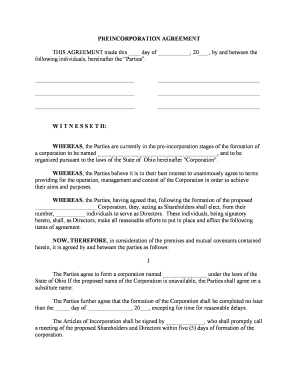
Ohio Confidentiality Form


What is the Ohio Confidentiality
The Ohio confidentiality form is a legal document designed to protect sensitive information shared between parties. This form is often used in various professional settings, including healthcare, legal, and business environments, to ensure that confidential information remains private. It establishes a mutual understanding of confidentiality obligations and outlines the consequences of any unauthorized disclosure. By signing this form, parties agree to uphold the confidentiality of shared information, thus fostering trust and security in their professional relationships.
How to Use the Ohio Confidentiality
Using the Ohio confidentiality form involves several key steps. First, identify the specific information that needs to be protected. Next, both parties should thoroughly review the form to understand their obligations and rights. Once both parties agree to the terms, they can sign the document, either in person or digitally. It is essential to keep a copy of the signed form for future reference, as it serves as a legal record of the confidentiality agreement. Utilizing a reliable eSignature solution can streamline this process, ensuring that the form is completed efficiently and securely.
Steps to Complete the Ohio Confidentiality
Completing the Ohio confidentiality form requires careful attention to detail. Follow these steps to ensure accuracy:
- Gather all necessary information that needs to be included in the form.
- Read the terms of the confidentiality agreement thoroughly.
- Fill out the form with accurate details, including names, dates, and specific information to be kept confidential.
- Both parties should review the completed form to confirm that all information is correct.
- Sign the form, ensuring that all signatures are dated appropriately.
- Store the signed form in a secure location for future reference.
Legal Use of the Ohio Confidentiality
The legal use of the Ohio confidentiality form is crucial in various contexts, particularly in protecting sensitive information. This form is legally binding when both parties have voluntarily agreed to its terms and have signed it. It is important to ensure that the form complies with relevant state and federal laws regarding confidentiality and data protection. By adhering to these legal guidelines, parties can mitigate the risk of legal disputes arising from unauthorized disclosures.
Key Elements of the Ohio Confidentiality
Several key elements define the Ohio confidentiality form. These include:
- Definition of Confidential Information: Clearly outlines what constitutes confidential information.
- Obligations of Parties: Specifies the responsibilities of each party regarding the handling of confidential information.
- Duration of Confidentiality: States how long the confidentiality obligations will remain in effect.
- Consequences of Breach: Details the penalties or legal actions that may arise from unauthorized disclosure.
Examples of Using the Ohio Confidentiality
The Ohio confidentiality form can be applied in various scenarios. Common examples include:
- Healthcare providers sharing patient information with specialists.
- Law firms discussing case details with clients or external consultants.
- Businesses sharing proprietary information with potential partners or investors.
In each of these cases, the form serves to protect sensitive information and establish trust among the parties involved.
Quick guide on how to complete ohio confidentiality
Complete Ohio Confidentiality seamlessly on any device
Managing documents online has become increasingly popular among businesses and individuals. It offers a perfect eco-friendly substitute for conventional printed and signed documents, as you can easily find the correct form and securely save it online. airSlate SignNow equips you with all the necessary tools to create, edit, and eSign your documents promptly without delays. Handle Ohio Confidentiality on any platform using airSlate SignNow Android or iOS applications and enhance any document-related process today.
How to modify and eSign Ohio Confidentiality effortlessly
- Find Ohio Confidentiality and click Get Form to begin.
- Use the tools available to complete your form.
- Emphasize relevant sections of the documents or conceal sensitive information with specialized tools provided by airSlate SignNow.
- Generate your eSignature with the Sign tool, which takes mere seconds and holds the same legal validity as a traditional handwritten signature.
- Review all the details and click on the Done button to save your modifications.
- Choose your preferred method for sending your form, whether by email, text message (SMS), invitation link, or downloading it to your computer.
Put aside the worries of lost or misplaced documents, tedious form hunting, or mistakes that necessitate printing new copies. airSlate SignNow meets your document management needs in just a few clicks from any chosen device. Alter and eSign Ohio Confidentiality and guarantee outstanding communication at every stage of your form preparation process with airSlate SignNow.
Create this form in 5 minutes or less
Create this form in 5 minutes!
People also ask
-
What is Ohio confidentiality and how does it apply to eSigning?
Ohio confidentiality refers to the legal protections surrounding sensitive information shared in documents. When using airSlate SignNow, your eSigned documents adhere to Ohio confidentiality laws, ensuring that all personal and business information remains secure. This makes it a suitable choice for businesses that prioritize privacy in their document management.
-
How does airSlate SignNow ensure compliance with Ohio confidentiality laws?
airSlate SignNow implements advanced security measures to comply with Ohio confidentiality regulations. Our platform uses encryption and secure access protocols to protect your documents and eSignatures. This compliance reinforces our commitment to safeguarding sensitive information in line with Ohio's legal frameworks.
-
What are the pricing options for airSlate SignNow regarding Ohio confidentiality?
airSlate SignNow offers flexible pricing plans that cater to various business needs while maintaining Ohio confidentiality. Our plans are designed to be cost-effective, providing essential features at competitive rates. By choosing airSlate SignNow, you invest in a solution that prioritizes both affordability and compliance with confidentiality standards.
-
What features support Ohio confidentiality on airSlate SignNow?
Key features of airSlate SignNow that support Ohio confidentiality include audit trails, secure document storage, and customizable access permissions. These functionalities ensure that only authorized individuals can access sensitive documents, thereby enhancing overall security and compliance. Our platform is designed to facilitate safe and efficient document management in Ohio.
-
How can airSlate SignNow benefit businesses concerned about Ohio confidentiality?
Businesses that prioritize Ohio confidentiality will benefit from airSlate SignNow’s secure eSigning capabilities, which protect sensitive information. Our platform streamlines the document signing process while ensuring compliance with state confidentiality laws. This not only improves efficiency but also builds trust with clients and partners regarding data protection.
-
Can I integrate airSlate SignNow with other tools while maintaining Ohio confidentiality?
Yes, airSlate SignNow offers seamless integrations with various tools and platforms while safeguarding Ohio confidentiality. Our integrations include popular CRMs, cloud storage, and collaboration tools, all ensuring that your data remains secure throughout the process. This flexibility allows businesses to enhance their workflows without compromising on confidentiality.
-
Is training available for using airSlate SignNow to uphold Ohio confidentiality?
Absolutely! airSlate SignNow provides comprehensive training resources designed to help users understand how to maintain Ohio confidentiality in their document processes. These resources include tutorials, webinars, and customer support to ensure you leverage the platform effectively while respecting legal confidentiality requirements.
Get more for Ohio Confidentiality
- Texas default form
- Tenant lease agreement 481375076 form
- Texas inventory and condition of leased premises for pre lease and post lease form
- Texas letter from landlord to tenant with directions regarding cleaning and procedures for move out form
- Agreement partial rent 481375079 form
- Texas amendment lease form
- Texas agreed cancellation of lease form
- Construction bid form
Find out other Ohio Confidentiality
- eSignature Louisiana Insurance Rental Application Later
- eSignature Maryland Insurance Contract Safe
- eSignature Massachusetts Insurance Lease Termination Letter Free
- eSignature Nebraska High Tech Rental Application Now
- How Do I eSignature Mississippi Insurance Separation Agreement
- Help Me With eSignature Missouri Insurance Profit And Loss Statement
- eSignature New Hampshire High Tech Lease Agreement Template Mobile
- eSignature Montana Insurance Lease Agreement Template Online
- eSignature New Hampshire High Tech Lease Agreement Template Free
- How To eSignature Montana Insurance Emergency Contact Form
- eSignature New Jersey High Tech Executive Summary Template Free
- eSignature Oklahoma Insurance Warranty Deed Safe
- eSignature Pennsylvania High Tech Bill Of Lading Safe
- eSignature Washington Insurance Work Order Fast
- eSignature Utah High Tech Warranty Deed Free
- How Do I eSignature Utah High Tech Warranty Deed
- eSignature Arkansas Legal Affidavit Of Heirship Fast
- Help Me With eSignature Colorado Legal Cease And Desist Letter
- How To eSignature Connecticut Legal LLC Operating Agreement
- eSignature Connecticut Legal Residential Lease Agreement Mobile