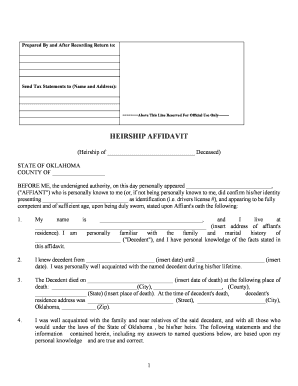
Heirship Form


What is the Heirship
The heirship refers to the legal determination of who inherits the property of a deceased individual. This process is essential in establishing the rightful heirs when someone passes away without a will or when the will does not specify all heirs. In the context of Oklahoma, an heirship affidavit is often used to document and formalize this process. The affidavit serves as a declaration of the deceased's heirs and helps streamline the transfer of assets, ensuring that the distribution aligns with state laws.
How to Use the Heirship
To effectively use the heirship, individuals must first gather necessary information about the deceased, including their assets and potential heirs. Once this information is compiled, an heirship affidavit form can be filled out. This form should include details such as the names and relationships of the heirs, as well as any relevant information about the deceased's estate. After completing the form, it must be signed by the heirs and may need to be notarized to ensure its legality. This affidavit can then be submitted to the appropriate court or used to facilitate the transfer of assets without the need for probate.
Steps to Complete the Heirship
Completing the heirship process involves several key steps:
- Gather information about the deceased, including their full name, date of death, and details of their estate.
- Identify all potential heirs, including immediate family members and any other individuals who may have a claim to the estate.
- Obtain the heirship affidavit form, which can often be found online or through legal resources.
- Fill out the form accurately, ensuring that all required information is included.
- Have all heirs sign the affidavit, and consider having it notarized for added legal validity.
- Submit the completed affidavit to the relevant court or use it to facilitate asset transfers.
Legal Use of the Heirship
The legal use of the heirship is crucial for ensuring that the distribution of a deceased person's estate complies with state laws. In Oklahoma, the heirship affidavit serves as a legally recognized document that can be presented in court or to financial institutions to assert the rights of the heirs. It is important to ensure that the affidavit is completed correctly and complies with all legal requirements to avoid disputes or challenges from other potential heirs.
Required Documents
When preparing to complete an heirship affidavit, several documents may be required:
- Death certificate of the deceased.
- Identification documents of the heirs, such as driver's licenses or social security cards.
- Any existing wills or estate planning documents that may clarify the deceased's wishes.
- Property titles or deeds if real estate is part of the estate.
State-Specific Rules for the Heirship
Each state has its own laws governing the heirship process. In Oklahoma, specific rules dictate how heirs are determined and what documentation is necessary for the heirship affidavit. Understanding these state-specific regulations is essential for ensuring compliance and facilitating a smooth transfer of assets. It is advisable to consult with a legal professional familiar with Oklahoma estate laws to navigate this process effectively.
Quick guide on how to complete heirship 481378141
Complete Heirship effortlessly on any device
Online document management has become increasingly popular among businesses and individuals. It serves as an ideal eco-friendly alternative to traditional printed and signed documents, allowing you to locate the necessary form and securely store it online. airSlate SignNow equips you with all the resources required to create, modify, and eSign your documents quickly without delays. Manage Heirship on any device using the airSlate SignNow Android or iOS applications and streamline any document-related task today.
How to edit and eSign Heirship with ease
- Obtain Heirship and click on Get Form to begin.
- Utilize the tools we provide to complete your form.
- Select important areas of your documents or conceal sensitive information with tools specifically designed for that purpose by airSlate SignNow.
- Generate your signature using the Sign tool, which takes mere seconds and holds the same legal validity as a conventional handwritten signature.
- Review all the information and click on the Done button to save your changes.
- Decide how you would like to send your form, via email, text message (SMS), invite link, or download it to your computer.
No more missing or lost documents, tedious form searching, or errors that require printing new document copies. airSlate SignNow meets your document management needs in just a few clicks from any device you prefer. Edit and eSign Heirship and ensure effective communication at every stage of the form preparation process with airSlate SignNow.
Create this form in 5 minutes or less
Create this form in 5 minutes!
People also ask
-
What is airSlate SignNow and how does it relate to 'ok deceased'?
airSlate SignNow is a robust electronic signature tool that enables users to send and eSign important documents securely. With features like document tracking and integrations, it ensures ease of use for all, including processes associated with 'ok deceased' contracts or agreements.
-
How can airSlate SignNow help with documents for 'ok deceased' situations?
airSlate SignNow simplifies the process of managing documents related to 'ok deceased' events by providing an efficient platform for signature collection and document management. This means faster turnaround times and enhanced organization for sensitive agreements or estate documents.
-
What are the pricing options for airSlate SignNow for handling 'ok deceased' documents?
airSlate SignNow offers a variety of pricing plans that cater to different business needs, making it an affordable solution for managing 'ok deceased' documents. Start with a free trial to explore its features before committing to a plan tailored to your requirements.
-
Are there any features specifically beneficial for 'ok deceased' document processing?
Yes, airSlate SignNow includes features such as secure signing, document templates, and automated workflows that can streamline 'ok deceased' document processing. These tools reduce the time spent on paperwork and enhance compliance with legal requirements.
-
What integrations does airSlate SignNow offer for 'ok deceased' documentation?
airSlate SignNow seamlessly integrates with various applications like Google Drive, Salesforce, and Microsoft Office, making it easier to manage 'ok deceased' documentation across different platforms. This allows users to consolidate their work routine and maintain utmost efficiency.
-
Is airSlate SignNow compliant with laws concerning 'ok deceased' signatures?
Yes, airSlate SignNow is compliant with e-signature laws, ensuring that all 'ok deceased' documents signed on the platform are legally binding and secure. This compliance helps avoid potential legal issues when dealing with sensitive estate or contract matters.
-
How does airSlate SignNow ensure the security of 'ok deceased' documents?
airSlate SignNow employs advanced encryption and security protocols to protect all 'ok deceased' documents from unauthorized access. This commitment to security means users can handle sensitive information with confidence, knowing their documents are safeguarded.
Get more for Heirship
Find out other Heirship
- How Can I Sign Nebraska Legal Document
- How To Sign Nevada Legal Document
- Can I Sign Nevada Legal Form
- How Do I Sign New Jersey Legal Word
- Help Me With Sign New York Legal Document
- How Do I Sign Texas Insurance Document
- How Do I Sign Oregon Legal PDF
- How To Sign Pennsylvania Legal Word
- How Do I Sign Wisconsin Legal Form
- Help Me With Sign Massachusetts Life Sciences Presentation
- How To Sign Georgia Non-Profit Presentation
- Can I Sign Nevada Life Sciences PPT
- Help Me With Sign New Hampshire Non-Profit Presentation
- How To Sign Alaska Orthodontists Presentation
- Can I Sign South Dakota Non-Profit Word
- Can I Sign South Dakota Non-Profit Form
- How To Sign Delaware Orthodontists PPT
- How Can I Sign Massachusetts Plumbing Document
- How To Sign New Hampshire Plumbing PPT
- Can I Sign New Mexico Plumbing PDF