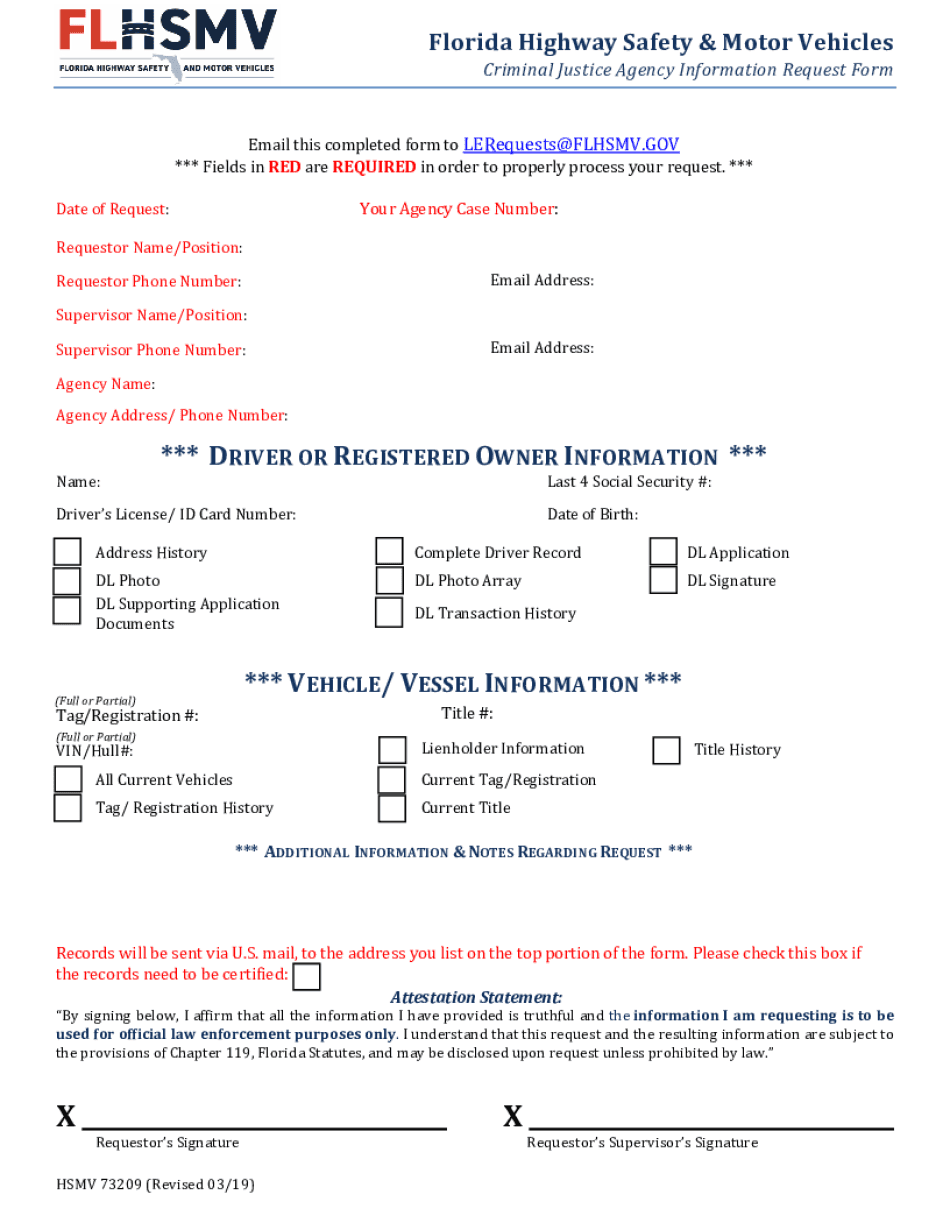
Florida Highway Safety & Motor Vehicles Form


What is the Florida Highway Safety & Motor Vehicles
The Florida Highway Safety & Motor Vehicles (FHSMV) is a state agency responsible for overseeing the registration of motor vehicles, the issuance of driver licenses, and the enforcement of traffic laws in Florida. This agency plays a crucial role in ensuring the safety and efficiency of the state's transportation system. The FHSMV also manages various programs related to vehicle titles, traffic safety, and driver education, making it an essential resource for Florida residents.
How to use the Florida Highway Safety & Motor Vehicles
Using the Florida Highway Safety & Motor Vehicles involves accessing their services for vehicle registration, driver licensing, and other motor vehicle-related needs. Residents can visit the FHSMV website to find information on how to apply for a driver license, renew a vehicle registration, or report a change of address. The website provides step-by-step instructions and necessary forms, making it easier for users to navigate the process.
Steps to complete the Florida Highway Safety & Motor Vehicles
Completing the necessary forms for the Florida Highway Safety & Motor Vehicles typically involves several key steps:
- Gather required documents, such as proof of identity, residency, and vehicle ownership.
- Access the appropriate form on the FHSMV website or at a local office.
- Fill out the form accurately, ensuring all information is complete.
- Submit the form either online, by mail, or in person, depending on the specific requirements.
- Pay any applicable fees associated with the service.
Legal use of the Florida Highway Safety & Motor Vehicles
The legal use of the Florida Highway Safety & Motor Vehicles forms is governed by state laws and regulations. To ensure that your submissions are valid, it is important to comply with all legal requirements, including providing accurate information and adhering to deadlines. Electronic submissions are recognized as legally binding, provided they meet the necessary criteria for eSignatures and document security.
Key elements of the Florida Highway Safety & Motor Vehicles
Key elements of the Florida Highway Safety & Motor Vehicles include:
- Driver licensing services, including issuance and renewal.
- Vehicle registration and title services.
- Traffic safety programs aimed at reducing accidents and promoting safe driving.
- Public education initiatives regarding motor vehicle laws and regulations.
Required Documents
When dealing with the Florida Highway Safety & Motor Vehicles, certain documents are typically required. These may include:
- Proof of identity, such as a birth certificate or passport.
- Proof of residency, like a utility bill or lease agreement.
- Vehicle title or bill of sale for registration purposes.
Form Submission Methods
Forms associated with the Florida Highway Safety & Motor Vehicles can be submitted through various methods:
- Online submission via the FHSMV website, where available.
- Mailing completed forms to the appropriate FHSMV office.
- In-person submission at a local FHSMV office for immediate processing.
Quick guide on how to complete florida highway safety amp motor vehicles
Easily prepare Florida Highway Safety & Motor Vehicles on any device
Digital document management has become increasingly favored by both companies and individuals. It serves as an ideal eco-friendly alternative to conventional printed and signed documentation, allowing you to obtain the necessary form and securely store it online. airSlate SignNow equips you with all the tools required to create, alter, and eSign your documents swiftly and without delays. Manage Florida Highway Safety & Motor Vehicles on any device using airSlate SignNow's Android or iOS applications and enhance any document-focused task today.
How to alter and eSign Florida Highway Safety & Motor Vehicles effortlessly
- Find Florida Highway Safety & Motor Vehicles and click on Get Form to begin.
- Utilize the tools available to complete your document.
- Emphasize important sections of the documents or obscure sensitive details with the tools provided by airSlate SignNow specifically for that task.
- Create your signature using the Sign feature, which takes mere seconds and holds the same legal validity as a conventional wet ink signature.
- Review the information and then click the Done button to save your changes.
- Select your preferred method for sending your form, via email, SMS, or invitation link, or download it to your computer.
Eliminate concerns about lost or mislaid documents, exhausting form searches, or mistakes that necessitate printing new document copies. airSlate SignNow meets your document management needs in just a few clicks from your chosen device. Alter and eSign Florida Highway Safety & Motor Vehicles to ensure excellent communication throughout your form preparation process with airSlate SignNow.
Create this form in 5 minutes or less
Create this form in 5 minutes!
How to create an eSignature for the florida highway safety amp motor vehicles
The way to generate an electronic signature for your PDF file online
The way to generate an electronic signature for your PDF file in Google Chrome
The way to make an e-signature for signing PDFs in Gmail
How to create an electronic signature from your mobile device
The best way to make an electronic signature for a PDF file on iOS
How to create an electronic signature for a PDF file on Android devices
People also ask
-
What features does airSlate SignNow offer for Florida Highway Safety & Motor Vehicles documentation?
airSlate SignNow provides a range of features tailored for Florida Highway Safety & Motor Vehicles documentation, including customizable templates, multi-party signing, and secure cloud storage. This allows users to efficiently manage documents related to vehicle registrations, driver's licenses, and more. Each feature is designed to simplify the eSigning process while ensuring compliance with state regulations.
-
How does pricing for airSlate SignNow work for businesses in Florida?
Pricing for airSlate SignNow is designed to be cost-effective for businesses in Florida, especially those dealing with Florida Highway Safety & Motor Vehicles. We offer various subscription plans, allowing businesses to choose the right fit based on their document signing needs. Each plan includes tools to streamline processes related to the Florida Highway Safety & Motor Vehicles, ensuring great value.
-
Can airSlate SignNow integrate with existing software used for Florida Highway Safety & Motor Vehicles?
Yes, airSlate SignNow can seamlessly integrate with a variety of existing software solutions commonly used for Florida Highway Safety & Motor Vehicles. This includes popular CRM platforms and document management systems, allowing for a smoother workflow and better data management. This integration capability ensures that you can enhance your current processes without disrupting your operations.
-
What are the benefits of using airSlate SignNow for Florida Highway Safety & Motor Vehicles?
Using airSlate SignNow for Florida Highway Safety & Motor Vehicles provides numerous benefits, including faster turnaround times for document approvals and increased efficiency in processing vehicle-related paperwork. The platform also enhances security with its encryption features, ensuring sensitive data is protected. Overall, it simplifies the eSigning process, saving businesses time and reducing operational costs.
-
Is airSlate SignNow compliant with Florida laws regarding electronic signatures?
Yes, airSlate SignNow is fully compliant with Florida laws governing electronic signatures, including those related to the Florida Highway Safety & Motor Vehicles. This compliance ensures that your electronically signed documents hold the same legal weight as traditional paper documents. Our platform adheres to the required standards, giving users peace of mind while conducting business.
-
How secure is airSlate SignNow for handling sensitive Florida Highway Safety & Motor Vehicles information?
airSlate SignNow prioritizes security when it comes to handling sensitive information related to Florida Highway Safety & Motor Vehicles. We implement advanced encryption protocols and secure access controls to protect your documents. Additionally, our platform undergoes regular security audits to ensure it meets the highest standards for data protection.
-
What types of documents can be signed using airSlate SignNow in relation to Florida Highway Safety & Motor Vehicles?
airSlate SignNow allows users to sign various types of documents related to Florida Highway Safety & Motor Vehicles, including registration forms, title transfers, and insurance documentation. The platform supports a wide range of document formats, making it easy for businesses to manage all their signing needs. This versatility ensures that all aspects of vehicle-related paperwork can be handled efficiently.
Get more for Florida Highway Safety & Motor Vehicles
Find out other Florida Highway Safety & Motor Vehicles
- eSign Massachusetts Orthodontists Last Will And Testament Now
- eSign Illinois Plumbing Permission Slip Free
- eSign Kansas Plumbing LLC Operating Agreement Secure
- eSign Kentucky Plumbing Quitclaim Deed Free
- eSign Legal Word West Virginia Online
- Can I eSign Wisconsin Legal Warranty Deed
- eSign New Hampshire Orthodontists Medical History Online
- eSign Massachusetts Plumbing Job Offer Mobile
- How To eSign Pennsylvania Orthodontists Letter Of Intent
- eSign Rhode Island Orthodontists Last Will And Testament Secure
- eSign Nevada Plumbing Business Letter Template Later
- eSign Nevada Plumbing Lease Agreement Form Myself
- eSign Plumbing PPT New Jersey Later
- eSign New York Plumbing Rental Lease Agreement Simple
- eSign North Dakota Plumbing Emergency Contact Form Mobile
- How To eSign North Dakota Plumbing Emergency Contact Form
- eSign Utah Orthodontists Credit Memo Easy
- How To eSign Oklahoma Plumbing Business Plan Template
- eSign Vermont Orthodontists Rental Application Now
- Help Me With eSign Oregon Plumbing Business Plan Template