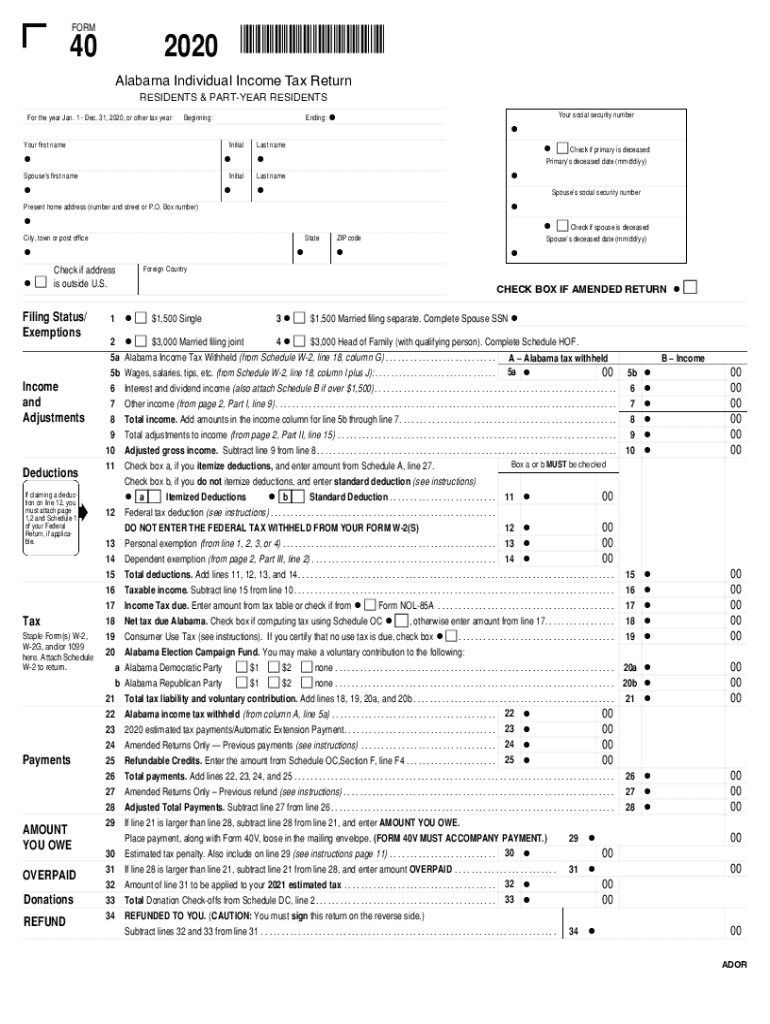
6 Check If Primary is Deceased Form


Understanding the Alabama Form 40 for 2020
The Alabama Form 40 for 2020 is the state income tax return form used by residents of Alabama to report their income and calculate their tax liability. This form is essential for individuals who need to file their state taxes. It is designed to accommodate various income types, deductions, and credits that may apply to residents. Completing this form accurately is crucial to ensure compliance with Alabama tax laws and to avoid potential penalties.
Steps to Complete the Alabama Form 40
Filling out the Alabama Form 40 involves several key steps:
- Gather all necessary documents, including W-2s, 1099s, and other income statements.
- Complete the personal information section, including your name, address, and Social Security number.
- Report your total income on the form, ensuring to include all sources of income.
- Apply any deductions or credits you qualify for, which can reduce your taxable income.
- Calculate your total tax liability based on the Alabama tax rates.
- Review the completed form for accuracy before submitting it.
Filing Deadlines for the Alabama Form 40
The deadline for submitting the Alabama Form 40 for the tax year 2020 typically aligns with the federal tax filing deadline. For most taxpayers, this means the form is due on April 15, 2021. If you need additional time, you may file for an extension, but it is important to understand that this does not extend the time to pay any taxes owed.
Required Documents for Filing
To complete the Alabama Form 40, you will need several documents, including:
- W-2 forms from employers
- 1099 forms for other income sources
- Records of any deductions or credits you plan to claim
- Previous year’s tax return for reference
Having these documents ready will streamline the filing process and help ensure accuracy.
Penalties for Non-Compliance
Failure to file the Alabama Form 40 or pay any taxes owed can result in penalties. These may include:
- Late filing penalties, which can accumulate over time
- Interest on unpaid taxes, accruing from the due date
- Possible legal action for continued non-compliance
It is essential to file on time and pay any taxes owed to avoid these consequences.
Digital vs. Paper Version of the Alabama Form 40
The Alabama Form 40 can be filed either digitally or via paper. Filing electronically is often faster and can provide immediate confirmation of receipt. Additionally, eFiling may reduce the risk of errors and streamline the process of receiving any refunds. On the other hand, paper filing may be preferred by those who are more comfortable with traditional methods. Regardless of the method chosen, ensure that all information is accurate and complete.
Quick guide on how to complete 6 check if primary is deceased
Complete 6 Check If Primary Is Deceased effortlessly on any device
Digital document management has gained traction among businesses and individuals. It offers an ideal environmentally friendly option to traditional printed and signed files, allowing you to locate the necessary form and securely store it online. airSlate SignNow provides all the tools required to create, modify, and eSign your documents quickly without delays. Manage 6 Check If Primary Is Deceased on any device using airSlate SignNow's Android or iOS applications and enhance any document-related workflow today.
How to modify and eSign 6 Check If Primary Is Deceased with ease
- Find 6 Check If Primary Is Deceased and click Get Form to begin.
- Utilize the tools we offer to fill out your document.
- Mark important sections of the documents or obscure sensitive information with tools specifically provided by airSlate SignNow for that purpose.
- Generate your eSignature using the Sign feature, which takes mere moments and holds the same legal validity as a conventional wet ink signature.
- Review the details and click on the Done button to save your modifications.
- Select how you would like to share your form, via email, SMS, or invitation link, or download it to your computer.
No more dealing with lost or misplaced files, tedious form searching, or errors that necessitate printing new document copies. airSlate SignNow addresses all your document management needs in just a few clicks from any device you prefer. Modify and eSign 6 Check If Primary Is Deceased and maintain excellent communication at every stage of the form preparation process with airSlate SignNow.
Create this form in 5 minutes or less
Create this form in 5 minutes!
How to create an eSignature for the 6 check if primary is deceased
How to make an electronic signature for your PDF document in the online mode
How to make an electronic signature for your PDF document in Chrome
The best way to make an electronic signature for putting it on PDFs in Gmail
The way to create an e-signature from your mobile device
The best way to generate an electronic signature for a PDF document on iOS devices
The way to create an e-signature for a PDF file on Android devices
People also ask
-
What is Alabama Form 40 for 2020?
Alabama Form 40 for 2020 is the state's individual income tax return form. It is used by residents to report their income, deductions, and credits for the tax year 2020. Completing this form accurately is essential for ensuring compliance with Alabama tax laws.
-
How can airSlate SignNow help with Alabama Form 40 for 2020?
airSlate SignNow simplifies the process of signing and sending Alabama Form 40 for 2020. With its electronic signature capabilities, you can quickly obtain the necessary signatures, ensuring a smooth submission process. This can save you time and reduce stress during tax season.
-
Is there a cost associated with using airSlate SignNow for Alabama Form 40 for 2020?
Yes, airSlate SignNow offers various pricing plans that cater to different needs, including features specifically for handling forms like Alabama Form 40 for 2020. The pricing is based on the features and number of users, ensuring you get a cost-effective solution to manage your documents.
-
What features does airSlate SignNow offer for document management?
airSlate SignNow provides an extensive suite of features for document management, including template creation, real-time collaboration, and automated workflows. These features allow for seamless handling of Alabama Form 40 for 2020, making it easier to manage tax filings efficiently.
-
Can I integrate airSlate SignNow with other applications?
Yes, airSlate SignNow offers numerous integrations with popular applications, enhancing your workflow management. You can easily connect it with CRMs, cloud storage solutions, and more, making it perfect for handling documents such as Alabama Form 40 for 2020 effectively.
-
What are the benefits of using airSlate SignNow for tax forms?
Using airSlate SignNow for tax forms like Alabama Form 40 for 2020 provides several key benefits, including increased efficiency and reduced turnaround time. The electronic signature process streamlines approvals, while secure document storage ensures your information remains protected.
-
How secure is airSlate SignNow for handling sensitive documents?
airSlate SignNow prioritizes security, employing industry-leading encryption protocols to protect your documents, including Alabama Form 40 for 2020. You can trust that sensitive information is kept safe and compliant with privacy regulations throughout the signing process.
Get more for 6 Check If Primary Is Deceased
- I request that this minor guardianship order issued by this court on form
- Notice to defendant of judgment order in small claims cases form
- Select phone form
- Cis coordinators by districtdepartment for children vermont dcf form
- Petition to adopt minor child form
- Purpose to describe the requirements related to vermont dcf form
- Hprobateformsformsform no 135 waiver of counselwpd
- Other party name form
Find out other 6 Check If Primary Is Deceased
- Sign Tennessee Healthcare / Medical Business Plan Template Free
- Help Me With Sign Tennessee Healthcare / Medical Living Will
- Sign Texas Healthcare / Medical Contract Mobile
- Sign Washington Healthcare / Medical LLC Operating Agreement Now
- Sign Wisconsin Healthcare / Medical Contract Safe
- Sign Alabama High Tech Last Will And Testament Online
- Sign Delaware High Tech Rental Lease Agreement Online
- Sign Connecticut High Tech Lease Template Easy
- How Can I Sign Louisiana High Tech LLC Operating Agreement
- Sign Louisiana High Tech Month To Month Lease Myself
- How To Sign Alaska Insurance Promissory Note Template
- Sign Arizona Insurance Moving Checklist Secure
- Sign New Mexico High Tech Limited Power Of Attorney Simple
- Sign Oregon High Tech POA Free
- Sign South Carolina High Tech Moving Checklist Now
- Sign South Carolina High Tech Limited Power Of Attorney Free
- Sign West Virginia High Tech Quitclaim Deed Myself
- Sign Delaware Insurance Claim Online
- Sign Delaware Insurance Contract Later
- Sign Hawaii Insurance NDA Safe