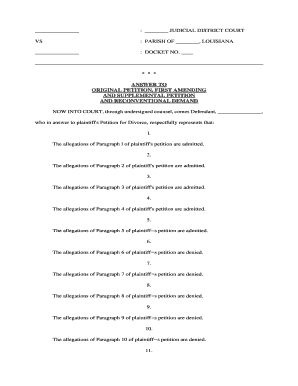
First Amended Form


What is the First Amended
The first amended supplemental is a legal document used to modify or clarify an original petition. This form is crucial in various legal proceedings, allowing parties to update claims or defenses based on new information or changes in circumstances. It serves to ensure that all relevant facts are presented to the court, thereby promoting transparency and fairness in legal processes. The first amended petition can be filed in civil, family, or other legal matters, depending on the jurisdiction and specific case requirements.
How to Use the First Amended
Utilizing the first amended supplemental involves several steps to ensure it is correctly filled out and submitted. Initially, review the original petition to identify the specific changes needed. Next, complete the first amended form by clearly stating the amendments. It is essential to provide a concise explanation for each change to maintain clarity. Once completed, the document must be filed with the appropriate court, often requiring a filing fee. Additionally, serve copies of the amended petition to all involved parties to ensure they are informed of the changes.
Steps to Complete the First Amended
Completing the first amended supplemental requires careful attention to detail. Follow these steps:
- Review the original petition for necessary amendments.
- Clearly indicate the changes in the first amended form.
- Provide a rationale for each amendment to enhance understanding.
- Ensure all required signatures are included, which may involve electronic signatures for efficiency.
- File the completed form with the court, adhering to any specific local rules regarding submission.
- Distribute copies to all relevant parties involved in the case.
Legal Use of the First Amended
The first amended supplemental must comply with legal standards to be considered valid. It is essential to follow the guidelines set forth by the relevant jurisdiction, including formatting requirements and filing procedures. This form is legally binding once filed and should accurately reflect the intentions of the parties involved. Courts typically require that any amendments be justifiable and pertinent to the ongoing case, ensuring that the integrity of the legal process is maintained.
Key Elements of the First Amended
Several key elements must be included in the first amended supplemental to ensure its validity:
- Title and Caption: Clearly indicate it is an amended petition and include the case title and number.
- Amendments: Clearly outline the specific changes being made to the original petition.
- Rationale: Provide explanations for the amendments to clarify their necessity.
- Signatures: Ensure all parties involved sign the document, confirming their agreement to the changes.
- Filing Information: Include details about where and how the document will be filed with the court.
Filing Deadlines / Important Dates
Filing deadlines for the first amended supplemental can vary significantly based on the type of case and jurisdiction. It is crucial to be aware of any statutory deadlines that apply to your situation. Typically, amendments should be filed as soon as new information arises or changes are necessary. Failing to adhere to these deadlines may result in the court rejecting the amendments or negatively impacting the case outcome. Always consult local court rules or seek legal advice to ensure compliance with all relevant timelines.
Quick guide on how to complete first amended
Effortlessly Prepare First Amended on Any Device
Digital document management has gained popularity among businesses and individuals. It offers an excellent environmentally friendly substitute for conventional printed and signed documents, as you can obtain the correct form and securely store it online. airSlate SignNow provides you with all the tools necessary to create, modify, and electronically sign your documents swiftly and without delays. Handle First Amended on any platform with airSlate SignNow's Android or iOS applications and enhance any document-related process today.
Simple Steps to Modify and Electronically Sign First Amended
- Obtain First Amended and click on Get Form to begin.
- Make use of the tools we provide to fill out your form.
- Emphasize important sections of the documents or redact sensitive details with tools that airSlate SignNow specifically offers for this purpose.
- Create your electronic signature using the Sign feature, which takes just seconds and carries the same legal recognition as a traditional handwritten signature.
- Review the information and click on the Done button to save your changes.
- Select how you prefer to send your form, via email, text message (SMS), or invitation link, or download it to your computer.
Eliminate the hassle of lost or misplaced files, tedious form searches, or errors that necessitate printing new document copies. airSlate SignNow meets your document management needs in just a few clicks from any device you choose. Modify and electronically sign First Amended to ensure excellent communication throughout your form preparation process with airSlate SignNow.
Create this form in 5 minutes or less
Create this form in 5 minutes!
People also ask
-
What is an amended supplemental document?
An amended supplemental document is a legal form that modifies or adds to the information in a previously issued document. With airSlate SignNow, you can easily create and manage amended supplemental documents, ensuring that all changes are properly documented and signed.
-
How does airSlate SignNow help with amended supplemental documents?
airSlate SignNow simplifies the process of creating and sending amended supplemental documents for electronic signing. Our platform provides templates and tools that allow you to quickly make amendments, ensuring that your documents are comprehensive and legally binding.
-
Is there a cost associated with sending amended supplemental documents via airSlate SignNow?
Yes, there is a cost associated with using airSlate SignNow for sending amended supplemental documents. However, we offer competitive pricing plans that provide a cost-effective solution for businesses looking to streamline their document management and signing processes.
-
What features does airSlate SignNow offer for amended supplemental documents?
airSlate SignNow offers various features for managing amended supplemental documents, including customizable templates, workflow automation, and real-time tracking of document status. These tools help ensure that the process of amendment and signing is efficient and transparent.
-
Can I integrate airSlate SignNow with other tools for managing amended supplemental documents?
Yes, airSlate SignNow offers integrations with various third-party applications, allowing you to manage your amended supplemental documents alongside your existing systems. Our API and pre-built integrations make it easy to connect with popular tools for enhanced productivity.
-
What are the benefits of using airSlate SignNow for amended supplemental document signing?
The benefits of using airSlate SignNow for amended supplemental document signing include increased efficiency, reduced turnaround time, and enhanced security. Our platform ensures that all signatures are legally binding and that document integrity is maintained throughout the process.
-
How secure is the signing process for amended supplemental documents?
The signing process for amended supplemental documents on airSlate SignNow is highly secure. We implement top-level encryption and comply with industry standards to protect your sensitive information and ensure that all transactions are safe and secure.
Get more for First Amended
Find out other First Amended
- Can I eSignature Kentucky Performance Contract
- eSignature Nevada Performance Contract Safe
- eSignature California Franchise Contract Secure
- How To eSignature Colorado Sponsorship Proposal Template
- eSignature Alabama Distributor Agreement Template Secure
- eSignature California Distributor Agreement Template Later
- eSignature Vermont General Power of Attorney Template Easy
- eSignature Michigan Startup Cost Estimate Simple
- eSignature New Hampshire Invoice for Services (Standard Format) Computer
- eSignature Arkansas Non-Compete Agreement Later
- Can I eSignature Arizona Non-Compete Agreement
- How Do I eSignature New Jersey Non-Compete Agreement
- eSignature Tennessee Non-Compete Agreement Myself
- How To eSignature Colorado LLC Operating Agreement
- Help Me With eSignature North Carolina LLC Operating Agreement
- eSignature Oregon LLC Operating Agreement Online
- eSignature Wyoming LLC Operating Agreement Online
- eSignature Wyoming LLC Operating Agreement Computer
- eSignature Wyoming LLC Operating Agreement Later
- eSignature Wyoming LLC Operating Agreement Free