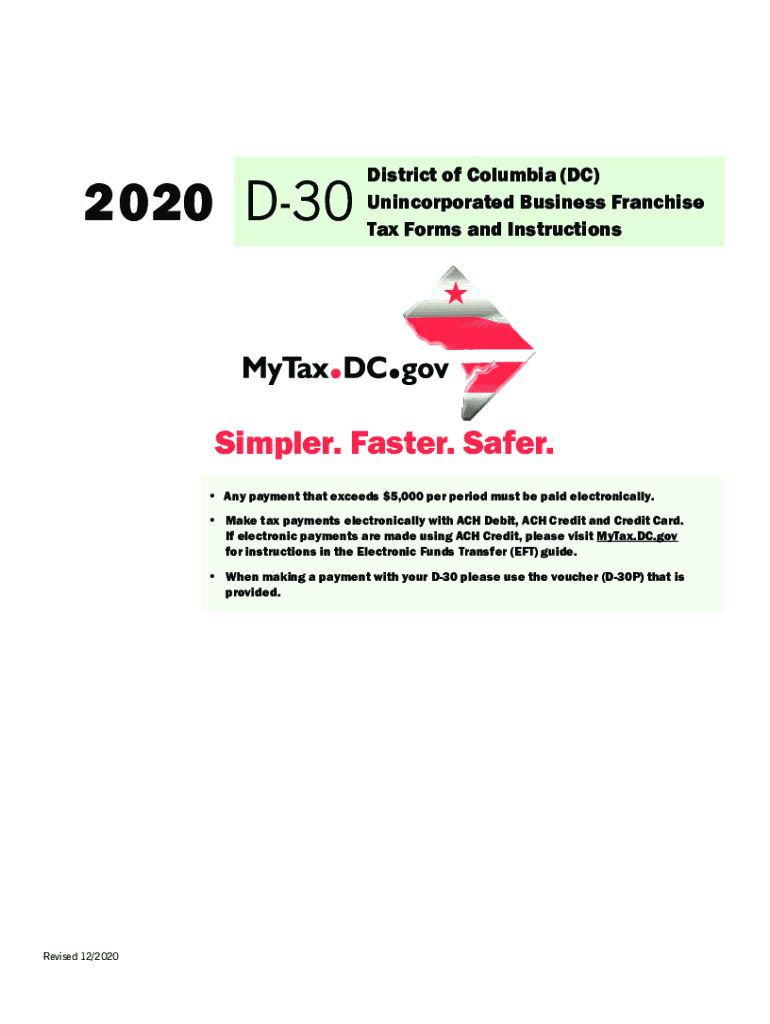
Office of Tax and Revenue D 30ES D 30ES Franchise Tax Form


What is the DC 30 Tax Form?
The DC 30 tax form, officially known as the DC Unincorporated Business Franchise Tax Return, is a crucial document for businesses operating in Washington, D.C. This form is specifically designed for unincorporated businesses, including partnerships and sole proprietorships. It is used to report income and calculate the franchise tax owed to the District of Columbia. Understanding this form is essential for compliance with local tax laws and ensuring that your business meets its financial obligations.
Steps to Complete the DC 30 Tax Form
Completing the DC 30 tax form involves several key steps to ensure accuracy and compliance. Begin by gathering all necessary financial documents, including income statements, expense records, and any relevant tax documents. Next, follow these steps:
- Fill out the identification section, providing your business name, address, and federal employer identification number (EIN).
- Report your gross income from all sources, ensuring to include all relevant revenue streams.
- Deduct allowable business expenses to arrive at your net income.
- Calculate the franchise tax based on the net income using the appropriate tax rate.
- Review the completed form for accuracy before submission.
Legal Use of the DC 30 Tax Form
The DC 30 tax form serves as a legally binding document when properly completed and submitted. It is essential to adhere to the guidelines set forth by the Office of Tax and Revenue to ensure that your submission is valid. The form must be signed and dated by an authorized individual within the business. Additionally, maintaining accurate records and documentation is crucial for legal compliance and potential audits by tax authorities.
Filing Deadlines and Important Dates
Timely filing of the DC 30 tax form is critical to avoid penalties and interest. The filing deadline is typically the 15th day of the fourth month following the end of your tax year. For most businesses operating on a calendar year, this means the form is due by April 15. It is advisable to mark your calendar with important dates related to tax filings to ensure compliance and avoid late fees.
Form Submission Methods
The DC 30 tax form can be submitted through various methods, providing flexibility for businesses. You can choose to file electronically via the Office of Tax and Revenue's online portal, which offers a streamlined process. Alternatively, you may print the completed form and submit it by mail or deliver it in person to the appropriate tax office. Each method has its own requirements, so it is important to follow the instructions carefully to ensure successful submission.
Required Documents for the DC 30 Tax Form
To complete the DC 30 tax form accurately, certain documents are required. These include:
- Financial statements, including profit and loss statements.
- Records of all business expenses and deductions.
- Previous tax returns, if applicable, for reference.
- Any additional documentation required by the Office of Tax and Revenue.
Having these documents ready will facilitate a smooth filing process and help ensure that your tax return is complete and accurate.
Quick guide on how to complete office of tax and revenue d 30es 2020 d 30es franchise tax
Easily prepare Office Of Tax And Revenue D 30ES D 30ES Franchise Tax on any device
Digital document management has gained popularity among both businesses and individuals. It serves as an ideal eco-friendly substitute for conventional printed and signed documents, as you can easily find the necessary form and safely store it online. airSlate SignNow provides you with all the tools required to create, modify, and eSign your documents quickly without delays. Manage Office Of Tax And Revenue D 30ES D 30ES Franchise Tax on any device using the airSlate SignNow apps for Android or iOS and enhance any document-driven process today.
How to modify and eSign Office Of Tax And Revenue D 30ES D 30ES Franchise Tax effortlessly
- Find Office Of Tax And Revenue D 30ES D 30ES Franchise Tax and then click Get Form to begin.
- Utilize the tools we provide to complete your document.
- Emphasize pertinent sections of the documents or obscure sensitive details with the tools that airSlate SignNow offers specifically for that purpose.
- Generate your eSignature using the Sign tool, which takes mere seconds and holds the same legal validity as a conventional handwritten signature.
- Review all the details and then click the Done button to save your changes.
- Select your preferred method for sending your form, whether by email, SMS, or invite link, or download it to your computer.
Say goodbye to lost or missing documents, tedious form searches, or mistakes that necessitate printing new document copies. airSlate SignNow meets all your document management requirements in just a few clicks from any device you choose. Edit and eSign Office Of Tax And Revenue D 30ES D 30ES Franchise Tax and ensure excellent communication at every step of your form preparation with airSlate SignNow.
Create this form in 5 minutes or less
Create this form in 5 minutes!
How to create an eSignature for the office of tax and revenue d 30es 2020 d 30es franchise tax
The best way to generate an e-signature for your PDF file online
The best way to generate an e-signature for your PDF file in Google Chrome
How to make an e-signature for signing PDFs in Gmail
How to create an e-signature straight from your mobile device
How to create an electronic signature for a PDF file on iOS
How to create an e-signature for a PDF document on Android devices
People also ask
-
What is the 2020 d30 tax and how does it affect my business?
The 2020 d30 tax is a specific tax code related to businesses in certain jurisdictions. It is important for business owners to understand their obligations under this tax to avoid penalties. Using airSlate SignNow can streamline the process of sending and signing necessary documents for compliance with the 2020 d30 tax.
-
How can airSlate SignNow help with documents related to the 2020 d30 tax?
airSlate SignNow provides businesses with a user-friendly platform to create, send, and eSign documents securely. This functionality is particularly useful for managing forms and agreements related to the 2020 d30 tax, ensuring that all necessary documentation is completed accurately and efficiently.
-
What are the pricing options for airSlate SignNow in relation to the 2020 d30 tax?
airSlate SignNow offers various pricing tiers to fit businesses of all sizes. Each plan is designed to provide the necessary functionalities for managing documents related to the 2020 d30 tax while remaining cost-effective. Reviewing our pricing options helps ensure you choose the plan that best fits your needs.
-
Is airSlate SignNow compliant with regulations concerning the 2020 d30 tax?
Yes, airSlate SignNow is designed to meet the compliance standards necessary for businesses handling sensitive tax information, including the 2020 d30 tax. Our commitment to secure document management helps clients stay compliant and ensures that all transactions are safeguarded.
-
What features does airSlate SignNow offer to assist with the 2020 d30 tax?
airSlate SignNow includes features such as templates, custom workflows, and real-time tracking, which are essential for managing the 2020 d30 tax documents. These features help optimize your document signing process, making it more efficient and error-free.
-
Can I integrate airSlate SignNow with other software for managing the 2020 d30 tax?
Absolutely! airSlate SignNow supports integrations with various software tools, enhancing your ability to manage documents associated with the 2020 d30 tax effectively. This means you can sync your workflows with your existing systems, making your tax management process seamless.
-
How does airSlate SignNow ensure the security of documents related to the 2020 d30 tax?
airSlate SignNow employs advanced encryption and security measures to protect all documents, including those pertaining to the 2020 d30 tax. With multiple layers of security, businesses can trust airSlate SignNow to keep their sensitive tax information safe from unauthorized access.
Get more for Office Of Tax And Revenue D 30ES D 30ES Franchise Tax
Find out other Office Of Tax And Revenue D 30ES D 30ES Franchise Tax
- How Can I Electronic signature North Dakota Claim
- How Do I eSignature Virginia Notice to Stop Credit Charge
- How Do I eSignature Michigan Expense Statement
- How Can I Electronic signature North Dakota Profit Sharing Agreement Template
- Electronic signature Ohio Profit Sharing Agreement Template Fast
- Electronic signature Florida Amendment to an LLC Operating Agreement Secure
- Electronic signature Florida Amendment to an LLC Operating Agreement Fast
- Electronic signature Florida Amendment to an LLC Operating Agreement Simple
- Electronic signature Florida Amendment to an LLC Operating Agreement Safe
- How Can I eSignature South Carolina Exchange of Shares Agreement
- Electronic signature Michigan Amendment to an LLC Operating Agreement Computer
- Can I Electronic signature North Carolina Amendment to an LLC Operating Agreement
- Electronic signature South Carolina Amendment to an LLC Operating Agreement Safe
- Can I Electronic signature Delaware Stock Certificate
- Electronic signature Massachusetts Stock Certificate Simple
- eSignature West Virginia Sale of Shares Agreement Later
- Electronic signature Kentucky Affidavit of Service Mobile
- How To Electronic signature Connecticut Affidavit of Identity
- Can I Electronic signature Florida Affidavit of Title
- How Can I Electronic signature Ohio Affidavit of Service