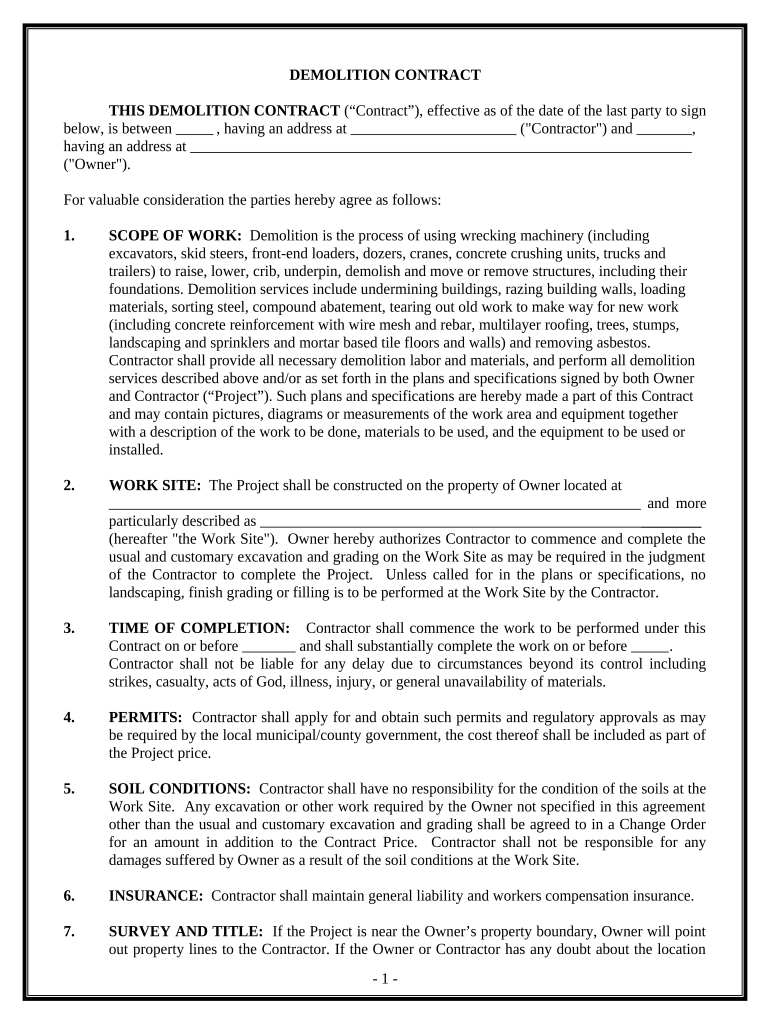
Demolition Contract for Contractor Alabama Form


Understanding the Demolition Contract for Contractor Alabama
The Demolition Contract for Contractor Alabama is a legally binding document that outlines the terms and conditions under which a contractor will perform demolition work. This contract is essential for ensuring that both parties understand their responsibilities and obligations. It typically includes details such as the scope of work, project timelines, payment terms, and any necessary permits or licenses required by Alabama law. Having a clear contract helps mitigate disputes and provides a framework for accountability throughout the project.
Key Elements of the Demolition Contract for Contractor Alabama
When drafting or reviewing a demolition contract, several key elements should be included to ensure clarity and legal compliance:
- Scope of Work: A detailed description of the demolition tasks to be performed.
- Timeline: Specific dates for project commencement and completion.
- Payment Terms: Clear information on payment schedules, amounts, and methods.
- Permits and Licenses: Identification of necessary permits and who is responsible for obtaining them.
- Liability and Insurance: Requirements for contractor insurance and liability coverage.
- Dispute Resolution: Procedures for resolving conflicts that may arise during the project.
Steps to Complete the Demolition Contract for Contractor Alabama
Completing the Demolition Contract for Contractor Alabama involves several important steps:
- Gather necessary information, including project details and contractor qualifications.
- Draft the contract, ensuring all key elements are included.
- Review the contract with all parties involved to ensure understanding and agreement.
- Make any necessary revisions based on feedback.
- Sign the contract using a secure eSignature solution to ensure legal validity.
- Distribute copies to all parties for their records.
Legal Use of the Demolition Contract for Contractor Alabama
The legal use of the Demolition Contract for Contractor Alabama is governed by state laws and regulations. For the contract to be enforceable, it must meet specific legal requirements, such as being signed by both parties and containing all necessary details. Additionally, it is important to ensure compliance with Alabama’s construction and demolition regulations, which may include obtaining permits and adhering to safety standards. Using a reliable eSignature platform can help ensure that the contract is executed properly and remains legally binding.
How to Obtain the Demolition Contract for Contractor Alabama
Obtaining the Demolition Contract for Contractor Alabama can be done through various means. Contractors can find templates online, consult with legal professionals, or use document preparation services that specialize in construction contracts. It is advisable to choose a template that complies with Alabama laws and can be customized to fit the specific needs of the project. Ensuring that the contract is tailored to the unique aspects of the demolition work is crucial for clarity and legal protection.
State-Specific Rules for the Demolition Contract for Contractor Alabama
Alabama has specific rules and regulations that govern demolition contracts. These may include requirements for licensing, bonding, and insurance for contractors. Additionally, contractors must comply with local ordinances regarding demolition practices and environmental considerations. Understanding these state-specific rules is essential for both contractors and clients to ensure that the demolition project proceeds smoothly and legally. Consulting with a legal expert familiar with Alabama construction law can provide valuable guidance.
Quick guide on how to complete demolition contract for contractor alabama
Complete Demolition Contract For Contractor Alabama effortlessly on any device
Digital document management has gained traction among businesses and individuals. It serves as an ideal eco-friendly alternative to conventional printed and signed paperwork, as you can access the correct form and securely store it online. airSlate SignNow provides all the resources you need to create, edit, and eSign your documents swiftly without delays. Handle Demolition Contract For Contractor Alabama on any device using airSlate SignNow's Android or iOS applications and enhance any document-related operation today.
How to alter and eSign Demolition Contract For Contractor Alabama with ease
- Obtain Demolition Contract For Contractor Alabama and then click Get Form to begin.
- Utilize the tools available to finalize your document.
- Emphasize important sections of the documents or redact sensitive information using tools specifically provided by airSlate SignNow for that purpose.
- Create your signature using the Sign tool, which takes mere seconds and carries the same legal validity as a traditional ink signature.
- Review the information and then click on the Done button to save your changes.
- Choose how you wish to send your form, whether by email, text message (SMS), invite link, or download it to your PC.
Eliminate the worry of lost or misplaced files, tedious form searching, or mistakes that require reprinting new document copies. airSlate SignNow meets all your needs in document management with just a few clicks from any device of your choice. Edit and eSign Demolition Contract For Contractor Alabama to ensure excellent communication throughout your document preparation process with airSlate SignNow.
Create this form in 5 minutes or less
Create this form in 5 minutes!
People also ask
-
What is a Demolition Contract For Contractor Alabama?
A Demolition Contract For Contractor Alabama is a legal agreement outlining the terms and conditions for demolition services. It details the scope of work, timelines, and payment schedules, ensuring both parties understand their responsibilities and minimizing disputes.
-
How much does a Demolition Contract For Contractor Alabama cost?
The cost of a Demolition Contract For Contractor Alabama varies based on the project size and complexity. Typically, contractors may charge a flat fee or hourly rate, so it’s important to get multiple quotes to ensure you're getting a competitive price.
-
What features should I look for in a Demolition Contract For Contractor Alabama?
When selecting a Demolition Contract For Contractor Alabama, look for features like detailed scope of work, timelines, and clear payment terms. It should also include clauses for safety, liability, and unforeseen circumstances to protect both parties involved in the project.
-
Are there any benefits to using airSlate SignNow for my Demolition Contract For Contractor Alabama?
Using airSlate SignNow for your Demolition Contract For Contractor Alabama offers several benefits, including an easy-to-use interface for sending and eSigning documents securely. Additionally, it helps streamline the contract process, saving time and reducing paperwork.
-
Can I integrate airSlate SignNow with other tools for my Demolition Contract For Contractor Alabama?
Yes, airSlate SignNow seamlessly integrates with various tools such as CRMs, accounting software, and project management platforms. This allows you to manage your Demolition Contract For Contractor Alabama more efficiently and keep all relevant data in one place.
-
How do I ensure my Demolition Contract For Contractor Alabama is legally binding?
To ensure your Demolition Contract For Contractor Alabama is legally binding, both parties must review and sign the document. Using airSlate SignNow provides an electronic signature that meets legal requirements, ensuring the contract is enforceable.
-
What should I do if I need to make changes to my Demolition Contract For Contractor Alabama?
If you need to make changes to your Demolition Contract For Contractor Alabama, it’s essential to create an amendment document outlining the revised terms. Both parties should review and eSign the amendment to ensure mutual agreement and maintain a clear record.
Get more for Demolition Contract For Contractor Alabama
- Legal last will and testament form for married person with adult children from prior marriage illinois
- Legal last will and testament form for divorced person not remarried with adult children illinois
- Legal last will and testament form for civil union partner with adult children from prior marriage illinois
- Legal last will and testament form for divorced person not remarried with no children illinois
- Legal last will and testament form for divorced person not remarried with minor children illinois
- Legal last will and testament form for divorced person not remarried with adult and minor children illinois
- Illinois partner form
- Legal last will and testament form for a civil union partner with no children illinois
Find out other Demolition Contract For Contractor Alabama
- eSignature New Jersey Healthcare / Medical Credit Memo Myself
- eSignature North Dakota Healthcare / Medical Medical History Simple
- Help Me With eSignature Arkansas High Tech Arbitration Agreement
- eSignature Ohio Healthcare / Medical Operating Agreement Simple
- eSignature Oregon Healthcare / Medical Limited Power Of Attorney Computer
- eSignature Pennsylvania Healthcare / Medical Warranty Deed Computer
- eSignature Texas Healthcare / Medical Bill Of Lading Simple
- eSignature Virginia Healthcare / Medical Living Will Computer
- eSignature West Virginia Healthcare / Medical Claim Free
- How To eSignature Kansas High Tech Business Plan Template
- eSignature Kansas High Tech Lease Agreement Template Online
- eSignature Alabama Insurance Forbearance Agreement Safe
- How Can I eSignature Arkansas Insurance LLC Operating Agreement
- Help Me With eSignature Michigan High Tech Emergency Contact Form
- eSignature Louisiana Insurance Rental Application Later
- eSignature Maryland Insurance Contract Safe
- eSignature Massachusetts Insurance Lease Termination Letter Free
- eSignature Nebraska High Tech Rental Application Now
- How Do I eSignature Mississippi Insurance Separation Agreement
- Help Me With eSignature Missouri Insurance Profit And Loss Statement