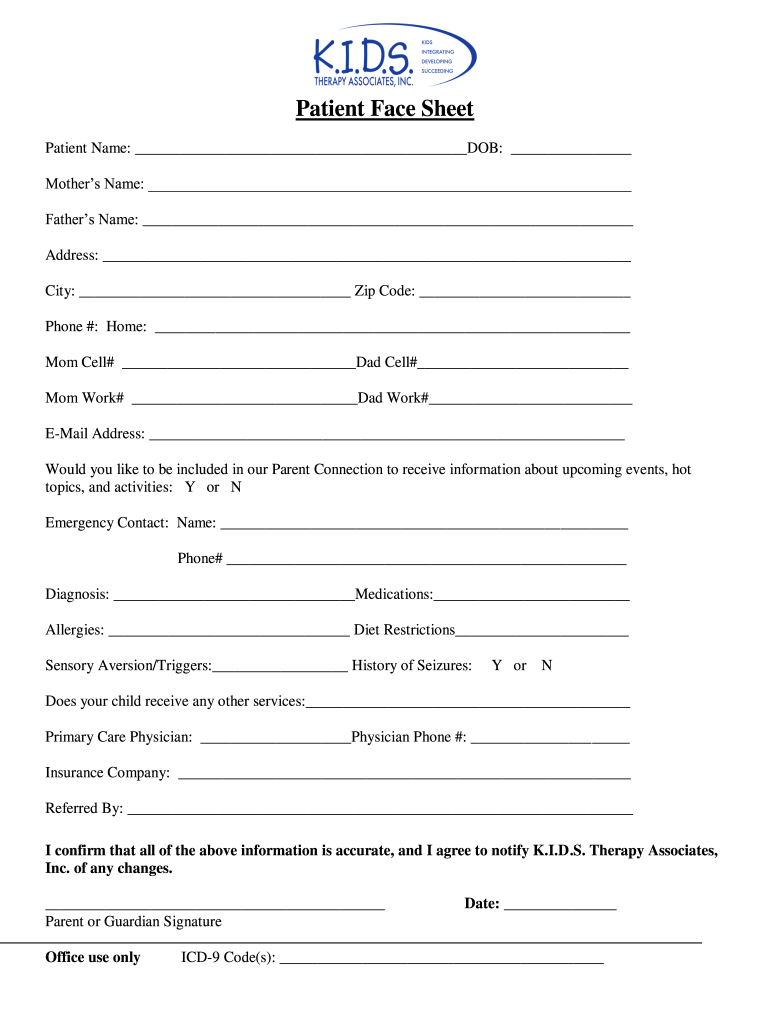
Kids Face Sheet Form


What is the Kids Face Sheet
The kids face sheet is a comprehensive document used primarily in healthcare settings to gather essential information about a child's medical history, social background, and current health status. This form serves as a quick reference for healthcare providers, ensuring that they have a clear understanding of the child's needs and circumstances. It typically includes sections for personal information, medical history, allergies, medications, and any relevant social factors that may impact the child's health. The kids face sheet is crucial for effective communication between parents, caregivers, and healthcare professionals.
How to use the Kids Face Sheet
Using the kids face sheet involves several steps that ensure all necessary information is accurately captured. First, parents or guardians should gather relevant medical records and personal details about the child. Next, carefully fill out each section of the form, providing clear and concise information. It is important to review the completed sheet for accuracy before submission. Once filled out, the kids face sheet can be shared with healthcare providers either in person or electronically. This process helps ensure that the child receives appropriate care tailored to their specific needs.
Steps to complete the Kids Face Sheet
Completing the kids face sheet involves a systematic approach:
- Gather necessary documents, including previous medical records and vaccination history.
- Provide the child's personal information, such as name, date of birth, and contact details.
- Document the child's medical history, including any chronic conditions, surgeries, or hospitalizations.
- List any known allergies and current medications the child is taking.
- Include information about the child's social environment, such as living arrangements and support systems.
- Review the completed form for any errors or missing information.
- Submit the form to the appropriate healthcare provider.
Key elements of the Kids Face Sheet
The kids face sheet contains several key elements that are vital for effective healthcare delivery. These include:
- Personal Information: Basic details such as the child's name, age, and contact information.
- Medical History: A record of past illnesses, surgeries, and any ongoing health issues.
- Allergies: Information about any allergies to medications, foods, or environmental factors.
- Medications: A list of any medications the child is currently taking, including dosages.
- Social Factors: Insights into the child's living situation, family dynamics, and support systems.
Legal use of the Kids Face Sheet
The kids face sheet must be used in compliance with relevant legal and regulatory standards. In the United States, it is essential to ensure that the information collected is handled according to privacy laws, such as the Health Insurance Portability and Accountability Act (HIPAA). This means that the child's personal and medical information must be kept confidential and only shared with authorized individuals. Proper handling of the kids face sheet not only protects the child's privacy but also ensures that healthcare providers can deliver safe and effective care.
Examples of using the Kids Face Sheet
The kids face sheet can be utilized in various scenarios, including:
- During routine check-ups to provide the healthcare provider with updated information.
- When a child is referred to a specialist, ensuring that all relevant medical history is communicated.
- In emergency situations, where quick access to the child's medical information is crucial.
- For school health assessments, where understanding a child's health background is necessary for appropriate support.
Quick guide on how to complete historyformchildrenadolescentspartii mid america head start medicalsocialdevelopmental history form
The simplest method to discover and endorse Kids Face Sheet
Across your entire organization, ineffective workflows concerning paper approvals can consume a signNow amount of working hours. Endorsing documents like Kids Face Sheet is an inherent aspect of operations in any sector, which is why the effectiveness of each agreement’s lifecycle signNowly impacts the organization’s overall success. With airSlate SignNow, endorsing your Kids Face Sheet can be as straightforward and fast as possible. You will discover on this platform the most recent version of nearly any form. Even better, you can endorse it immediately without needing to install external applications on your computer or print hard copies.
How to acquire and endorse your Kids Face Sheet
- Explore our library by category or use the search feature to find the document you require.
- Check the form preview by clicking on Learn more to ensure it is the correct one.
- Click Get form to begin editing instantly.
- Fill out your form and include any necessary information using the toolbar.
- Once finished, click the Sign tool to endorse your Kids Face Sheet.
- Select the signature method that works best for you: Draw, Generate initials, or upload a photo of your handwritten signature.
- Click Done to complete editing and move to document-sharing options as needed.
With airSlate SignNow, you possess everything required to manage your documents effectively. You can search for, fill out, edit, and even send your Kids Face Sheet from a single tab with ease. Optimize your workflows with one intelligent eSignature solution.
Create this form in 5 minutes or less
Create this form in 5 minutes!
How to create an eSignature for the historyformchildrenadolescentspartii mid america head start medicalsocialdevelopmental history form
How to generate an eSignature for the Historyformchildrenadolescentspartii Mid America Head Start Medicalsocialdevelopmental History Form in the online mode
How to create an electronic signature for your Historyformchildrenadolescentspartii Mid America Head Start Medicalsocialdevelopmental History Form in Google Chrome
How to generate an eSignature for signing the Historyformchildrenadolescentspartii Mid America Head Start Medicalsocialdevelopmental History Form in Gmail
How to make an eSignature for the Historyformchildrenadolescentspartii Mid America Head Start Medicalsocialdevelopmental History Form from your mobile device
How to make an eSignature for the Historyformchildrenadolescentspartii Mid America Head Start Medicalsocialdevelopmental History Form on iOS devices
How to make an electronic signature for the Historyformchildrenadolescentspartii Mid America Head Start Medicalsocialdevelopmental History Form on Android devices
People also ask
-
What is a Kids Face Sheet?
A Kids Face Sheet is a customizable document designed for children, often used for school or activity purposes. It includes essential information about the child, such as their name, age, and emergency contacts. This Kids Face Sheet helps ensure that caregivers have all the necessary details at their fingertips.
-
How can I create a Kids Face Sheet using airSlate SignNow?
Creating a Kids Face Sheet with airSlate SignNow is simple and user-friendly. You can start by selecting a template or creating your own document from scratch. Our platform allows you to add fields, text, and images easily, making it perfect for personalizing your Kids Face Sheet.
-
Is there a cost associated with using airSlate SignNow for a Kids Face Sheet?
Yes, airSlate SignNow offers various pricing plans that cater to different needs, including a free trial. The cost-effective solution allows you to create and eSign multiple Kids Face Sheets without breaking the bank. Check our pricing page for detailed information on plans and features.
-
What features does airSlate SignNow offer for Kids Face Sheets?
AirSlate SignNow provides a range of features that enhance the functionality of your Kids Face Sheet. You can easily add digital signatures, share documents with others, and track the status of your Kids Face Sheet in real-time. Additionally, our templates help streamline the process and save you time.
-
Are there any benefits to using airSlate SignNow for Kids Face Sheets?
Using airSlate SignNow for your Kids Face Sheets offers numerous benefits, including increased efficiency and improved organization. By digitizing your Kids Face Sheet, you can quickly update information and share it securely with others, ensuring that everyone has access to the most current details.
-
Can I integrate airSlate SignNow with other tools for my Kids Face Sheet?
Absolutely! airSlate SignNow supports various integrations with popular tools like Google Drive, Dropbox, and CRM systems. This allows you to streamline your workflow and manage your Kids Face Sheet alongside other essential documents and applications.
-
How secure is my Kids Face Sheet when using airSlate SignNow?
Security is a top priority at airSlate SignNow. We utilize advanced encryption protocols to protect your Kids Face Sheet and any sensitive information contained within. You can trust that your documents are safe and secure throughout the signing and sharing process.
Get more for Kids Face Sheet
- Consent for artificial insemination state of new jersey state nj form
- Nj training fund form
- Follow up incident form
- New mexico verification form
- Immunization vaccine administration record form
- 14 day sentinel event report form nevada board of medical medboard nv
- Afppgmc form
- New york state out of network surprise bill form
Find out other Kids Face Sheet
- eSign North Dakota Affidavit of Heirship Free
- How Do I eSign Pennsylvania Affidavit of Heirship
- eSign New Jersey Affidavit of Residence Free
- eSign Hawaii Child Support Modification Fast
- Can I eSign Wisconsin Last Will and Testament
- eSign Wisconsin Cohabitation Agreement Free
- How To eSign Colorado Living Will
- eSign Maine Living Will Now
- eSign Utah Living Will Now
- eSign Iowa Affidavit of Domicile Now
- eSign Wisconsin Codicil to Will Online
- eSign Hawaii Guaranty Agreement Mobile
- eSign Hawaii Guaranty Agreement Now
- How Can I eSign Kentucky Collateral Agreement
- eSign Louisiana Demand for Payment Letter Simple
- eSign Missouri Gift Affidavit Myself
- eSign Missouri Gift Affidavit Safe
- eSign Nevada Gift Affidavit Easy
- eSign Arizona Mechanic's Lien Online
- eSign Connecticut IOU Online