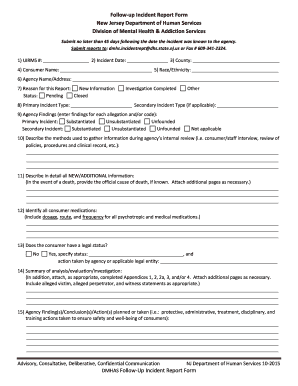
Follow Up Incident Form 2015-2026


What is the Follow Up Incident Form
The Follow Up Incident Form is a crucial document used in New Jersey to report and document incidents that occur within various settings, including healthcare and social services. This form is essential for organizations to maintain compliance with state regulations and to ensure that all incidents are properly recorded and addressed. It serves as a formal record that can be referenced in future evaluations or investigations.
How to use the Follow Up Incident Form
Using the Follow Up Incident Form involves several key steps to ensure accurate and comprehensive reporting. First, gather all relevant information regarding the incident, including the date, time, location, and individuals involved. Next, clearly describe the incident, including any actions taken in response. Once completed, the form should be submitted to the appropriate authority within the organization for review and action.
Steps to complete the Follow Up Incident Form
Completing the Follow Up Incident Form requires attention to detail and adherence to specific steps:
- Begin by filling out the basic information, including the name of the individual reporting the incident and the date of the report.
- Provide a detailed description of the incident, including what occurred, where it happened, and any witnesses present.
- Document any immediate actions taken in response to the incident, such as notifying authorities or providing medical assistance.
- Include any follow-up actions planned or completed to address the incident and prevent future occurrences.
- Review the completed form for accuracy before submitting it to the designated department.
Key elements of the Follow Up Incident Form
The Follow Up Incident Form includes several key elements that are essential for effective reporting. These elements typically consist of:
- Incident Details: A thorough description of what happened.
- Personal Information: Names and contact details of individuals involved.
- Witness Information: Details of any witnesses present during the incident.
- Actions Taken: A record of immediate responses to the incident.
- Follow-Up Actions: Plans for addressing the incident and preventing recurrence.
Legal use of the Follow Up Incident Form
The Follow Up Incident Form is legally significant as it provides a documented account of incidents that may have legal implications. Proper completion and submission of this form can help organizations comply with state laws and regulations, ensuring that they fulfill their obligations to report incidents accurately. Additionally, having a well-documented incident report can be beneficial in case of any legal disputes or investigations.
State-specific rules for the Follow Up Incident Form
In New Jersey, the use of the Follow Up Incident Form is governed by specific state regulations that outline the requirements for reporting incidents. Organizations must familiarize themselves with these rules to ensure compliance. This includes understanding the timeline for submitting reports, the types of incidents that must be reported, and the necessary information that must be included in the form.
Quick guide on how to complete follow up incident form
Complete Follow Up Incident Form effortlessly on any device
Digital document management has gained signNow traction among businesses and individuals. It offers an excellent eco-friendly alternative to traditionally printed and signed documents, allowing you to locate the right form and securely store it online. airSlate SignNow equips you with all the necessary tools to create, modify, and eSign your documents quickly without complications. Manage Follow Up Incident Form on any device using airSlate SignNow's Android or iOS applications and streamline any document-based process today.
How to modify and eSign Follow Up Incident Form with ease
- Obtain Follow Up Incident Form and click on Get Form to begin.
- Take advantage of the tools we provide to complete your document.
- Highlight important sections of the documents or redact sensitive information using tools specifically designed for that purpose by airSlate SignNow.
- Generate your signature with the Sign feature, which takes seconds and carries the same legal validity as a traditional wet ink signature.
- Review the information and click on the Done button to save your modifications.
- Select your preferred method to share your form, whether via email, text message (SMS), invitation link, or by downloading it to your PC.
Say goodbye to lost or misplaced documents, tedious searches for forms, or mistakes that necessitate printing new copies. airSlate SignNow fulfills your document management needs in just a few clicks from any device you choose. Modify and eSign Follow Up Incident Form to ensure clear communication throughout your document preparation process with airSlate SignNow.
Create this form in 5 minutes or less
Find and fill out the correct follow up incident form
Create this form in 5 minutes!
How to create an eSignature for the follow up incident form
How to make an electronic signature for your PDF file in the online mode
How to make an electronic signature for your PDF file in Chrome
The best way to make an eSignature for putting it on PDFs in Gmail
How to create an eSignature from your smartphone
The best way to generate an electronic signature for a PDF file on iOS devices
How to create an eSignature for a PDF file on Android
People also ask
-
What is the NJ incident report form?
The NJ incident report form is a standardized document used to report incidents related to workplace safety, accidents, and other signNow occurrences in New Jersey. Utilizing the airSlate SignNow platform allows businesses to manage these forms efficiently and securely, ensuring compliance with state regulations.
-
How can airSlate SignNow help with NJ incident report form submissions?
airSlate SignNow provides an easy-to-use interface for creating, sending, and eSigning NJ incident report forms. The platform streamlines the submission process, reduces paperwork, and ensures that all parties can access the document from anywhere, enhancing productivity and compliance.
-
Are there any costs associated with using airSlate SignNow for NJ incident report forms?
Pricing for airSlate SignNow is designed to be cost-effective, with various plans available based on your business's needs. You can choose a plan that fits your budget, which includes seamless handling of your NJ incident report forms and other essential document services.
-
What features does airSlate SignNow offer for NJ incident report forms?
AirSlate SignNow offers a host of features for NJ incident report forms, including customizable templates, electronic signatures, and secure cloud storage. These features help facilitate a smooth document workflow, ensuring that your reports are properly managed and stored.
-
Can I integrate other apps with airSlate SignNow for NJ incident report forms?
Yes, airSlate SignNow allows for integrations with various applications, enhancing the functionality of your NJ incident report forms. Whether you use tools like CRM systems, email platforms, or project management software, airSlate SignNow ensures a connected experience.
-
What are the benefits of using airSlate SignNow for NJ incident report forms?
Using airSlate SignNow for your NJ incident report forms offers multiple benefits, including enhanced efficiency, reduced turnaround time, and improved accuracy in reporting. The platform's user-friendly design also simplifies the eSigning process for all stakeholders involved.
-
Is it secure to use airSlate SignNow for NJ incident report forms?
Absolutely, airSlate SignNow prioritizes security, ensuring that all NJ incident report forms are encrypted and stored safely in the cloud. Our compliance with various regulatory standards means your sensitive information is protected throughout the document lifecycle.
Get more for Follow Up Incident Form
- State of california audit renewal paramedic form
- Authorization to close account form south shore bank
- Payroll direct deposit authorization needham bank form
- Spreadsheet contract template form
- Squarespace contract template form
- Square contract template form
- Sra train contract template form
- Staff agency contract template form
Find out other Follow Up Incident Form
- eSignature Mississippi Government Limited Power Of Attorney Myself
- Can I eSignature South Dakota Doctors Lease Agreement Form
- eSignature New Hampshire Government Bill Of Lading Fast
- eSignature Illinois Finance & Tax Accounting Purchase Order Template Myself
- eSignature North Dakota Government Quitclaim Deed Free
- eSignature Kansas Finance & Tax Accounting Business Letter Template Free
- eSignature Washington Government Arbitration Agreement Simple
- Can I eSignature Massachusetts Finance & Tax Accounting Business Plan Template
- Help Me With eSignature Massachusetts Finance & Tax Accounting Work Order
- eSignature Delaware Healthcare / Medical NDA Secure
- eSignature Florida Healthcare / Medical Rental Lease Agreement Safe
- eSignature Nebraska Finance & Tax Accounting Business Letter Template Online
- Help Me With eSignature Indiana Healthcare / Medical Notice To Quit
- eSignature New Jersey Healthcare / Medical Credit Memo Myself
- eSignature North Dakota Healthcare / Medical Medical History Simple
- Help Me With eSignature Arkansas High Tech Arbitration Agreement
- eSignature Ohio Healthcare / Medical Operating Agreement Simple
- eSignature Oregon Healthcare / Medical Limited Power Of Attorney Computer
- eSignature Pennsylvania Healthcare / Medical Warranty Deed Computer
- eSignature Texas Healthcare / Medical Bill Of Lading Simple