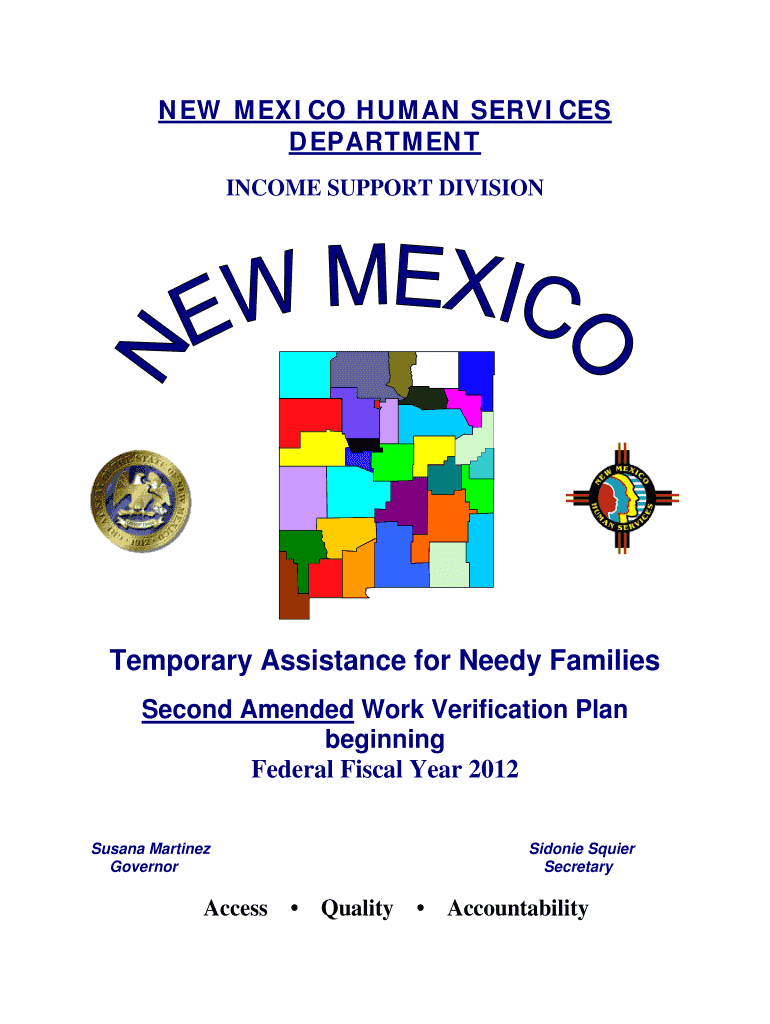
New Mexico Verification Form


What is the New Mexico Verification Form
The New Mexico Verification Form is a crucial document used to assess eligibility for various assistance programs within the state. This form helps determine an individual’s qualification for support services, including second work assistance. It collects essential information about the applicant's financial status, employment history, and other relevant criteria necessary for evaluation. Proper completion of this form is vital to ensure that applicants receive the assistance they need without unnecessary delays.
How to use the New Mexico Verification Form
Using the New Mexico Verification Form involves several key steps. First, gather all necessary documentation that supports your claims, such as proof of income, employment records, and identification. Next, accurately fill out the form with your personal information, ensuring all sections are completed to avoid processing delays. Once filled, review the form for accuracy and completeness. Finally, submit the form through the designated channels, whether online, by mail, or in person, depending on the requirements outlined by the assistance program.
Steps to complete the New Mexico Verification Form
Completing the New Mexico Verification Form requires careful attention to detail. Follow these steps to ensure a smooth process:
- Gather required documents, including pay stubs, tax returns, and identification.
- Fill out personal information accurately, including your name, address, and Social Security number.
- Provide information regarding your employment status and income.
- Complete any additional sections relevant to the specific assistance program you are applying for.
- Review the entire form for any errors or omissions.
- Submit the form through the appropriate method as specified by the program guidelines.
Eligibility Criteria
Eligibility for the New Mexico Verification Form hinges on various factors, including income level, family size, and specific program requirements. Generally, applicants must demonstrate financial need and meet the criteria set forth by the state’s assistance programs. It is essential to review the eligibility guidelines associated with second work assistance to ensure that you qualify before submitting the form. This step can help avoid unnecessary rejections or delays in receiving assistance.
Required Documents
When completing the New Mexico Verification Form, certain documents are typically required to substantiate your application. These may include:
- Proof of income, such as recent pay stubs or tax returns.
- Identification documents, including a state-issued ID or Social Security card.
- Proof of residency, such as utility bills or lease agreements.
- Any additional documents specific to the assistance program being applied for.
Form Submission Methods
The New Mexico Verification Form can be submitted through various methods to accommodate different preferences. Applicants may choose to submit the form online via the designated state portal, which offers a quick and efficient process. Alternatively, forms can be mailed to the appropriate office or delivered in person for those who prefer face-to-face interactions. It is important to follow the submission guidelines provided to ensure timely processing of your application.
Quick guide on how to complete new mexico verification form
Effortlessly prepare New Mexico Verification Form on any device
Managing documents online has gained popularity among businesses and individuals alike. It offers an ideal eco-friendly alternative to traditional printed and signed paperwork, as you can access the necessary form and securely store it online. airSlate SignNow equips you with all the capabilities needed to create, modify, and electronically sign your documents swiftly without any holdups. Manage New Mexico Verification Form on any platform using airSlate SignNow's Android or iOS apps and enhance any document-related process today.
How to edit and electronically sign New Mexico Verification Form with ease
- Locate New Mexico Verification Form and click Get Form to begin.
- Utilize the tools we provide to complete your document.
- Highlight important sections of the document or obscure sensitive information using tools specifically designed for that purpose by airSlate SignNow.
- Create your electronic signature using the Sign tool, which takes just seconds and carries the same legal significance as a conventional wet ink signature.
- Review the details and click the Done button to save your modifications.
- Choose your preferred method to share your form, whether by email, SMS, invite link, or download it to your computer.
Eliminate concerns about lost or misplaced files, tedious form navigation, or mistakes that necessitate printing new document copies. airSlate SignNow meets your document management needs with just a few clicks from any device you select. Revise and electronically sign New Mexico Verification Form to ensure outstanding communication at every phase of the form preparation process with airSlate SignNow.
Create this form in 5 minutes or less
Create this form in 5 minutes!
How to create an eSignature for the new mexico verification form
How to make an electronic signature for your PDF document online
How to make an electronic signature for your PDF document in Google Chrome
The best way to make an electronic signature for signing PDFs in Gmail
How to create an eSignature from your smart phone
The best way to generate an electronic signature for a PDF document on iOS
How to create an eSignature for a PDF file on Android OS
People also ask
-
What is the new mexico work form offered by airSlate SignNow?
The new mexico work form is a customizable document that allows businesses in New Mexico to streamline their workflows. This form is designed to simplify the process of signing and sending documents electronically, making it more efficient for businesses to manage their paperwork.
-
How can the new mexico work form benefit my business?
Utilizing the new mexico work form can signNowly reduce the time spent on paperwork. With electronic signatures and streamlined document management, your business can operate more efficiently, improve turnaround times, and enhance overall productivity.
-
What features does the new mexico work form include?
The new mexico work form includes features such as electronic signatures, document tracking, and templates for easy reuse. Additionally, it allows multiple signers, ensuring that all necessary parties can access and sign the document effortlessly.
-
Is the new mexico work form secure?
Yes, the new mexico work form offered by airSlate SignNow is designed with security in mind. It employs industry-standard encryption and complies with legal regulations to protect sensitive information, ensuring your documents remain safe.
-
What are the pricing options for the new mexico work form?
airSlate SignNow offers flexible pricing plans depending on your business needs. You can choose from various subscription levels that include access to the new mexico work form along with other features, making it a cost-effective solution for document management.
-
Can I integrate the new mexico work form with other software?
Absolutely! The new mexico work form can be integrated with various software applications, including CRM and project management tools. This enhances your workflow by allowing seamless document sharing and management across different platforms.
-
How easy is it to create a new mexico work form?
Creating a new mexico work form with airSlate SignNow is straightforward and user-friendly. The platform provides an intuitive interface that guides you through the creation process, allowing you to customize the form to suit your specific requirements easily.
Get more for New Mexico Verification Form
- Mychart authorization proxy access form ohiohealth
- Access honorhealth com form
- State of california audit renewal paramedic license application form
- Sports management contract template form
- Sports player contract template form
- Sports sponsorship contract template form
- Sports team contract template form
- Spreadsheet management contract template form
Find out other New Mexico Verification Form
- How To Integrate Sign in Banking
- How To Use Sign in Banking
- Help Me With Use Sign in Banking
- Can I Use Sign in Banking
- How Do I Install Sign in Banking
- How To Add Sign in Banking
- How Do I Add Sign in Banking
- How Can I Add Sign in Banking
- Can I Add Sign in Banking
- Help Me With Set Up Sign in Government
- How To Integrate eSign in Banking
- How To Use eSign in Banking
- How To Install eSign in Banking
- How To Add eSign in Banking
- How To Set Up eSign in Banking
- How To Save eSign in Banking
- How To Implement eSign in Banking
- How To Set Up eSign in Construction
- How To Integrate eSign in Doctors
- How To Use eSign in Doctors